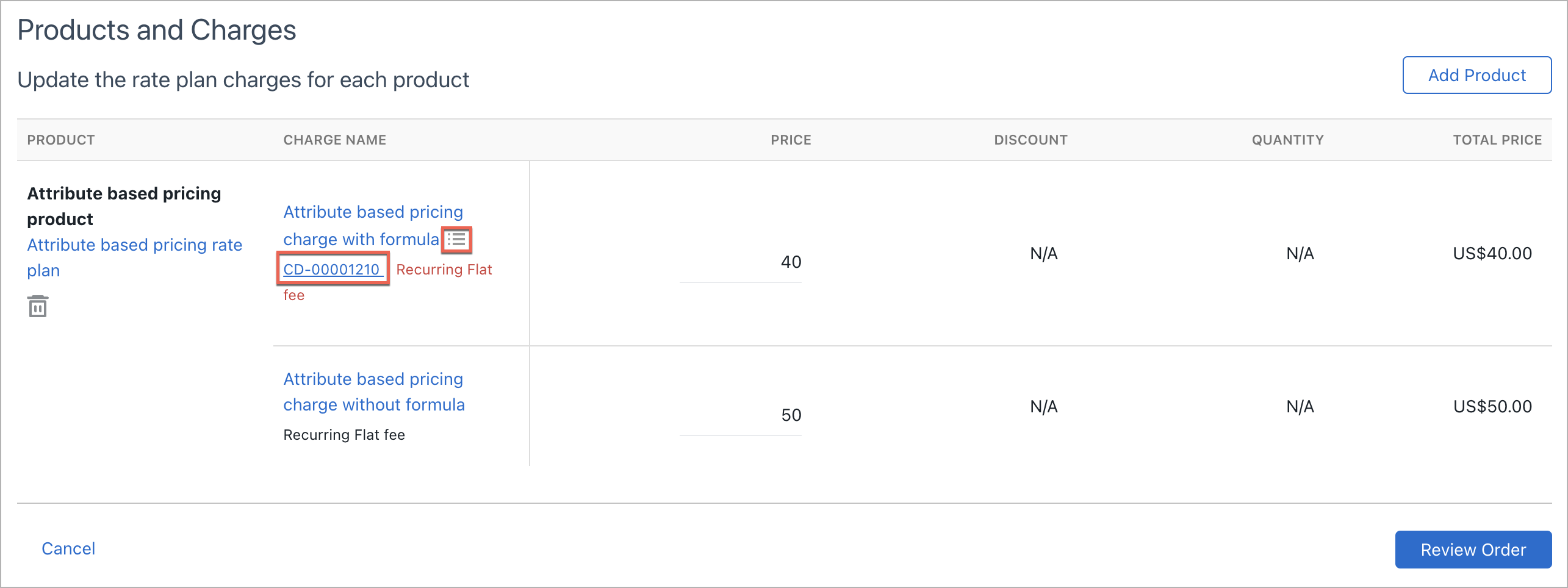Zuora Release 2024.01.R1
Welcome to the release notes for Zuora Release 2024.01.R1. This article is a consolidated page of release notes for the following Zuora products:
For the latest release notes of Zuora Revenue, see Zuora Revenue release notes.
Release schedule
To receive notifications about releases, join Release Notifications in Zuora Community. For the planned release schedule, see Zuora Release Management.
Zuora Billing
 Orders and Subscriptions
Orders and Subscriptions
Enhancement to Batch Update Price flow
Previously, the policy option End of Last Invoice Period, after date was only available to the Subscribe and Amend tenants, and the Orders Harmonization tenants with Orders UI disabled. Now, this policy option is available to all tenant types.
For more information, see Batch update price.
UI enhancements to support Attribute-based Pricing in Orders and Subscriptions
Charge definition lookup was previously supported in Orders API. For more information, see Overview of Attribute-based Pricing. Now, it is supported in the Orders and Subscriptions UI.
The charge definition lookup is only available when the Attribute-based Pricing feature is enabled in the Orders Harmonization and Orders tenants.
By supporting this function, you can view the actual price of a charge based on the matching charge definition when subscribing this charge to a subscription through the Create Subscription or Add Product order action.
A price lookup formula must be created for a product rate plan charge in the product catalog to enable the charge definition lookup. The charge definitions are looked up based on attributes or custom fields defined in the formula. A successful charge definition lookup is based on the following rule: the values of the attributes or custom fields in the subscription and account during the Create Subscription or Add Product order action exactly match those values in charge definitions.
When adding such a charge during the order action, if the lookup succeeds, you can view the charge definitions and formula attributes displayed in the Products and Charges section. If you don’t want to use the looked-up price, you can update the subscription rate plan charge price in the Price field.
After activating the order, you can view the charge definitions on the subscription details page.
For more information, see Apply charge definition lookup to subscriptions.
 Invoicing and Tax
Invoicing and Tax
Multiple Currencies generally available
The Multiple Currencies feature is now generally available to all Zuora customers. You can now create transactions in any currency, regardless of your customer’s default currency, including:
- Specify a currency when creating a subscription.
- Specify a currency when creating a standalone invoice, credit memo, or debit memo.
- Specify a currency when creating an unapplied payment.
This feature allows you to offer a more customized and seamless experience to your customers, who can choose the currency that suits them best. With the Multiple Currencies feature enabled, you can enhance customer satisfaction and loyalty.
To enable the Multiple Currencies feature, you must have the following features enabled:
For more information about the Multiple Currencies feature, see Multiple Currencies.
Billing Schedule generally available
The Billing Schedule feature is now generally available to all Zuora customers. This feature enables you to flexibly bill your customers based on contract negotiations or project milestones.
With the Billing Schedule feature, you can:
- Bill orders, subscriptions, and charges on customized schedules instead of regular schedules. You can use invoicing dates that do not follow standard billing frequencies such as monthly, quarterly, or annually.
- Specify a fixed amount or a percentage of the total billing amount for each invoice schedule item when creating custom invoice schedules.
- Automatically generate invoices based on configured invoice schedules and amounts.
For more information about the Billing Schedule feature, see Billing Schedule.
Invoice splitting compatible with Flexible Billing Attributes
When you split a draft invoice that uses subscription-level billing attributes, the split invoices now use the same billing attributes as the original invoice. Available billing attributes include bill-to contact, sold-to contact, and payment terms, invoice template, and sequence set.
With this change, invoice splitting is now compatible with the Flexible Billing Attributes feature. Previously, invoice splitting was not compatible with the Flexible Billing Attributes feature.
After splitting a draft invoice, you can update the payment terms of the split invoices.
For more information about invoice splitting, see Split invoices.
UI support for displaying order line item information on invoice details page
You can now use UI Builder to configure the invoice details page to display fields related to Order Line Items, such as Order Number and Related Subscription Number. This functionality facilitates the associations between orders and invoices when invoice items are created from order line items.
To view such information, you must have the new Zuora user interface enabled. For more information about UI configurabilities, see UI Builder.
Inline editing of HTML templates
Previously, navigating through the right-hand menu was necessary to edit cells of pre-existing components in HTML templates. Now, you can seamlessly edit columns or rows by clicking them directly, with changes reflected in real-time within the column. This improvement enhances and streamlines the editing capabilities of the HTML template editor for an improved user experience.
Country-specific grouping rule support for tax rounding difference redistribution
When configuring the Redistribute Tax rounding differences rule, you can now specify different rules on how the taxation items are grouped on invoices for different countries. The grouping criteria include Tax Code, Tax Rate, and Tax Name. The grouping rules can be any combination of the three criteria. With this enhancement, you can flexibly apply grouping to meet compliance requirements or business demands in different countries.
The grouping and redistributing tax rounding differences capability is only applicable to the following tax engines for now:
Addition of new columns to pre-defined components in HTML templates
You can now add columns to pre-defined components while adding an HTML template using the new Add button for the following tables:
- Tax summary
- Generic summary
- Credit memo details
- Debit memo details
Zuora Payments
 Payments
Payments
Payment Gateway Routing feature available for early adopters
Zuora now offers the Payment Gateway Routing feature that allows you to define custom rules for routing transactions to preferred payment gateways, and handle fallback scenarios in case those transactions fail. It is helpful to lower costs and increase the success rate of transactions.
This feature is in the Early Adopter phase. We are actively soliciting feedback from a small set of early adopters. If you want to join this program, submit a request at Zuora Global Support.
For more information, see Payment Gateway Routing.
Specialized Payment Connections available for requesting integrations
If you need a payment gateway or payment method that is not in our existing out-of-the-box integrations, you can now request the integration through the Specialized Payment Connections (SPC) service. With SPC, Zuora quickly tracks customer requests on payment gateway and payment method integrations and builds the integrations that are not prioritized on Zuora's roadmap. This service is available at an additional cost.
For more information, see Specialized Payment Connections.
BACS payment methods available on Adyen Integration v2.0
Adyen Integration v2.0 payment gateway integrations in Zuora now support Direct Debit UK (BACS) payment methods. You can create BACS payment methods on Adyen v2.0 through any of the following methods:
- Zuora UI
- Hosted Payment Pages
- REST APIs for creating payment methods
For more information, see Overview of Adyen Integration v2.0.
iDEAL payment methods available on Adyen Integration v2.0
iDEAL is the leading online bank transfer payment method in the Netherlands. Zuora's Adyen Integration v2.0 payment gateway integrations now support iDEAL. iDEAL payment methods on Adyen v2.0 can be created through the one-time payment flow of Payment Pages 2.0. The creation of iDEAL payment methods through Zuora UI or API operations is not supported.
To enable the iDEAL payment method type on your tenant, submit a request at Zuora Global Support.
For more information, see Overview of Adyen Integration v2.0.
Real-Time Reconciliation available for RECURRING_CONTRACT events for BACS and iDEAL on Adyen v2.0
Adyen Integration v2.0 in Zuora now supports the Real-Time Reconciliation feature for Adyen RECURRING_CONTRACT webhook events for BACS and iDEAL transactions. With this feature enabled, Adyen will submit a notification containing the recurring detail reference information to Zuora once the recurring detail reference is available. Zuora will then store and use it to process recurring BACS and iDEAL transactions.
For more information on enabling this feature, see Configure Real-Time Reconciliation.
Support for passing chargeback data to Microsoft Dynamics 365 Fraud Protection
To ensure the maximum efficacy of Microsoft's machine learning model, we have improved Zuora Fraud Protection by enabling support for passing your chargeback data in Zuora to Microsoft Dynamics 365 Fraud Protection. You can enable this feature by selecting the Enable automatic chargeback data uploads field on the Zuora Fraud Protection configuration page.
For more information, see Enable and configure Zuora Fraud Protection.
Support for specifying refund transaction type through API operations
The refundTransactionType field is now available in the request body of each of the following API operations. You can use it to specify the refund transaction type to either Chargeback or PaymentReversal.
Updates on passing billing address information to Adyen
To improve payment success rates on Adyen Integration v2.0, we have enhanced the logic of passing billing address information to Adyen in payment transactions. For more information, see Overview of Adyen Integration v2.0.
General availability of support for implementing Apple Pay checkout through JavaScript SDK integration
The support for adding Apple Pay to your checkout flow by integrating with Zuora's JavaScript SDK is now generally available. For more information about this feature, see Set up Apple Pay through the JavaScript SDK approach.
Ebanx payment gateway integration available
A new payment gateway integration called Ebanx is now available in Zuora. It integrates with the EBANX payment services to support processing Credit Card transactions in Mexico and Brazil. It also supports the following features:
- 3D Secure 2.0
- Delayed Capture
- Stored credential transactions
For more information about the Ebanx payment gateway integration, see Overview of Ebanx payment gateway integration.
Zuora Central Platform
 Reporting
Reporting
The Credit Memo Amount field is available in all Invoice reports
The Credit Memo Amount field is now available in all reports that include the Invoice data source. Previously, the field was only accessible via the REST API, Data Query, data source exports, and ZOQL queries.
The Credit Memo Amount field on the Invoice object indicates the sum of credit amounts of all credit memos for an invoice. With this field, you can display credit amounts for each invoice in your tenant.
Note that the Credit Memo Amount field is available only if you have the Invoice Settlement feature enabled.
 Custom Fields
Custom Fields
Unified user experience in managing custom fields through Zuora UI
A unified user experience in managing custom fields for all supported Zuora standard objects through the Zuora UI is now available.
With this enhancement, you can create, edit, or delete custom fields for Zuora standard objects on a dedicated page by navigating to Platform > Object Manager and then using the Standard Objects tab.
The following standard objects are supported now and other objects will be available in later releases:
- Account
- Credit Memo
- Debit Memo
- Invoice
- Payment
- Product
- Product Rate Plan
- Product Rate Plan Charge
- Refund
- Subscription
- Subscription Rate Plan
- Subscription Rate Plan Charge
- Usage
Additionally, you can use the following custom field types for standard objects:
- Text
- URL (newly supported)
- Integer
- Number
- Boolean
- Date
- Datetime (newly supported)
- Picklist
- Multi-select (newly supported)
Existing custom field definitions and data in your tenant will be retained.
Previously, to manage custom fields for a particular product, you needed to open the Manage Custom Fields page from different settings pages, as listed below. After the unified page is released, the following pages will be deprecated with adequate notice.
- Settings > Billing > Manage Custom Fields
- Settings > Payments > Manage Custom Fields
- Settings > Finance > Manage Custom Fields
This feature will be deployed to Production environments no earlier than 5 February 2024.
 Workflow
Workflow
Enhanced Workflow UI Action with Roles
You can now assign user roles to control the UI Action button. For more information, see Configure the settings of a workflow version.
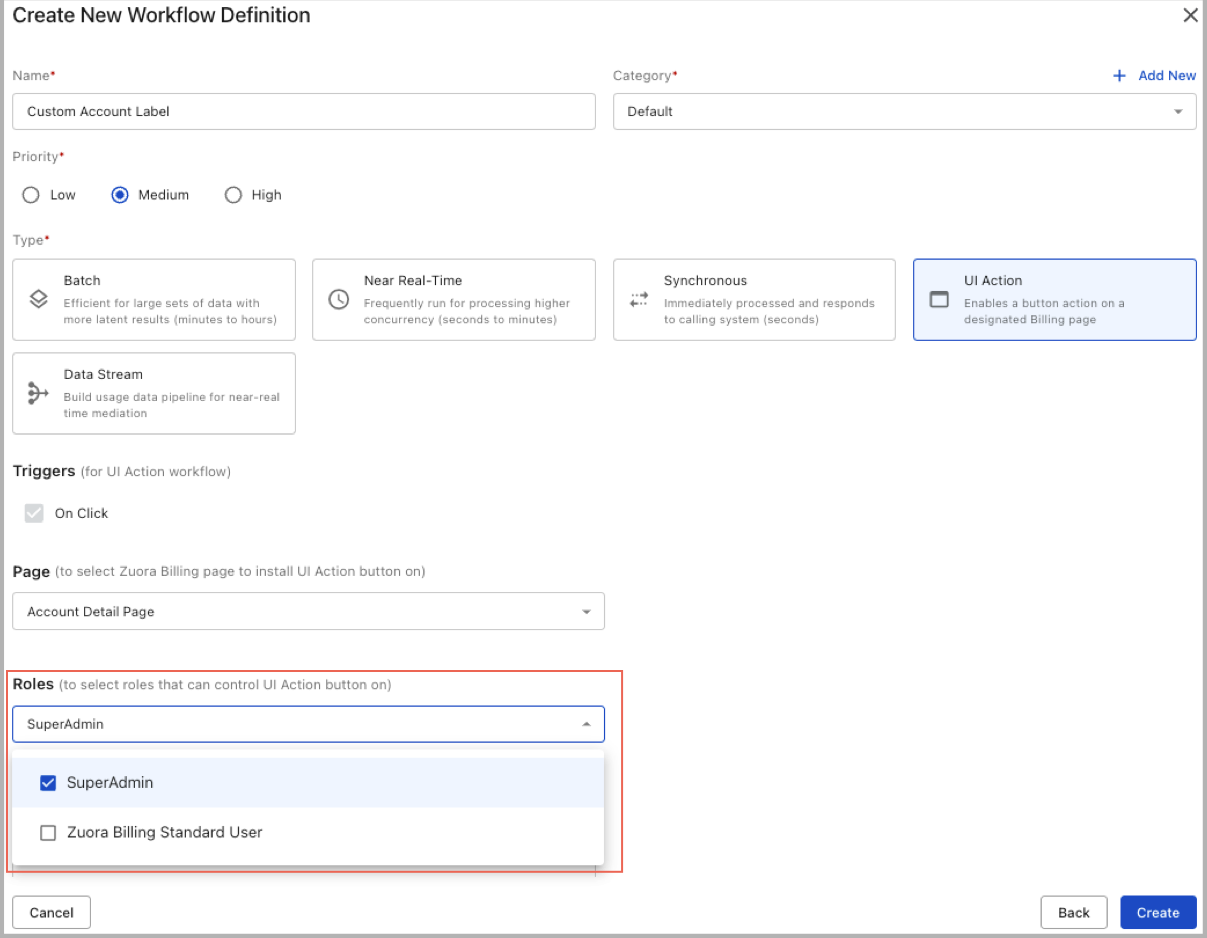
Enhanced Approvals task with Teams
Microsoft Teams is now available in the Approval Task. Microsoft Teams allows you to message a specified user in Teams and ask them for approval. For more information, see Manual: Approval.
 Data Query
Data Query
Data Query schema browser is now available for Zuora Warehouse source
Using the schema browser, you can now explore schemas for all the tables linked to your Zuora Warehouse tenants. Previously, the schema browser was available only for Data Query Live.
The schema browser offers the following capabilities:
- Displays the list of all objects within your tenant
- Lists all the fields for an object with their data types
- Allows object and field search
- Allows sorting of objects
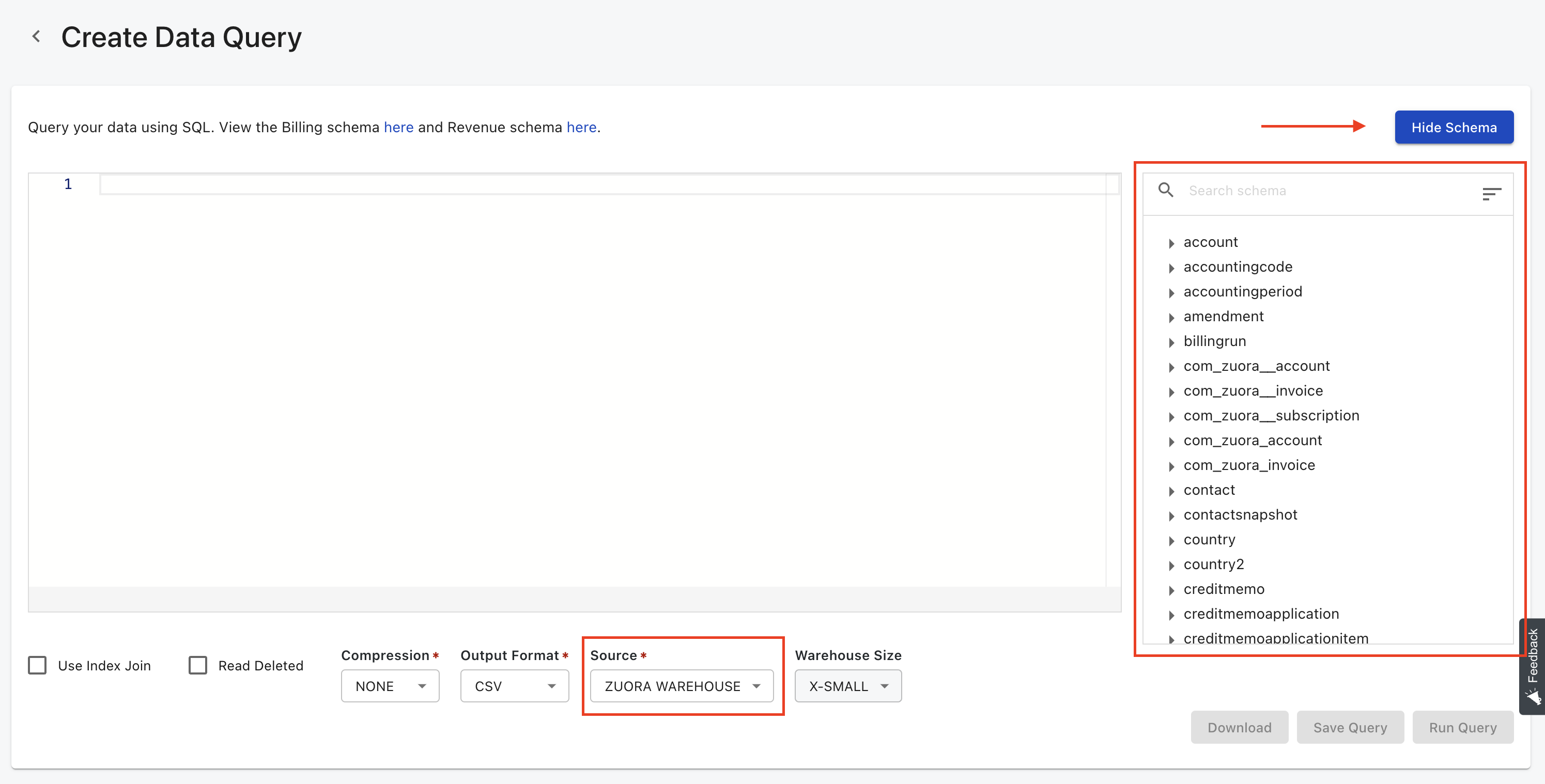
Advanced filtering capabilities introduced in the Data Query History UI
When browsing the Data Query history through the Zuora UI, you can now use the advanced filtering options to narrow down and retrieve data queries based on specific criteria.
The new advanced filtering options in the Data Query History include:
- Created On - Filter queries by created date. It also supports custom date ranges
- Query Owner - Filter all queries submitted by you
- Source - Distinguishing queries executed in Data Query Live versus Zuora Warehouse
- Status - Filtering queries by their execution status including Accepted, In Progress, Completed, and Failed
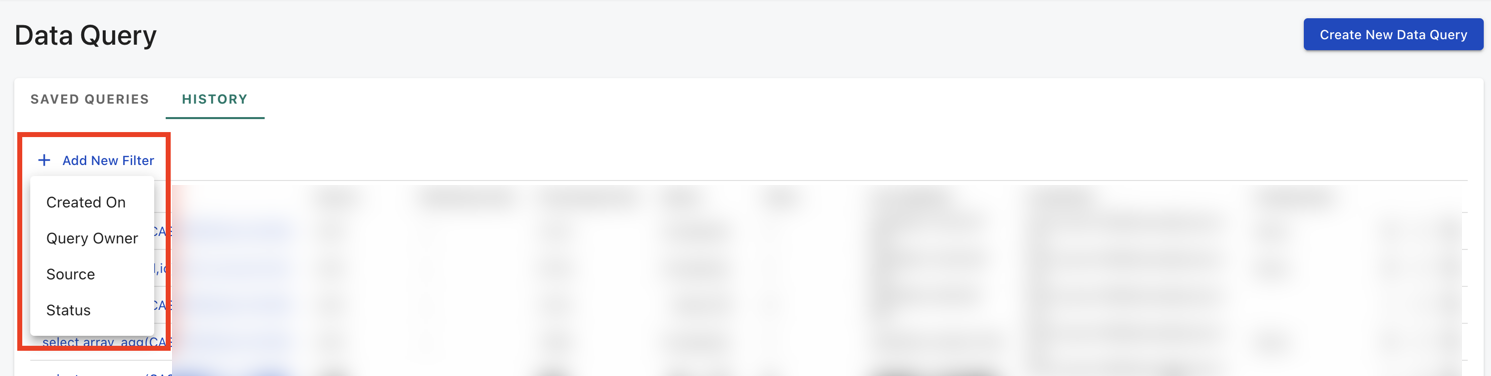

For the Created On filter, you can only apply a custom date range dating back to April 2023. Any prior records will be unavailable. Trying to enter an older date will result in an error.
Created By column is now available on the Data Query History result page
In the History section of the Data Query feature, a new column called Created By is now available to display the username of each query owner.
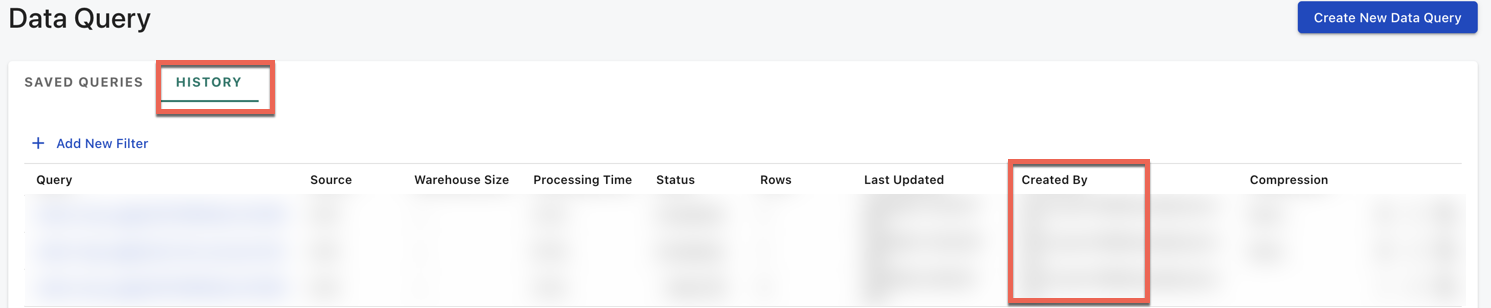
 Analytics
Analytics
AI Assistant for Analytics
This feature is available in the beta-in-production phase. i.e. The feature is still in its beta phase and generally available in the production environment for all users to try. We are actively soliciting feedback from all the users.
The feature is available under Analytics > Dashboard or Analytics > Explorer.
The AI Assistant is a conversational copilot that helps you find instant answers to all the questions relating to your business data in Zuora.
The following benefits demonstrate the key business values of the AI Assistant:
- Quick access to insights: You can type the query in your natural language and the AI Assistant responds with the data from your business, both simple and complex.
- Seamless integration: The AI Assistant seamlessly integrates with analytical data sources, transactional objects, reports, and data queries, enhancing the accuracy and speed of delivering answers.
- Visual Interpretation of Data: The AI Assistant presents results in text, visual and tabular formats to help you easily comprehend the findings.
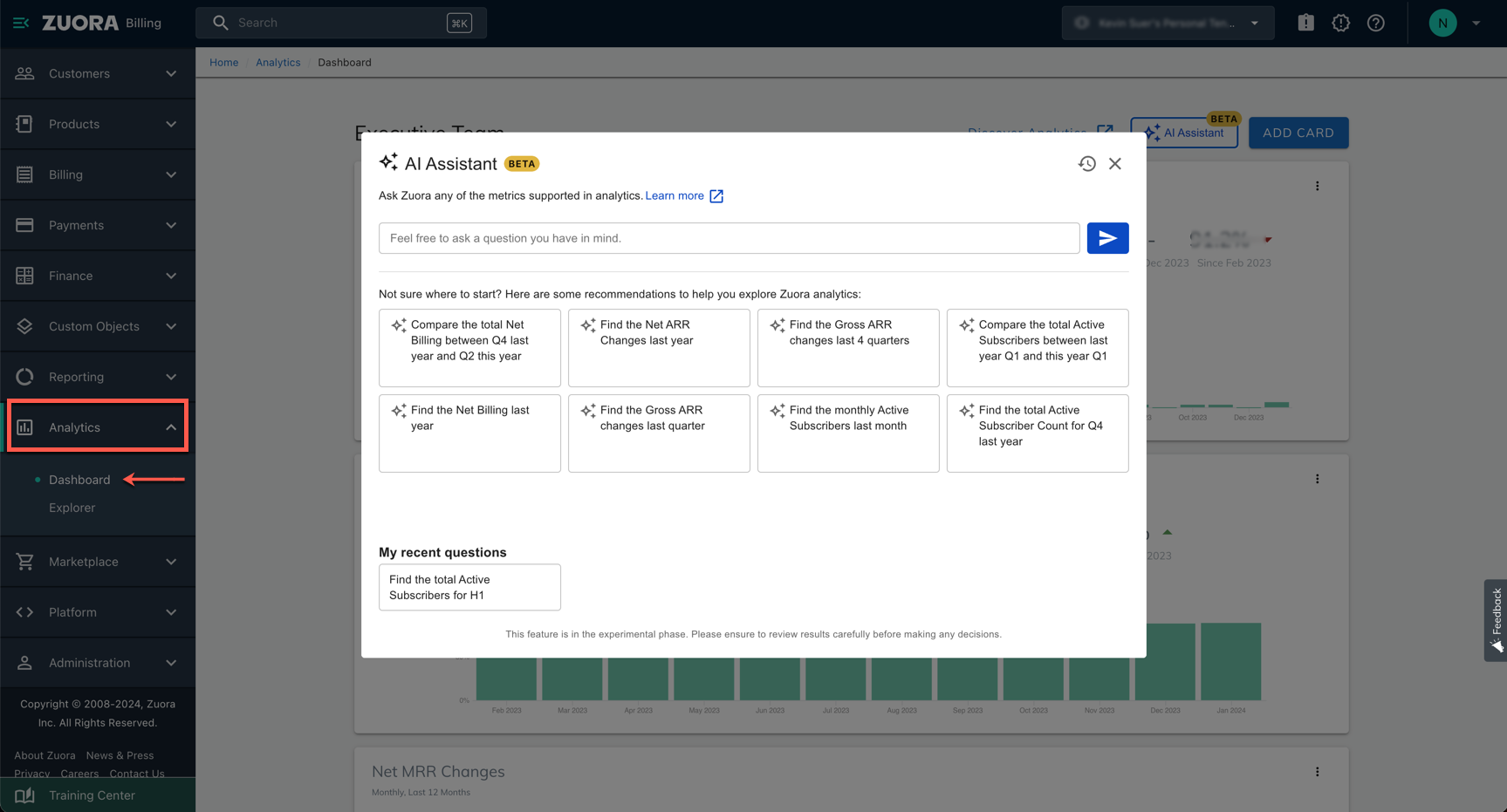
For more information, see Zuora AI Assistant.
REST API
For the detailed API documentation, see API Reference.
For a summary of REST API updates and documentation updates in the Zuora API Reference, see 2023 API Changelog.
Quickstart API
From 2022.09.R1, the Quickstart API is available to you if you have the Orders (or Order Harmonization) and Invoice Settlement features enabled in your tenant. The QuickstartAPI allows new integrators to swiftly integrate with Zuora, and it supports essential business use cases.
For the detailed Quickstart API documentation, see Quickstart API Reference.
For a summary of REST API updates and documentation updates in the Quickstart API Reference, see Quickstart API Changelog.
SOAP API
Current WSDL version: 141
For information about how to check your version and download the latest version. see Zuora WSDL.
SOAP API change history
For a summary of updates made to the SOAP API in recent Zuora releases, see Zuora SOAP API Version History.