Track prepaid balance
Track prepaid balance through Zuora UI
You can view the prepaid balance transactions related to a subscription through the Zuora UI in the following ways:
-
Customer Accounts > Orders & Subscriptions tab > Click a subscription number > Prepayment Balance tab
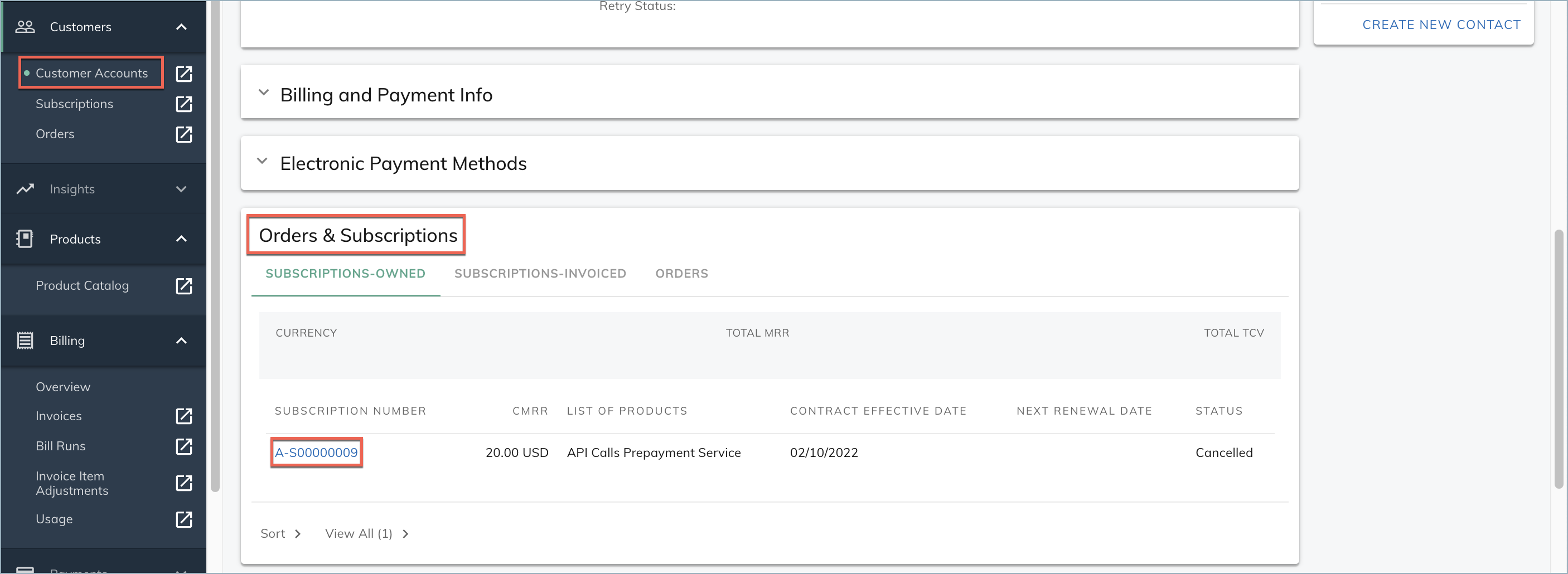
-
Subscriptions > Click a subscription number > Prepayment Balance tab
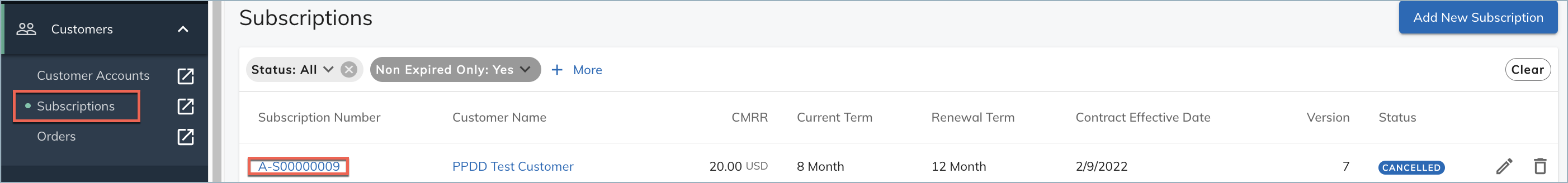
Prepayment Balance tab:
The UOM displayed on the Prepayment Balance tab is the Prepayment UOM configured in the prepayment charge.
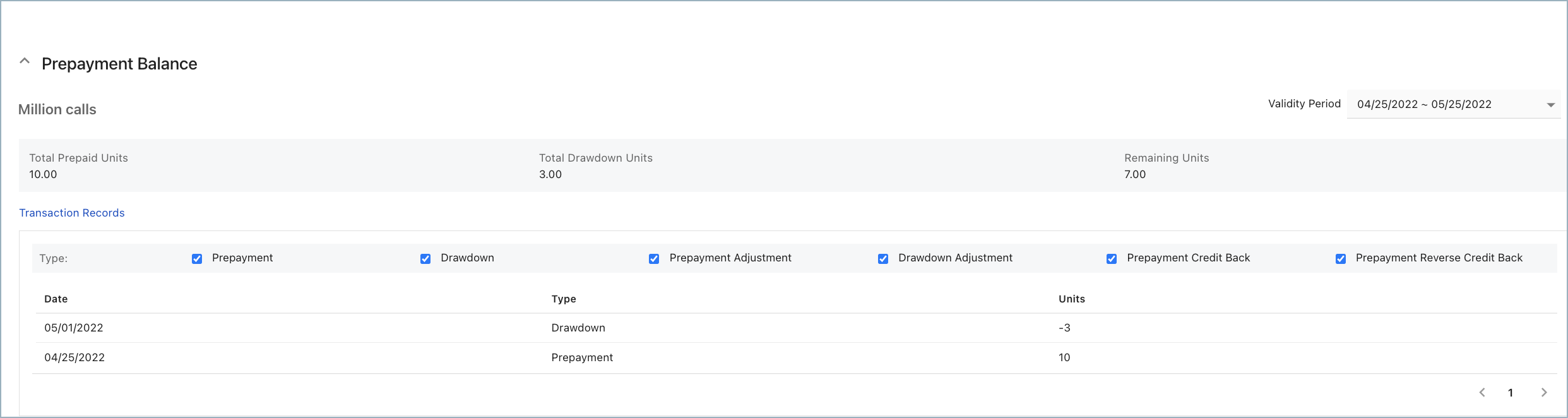
Track prepaid balance through Data Query
You can track prepaid balance by querying the Prepaid Balance, Prepaid Balance Fund, and Prepaid Balance Transaction objects through Data Query.
