Amend or cancel subscriptions before the last invoice dates
You have generated invoices for the current month and posted them to customers. After posting the invoices, you may need to make an amendment or cancelation that becomes effective in a previous month, which is before the last invoice date. This article shows you how to amend or cancel a subscription before the last invoice date.
Creating and amending subscriptions in the Zuora Billing UI is only relevant for existing Subscribe and Amend customers who have not transitioned to Orders or Orders Harmonization. Any new customers will not see this UI.
Generate and Post Invoices
You generate invoices for the current month and post the invoices to customers with the following steps.
- Create a bill run.
- Post the invoices.
Amend or Cancel the Subscription Before the Last Invoice Date
After posting the invoices, you may need to make an amendment or cancelation that becomes effective before the last invoice date. For example, a customer subscribed to a new product last month but you did not add the new product to the customer's subscription.
The following diagram shows today's date and that you have already posted the invoice for the current month.
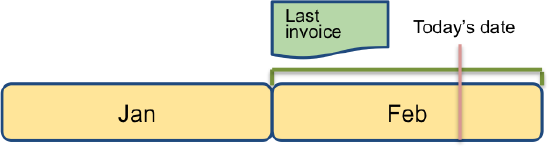
Do the following:
- Create an Add a Product amendment with an effective date in the previous month.
- Create a bill run.
- Post the new invoice.
As shown in the following diagram, the amendment is included in the new invoice.
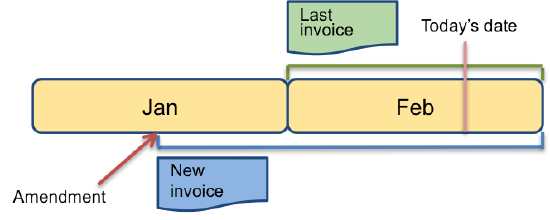
Zuora bills for amendments and cancelations even if they become effective:
- before the last invoice date
- before today's date
Zuora then reflects the changes in the new invoice. You do not need to unpost, cancel, and delete the first invoice.
Steps
To amend or cancel a subscription before the last invoice date, you:
- Create an amendment or cancel the subscription.
- Create a bill run.
- Post the new invoice.
Limitations
Currently, you cannot make cancelations or amendments that affect usage charges before the last invoice date. Therefore, you cannot perform the following cancelations and amendments with an effective date before the last invoice date:
- Cancel a subscription that has a usage charge.
- Create a Remove a Product amendment to remove a product that has a usage charge.
- Create an Update a Product amendment to update a usage charge.
However, you can create an Add a Product amendment to add a product that has a usage charge before the last invoice date.
