Create a Remote Site for Zuora Quotes
After you install the Zuora Quotes package, check and create a Zuora remote site in Salesforce for Zuora Quotes to use.
To create a new remote site:
- In Salesforce, navigate to Setup.
- In the Quick Find Box, enter Remote Site Settings, and then select Remote Site Settings.
- On the All Remote Sites page, click New Remote Site.
- Enter the following information on the Remote Site Edit page:
Disable Protocol Security: Leave this unchecked.
- Remote Site Name: Enter a name for this site. For example, ZuoraAPISandbox.
- Remote Site URL: Enter the Zuora API URL. See Zuora Connection Settings for the list of supported URLs.
- Description: Add a description of this site.
- Active: Check this field.
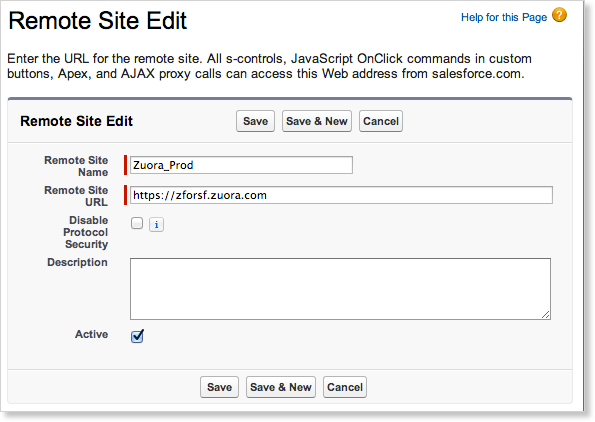
- Click Save.
