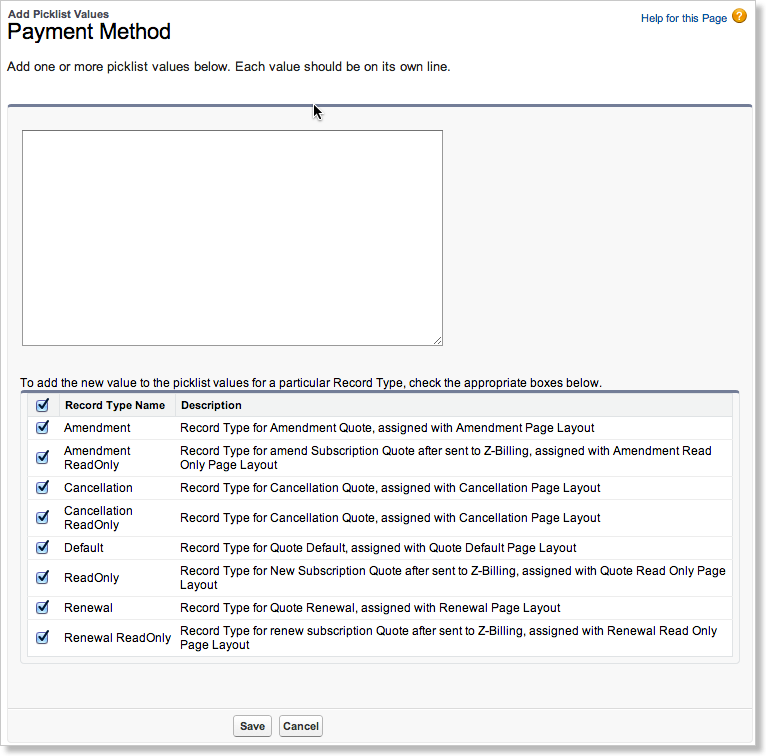Customize Payment Methods
Customize the list of payment methods during the initial installation and configuration process.
The list of available payment methods in Zuora Quotes must match the active payment methods defined in Zuora.
To customize the list of payment methods in Zuora Quotes:
- In Salesforce, navigate to Setup > App Setup > Create > Objects.
- In the Custom Objects list, click Quote.
- In the Custom Fields & Relationships section on the Custom Object page, click Payment Method.
- In the Picklist Values section on the Quote Custom Field page, add, edit, or delete the picklist values to match the active payment methods in Zuora. The picklist values for payment methods must exactly match the payment method values in Zuora, including capitalization and spacing, for subscription quotes to be sent to Zuora successfully.
- Click New to add new payment methods.
- Click Edit to edit existing payment methods.
- Click Del to delete payment methods from the list.
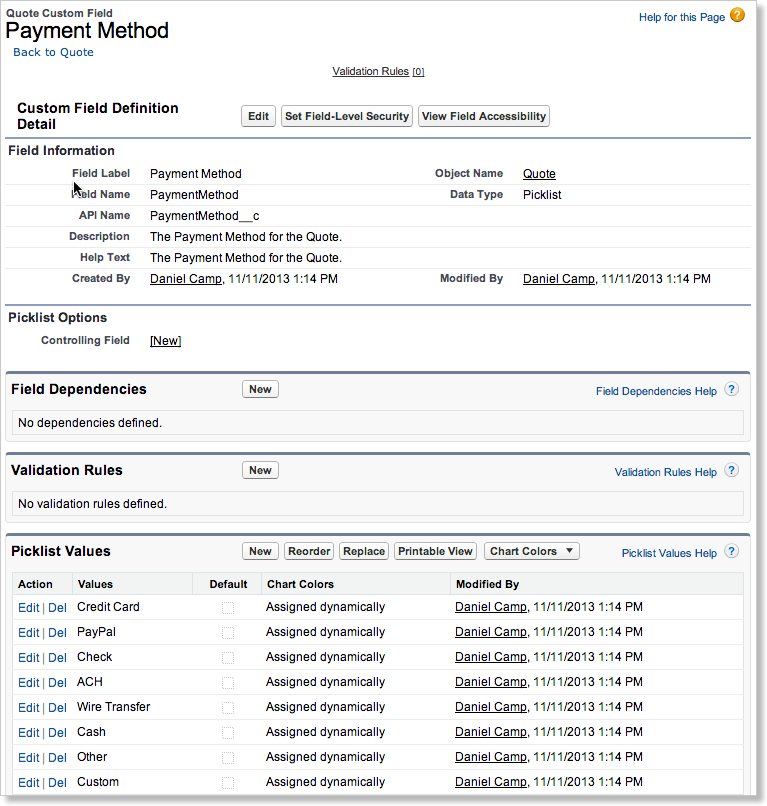
- If you add new payment methods, enable all of the available record types on the Add Picklist Values page. Click Save.