Usage Records as a target
You can create meters for the usage records.
Meter with Usage Records as a target
To create a meter with Usage Records as the target, follow the instructions below:
- Create a Custom Meter. For more information, see Create a new meter using custom method.
- Select the Usage Records as the target.
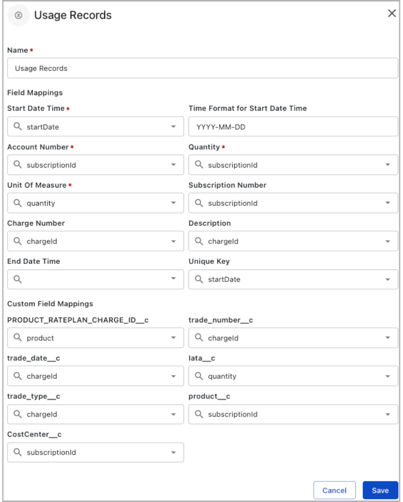
- Enter a name for the usage records.
- Select and map the association between the standard fields/custom fields and the target fields. You can search supported data types in the search field.
- Edit the mapping field if required.
- Click Save to save the usage records target settings.
Guidelines for specifying the Time format in the Start Date Time field while creating a usage record
If the Time format for the Start Date Time filed is not specified, Mediation will try to parse the Start Date Time with the following predefined formats one by one until a match is found:

