Set up a custom payment gateway
Before you begin
Before you set up a custom payment gateway, make sure that you have completed the following tasks:
- You have submitted a request to Zuora Global Support and obtained access to the custom payment gateway in your Zuora tenant.
- You have set up a web server outside of Zuora as the payment hub to process requests and responses between the custom payment gateway and the external payment gateway.
Procedure
To set up a custom payment gateway through the Zuora UI, follow these steps:
- Navigate to Settings > Payments > Setup Payment Gateway.
- Select UPC Token Gateway from the Gateway Type list and click create gateway.
- Complete the custom payment gateway settings.
- When specifying the endpoint of the payment hub, note the following restrictions due to security reasons:
- Only the https scheme is supported.
- The host address in the endpoint must be a registered hostname, but not an IP address.
- Only the default 443 https port is supported. You can skip specifying the port and the 443 port will be used.
Here are examples of valid endpoints:
https://abc.def/xyz
https://abc.def:443/xyz
Here is an example of an invalid endpoint:
http://23.23.23.23/
- For the credentials to access the payment hub, only basic authentication is supported for the time being.
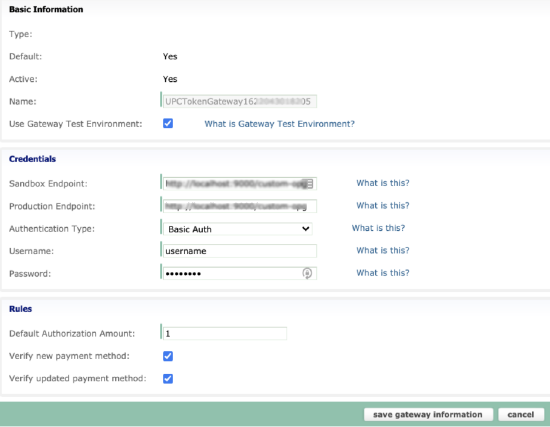
- When specifying the endpoint of the payment hub, note the following restrictions due to security reasons:
What to do next
Related information
Overview of integrating your custom payment gateways and payment methods
