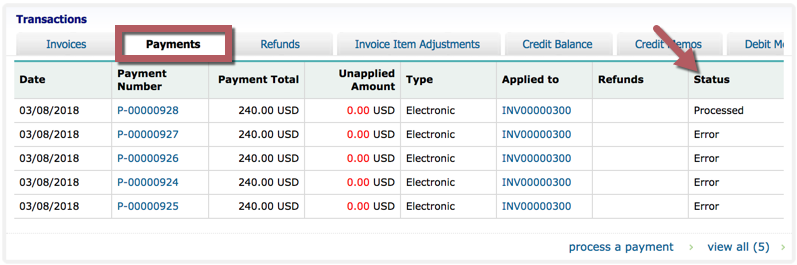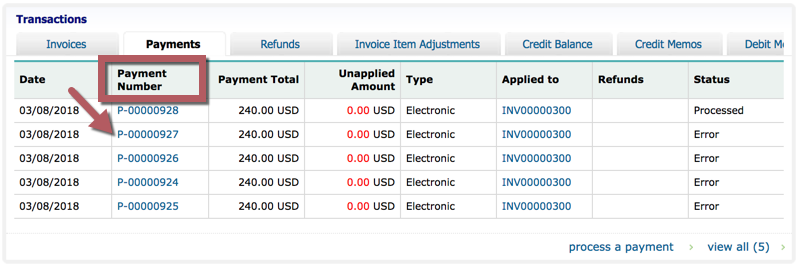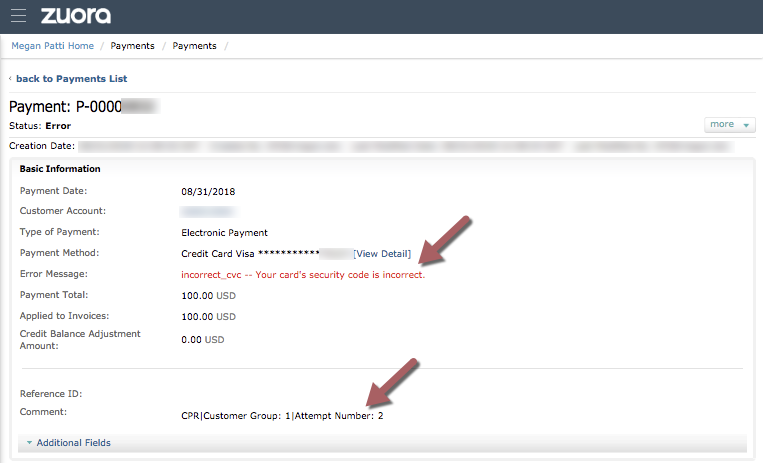Use the Configurable Payment Retry feature
When Configurable Payment Retry creates Payment Runs to retry failed payments, it uses the current date as Target Date for the Payment Run. Any billing document with a due date later than the current date will not be processed by Configurable Payment Retry.
Prerequisites
- To avoid payments being unexpectedly removed from the retry cycle, turn off the Zuora out-of-box retry rules. Failure to disable the out-of-box payment retry while running Configurable Payment Retry might result in disruption to the service. See Disable the payment run retry rules in Zuora for details.
- Complete the required configurations for Configurable Payment Retry.
Activation of the retry logic
Upon the completion of a payment run, Configurable Payment Retry’s logic is activated. Initial payments from the payment run that are not successful will be sent into the retry system and will trigger the configured retry logic.
If you configured your retry logic manually based on the payment gateway response codes, the retry logic that you defined for the customer group is executed. If you enabled Smart Retry, the AI-driven retry logic is executed to retry failed payments at optimal times. For details about how to configure these two approaches, see Edit retry logic for a customer group.
When a retry attempt is executed in Configurable Payment Retry, a payment run with the record of the payments being attempted is also created and visible in Payment Runs of Zuora Payments. Retry attempts are executed in batch on the hour rather than continually being executed. A maximum of 24 payment runs can be made in a day. Hence, the retry logic cannot be set to retrying sooner than every hour.
Please ensure that out-of-box payment retry is not running in Zuora environment, and the Callout Notification setting for Configurable Payment Retry is configured. Failure to disable the out-of-box payment retry while running Configurable Payment Retry might result in disruption to the service. See Configure the Configurable Payment Retry feature for details.
See Payment Runs for more information about payment runs.
Auto-pay settings
See the table below for the invoice-level and account-level auto-pay settings for different retry levels in different retry stages.
| Retry level | Invoice-level auto-pay setting | Account-level auto-pay setting |
|---|---|---|
| Invoice | Turned off when the retry cycle starts. | No change during invoice retry cycles. |
| Account |
|
Once the account-level and/or invoice-level auto-pay is turned off, invoices or debit memos for the account will not be picked up in the next payment run. If you want the invoices and debit memos to be picked up during a payment run, you need to manually turn on the auto-pay both on the account level and the invoice level. You must also make sure a valid electronic payment method is configured for the accounts.
View account-level and invoice-level retry status
Once Configurable Payment Retry is installed, a custom field "Retry Status" will be added to the Account and Invoice (or Debit Memo, if Invoice Settlement is enabled on your tenant) objects. You can use the values of these two fields to determine the retry and payment status.
The application updates all custom fields associated with Configurable Payment Retry after each failed payment. Zuora recommends you do not manually change the value of the fields.
To view the retry status of an account, navigate to the details page of the account.
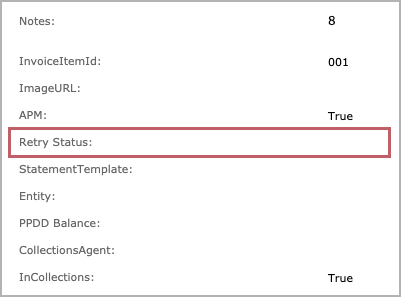
To view the retry status of an invoice or debit memo, navigate to the Additional Fields section on the details page of the invoice or debit memo.
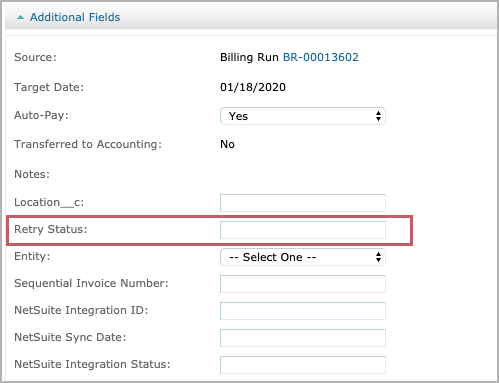
Account retry status
- In retry: The account is active in a retry process. It indicates that either an invoice of the account or the account enters a retry cycle.
- Failure: The retry process for the account has completed with errors and payments have not been collected.
- Blank: All accounts start with this status (no value for the field). Once the account or an invoice of the account enters a retry process, this field begins to be updated. If a retry cycle completes and payments are collected, this field becomes blank again.
Invoice or debit-memo retry status
- In retry: The invoice or debit memo is active in a retry process.
- Complete: The retry process has completed and the payment has been collected.
- Complete - External: The retry process has completed due to a payment made outside of the retry process. It means that an ad hoc payment has been made during the retry process. The next time Configurable Payment Retry attempts to retry a payment, it recognizes the payment and updates the status to Complete - External.
- Failure: The retry process has completed and no payments have been received.
- Blank (no value): All invoices or debit memos will start with this status (no value for the field). Once the account or the invoice (debit memo) enters the retry process, this field will begin to be updated. The field will never be blank again unless it is manually modified to be blank (which is not recommended).
View retry attempts
To monitor the progress of your retry logic, complete the following steps.
-
In your Zuora tenant, click the desired account and select Transactions > Payments.
-
View the Status of each payment.
- Error - Payment was unsuccessful and is in retry attempt
- Processed - Payment was successfully processed
-
Click the Payment Number to view payment details.
The Payment window opens:
- Error Message: Displays the error message from the selected payment gateway.
- Comment: Displays information about the status of the account in the retry process. The final workflow will be triggered by CPR after three attempts regardless of how the payment run initiates the payment, either by regular payment runs from Billing or CPR-initiated payment runs or by the advance payment manager.
Understand the metrics on the home page
Use metrics on the home page to evaluate the performance of your retry process for increased collection rates. If you are on the other page of Configurable Payment Retry, you can always navigate back by clicking the Dashboard tab.
-
Retry Success Rate
The percentage of successful payment attempts, for all customer groups on this Configurable Payment Retry instance so far.
Retry Success Rate = Number of successful retry payment attempts / Total number of retry payments attempted
Payment attempts here are any payment attempts executed by Configurable Payment Retry, excluding the initial payment run.
-
Document Success Rate
The percentage of billing documents that are successfully collected, for all customer groups on this Configurable Payment Retry instance so far.
Document Success Rate = Number of billing documents collected / Total number of billing documents attempted
Billing documents collected are any invoices or debit memos that were paid through the payment attempt initiated by Configurable Payment Retry.
-
Average Days Outstanding
The average number of days invoices or debit memos are unpaid before collection, for all customer groups on this Configurable Payment Retry instance so far.
-
Amount Recovered
The total amount recovered and the amount recovered over the last 30 days broken down by currency.
-
Document Success Rate by Customer Group
A chart displaying Document Success Rate timeseries for each customer group over the past 6 months. If you have implemented any A/B testing, such as testing for Smart Retry, you can use this chart to do a comparison of customer groups.
-
Customer Groups
Metrics comparison among active customer groups.
The following icons next to the metrics provide visual cues to indicate the change in values over the last 30 days, which are helpful to provide insights into the progress and efficiency of the retry strategies:
- A green and up arrow indicates the number is trending up and showing a positive increase.
- A red and up arrow indicates the number is trending up and showing a negative impact.
- A green and down arrow indicates the number is trending down and showing a positive decrease.
- A red and down arrow indicates the number is trending down and showing a negative impact.
- A neutral sign is shown when there is no shift in the rate.
If no data or all data is presented, it is because no payments have been processed through the retry attempt initiated by Configurable Payment Retry. Ensure that you have properly configured Configurable Payment Retry. After the configuration is done and payments begin to be processed, relevant data will be populated and updated daily.