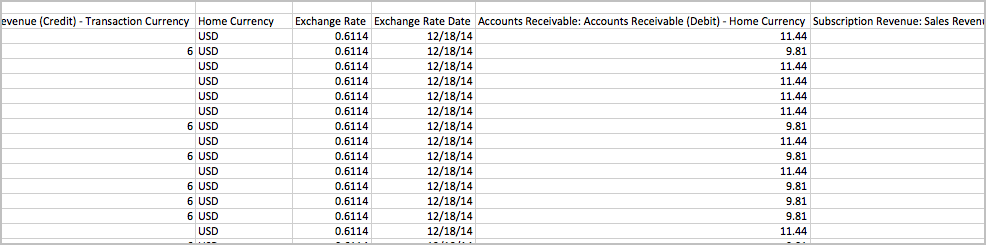Foreign Currency Conversion for Summary Journal Entries
This article shows you how to include foreign currency conversion data in summary journal entries and how to view that data.
How to Enable Foreign Currency Conversion
You must first configure the home currency on your tenant. See Foreign Currency Conversion for steps. Once your home currency is configured, additional foreign currency exchange data is automatically included when you create new summary journal entries.
Aggregate Transactions with Different Currencies
You can choose whether you want to generate separate summary journal entries for each currency, or whether you want to aggregate transactions with different currencies into the same summary journal entries. If the transactions are aggregated, all journal entry amounts are shown in your home currency only.
To aggregate transactions for summary journal entries, click your username at the top right and navigate to Finance Settings > Configure Accounting Rules and set "Aggregate transactions with different currencies during a Journal Run" to "Yes". Now when you create journal runs, transactions of all currencies will be aggregated.
Note that journal entries in an accounting period must either all be aggregated or all be unaggregated. You cannot have a mix of aggregated and unaggregated journal entries in the same accounting period.
How to View Foreign Currency Conversion Data
You can view the foreign currency exchange data in summary journal entries in the following places:
- Summary Journal Entries tab on the Accounting Period page
- Summary Journal Entry details page
- Transaction Details file
Each of these is described below.
Summary Journal Entries Tab on the Accounting Period Page
Navigate to Finance > Accounting Periods > Accounting Periods tab and select the accounting period. Click the Summary Journal Entries tab.
When the journal run was created, the "Aggregate transactions with different currencies during a Journal Run setting" was set to No. You can select different currencies from the Currency drop-down menu to view summary journal entries for transactions in that currency.
When the "Aggregate transactions with different currencies during a Journal Run" setting is set to "Yes". The debit and credit amounts from all foreign currencies are aggregated and converted into the home currency.
Summary Journal Entry Details Page
In the Summary Journal Entries tab, click on the name of a summary journal entry to view currency conversion data on its details page.
If you aggregate transactions with different currencies, the journal entry details page displays aggregated amounts in your home currency only.
Transaction Details File
In the Summary Journal Entries tab, click download under the name of a summary journal entry to download its transaction details. See Download Transaction Details.
Fields Added to the Transaction Details File
The following table shows the fields that are automatically added to the transaction detail file when foreign currency conversion is enabled.
| Field | Description |
|---|---|
|
Home Currency |
Your home currency. |
|
Exchange Rate |
The exchange rate used to convert the transaction currency into your home currency. |
|
Exchange Rate Date |
The date used to determine the exchange rate. |
|
Customer Account Currency |
The currency used by the customer. |
|
AccountingCodeName (Credit) - Home Currency |
The credit amount in your home currency. The AccountingCodeName variable is replaced with the name of the impacted accounting code. The value is the same as the value for the Credit Amount (Home Currency) field. |
|
AccountingCodeName (Debit) - Home Currency |
The debit amount in your home currency. The AccountingCodeName variable is replaced with the name of the impacted accounting code. The value is the same as the value for the Debit Amount (Home Currency) field. |
|
Debit Amount (Home Currency) |
The debit amount in your home currency. |
|
Credit Amount (Home Currency) |
The credit amount in your home currency. |
|
Debit Amount Currency Rounding |
The discrepancy caused by rounding the debit amount during currency conversion. Accurate to nine decimal places. |
|
Credit Amount Currency Rounding |
The discrepancy caused by rounding the credit amount during currency conversion. Accurate to nine decimal places. |