Zuora Revenue 37.003.00.00 Release Notes
This article provides a summary of new features, enhancements, and resolved issues in Zuora Revenue version 37.003.00.00.
New features and enhancements
The following new features and enhancements are available in this release.
Billing to Revenue Data Completeness Report
This enhancement is applicable only if you have Billing - Revenue Integration enabled.
A new report called Billing to Revenue Data Completeness Report is added in the Transactions category. Use this report to check the completeness of the data from Zuora Billing to Zuora Revenue by comparing the total transaction count between the two systems. This report can be run based on the specified time range and for all objects or for the rate plan charge object only. If the Multi-entity feature is enabled in your tenant, you also need to specify the entity to run this report. For more information, see Run Billing to Revenue Data Completeness report.
Note: If you select the detailed layout to run this report, you cannot use the filter or sorting functions in the report result. The pagination and export functions are provided instead.
This enhancement is already available since version 37.002.02.00.
Cost Elements now available in RC Workbench
This enhancement is applicable only if you have Billing - Revenue Integration enabled.
All the fields in the Workbench with respect to costs are now available on the different tabs of the workbench. Previously, the value of the cost fields in the tabs was disabled if the Billing - Revenue Integration feature was enabled.
The Progress column now indicates the correct progress of Revenue Sync jobs
This enhancement is applicable only if you have Billing - Revenue Integration enabled.
After you launch Revenue Sync jobs, the Progress column in the Revenue Data Sync History table now reflects the correct progress of the Revenue Sync service. The progress bar allows you to keep track of the processing progress of the submitted job.
Previously, the real-time progress bar was not supported when Billing - Revenue Integration was loading Zuora Billing objects. The percentage became available only when Zuora Revenue started to transform the loaded data. Therefore, you could find that the Progress column for the submitted Revenue Sync job was initially displayed as NA before indicating the actual processing progress.
Transaction-level re-sync now supported
This enhancement is applicable only if you have Billing - Revenue Integration enabled.
Transaction-level re-sync is now supported for Revenue Sync jobs.
For Revenue Sync jobs in the Error status, the Re-Revenue Data Sync link is now available in the Action column of the Details dialog. You can click this link to re-sync the corresponding data.
Display label change for RAMP_DEAL_REF
This enhancement is applicable only if you have Billing - Revenue Integration enabled.
The display label for the RAMP_DEAL_REF field has been renamed as Ramp Number. Previously, the display label for this field was Ramp Deal Reference.
Ramp deal-related columns added to Waterfall reports
This enhancement is applicable only if you have Billing - Revenue Integration enabled.
In the following reports and layouts:
- Waterfall Report - The By Charge Segment layout
- The Waterfall tab on the Revenue Contract Detail page (Workbench Waterfall Report) - Charge Segment Waterfall Layout
The following columns have been added to provide more information about the ramp deal:
- Ramp Number
- Average Pricing Method
- Ramp Allocated Percent
Note: The Price method of the Average Pricing Method is no longer supported.
Sec Atr Val field available in report filters
The Sec Atr Val (SEC_ATR_VAL) field is added as a List of Values (LOV) filter to the following reports:
- VC Roll forward Report (By Account QTD)
- Line Staging Report
- Transfer Accounting Errors Report
- Line Stage Exception Report
- Revenue Summary - (Revenue Summary and Revenue Summary Detail layout)
- RC Workbench TimeLine Report
This enhancement can help reduce the complexity of running these reports across multiple organizations.
Customizable file name of downloaded reports
From this release, an option is provided for you to customize the downloaded report file name to make it more meaningful to you. For example, you can make the report file name to indicate the user ID who submitted the download and the target organization by selecting Submitted By and Org Name fields in the configuration dialog. A file name preview is also displayed as you select the fields. For more information, see Configure file name for downloaded reports.
Row count returned for downloaded reports
From this release, a column called Row Count of Records in the Report File is added to the following Download Reports UI pages to indicate the number of rows in the downloaded report file:
- My Downloads
- Shared Downloads
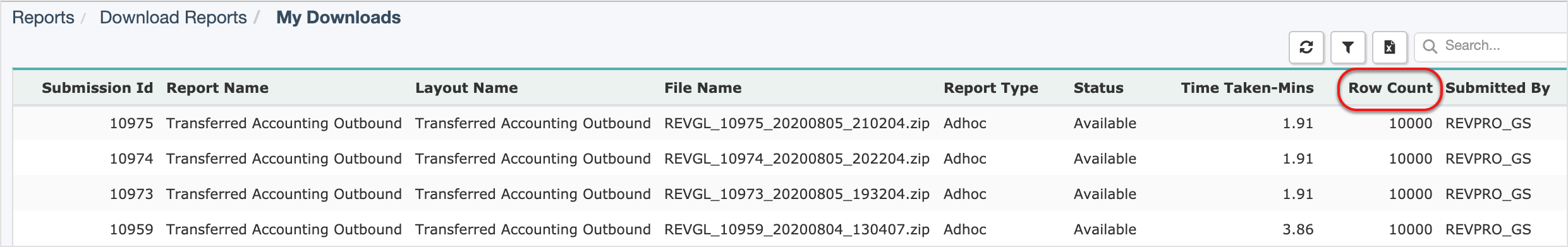
This enhancement can provide you with more clarity on the amount of data that is downloaded and ease the forecasting and reconciliation.
Customizable layouts for viewing transferred accounting data
When you view the summary or details of transferred accounting entries on the Transfer Accounting page, you can now customize the layout to show only the fields that you are interested in. For more information, see Configure the layout for transfer accounting review.
Display comments and reasons for holds
Previously, when you view holds in the Holds tab on the Daily Dashboard page, you cannot see the comments and reasons that were entered when the hold is applied or released. You have to switch between this Holds page and the Revenue Contract Details page to find out the reasons.
From this release, new columns are added to the Holds tab on the Daily Dashboard page, which can indicate the comments and reasons when a hold is applied or released.
Contract Modification End Date available in Workbench Overview
Contract modification end date is a significant data point for a revenue user to reconcile the numbers for prospective revenue treatment. From this release, this date is added as a field called Contract Mod End Date to the Overview tab on the Revenue Contract Detail page.
System-level profiles hidden on Functionality page
Some UI labels controlled by system-level profiles are hidden from the Setups > Application > Functionality page, which has no impact on the end-users. Besides, on the Setups > Application > Profiles page, system profiles are hidden or set to read-only to avoid unexpected changes. For more information, see Hidden and read-only profiles since 37.003.00.00.
New API available to start data collection job
New API is provided to start the data collection job from outside of Zuora Revenue. For more information, see the Revenue Jobs section in Zuora Revenue API Reference.
Resolved UI navigation issue for multi-book instances
Previously, if multiple revenue books are set up in the system, it is not supported on the UI to navigate from the report page to the Revenue Contract Detail page by clicking the RC ID hyperlink in the report. An error will be returned because the book ID cannot be passed appropriately for the target UI page.
From this release, this error won't happen again. The Revenue Contract Detail page will be opened correctly for the selected revenue contract based on the revenue book it belongs to.
Line Updated Period ID is available in Booking Report
A new standard layout is provided for the Booking Report to include the Line Updated Period ID field. The Line Updated Period ID field can also be used as a filter. By using this new field and the Created Period ID field, it will be easy to distinguish upsells from that of the new bookings for the period.
This enhancement is already available since version 37.002.00.01.
Enhanced multi-currency indicators for allocation eligible lines
Previously, if a multi-currency revenue contract has both allocation eligible lines and ineligible lines, the header in the workbench shows this revenue contract as multi-currency and the allocation happens in the common currency of the all the lines (the lines with CV_Eligible_Flag being Y and N).
From this release, the header in the workbench will show the revenue contract as multi-currency. However, the allocation will happen in the common currency of only the allocation eligible lines (CV_Eligible_Flag being Y).
This enhancement is already available since version 37.002.00.01.
Ability to trace back to SO lines from MJE lines
Previously, there was no link between the original SO lines and the MJE lines that are created based on the LT/ST schedules.
From this release, when MJE lines are created based on the LT/ST schedules, the RC Line ID gets populated for the JE Line ID. Therefore, it is possible to trace back to the original SO line for each JE line that is created.
This enhancement is already available since version 37.002.00.01.
Columns of quantity type included for totals
Previously, only amount based fields are considered for totals. From this release, columns of the quantity type are also considered for the totals.
Issues resolved in this release
Refer to Resolved_issues_in_37.003.00.00_37.003.01.00_37.003.01.01.csv to get a list of all issues that have been resolved in this release.
Documentation updates
The following documentation is updated or published for this release:
- Consolidated performance obligations
- Configure multiple organizations
- Modify a POB line
- POB dependency
- Transfer accounting
- Run Revenue Sync jobs (For Zuora Billing - Revenue Integration)
- Run Billing to Revenue Data Completeness report (For Zuora Billing - Revenue Integration)
