Introduction to Account object
This article introduces the Account object, including key concepts, an object relationship diagram, and instructions on how to set up accounts in Zuora.
Overview
In Zuora, a Customer Account (Account for short) is a container of all critical information about your customers (end-subscribers) who subscribe to the products or services you offer in your product catalog. Such critical information includes but not limited to:
- Company and contact information.
- Subscriptions and amendments - amendments record the changes made to a subscription after the subscription was first created.
- Orders and ramps - ramp deals are multi-year subscriptions that consist of multiple ramp intervals (time-based periods) in which products can vary in price, quantity, or discount.
- Key metrics, such as monthly recurring revenue (MRR).
- Billing documents, such as invoices and credit memos.
- Payment methods - how is the customer going to pay. For instance, credit card, ACH, Direct Debit, and Check.
- Payments.
- Usage consumed by the end subscriber that will be billed for.
Typically, each end subscriber should be related to one customer account in Zuora.
An account should be set up before or together with the subscription creation using either the Zuora API or UI. After the customer account is set up, the typical use flow is that your customers proceed to create subscriptions. To simplify this process, The Create order API operation allows you to create an account while creating a subscription.
After an account is created, you can view the created account by navigating to Customers > Customer Accounts in the Zuora UI. Key actions can be easily launched from the Customer Accounts page. For example, create new subscriptions, create bill runs, process payments and refunds, and adjust invoice charges.
Related key concepts
- Zuora contact
- Zuora requires two types of contacts to be associated with an account: bill-to contact and sold-to contact. Bill-to contact determines the invoice deliverability, whereas sold-to contact determines the taxation. If the invoice delivery preference is email, the bill-to contact must contain an email address. For details, see Get contact in the API Reference. It’s very common to have the bill-to and the sold-to being the exact same contact.
- Zuora orders and order actions
- An order is an envelope that contains many different actions that apply to one or more subscriptions. For example, creating subscriptions, adding/removing products to an existing subscription, renewing and canceling the subscription. These are some of the order actions that can be applied to a subscription. See Orders Tutorials for more details and examples.
- Before using the Create order operation to submit an order, you can use the Preview order operation to preview the invoices that will be generated for the customer as a result of the order. This can be helpful during a checkout flow to show the cart subtotal and taxes to the customer.
- If you are an existing Subscribe and Amend customer, and want to leverage Orders, Orders Harmonization helps you to transition to Orders easily.
- CRUD operations and Actions
- Zuora provides two types of API operations to support direct interaction with individual objects: Actions, and CRUD operations like CRUD: Delete an account. They allow you to directly create, retrieve (query), update, or delete standalone objects. Most Zuora Billing objects are supported, except for Invoice Settlement and Orders objects.
Object relationship
The following diagram describes the required fields for creating an Account object, and the fields that join Account and other objects.
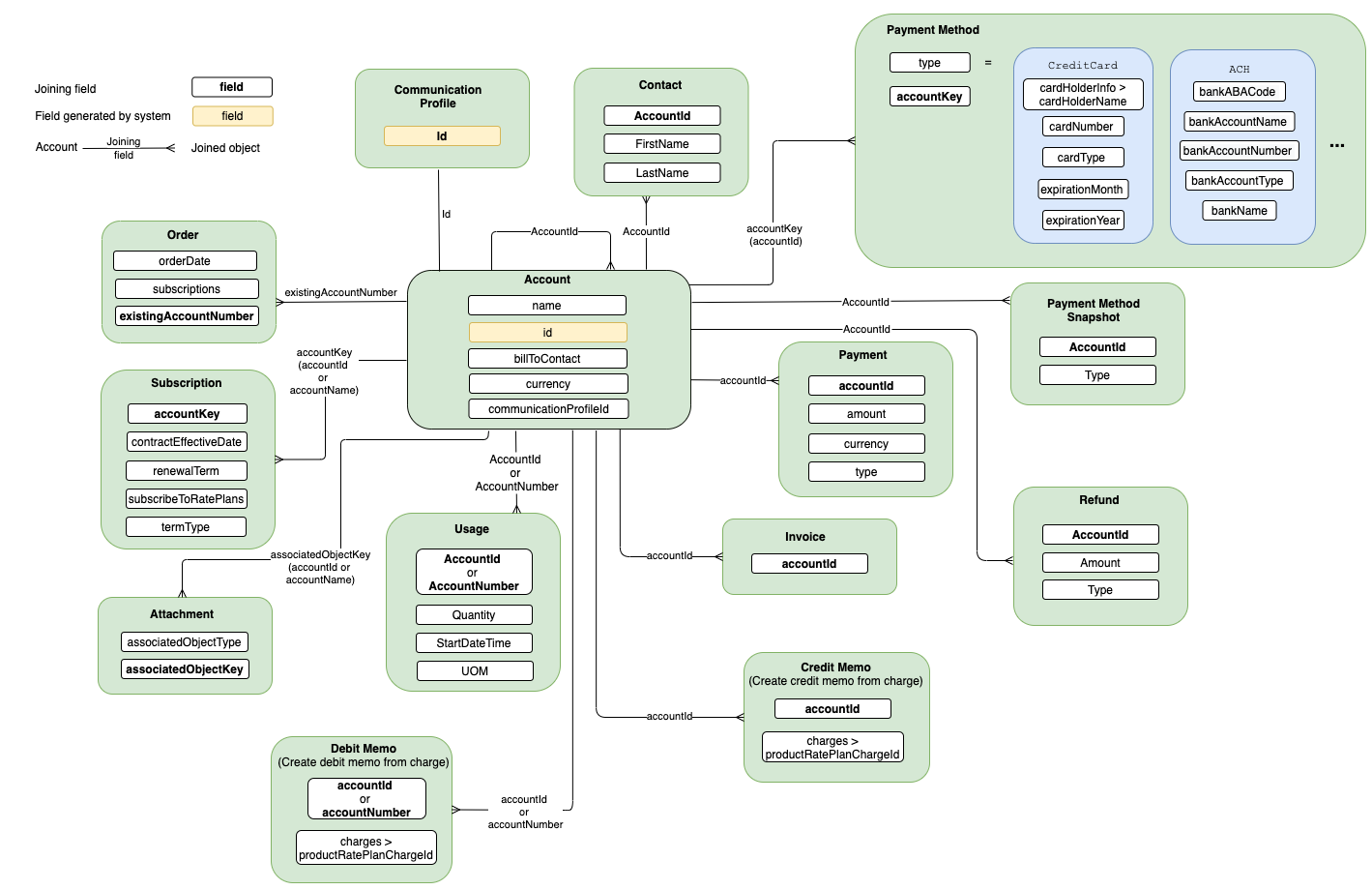
Objects joined with the Account object include:
- Account (with the Customer Hierarchy feature enabled)
- Contact
- Order
- Subscription
- Attachment
- Invoice
- Credit Memo
- Debit Memo
- Payment Method
- Payment Method Snapshot
- Payment
- Refund
- Communication Profile
- Usage
Set up accounts
You can set up your customer accounts in Zuora using one of the approaches described below.
Manually create accounts through the Zuora UI
To manually create a customer account through the Zuora UI, see Create a customer account for details.
Create or import accounts through integration with another system
If you integrate your website or system with Zuora using the REST API, you can create customer accounts through one of the following Zuora API operations:
- Create order (recommended if you want to create an account together with a subscription).
- Create account (recommended if you want to create a standalone account)
- Create order asynchronously (recommended if you want to create accounts together with over 50 subscriptions)
If you are working with Zuora Quotes, you can also import customer accounts by sending quotes to Zuora Billing from Salesforce. For more information about how to use Zuora Quotes to send quotes to Zuora Billing, see Send Quotes to Zuora Billing.
Import accounts as a batch through the Zuora UI or Developer Tools
If you already have a list of your customers from another database (for example, Salesforce.com, Excel, QuickBooks, or another source), you can quickly set up accounts in Zuora by importing all your customer accounts as a CSV file. See Import customer accounts for more information.
Alternatively, the Account & Contacts API Loader component of the Developer Tools app also allows you to import customer accounts in a batch. See Import CSV files for more information.
