Add a Feature from your Product
If the feature you require is not listed in the Add a Product screen, it does not yet exist in the Zephr features. You can add the feature directly from the Add a Product screen.
To add a feature from the Add a Product screen, complete the following steps:
- Select the Add A Feature button
The Add a Feature dialog box displays, as illustrated below:
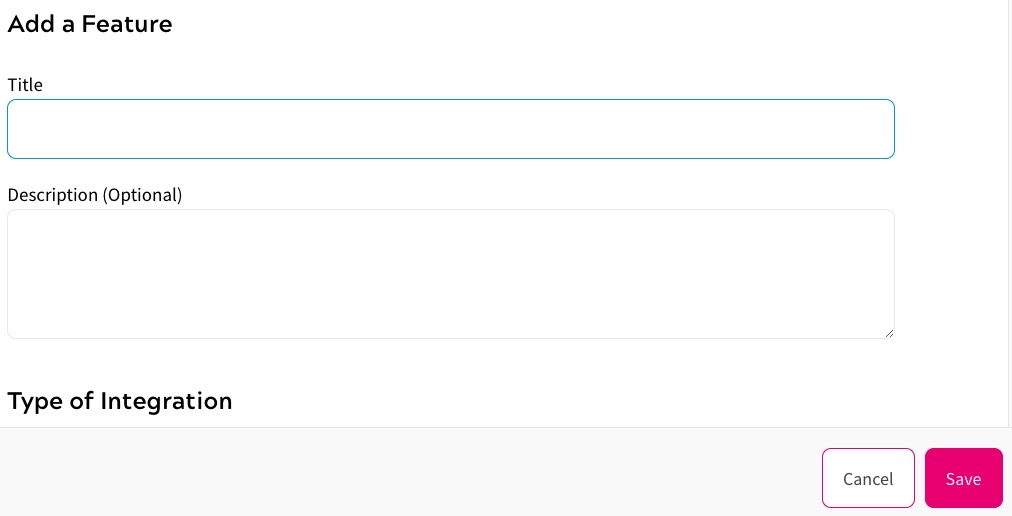
- Enter a name for the feature in the Title text box
- Optionally, add a description of the feature in the Description (Optional) text box
- Select the integration method from the Type of Integration radio buttons. The options are as follows:
- HTML
- JSON
- SDK
For further information on the types of integration, see the Integration Methods section.
- If you selected the HTML button, select the feature type from the Type of Feature radio buttons. The options are as follows:
- Text
- Image
- Video
- Advertising
- Select the Save button to add the feature and return to the Add a Product screen. Selecting the Cancel button displays the Add a Product screen without adding the feature
The feature is created and added to the features selected for the product.
You must now set up the feature, as described in the Feature Versioning section.
