Data Protection Regulations
Zephr provides a range of out-of-the-box settings to ensure that you meet data protection regulations when using the Zephr Identity Management Platform.
Note: These settings can only be used with the Zephr CDN.
The inactive user retention period defines the time for which your inactive user accounts are retained. By default, inactive user accounts are retained for 10 years.
The details for any users who have not had an active session in Zephr are removed from your Identity Store. If a user returns to your site after this, they must register again before they can log in.
You can see how long a user has been inactive for by visiting their profile page. For further information on the user profile, see the View and Update a User’s Details topic.
To configure the time for which inactive user accounts are retained, select the period from the Inactive user retention period drop-down menu, as illustrated below:
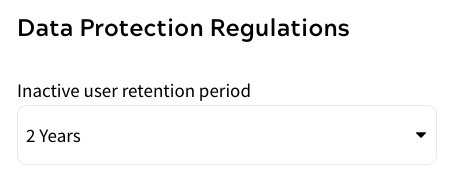
The options are as follows:
- 1 year
- 2 years
- 3 years
- 4 years
- 5 years
- 6 years
- 7 years
- 8 years
- 9 years
- 10 years
If you don’t want to configure any other settings, select the Save button. Otherwise, continue to define the configuration, as described in the following topics:
