Configure the Login Provider
To define the login providers, complete the following steps:
- Select the Login Provider Configuration button
If you have not already defined login providers, the Login Provider Configuration dialog box displays, as illustrated below:
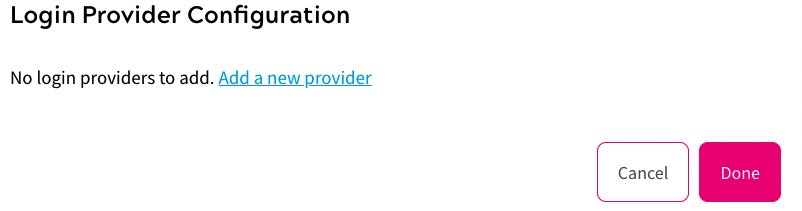
Select the Add a new provider link to select the login providers that can be used in your form. For further information on selecting login providers, see the Select Login Providers topic.
If you have defined login providers, the Login Provider Configuration dialog box displays as illustrated below:
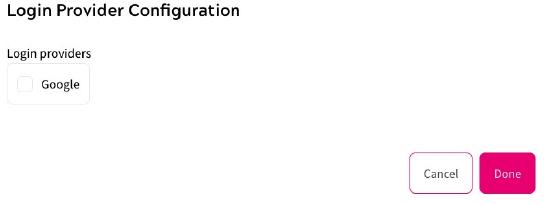
Select the checkbox for each login provider that you want to offer for use in your form.
- Select the Done button to save your changes and return to the configuration options screen. Selecting the Cancel button displays the configuration options screen without saving any changes
