Create prepayment subscription
Suppose you run a software company and have configured the following prepayment charge and drawdown charge in your product catalog:
| Product: API Calls Prepayment Service | |
| Product rate plan: API Calls Monthly Prepayment Plan | |
| Prepayment charge | Drawdown charge |
|
|
Your customer is interested in subscribing to your monthly plan for 12 months. You can create this 12-month subscription for the customer through the Zuora UI or REST API.
Zuora UI
Follow the steps as described in Create a subscription.
Select the desired product for this order.
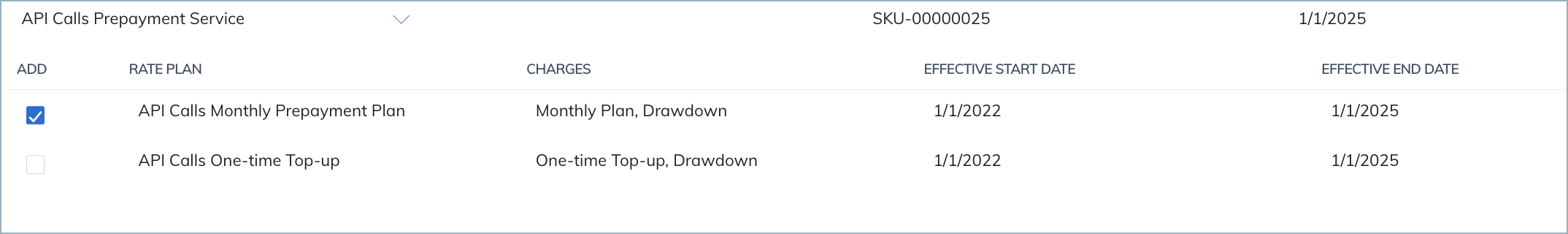
Update the charges for this product if needed.
-
For prepayment charge, you can update Price, Prepaid Quantity and Validity Period.
-
For drawdown charge, you can update Price and Drawdown Rate.
REST API
Use the Create an order operation to create the subscription.
Determine the values of the following fields specific to prepayment charge and drawdown charge in the new subscription:
- prepayment charge:
prepaidQuantityvalidityPeriodType
- drawdown charge:
drawdownRate
Sample request body: Create a 12-month termed prepayment subscription for an existing customer.
| Request | POST /v1/orders |
|---|---|
| Request body |
{
"orderDate": "2022-01-01",
"existingAccountNumber": "A00000010",
"subscriptions": [
{
"orderActions": [
{
"type": "CreateSubscription",
"triggerDates": [
{
"name": "ContractEffective",
"triggerDate": "2022-01-01"
},
{
"name": "ServiceActivation",
"triggerDate": "2022-01-01"
},
{
"name": "CustomerAcceptance",
"triggerDate": "2022-01-01"
}
],
"createSubscription": {
"terms": {
"initialTerm": {
"period":12,
"periodType":"Month",
"termType": "TERMED"
},
"renewalSetting":"RENEW_WITH_SPECIFIC_TERM",
"renewalTerms":[{
"period":"12",
"periodType":"Month"
}]
},
//Add the prepayment charge and the drawdown charge to the subscription:
"subscribeToRatePlans":[{
"productRatePlanId":"402880ed7e2ffb23017e30021f420011",
"chargeOverrides":[{
"productRatePlanChargeId":"402880ed7e2ffb23017e3002a1c60013",
"prepaidQuantity": 10,
"validityPeriodType": "Month"
},
{
"productRatePlanChargeId":"4028818a7e2d8366017e2dae5980001e",
"drawdownRate":1
}
]
}]
}
}
]
}
],
"processingOptions": {
"runBilling": false,
"collectPayment": false
}
}
|
You can view the customer’s prepaid balance through the Zuora UI or Data Query.
Notes and limitations
- Evergreen term type is supported. If you want to enable the support of evergreen subscriptions in the Prepaid with Drawdown feature, submit a request at Zuora Global Support.
- The subscription term should be one or multiple times of the validity period. See Create subscription with partial period for an exception.
- The subscription term type cannot be Day or Week when the validity period of the prepayment charge in it is Subscription Term.
- If the Contract Effective Date and the Term Start Date are different, the difference must be one or multiple times of the validity period.
