Best practices for canceling transactions
Data Loader supports mass cancellation of transactional records to ensure seamless synchronization with the status of Z-Billing and Payments objects for each record.
Initiate cancel data migration action
To initiate a cancel data migration action:
- Select New from the Data Loader list view
- Select Cancel from the drop-down menu.
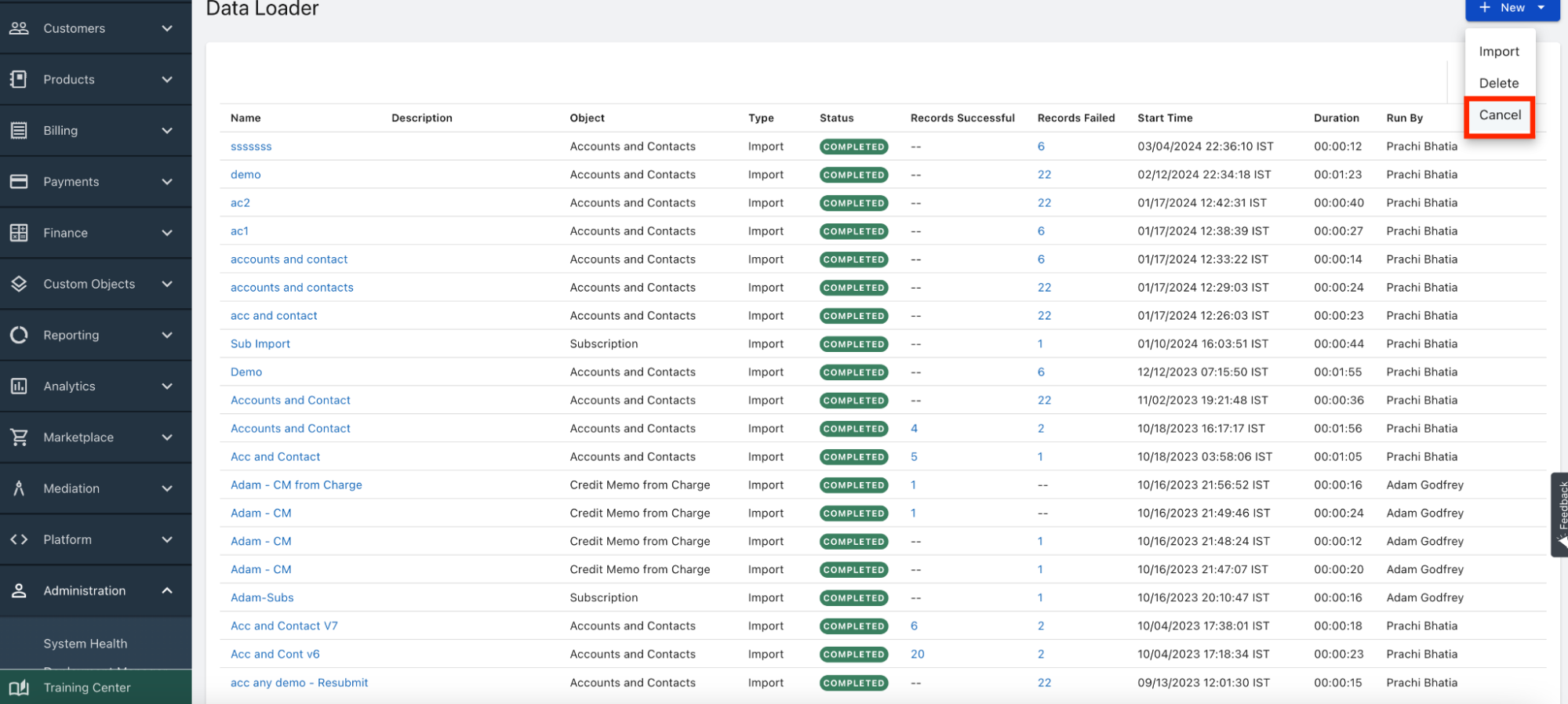
Canceling Transactions requires the unique record ID to be incorporated in the .csv file. The record ID may be retrieved from Data Query. No additional fields are required in the .csv file for canceling records.
Zuora recommends you back up the data before changing the transaction status to Cancel.
Supported objects for canceling transactions
Data Loader supports canceling transactions on the following objects:
|
Object |
User Permission |
Status |
Reference article |
|---|---|---|---|
|
Credit and Debit Memos |
Billing user permission |
Draft |
For more information, see Cancel credit and debit memos |
|
Payment Schedule |
Payment user permission |
Active |
For more information, see Manage payment schedules |
|
Payments |
Payment user permission |
Processed |
For more information, see Cancel payments |
|
Standalone Invoices |
Billing user permission |
Draft |
For more information, see Cancel posted invoices |
|
Subscription |
Billing user permission |
Active |
For more information, see Cancel subscriptions |
