Zuora Release 2022.03.R1
Welcome to the release notes for Zuora Release 2022.03.R1. This article is a consolidated page of all release notes for the following Zuora products:
For the latest release notes of Zuora Revenue, see Zuora Revenue release notes.
We welcome and appreciate your feedback on this release notes article. Please use the Feedback button to let us know what you think about the new release notes. For more information about the recent changes to the Zuora release management process, see Attention: Changes to the Zuora Release Management process in Zuora Community.
Release schedule
For release schedule details, see this release notification.
Join Release notifications in Zuora Community to receive timely notifications about Zuora Billing, Collect, and Central Platform.
Zuora Billing
 UI enhancements
UI enhancements
Reinvented list view
In this release, the new Billing UI is being enhanced by introducing the reinvented list views on the following user pages:
- Customer Accounts
- Subscriptions
- Amendments
- Order
- Product Catalog
- Feature
- Invoices
- Bill Runs
- Credit and Debit Memos
- Invoice Adjustment
- Invoice Item Adjustment
- Usage
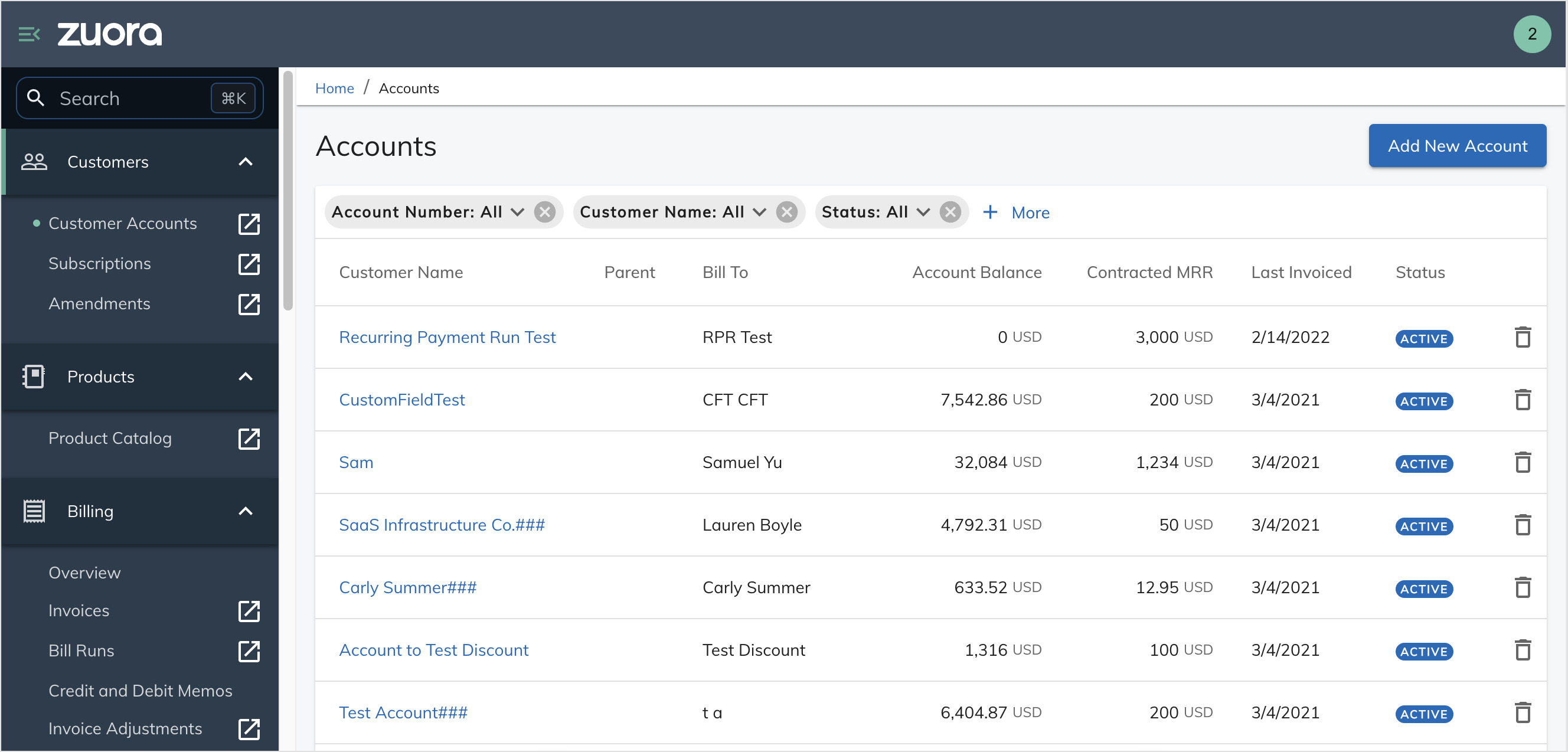
The reinvented list views provide a comprehensive filter functionality to facilitate browsing data.
- You can filter the list items by the columns displayed in the list view as well as additional fields that are related to the current object.
- Each list view has a predefined set of filters, which include the most frequently used fields for filtering the current object. The predefined filters are displayed in the table header. Click More to use additional fields for the filter and click Clear to go back to the default list view.
- If you specify multiple fields for the filter, the binding filter criteria can only support the AND logic.
To disable all the UI style changes as well as reinvented list views, edit the user profile to clear the New Style setting. To disable these UI changes across all users within a tenant, contact Zuora Global Support. To disable only the reinvented list views but keep using the new style for the UI, contact Zuora Global Support.
-
The reinvented list views are not applicable to the tenants with Data Access Control enabled. If you disable Data Access Control afterward and want to use the reinvented list views, please contact Zuora Global Support.
-
The reinvented list views will be deployed to all Sandbox environments no earlier than February 25, 2022, followed by a production release within a month from the release date. After the reinvented list views are deployed to Production environments, the legacy list views in the old style will no longer be accessible. If you clear the New Style setting in the user profile, this will revert the UI to the restyled UI, which will be deployed to Production environments no earlier than February 25. If you have any further questions or feedback, please fill out this form.
-
On the Bill Runs list view, the icon that is used to email the billing documents on the current row is not applicable now. As a temporary workaround, go to the bill run details page and use the Email billing documents option from the action list there.
 Orders and Subscriptions
Orders and Subscriptions
Limitations imposed on length of subscription term and rate plan charge effective duration
The following limitations have now been imposed on the length of subscription term and rate plan charge effective duration to prevent performance issues and optimize resource utilization.
- The maximum length allowed for a subscription term is 50 years. This limitation applies to termed subscriptions only, not including evergreen subscriptions.
- The maximum length allowed for the effective duration of a rate plan charge is 50 years. The effective duration of a rate plan charge is defined as the duration from the effective start date to the effective end date of the rate plan charge.
Behavior change in restriction on Terms and Conditions amendment or order action
Previously, in a Terms and Conditions amendment or order action, you could not change the term type of a subscription to Evergreen or change the renewal setting of a subscription to Renew to evergreen if the billing period of any rate plan charge in the subscription was set as Subscription Term. The change was restricted even if you removed the rate plan charge from the subscription.
This restriction has now been changed. You can now change the term type of a subscription to Evergreen or change the renewal setting of a subscription to Renew to evergreen through a Terms and Conditions amendment or order action if you remove the rate plan charge that has its billing period set as Subscription Term from the subscription.
New fields available on Subscription, Rate Plan Charge, and Order Action objects
Several new fields are now available on various objects in Zuora Billing for a new feature of upcoming releases called "Flexible Billing". With this feature, you can specify the bill-to contact and payment term at the subscription level and invoice subscriptions per the same bill-to contact and payment term. Details about the new fields are as follows:
The following fields are now available on the Subscription object:
billToContactbillToContactSnapshotpaymentTerm
The following fields are now available on the Rate Plan Charge object:
billToContactSnapshotsoldToContactSnapshotpaymentTermSnapshot
The following fields are now available on the Order Action object:
billToContactpaymentTerm
Additional documentation will be available upon future releases.
 Invoicing and Tax
Invoicing and Tax
Contact list available in HTML invoice templates
The Contact list as a merge field is now available in HTML invoice templates. You can use the {{Invoice.Account.Contacts}} merge field to access a list of Contact objects that belong to an account.
For more information, see How to display shipping contacts on invoices.
New fields on Invoice Item data source
The following fields are available in the Invoice Item data source:
- Booking Reference
- Source Item Type
If you use the Order Line Item feature and the Unified Invoicing feature, you can use these fields to identify the source of creation of an invoice item.
See Invoice item data source for more information.
Manage Billing Settings permission required for accessing configurable tax apps
Starting from February 25, 2022, with the sandbox deployment of this release, a Billing user role with the Manage Billing Settings permission is required to access configurable tax apps in your tenant. With this permission change, only administrators who manage billing settings will have access to the tax apps.
Before this release, the tax apps can be accessed by all users under the Marketplace section from the left-side navigation bar. From this release, the tax apps will be moved to the Setup Tax Engine and Tax Date section, which is accessible by administrators from the Billing Settings page.
Zuora Collect
 UI enhancements
UI enhancements
Reinvented list view
In this release, the new Collect UI is being enhanced by introducing the reinvented list views on the following user pages:
- Payments
- Payment Runs
- Payment Methods
- Payment Method Updater
- Gateway Reconciliation
- Refund
- Journal Runs
- Accounting Periods
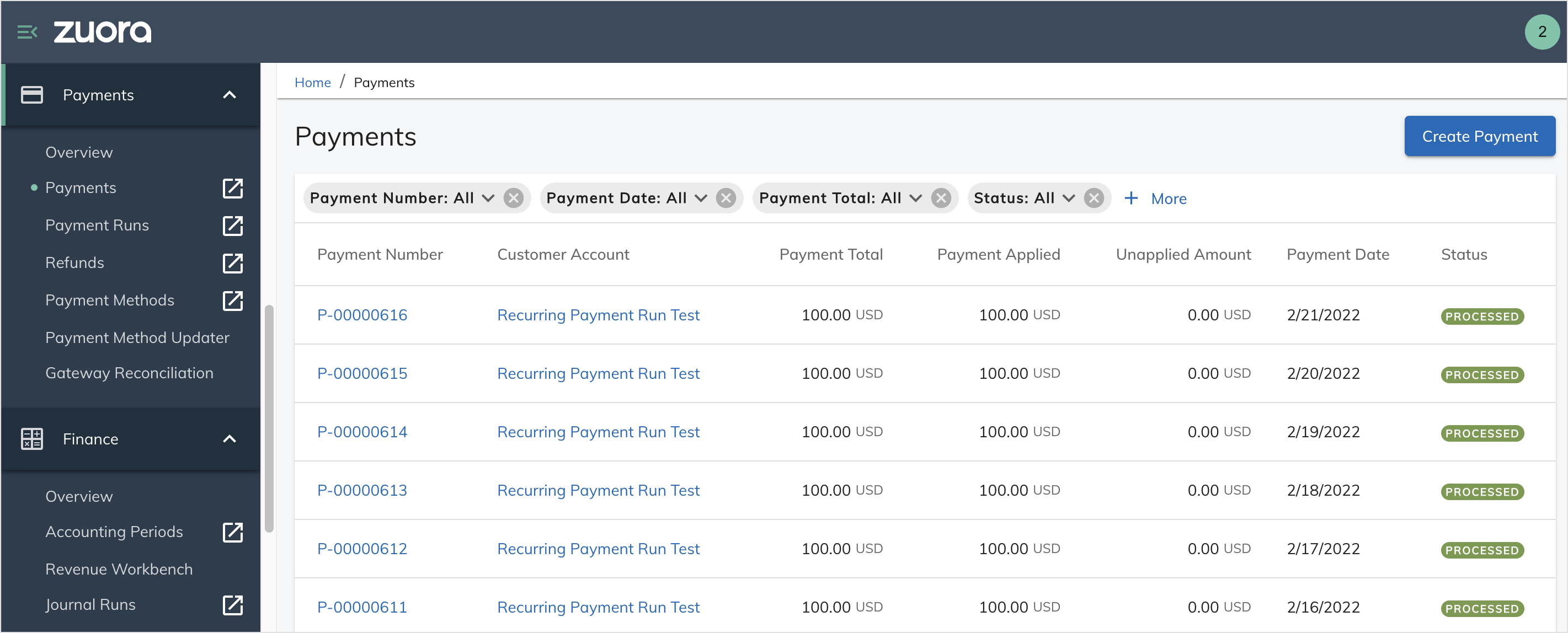
The reinvented list views provide a comprehensive filter functionality to facilitate browsing data.
- You can filter the list items by the columns displayed in the list view as well as additional fields that are related to the current object.
- Each list view has a predefined set of filters, which include the most frequently used fields for filtering the current object. The predefined filters are displayed in the table header. Click More to use additional fields for the filter and click Clear to go back to the default list view.
- If you specify multiple fields for the filter, the binding filter criteria can only support the AND logic.
To disable all the UI style changes as well as reinvented list views, edit the user profile to clear the New Style setting. To disable these UI changes across all users within a tenant, contact Zuora Global Support. To disable only the reinvented list views but keep using the new style for the UI, contact Zuora Global Support.
-
The reinvented list views are not applicable to the tenants with Data Access Control enabled.
-
The reinvented list views will be deployed to all Sandbox environments no earlier than February 25, 2022, followed by a production release within a month from the release date. After the reinvented list views are deployed to Production environments, the legacy list views in the old style will no longer be accessible. If you clear the New Style setting in the user profile, this will revert the UI to the restyled UI, which will be deployed to Production environments no earlier than February 25. If you have any further questions or feedback, please fill out this form.
 Payments
Payments
Support for self-enablement of Google reCAPTCHA Enterprise for Payment Pages 2.0
The support for Google reCAPTCHA Enterprise is in the Early Adopter phase. We are actively soliciting feedback from a small set of early adopters.
You can now use the self-configuration service to enable or disable Google reCAPTCHA Enterprise for Payment Pages 2.0 when editing or creating your Payment Pages. In the Security Information > Google reCAPTCHA section, select Google reCAPTCHA Enterprise to enable it and configure the page-level Risk Score Threshold setting for this Payment Page. The value of this setting will override the tenant-level Risk Score Threshold value.
We also support using Google reCAPTCHA Enterprise with your own Google Cloud Enterprise account. You can configure your own account credentials including Site Key, API Key, and Project ID when configuring the tenant-level Hosted Pages settings. Alternatively, you can select to use Zuora’s Google Cloud Enterprise account.
If you have enabled reCAPTCHA v2 Classic before, you can continue using it. However, it is strongly recommended to switch to reCAPTCHA Enterprise for an improved bot detection experience, and to avoid failures due to exceeding the reCAPTCHA quota. After reCAPTCHA Enterprise is enabled, you can no longer switch back to reCAPTCHA v2 Classic.
You can also disable the reCAPTCHA service through self-configuration.
For more information, see Advanced Security Measures for Payment Pages 2.0 and Configure Payment Pages 2.0.
Deprecation of Google reCAPTCHA v3 support
With the release of the support for Google reCAPTCHA Enterprise, we have deprecated Google reCAPTCHA v3 support. Google reCAPTCHA v3 services that are already enabled in Zuora have been automatically migrated to reCAPTCHA Enterprise.
UI enhancements on page-level security settings for Payment Pages 2.0
For a better user experience and clarity, the page-level security settings for Payment Pages 2.0 are now grouped in the following sections:
- Google reCAPTCHA - containing settings for reCAPTCHA v2 Classic and reCAPTCHA Enterprise
- Token Expiration - containing the Limit the number of submissions before blocking submission setting
- 3D Secure - containing the settings for enabling 3D Secure 1.0 and 2.0
For more information, see Advanced Security Measures for Payment Pages 2.0.
HPM reCAPTCHA Validation Result data source available in Reporting
The HPM reCAPTCHA Validation Result data source is now available in Reporting for you to report on reCAPTCHA v3 validation results for Payment Pages 2.0. You can create a data source export or a report and use it to discover what happened when a Payment Page submission was blocked.
For more information, see HPM reCAPTCHA Validation Result Data Source.
Changes of the option names in the country dropdown list when configuring Payment Pages 2.0
When creating or editing a Payment Page, in the Page Configuration section, the Hong Kong and Macao options in the Country dropdown page field are now renamed to the following respectively:
- Hong Kong SAR, China
- Macao SAR, China
For more information about how to create and configure Payment Pages, see Configure Payment Pages 2.0.
General availability of support for passing customized metadata to Stripe v2 payment gateway
The support for passing customized metadata to the Stripe v2 payment gateway is now generally available to all Zuora customers. Previously, you had to submit a request at Zuora Global Support to enable this feature.
For more information about this feature, see Additional metadata for Stripe v2.
Requirement for passing in address information for SEPA payment methods on Stripe v2
To align with SEPA Direct Debit network regulations, the following address information is now required for all new and existing SEPA Direct Debit payment methods on the Stripe v2 integration for certain countries. If the following information is missing, the payment creation will fail.
- Address line 1
- Country
For new SEPA Direct Debit payment methods, ensure that you pass in the required address information through the following fields. For existing SEPA Direct Debit payment methods, ensure that you update the following fields with valid values.
-
- streetNumber
- streetName
- country
- Through the Zuora UI:
- Customer Information > Street Number
- Customer Information > Street Name
- Customer Information > Country
- Through the
accountHolderInfo>addressLine1field in REST APIs
Enhancement on messages for payment gateway deactivation
The messages displayed during payment gateway deactivation are improved by calling out the action to reconfigure the hosted page. If the default gateway in the settings of the hosted page is the gateway to be deactivated, you must reconfigure your hosted page before deactivating the gateway. The warning messages might differ depending on whether the gateway has been used on existing transactions.
 Cash Applications
Cash Applications
Support for specifying invoices using invoice numbers when applying and unapplying payments
The Apply a payment and Unapply a payment REST APIs now support using invoice numbers to specify invoices that the payment is applied to or unapplied from.
For more information, see Apply a payment and Unapply a payment in the API Reference.
Zuora Central Platform
 Audit Trail
Audit Trail
Support for auditing aging balance and payment term configuration changes
To help you meet audit requirements and maintain compliance, Audit Trail now supports the capability of tracking changes that are made to the aging balance setting and the payment term setting. You can use Data Query to run a report against the auditsettingchangeevent table to retrieve the records.
See Configure aging balance settings and Define payment terms for more information.
 Events and Notifications
Events and Notifications
Support for adding merge fields in base URL for callout notifications
You now have the flexibility to add merge fields to the base URL for callout notifications that are triggered by standard or custom events. For instance, you previously could only specify a base URL such as https://mywebsite.com/zuora/account, and now you have the option to specify it as https://mywebsite.com/zuora/<DataSource.Account.Id>.
This enhancement allows you to dynamically configure the callout notification URL to meet your business needs.
For more information, see Configure callout notifications.
Support for customizing callout request body
You can now override the default request body of callout notifications with a custom request body. With the Use Custom Request Body check box selected when configuring notifications, you can customize the fields to be included in the request body so that the JSON structure can be recognized by outbound systems.
For more information, see Configure callout notifications.
Resolved: Localized date format not applied to Date type custom fields
We started to support localizing date fields in notifications for custom events since the 2021.12.R1 release. However, the localized date format was not applied to custom fields of the Date type for custom event based notifications. This issue has been resolved. Custom fields of the Date type can be localized for custom event based notifications now.
 Workflow
Workflow
Workflow View Access is now enabled by default for the Platform Administrator role
As part of the new Workflow permission set rollout, the Workflow View Access is now enabled by default for the Platform Administrator role. This update doesn't change current access controls or provide additional access that was previously unavailable. The Workflow View Access was always present by default.
REST API
For a summary of REST API updates and documentation updates in the Zuora API Reference, see 2022 API Changelog.
SOAP API
Current WSDL version: 117
For information about how to check your version and download the latest version. see Zuora WSDL.
SOAP API change history
For a summary of updates made to the SOAP API in recent Zuora releases, see Zuora SOAP API Version History.

