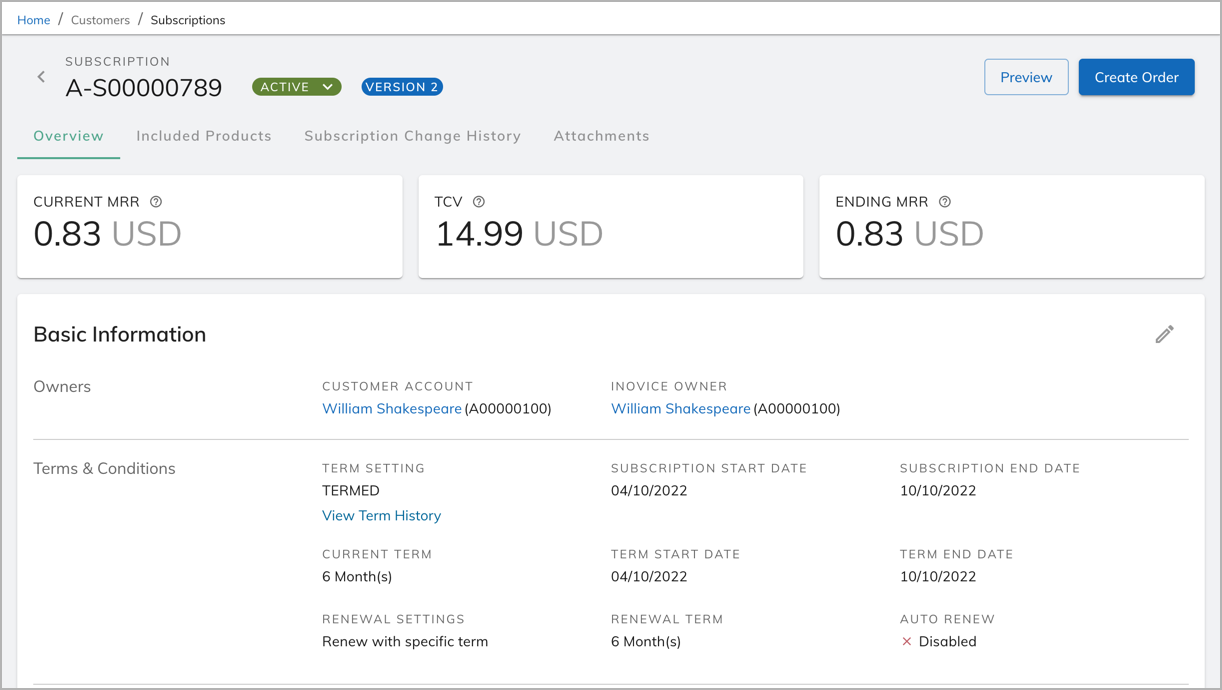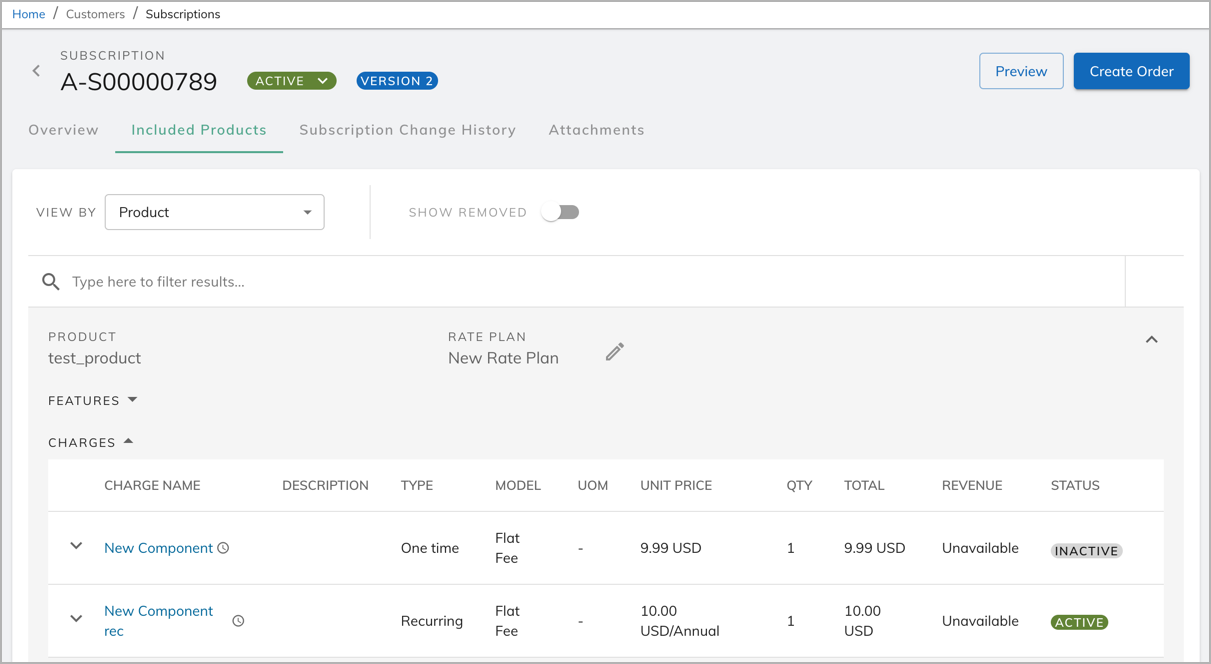Zuora Release 2022.06.R2
Welcome to the release notes for Zuora Release 2022.06.R2. This article is a consolidated page of all release notes for the following Zuora products:
For the latest release notes of Zuora Revenue, see Zuora Revenue release notes.
We welcome and appreciate your feedback on this release notes article. Please use the Feedback button to let us know what you think about the new release notes.
Release schedule
For release schedule details, see this release notification.
For the planned schedule of upcoming Zuora releases, see Zuora Release Management in Zuora Community.
Join Release Notifications in Zuora Community to receive timely notifications about Zuora Billing, Collect, and Central Platform.
UI enhancement
In this release, the following enhancement is introduced to the new Zuora UI.
Reinvented subscription details page
From this release, the reinvented subscription details page is introduced to the Zuora UI with the following highlights:
- Tabbed page with a new look and feel for ease of use
- Existing functions in the previous UI smoothly retained
- Functional enhancements to improve customer experience
To set fields on this page, you must have API write access in your Platform permissions.
The reinvented subscription details page is in the Beta phase and will not be deployed to Production environments until further notice. If you have any further questions or feedback, fill out this form.
To disable the reinvented subscription details page for individual users, edit the user profile to clear the New Style setting. Note that the reinvented list views will also be disabled. To disable the reinvented subscription details page across all users within a tenant, contact Zuora Global Support.
Details about the functional enhancements are as follows:
Overview tab
- You can now click the drop-down arrow within the subscription status icon to view the change history of the subscription status.
- The Current MRR, TCV, and Ending MRR metrics of a subscription are now available on top of the Overview tab.
- In the Terms & Conditions section, you can click "View Term History" to view the change history of the subscription term and identify the current term.
- Several term dates are now available in the Terms & Conditions section, including the subscription start and end dates as well as the current term start and end dates.
Included Products tab
- The Status column is now available to present the charge status.
- The Show Removed toggle is now available to display those removed charges.
- A clock icon next to the charge name is now available to display the charge start and end dates, charge change history, and charge metrics.
This function has replaced the View By Key Statistics function on the previous subscription details page.
- A search bar is now available on top of the Included Products tab. You can do a global search for a product or charge by any keyword.
Subscription Change History tab
- The Created On and Created By columns are now available in the subscription change history table.
- A search bar is now available on top of the Subscription Change History tab. You can do a global search for a subscription of a certain version by any keyword.
Attachments tab
- You can still upload attachment files and delete attachment files.
- The support for downloading existing attachment files is planned for future releases.
Prepayment Balance tab
This tab and the support for the Prepaid with Drawdown feature on this tab are planned for future releases.
Zuora Billing
 Orders and Subscriptions
Orders and Subscriptions
Change to default search criterion of top search bar on Orders page
The default search criterion of the top search bar on the Orders page has changed. The default search criterion is now searching by order number.
Previously, the default search criterion was searching by account name.
 Invoicing and Tax
Invoicing and Tax
Enhancements to UsageSummary.RateDetail merge field in Word invoice templates
The price information in the UsageSummary.RateDetail merge field is now displayed on generated invoice PDF files with the same number of decimal places as the list price of the corresponding product rate plan charge. This enhancement applies to Word invoice templates.
Previously, the value of this merge field was formatted based on currency settings, which could remove the additional decimals. For example, if the unit price is $0.00001 per Each, the price is now displayed as $0.00001 on generated invoice PDF files, instead of $0.00 previously.
 Zuora CPQ
Zuora CPQ
Zuora Quotes
The latest Zuora Quotes version is 10.7.
For the latest changes of Zuora Quotes, see Zuora Quotes version 10 release notes.
Zuora Collect
 Zuora Collections
Zuora Collections
Configurable Lockbox with multiple fields for Invoice or Account Number
Configuring a New Lockbox feature with SWIFT Structured Format - MT 940 file format enables you to select Check Multiple Fields for Invoice or Account Number. By selecting the Check Multiple Fields for Invoice or Account Number checkbox, you can select multiple lockbox file header fields for Invoice, Account Number or both, which is required for automatic payment in the Zuora Payments Field.
Previously, only one lockbox header field could be selected for Invoice, Account Number or both.
For more information, see Step 1: Configure basic settings of a bank file format in Configure the Configurable Lockbox feature.
Zuora Central Platform
 Tenant Management
Tenant Management
Resolved issue: Deployment Manager - Parent Entity not displayed in Multi-Entity scenario
Previously, when you configure the New Deployment, the Source Tenant Related Entities dropdown did not capture the Parent Entity and showed only the Child Entities. This issue is now resolved.
Note that, you must add the Source Tenant to the Target Tenant again to make the changes take effect.
 Events and Notifications
Events and Notifications
Support for identities with subdomains for the advanced SMTP server
You can now create domain or email identities with subdomains for the advanced SMTP server. For example, if an active user's work email is employee@company.com in your Zuora tenant, you can now specify company.com or en.company.com as the domain identity. Previously, only company.com was allowed.
 Workflow
Workflow
Workflow UI enhancements
We have enhanced the Workflow user interface to provide a more intuitive and effortless user experience.
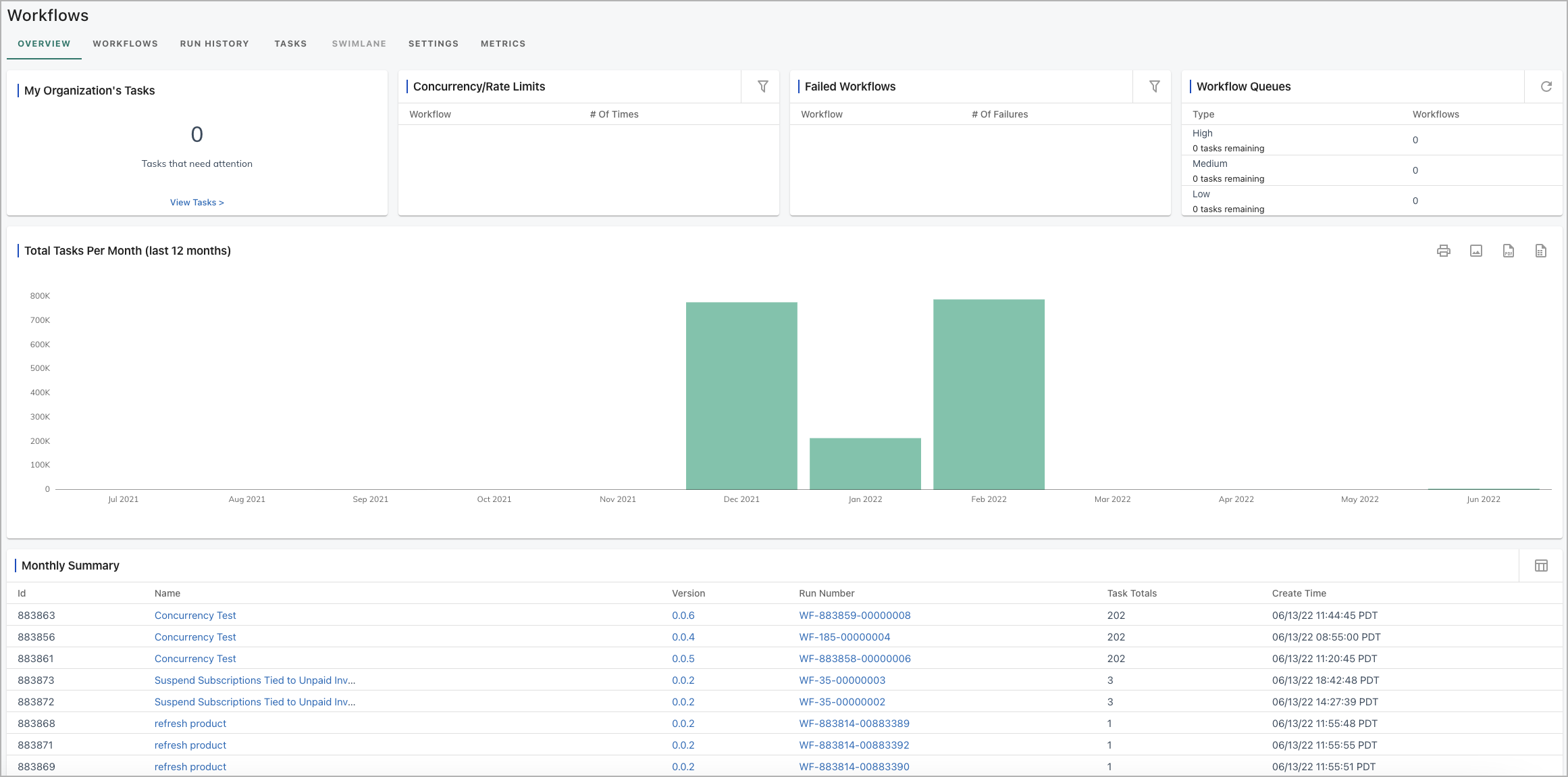
Highlights of the enhancements are as follows:
- Revamped user interface with a new look and feel for ease of use. UI elements such as status indicators and Customize Column icons are updated for a better user experience.
- A more powerful search and filter bar on the Workflows, Run History, and Task tabs to support flexible filtering and selecting.
- Moved the Action options from the left side to the right side on the Workflows, Run History, and Task tabs for better user awareness.
- Tooltips are available now for some buttons and icons to assist your operations.
- Enabled sorting workflows on the Workflows tab.
- Existing functions are properly retained in the new UI.
REST API
For a summary of REST API updates and documentation updates in the Zuora API Reference, see 2022 API Changelog.
SOAP API
Current WSDL version: 122
For information about how to check your version and download the latest version. see Zuora WSDL.
SOAP API change history
For a summary of updates made to the SOAP API in recent Zuora releases, see Zuora SOAP API Version History.