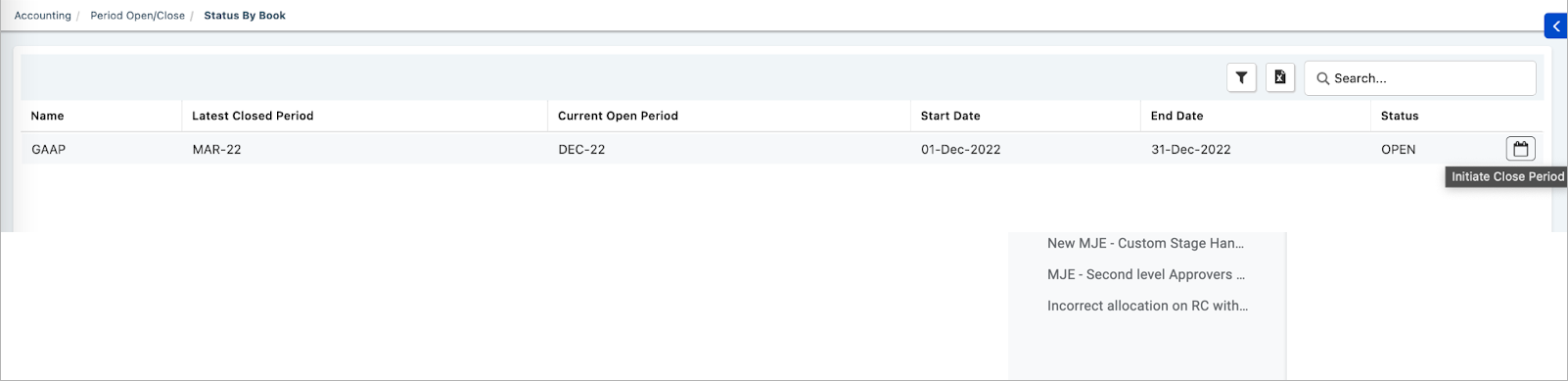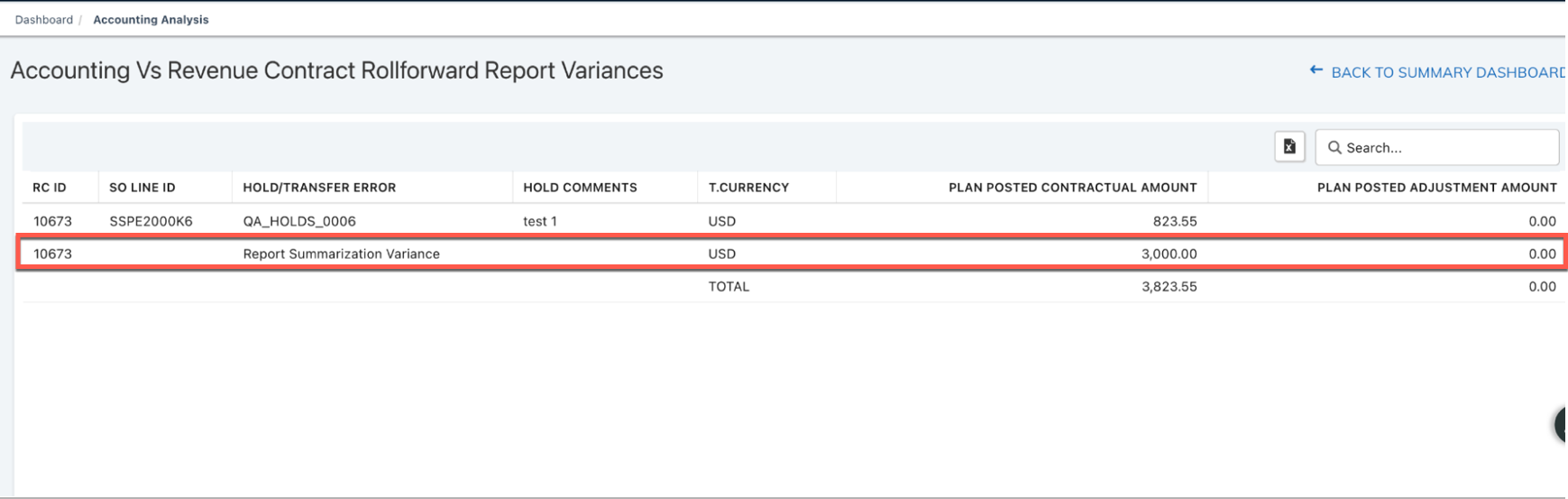Zuora Revenue 37.012.00.00 Release Notes
This article provides a summary of new features, enhancements, and resolved issues that have been delivered since version Zuora Revenue 37.011.00.00.
New features and enhancements
The following new features and enhancements are available in this release.
 Miscellaneous functions
Miscellaneous functions
New Ratable Method - Upon Billing (Full Booking Release)
A new release event is defined for the POB Upon Billing (Full Booking Release). The total booking amount is released whenever a line is billed, irrespective of the billed percentage. As a seeded release event, the following drop-down options are now available for revenue events:
- Upon Billing (Billed Release) - This option recognizes the exact billed percentage with respect to the line when billing data is collected to revenue.
- Upon Billing (Full Booking Release) - This option recognizes the total booking amount when a bill is collected, irrespective of whether the billed value is partial or full.
- Upon Booking (Full Booking Release) - This option recognizes the booking amount when a line is collected.
The drop-down option Upon Billing is renamed to Upon Billing (Billed Release) to explain that the process only releases the amount up to the billed amount, not the total SO/RPC amount.
For more information, see Performance obligations processing.
MJE errors
Zuora Revenue now initiates validation of a manual journal entry (MJE) when you save the MJE. Previously, Zuora Revenue initiated validation when you submitted the MJE for approval. The new behavior helps you identify and resolve errors more quickly.
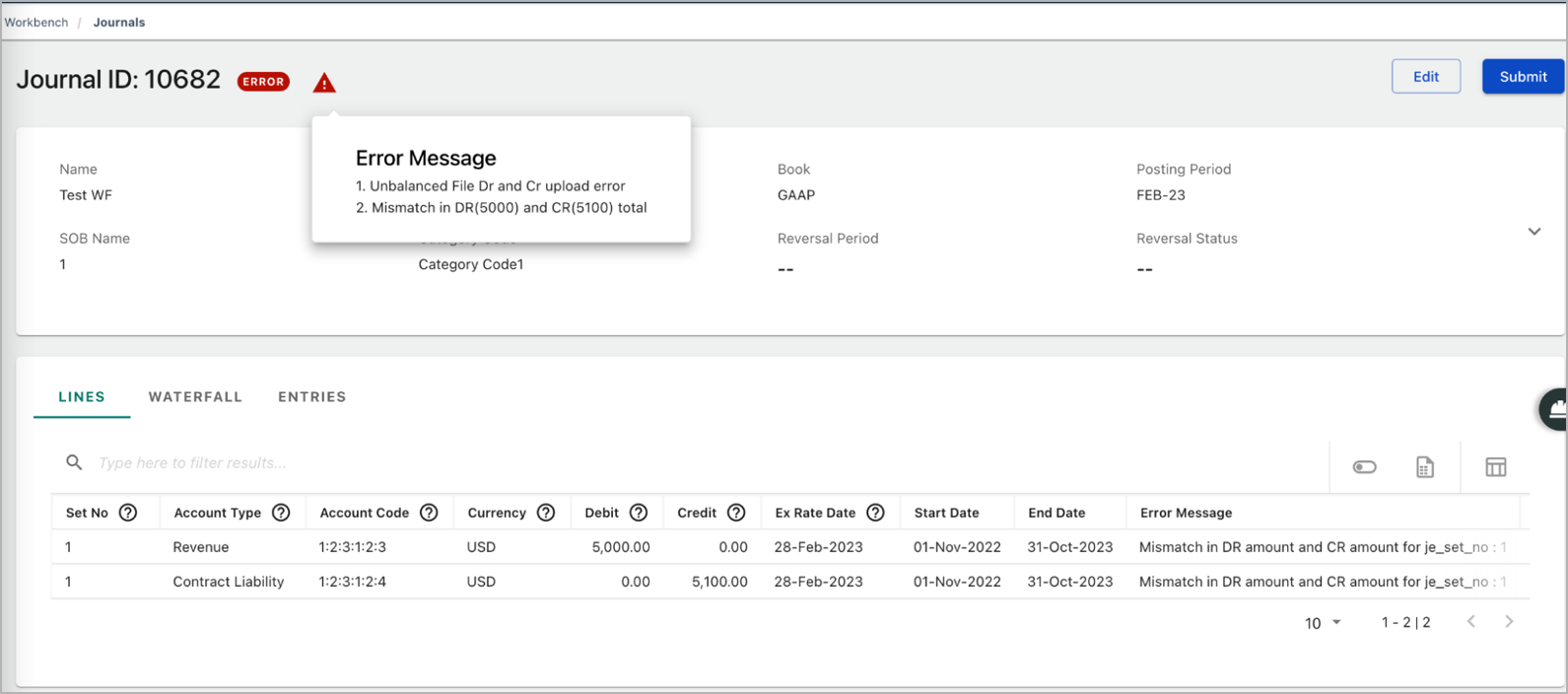
For more information, see MJE upload.
 Close Process dashboard
Close Process dashboard
Close Process dashboard generally available
The Close Process dashboard was introduced in Zuora Revenue to give you real-time visibility into data validations and exceptions, accounting reconciliation and variances, which leads to faster period-close cycles. This dashboard has been under active development for improved performance and enhanced capabilities.
From this release, we are pleased to announce that we will enable this dashboard on the Production environments where Zuora unified authentication (Zuora SSO) is enabled. For more information about this dashboard, see Close Process dashboard.
Period Close Tab (37.012.01.00 or later)
With this release, you can perform the Period Close from the Close Process Dashboard (CPD) if the dashboard is enabled on your tenant.
Navigate to Accounting > Period Open/Close and click the Initiate Close Period button. Your Period Close template will be presented in the Close Process Dashboard > Period Close Tasks tab.
Pre-requisites:
-
Ensure you have role-based access to the applicable tabs CPD to perform a Period Close. By default, this will be visible to you only if you're a RevPro superuser.
Zuora will grant you access to the new Period Close Tasks tab if you have role-based access to Period Open/Close. This will enable you to complete your tasks without interruption in the CPD.
If the Close process dashboard is not enabled on your tenant, you will continue to execute the Period Close template from the current UI. You will transition to the new process as we enable the dashboard in your tenant in the upcoming months.
-
The Period Open template is skipped as the mandatory job of 'Revpro3.0 Reporting Period Open' is automatically executed from the CPD.
-
Review any task as part of your Period Open template and complete the task manually after Period Open. Manual activity completed must be documented in the Revenue operations guide or manual for Close.
-
You are no longer required to execute the RevPro3.0 Netting Process as part of Period Open.
For more information, see Close current period.
Health Check Exceptions
After an RC is processed, unintended changes can corrupt the original data. These details were found by health checks and were run as individual queries. With this change, a new process will automatically identify real-time errors when an RC is processed.
You can view these errors in the Close Process dashboard in the Data Validation tab as Health Check Exceptions. You can then take necessary actions like reviewing the impacted RCs directly through the CPD and file support tickets.
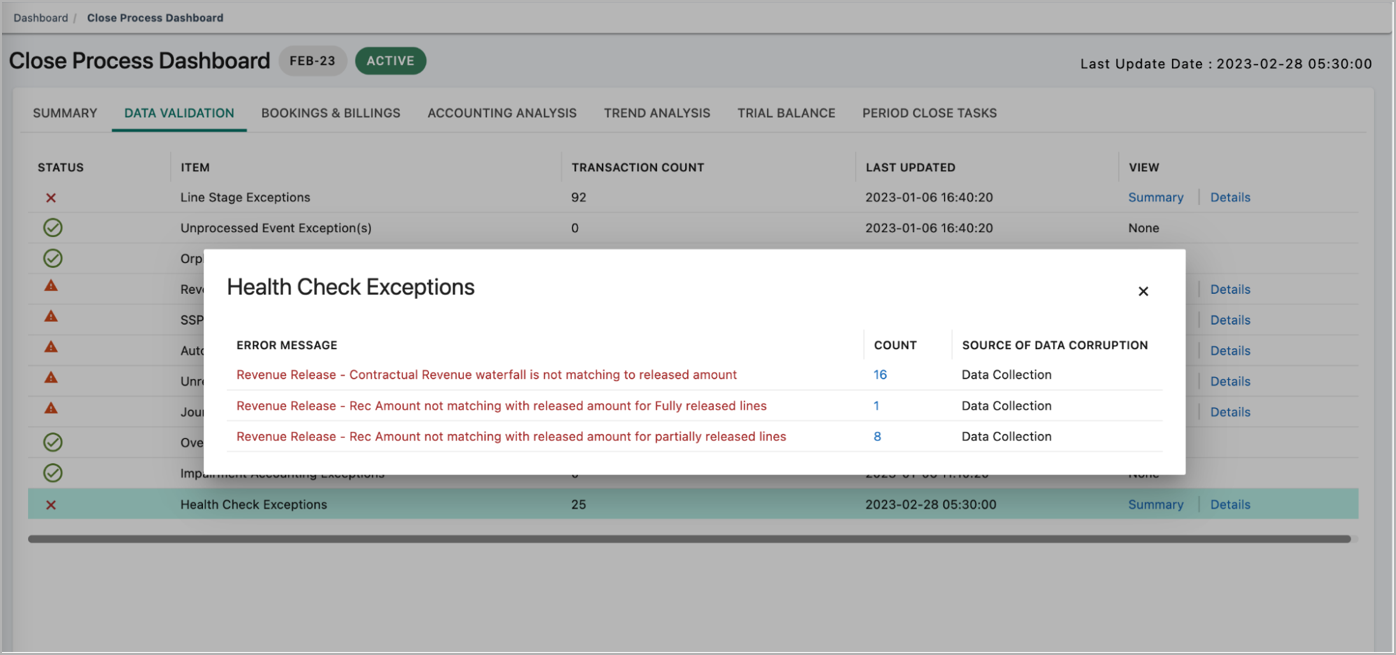
New Summary tab in Close Process Dashboard
A new Summary tab is introduced in the Close Process Dashboard for managers to view a summary of revenue operations metrics related to data completeness, processing exceptions, accounting variances, GL transfer status, period close progress monitor, and so on.
Note: With the 37.12.01 release and onwards, the booking and billing variances will be available in the Data Completeness section.
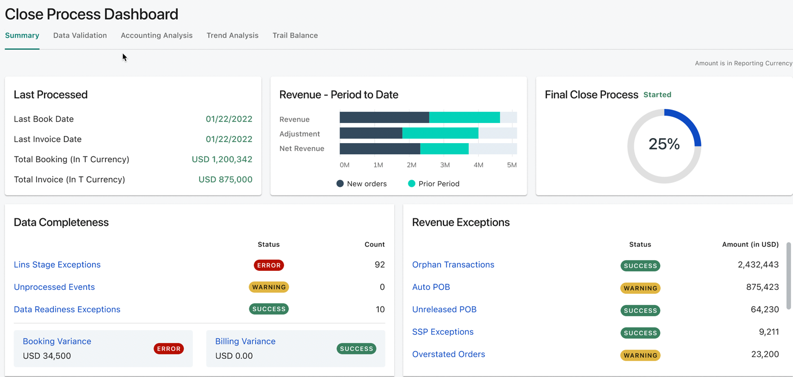
Line-level variance details for Close Process Dashboard
Previously there was no visibility to view RC impacted by summarization errors. Such variances showed up only at summary-level details in the Accounting Analysis tab. With this release, the variances will show differences between Accounting Schedules and Reporting tables due to summarization errors at an RC level.
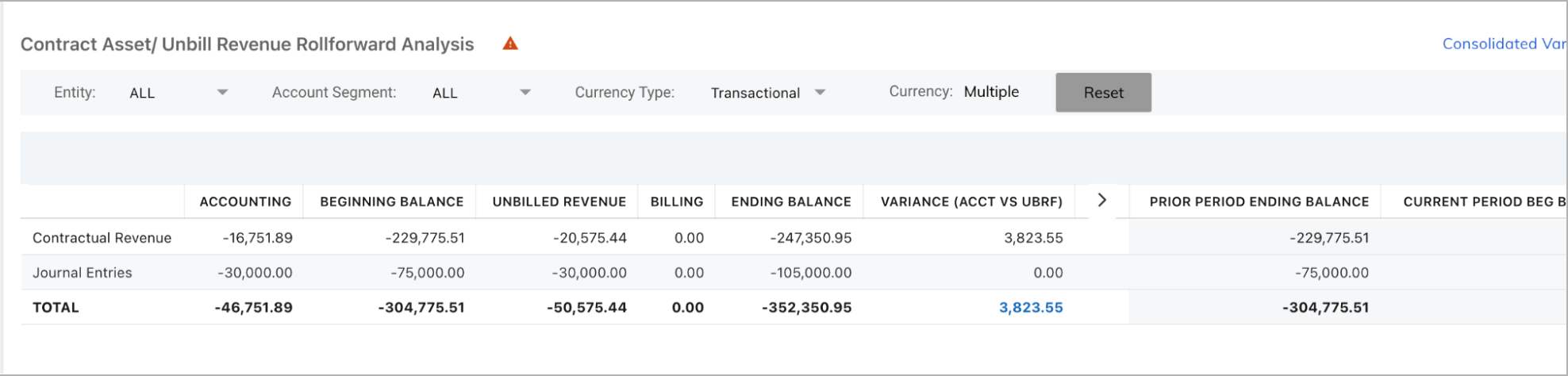
For more information, see Accounting Analysis.
Trend Analysis tab (37.012.05.00 or later)
Trend Analysis Detail tab showed only the top 40 revenue contracts or contributors. This has now been enhanced to show you all the items by introducing a CPD_TREND_RC_TOP40 profile to let you view the top 40 or all the revenue contracts or contributors.
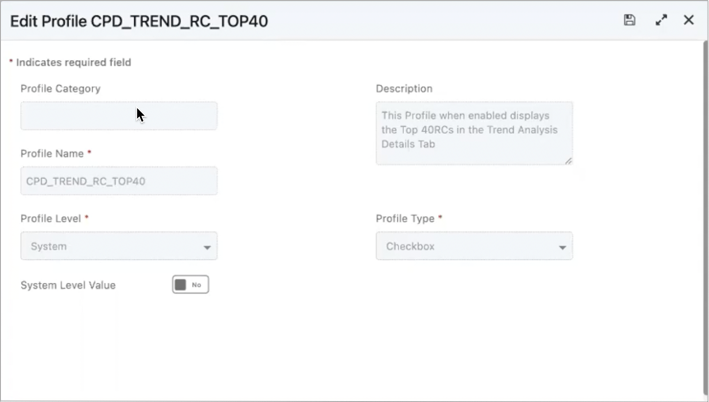
By default, the System Level Value is set to no. To view only the top 40 items, set this field to yes and click save.
 Billing - Revenue Integration
Billing - Revenue Integration
New filter and a flag for soft updates
In the current integration pipeline between billing and revenue, any fields that are updated are displayed as soft updates during data sync without any impact. This release introduces a soft update flag and a new filter to expose the soft updates of existing custom layouts or new ones you may create.
 Consumption Revenue
Consumption Revenue
New column for Revenue Contract Workbench
This release introduces a new column on the Revenue Contract Workbench to display the booking amount for usage/consumption use cases. This change supports the Consumption Revenue module and indicates the usage booking amount to the Usage Order.
For standalone customers, the usage amount uploaded into Zuora Revenue controls the new column representing the amount related to a usage order. For Zuora Billing and Zuora Revenue utilizing both the Advanced Consumption Billing and Consumption Revenue modules, this column is controlled by the Zuora Billing Charge Segment amount or Zuora Billing Order Line Item if the order is enabled.
Add on Module (37.012.01.00 or later)
The Add On Module of the Consumption Revenue supports revenue recognition for companies who offer Consumption-based Multi-Product packaging. Before this release, companies that offer Consumption-based Multi-Product packaging could recognize revenue for each product through a single revenue ledger account that references the commitment of the entire package. With this release, Companies that offer Consumption-based Multi-Product packaging can now recognize revenue for each product through different revenue ledger accounts.
If you are a stand-alone Zuora Revenue customer, add the relevant fields to the Sub-Product and DD_Rev_Segments section in the Consumption Upload file. For Zuora Billing and Zuora Revenue joint customers (customers who have purchased both the Advanced Consumption Billing and Consumption Revenue Add-On modules), configure the GL Segment on the Zuora Billing Usage Charges. The GL Segments configured on the individual Zuora Billing Usage Charges will drive the Revenue Sub-Ledger posting for Zuora Revenue.
 UI enhancements
UI enhancements
New option to void transactions (37.012.01.00 or later)
A new system management option, Billing-Void, has been introduced at RC Level that allows you to perform one-off voiding of current period invoices and/or credit memo in the following transaction types:
INV, CMC, CMR, and CM
Once you void the transaction, the original transaction is no longer an official record in Zuora Revenue. A prefix is added to the invoice id, invoice number, and invoice line number and is viewable in Billing Tab/View to differentiate.
You cannot void the following transactions:
|
Transaction with subsequent documents |
Alternative Solution |
|---|---|
|
Invoice with offsetting Credit Memo |
Credit Memo has to be voided, then the invoice can be voided. |
|
INV/CM on transaction with RORD |
Not eligible for voiding any more |
|
INV/CM on Transaction with CMRO |
Not eligible for voiding any more |
|
Zuora Billing Source INV/CM |
Reverse the transaction in Zuora Billing |
For audit purposes, void operations, invoice numbers, and reasons are tracked in the Workbench Timeline view. Only user roles with security access can enable/disable the void option access by default, and is enabled for pre-configured user roles like support, and Revpro Super.
You can perform the following operations using this new option:
- Go to RC Workbench drop-down menu, select System / Billing-Void option, and a pop-up window is displayed.
- Select one of the eligible Invoices, add a reason for voiding and comment, and submit.
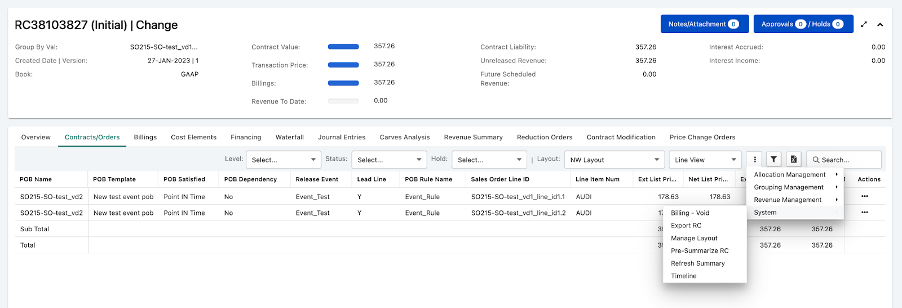
Configurable layouts in Inbound Integration
You can now configure the layouts in the Inbound Integration page in the Data Interface menu to view only the relevant data you want to see and rearrange the fields. You can perform the following operations using the new layout:
- Create and share layouts
- Hide/expose columns in the UI
- Rearrange columns based on their use case
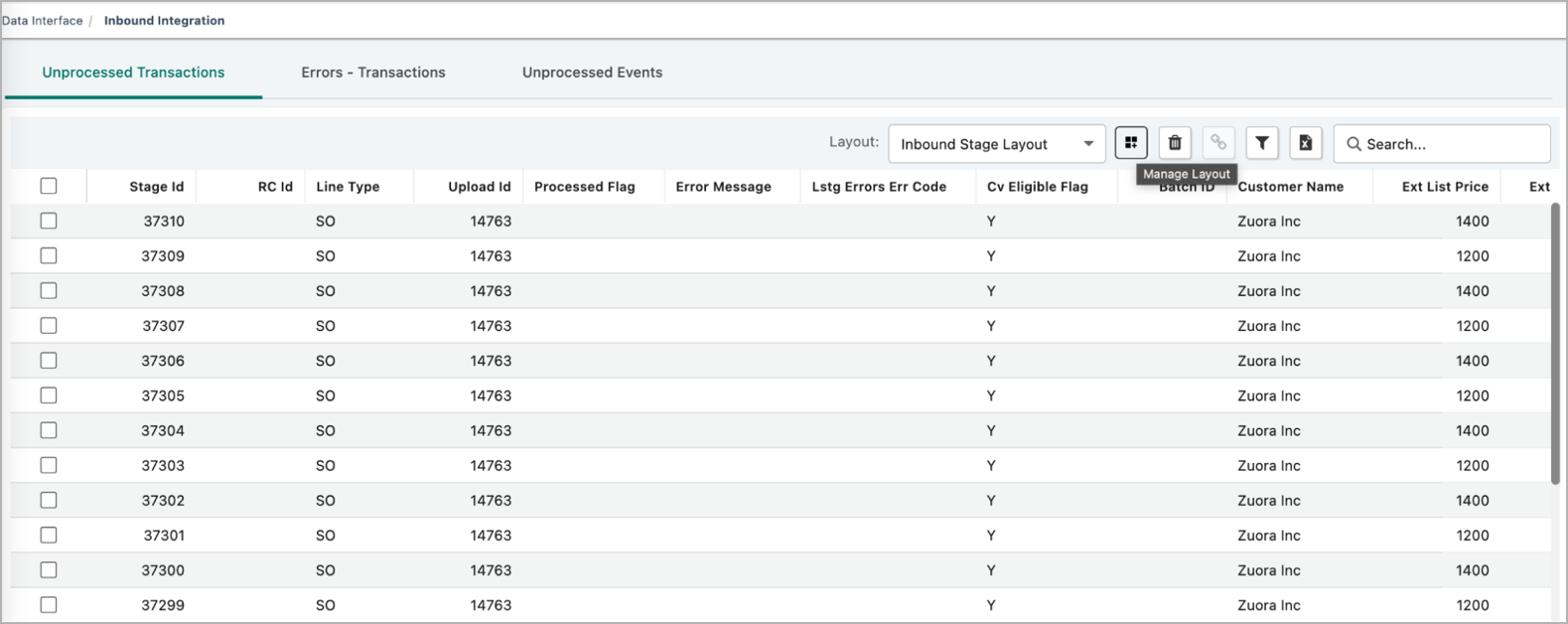
Rearranged menu items in the UI
The menu items in the Zuora Revenue UI have been rearranged allowing easy access of menus that are more frequently used.
The Forecast menu is removed, and the corresponding sub-menus have been included in the Policies and File Upload menu for all the users of Zuora Revenue to maintain consistency. The Template menu item is moved to Policies as Forecast, and the Upload menu item is moved to the File Upload as Forecast menu item.
The UI appears as below for the non-unified authentication users:
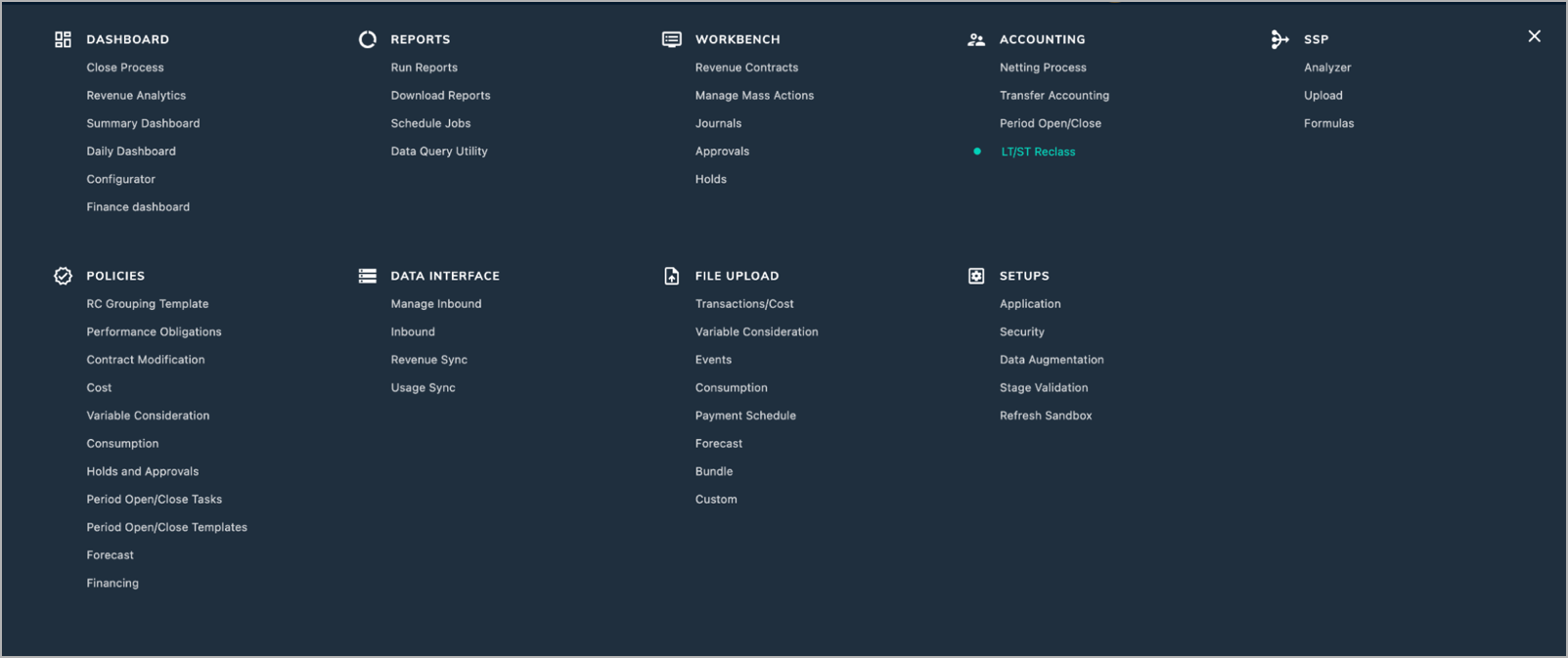
The UI appears as below for the unified authentication enabled users:
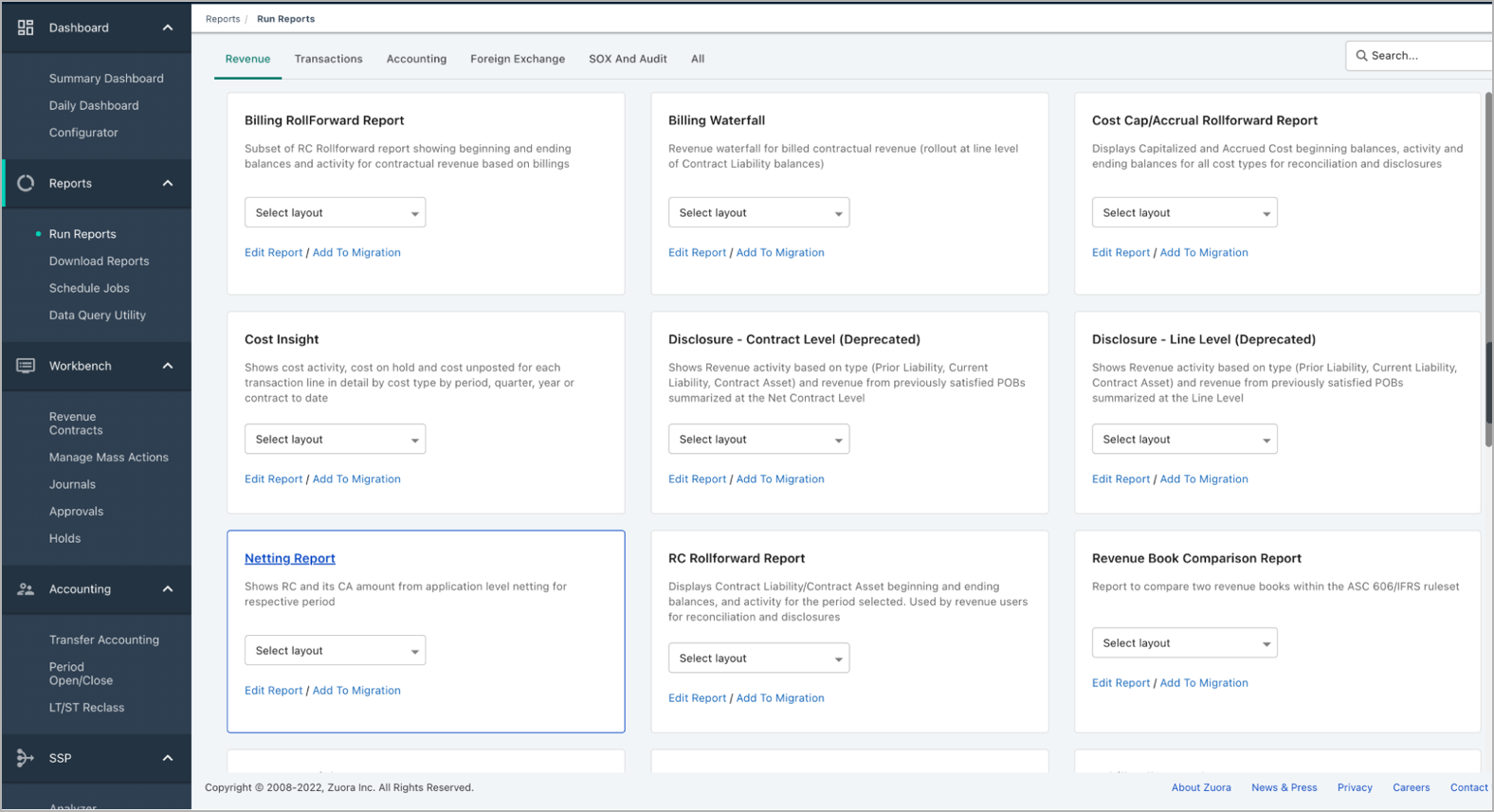
Override Approver
A new menu, Override Approvers, has been introduced instead of the Users menu in the Setups > Security navigation menu. Users with full access to the override approvers menu can enable or disable the override approver capability for all the users associated with a tenant using an inline edit mode making it easier and quicker.
Previously, you had to navigate to Users menu under Setups > Security and click on the edit icon for each of the individual users to enable or disable the override approver capability for the users of a tenant.
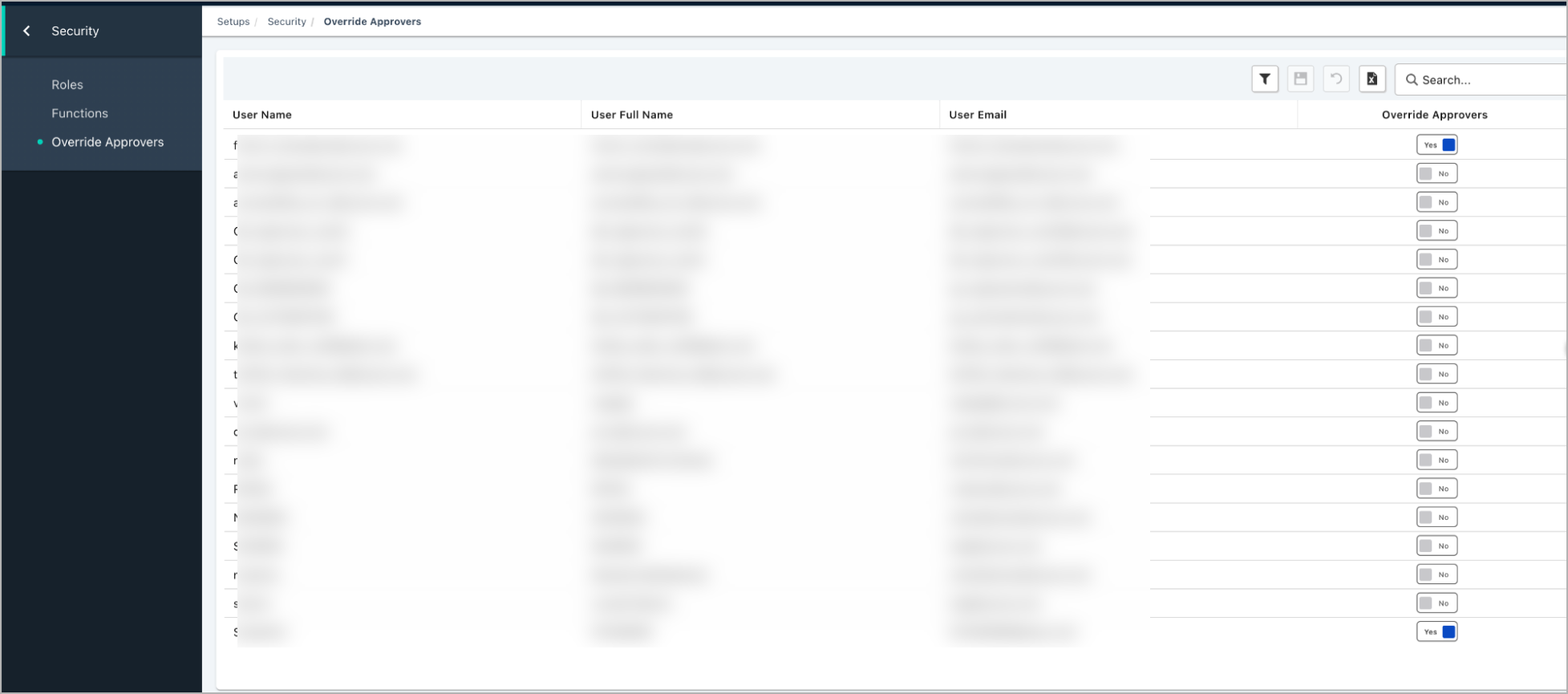
Note:
- The access level for the Override Approver menu is initially set to match the access level of the Users menu for all the existing users on unified authentication mode. All the existing users of a tenant who have override approver capability will continue to have it. Admin users have the privilege to change this default access level as per the requirements.
- Administrators can continue to use User Management under Profile menu for managing users. User Management option in Profile menu would continue to be available for users who have admin rights in Platform and have “Users” privilege under Role Privileges.
- All the above changes are applicable for unified authentication enabled users only. There would be no impact on the non-unified authenticated users.
Role privileges is applicable as shown below:
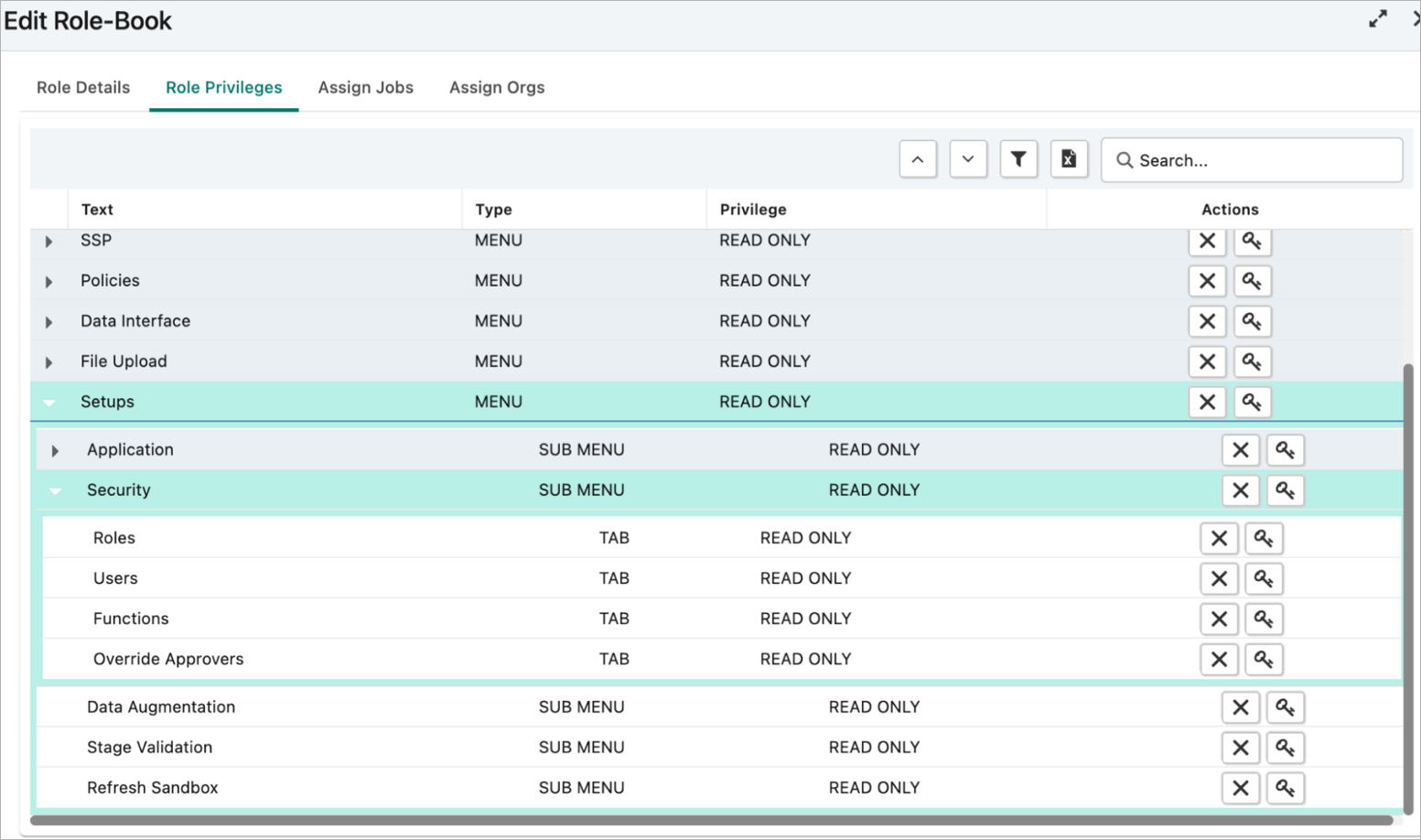
Give your feedback within product
A feedback mechanism is introduced in Zuora Revenue by adding a button called Feedback to the right side of the product UI. Click this button to share your feedback with a short description and optionally upload a screenshot for more context.
Note: This is applicable only for unified authentication-enabled users.
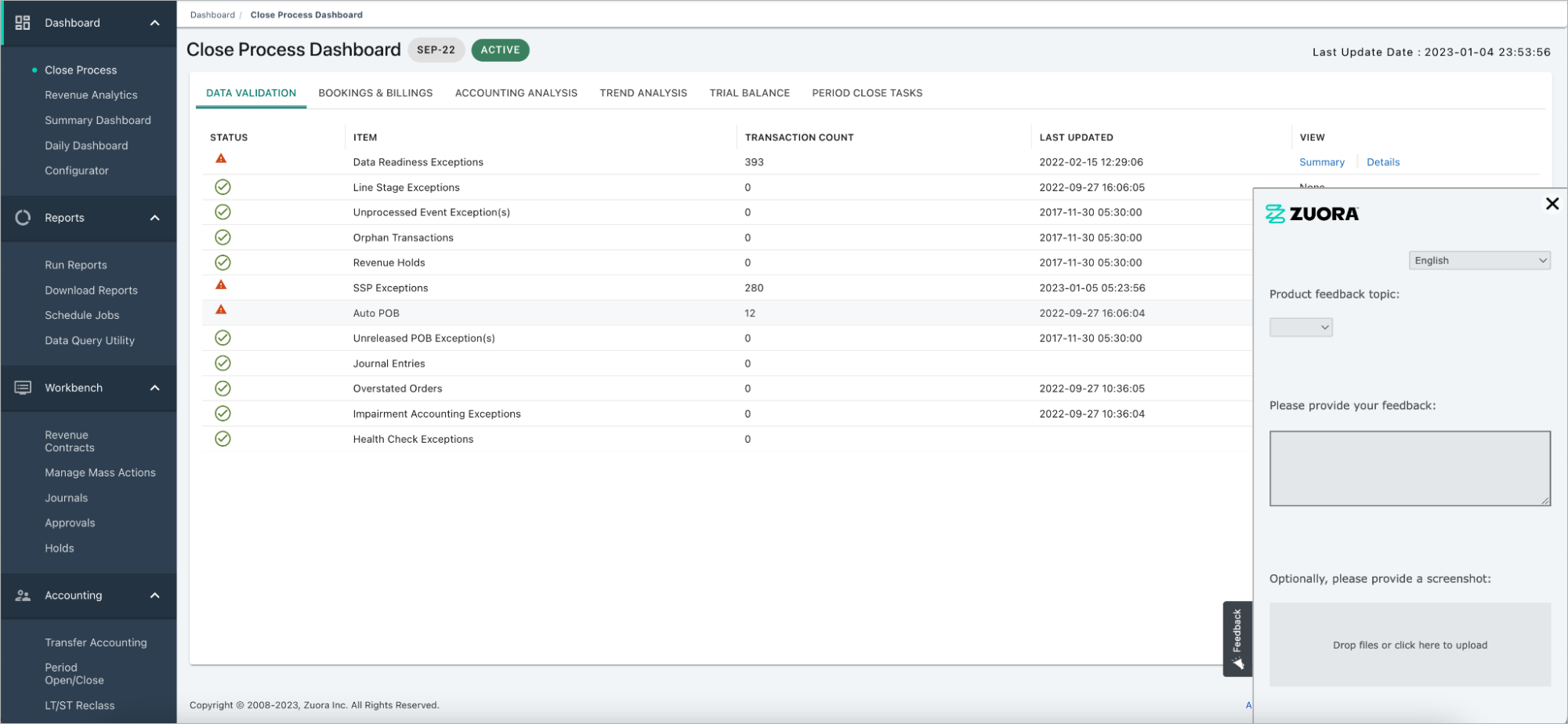
Enhanced background colors for table views
The background colors of table views are enhanced to give you a better UI experience.
- Alternating row colors
- The table styling feature is introduced to the user profile menu of Zuora Revenue. Use this feature to enable alternating background colors for table rows. To do it, click your username on the top right corner to open the user profile, click Table Styling, and toggle the Alternate Row Color switch as shown in the following graphic. This setting will display the table rows in an alternate color schema.
- Dynamic colors for mouse actions
- Styling has been updated to show different background colours on a single and multi-select rows, mouse hover and group rows.
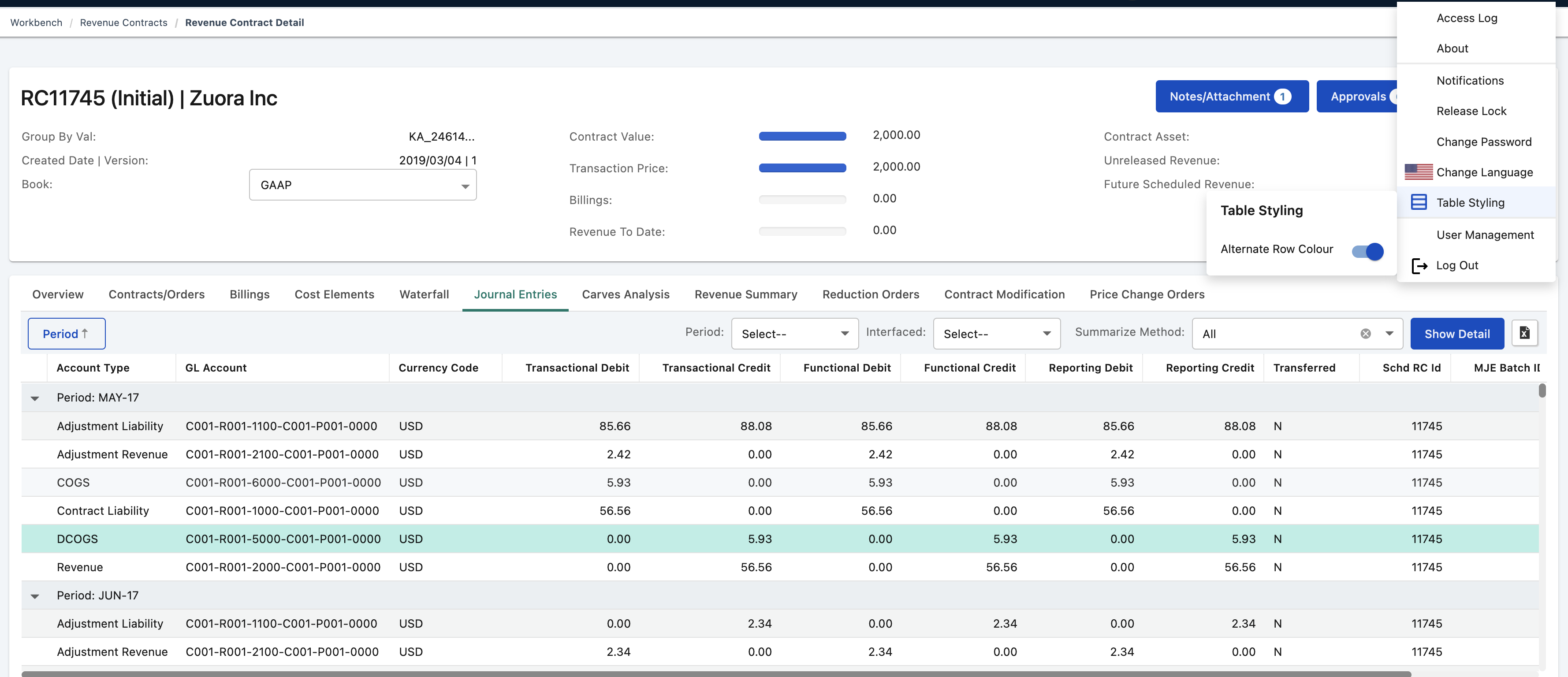
Operand value limit extended for mass actions (37.012.05.00 or later)
During a mass action operation, the “operand” and the “filter value” field in the action window could not accommodate more characters while adding the lines in the IN condition. When the user tries to defer more lines through mass action, the activity becomes challenging to add manually. This has now been enhanced to accommodate more characters by increasing the operand limit to 4000 characters. Increasing the operand field size allows providing the values as comma-separated values in the operand itself rather than entering them as a single value in the filter value under the action tab.
 Reporting
Reporting
Contra AR balance available in RCRF for the overall accounting to match
Previously, the Contract Liability (CL) ending balance in RCRF did not match the Workbench CL ending balance. An unprocessed RORD and CM-RO caused this issue.
With this release, the required reconciliation steps have been taken to ensure accurate financial data is reflected in both RCRF and Workbench.
Exclusion of LTST RC on RCRF
A new field has been introduced in the RC Rollforward report to differentiate between regular RC and Long-term/Short-term MJE RC. This allows the exclusion of Long-term/Short-term RC from the report data, resulting in accurate balances.
The long-term or short-term balance, as applicable, will continue to be included in each row of the report for reference. This change provides an accurate financial data representation in the RC Rollforward report.
Issues resolved in this release
See Issues_Resolved_in_37.012.00.01 and later.xlsx to get a complete list of all issues resolved in this release.
Documentation updates
The following documentation is updated or published for this release:
- Reconcile booking data between Billing and Revenue (what to do next section updated for enhancement about custom layout)
- Best practices for using Billing - Revenue Integration (added best practice for the Update Rate Plan Charge trigger condition setting)
- Contract Impairment (updated the end-user action for one data collection scenario)
- Use case of unbilled usage revenue (published)
- Overview of Revenue Contract Detail Page (added one field called # of RORD Lines for the Overview tab)
- Known limitations of Billing - Revenue Integration (added a limitation for Change Plan order action)