Zuora Revenue 37.008.00.00 Release Notes
This article provides a summary of new features, enhancements, and resolved issues in Zuora Revenue version 37.008.00.00.
New features and enhancements
The following new features and enhancements are available in this release.
Close Process Dashboard enhancement
If Zuora unified authentication (Zuora SSO) is enabled for your Zuora Revenue tenant, you can access the Close Process Dashboard. This dashboard is enhanced with the following new features in this release.
- [Billing - Revenue Integration environment only] One new item called Data Readiness Exceptions is added to the Data Validation tab. Whenever the Revenue Sync process completes in the Billing - Revenue Integration environment, Zuora Revenue will automatically do data reconciliation between Zuora Billing and Zuora Revenue to verify the completeness of the data sync process. If any transaction fails to be synced from Zuora Billing to Zuora Revenue, it will be indicated by this new item in the Data Validation tab. Both a summary and details are provided to help you identify the exceptions and take corrective actions.
- Another new item called Overstated Orders is added to the Data Validation tab. This item identifies the sales order (SO) lines with a net sell price greater than the net billing amount. Both summary and details are provided to help you determine whether corrective action is required to offset the overstated amount, for example, uploading a CM-C (invoice cancellation) line.
If you have some user scenario where overstated sales orders are allowed (such as usage-based pricing mode), you can exclude this type of sales orders lines from being reported as exceptions by this item. To do this, use the Exclude from Close Dashboard toggle switch in the POB template definition. After the switch is toggled to Yes, SO lines assigned to this POB template will be excluded from this validation.
-
[Billing - Revenue Integration environment only] The Bookings and Billings section headers on the Data Validation tab are enhanced with more UI elements. In a Billing - Revenue Integration environment, whenever the data collection process is completed, Zuora Revenue will automatically start the reconciliation process between Zuora Billing and Zuora Revenue. After the reconciliation process is completed, the status is indicated in the Bookings and Billings section headers. The possible statuses are listed as follows. You can hover over the status icon to open the reconciliation report for more details. You can also open the Billing to Revenue Reconciliations page by clicking the three vertical dots on the right side of the Bookings or Billings section.
 Reconciliation completes successfully and there is no variance identified.
Reconciliation completes successfully and there is no variance identified. Reconciliation completes successfully and data variance is identified.
Reconciliation completes successfully and data variance is identified. Reconciliation ends up in errors.
Reconciliation ends up in errors.
-
In the Trend Analysis tab, the change breakdown values displayed in the Total Revenue column are now clickable. It opens a page called Trend Analysis - Details. This page presents the top 40 contributors by revenue contracts or SO IDs to the specific revenue change type that you click on the Trend Analysis tab. From this page, you can further link to Revenue Workbench to review a specific revenue contract or export the data from the Trend Analysis - Details page.
For more information, see Close Process Dashboard.
Avalara Tax and Connect Tax support
This enhancement is applicable only if you use Billing - Revenue Integration.
In Billing - Revenue Integration environments, when charge contractual value (CCV) is calculated, the tax amount must be excluded from CCV because the tax does not have any revenue impact. Previously, if you use any tax engine in your billing system, Zuora Tax is the only one that can be supported by Billing - Revenue Integration. For any other tax engines, the charge contractual value (CCV) calculation will result in zero no matter whether Tax Inclusive or Tax Exclusive mode is selected.
From this release, Avalara Tax and Connect Tax are supported by Billing - Revenue Integration as well, which are third-party tax engines that you can use to get the tax rate for Zuora Billing. For more information, see CCV calculation.
Changes to Billing to Revenue Bookings Reconciliations
This enhancement is applicable only if you use Billing - Revenue Integration.
From this release, the following changes are applied to the Data Interface > Billing to Revenue Booking Report:
- The page title is renamed as Billing to Revenue Bookings Reconciliations.
- In the sync history table, the Started by column is renamed as Submitted By. The Started Date column is renamed as Submitted Date. These columns provide information about who submitted the reconciliation job and when.
- Two columns called Reconciliation Start Date and Reconciliation End Date are added to provide information about when the reconciliation job started and ended.
IN operator supported by Revenue Sync page
This enhancement is applicable only if you use Billing - Revenue Integration.
From this release, the IN operator is supported when you define the filter to run the Revenue Sync job. With this operator, you can specify multiple values in the operand for a specific Zuora Billing field on one line in the filter. Use a comma to separate each value. For example, the following filter can be used to sync the usage and recurring charges for the specified accounts from Zuora Billing to Zuora Revenue.
| Charge Type | in | Usage,Recurring |
| Account | in | accountA_Num1,accountA_Num2,accountA_Num3,accountA_Num4 |
For more information, see Run Revenue Sync jobs.
Transfer accounting download improvement
Previously, when you are reviewing the summary or details of transferred accounting entries on the Accounting > Transfer Accounting page, there is an option to export the accounting entries based on the selected layout. However, if there are a large number of accounting entries to be exported, the export operation might fail because of time-out issues.
From this release, a download option is provided to avoid the time-out issue during data export. An underlying threshold on the number of accounting entries is defined for the system. If the number of accounting entries exceeds this threshold, the export data icon will be replaced by the submit download icon in the UI. Upon clicking the submit download icon, a background job will be started to download the accounting entries as a report. You will be directed to the report download page to access the file containing the transferred accounting entries. For more information, see Transfer accounting.
New contract modification rules
From this release, the following contract modification rules are introduced to capture the changes to the Extended List Price or SSP stratification field values on the transaction lines during revision periods.
- Changes to existing lines - Extended List Price under the Price Modification category
- Changes to SSP Stratification Fields under the Others category
This enhancement can provide more visibility for the business users to understand why reallocation happens in these scenarios. They are also visible in the Contract Modifications report. The default treatment for these two changes is Prospective. You can change it on the Contract Modification page. For more information, see Predefined contract modification rules.
New stage validation rule for RORD line currency
In Zuora Revenue, only the currency and exchange rate on the sales order (SO) line is used. If the reduction order (RORD) line comes in with a different currency or exchange rate, the system will still use the SO line’s currency exchange rate. Because of this behavior, reversal schedules and entries might get created and lead to incorrect accounting amounts.
To prevent the RORD line with the different currency or exchange rate from being consumed by the system, a new stage validation rule is introduced. Whenever the RORD line is uploaded with a different currency or exchange rate from the SO line, the RORD line will be stopped in the staging table.
For more information, see Predefined validation rules.
Enhancement quantity-based event processing
There is a scenario where an overstated invoice is collected with an increased order quantity and a changed unit sell price before an event is collected for the remaining order quantity. In the current event processing, the system will calculate the released percent based on the previous unit list price and release only partial revenue instead of 100%.
From this release, quantity-based event processing is enhanced to be able to release 100% of the revenue for the above scenario. Whenever the quantity-based event is collected, the system will check the sum of the released quantity and the quantity on the event. If the sum is equal to the total order quantity, then 100% of the revenue will be released.
New landing page
Previously, if you did not customize any dashboard or when you logged in to Zuora Revenue for the first time, the landing page was blank. You had to open the main menu to access individual UI pages to get started.
From this release, the landing page is redesigned and contains the following cards that represent the most frequently used functionalities. You can hover the mouse over each card to display the available quick links and then go directly to the individual UI page by clicking the quick link.
- Close Process Dashboard
- Workbench
- Standalone Selling Price
- Revenue Analytics
- Reports
- File Upload
At the bottom of the landing page, the link to Zuora Ace is provided, where you can access comprehensive resources to help you succeed with the product.
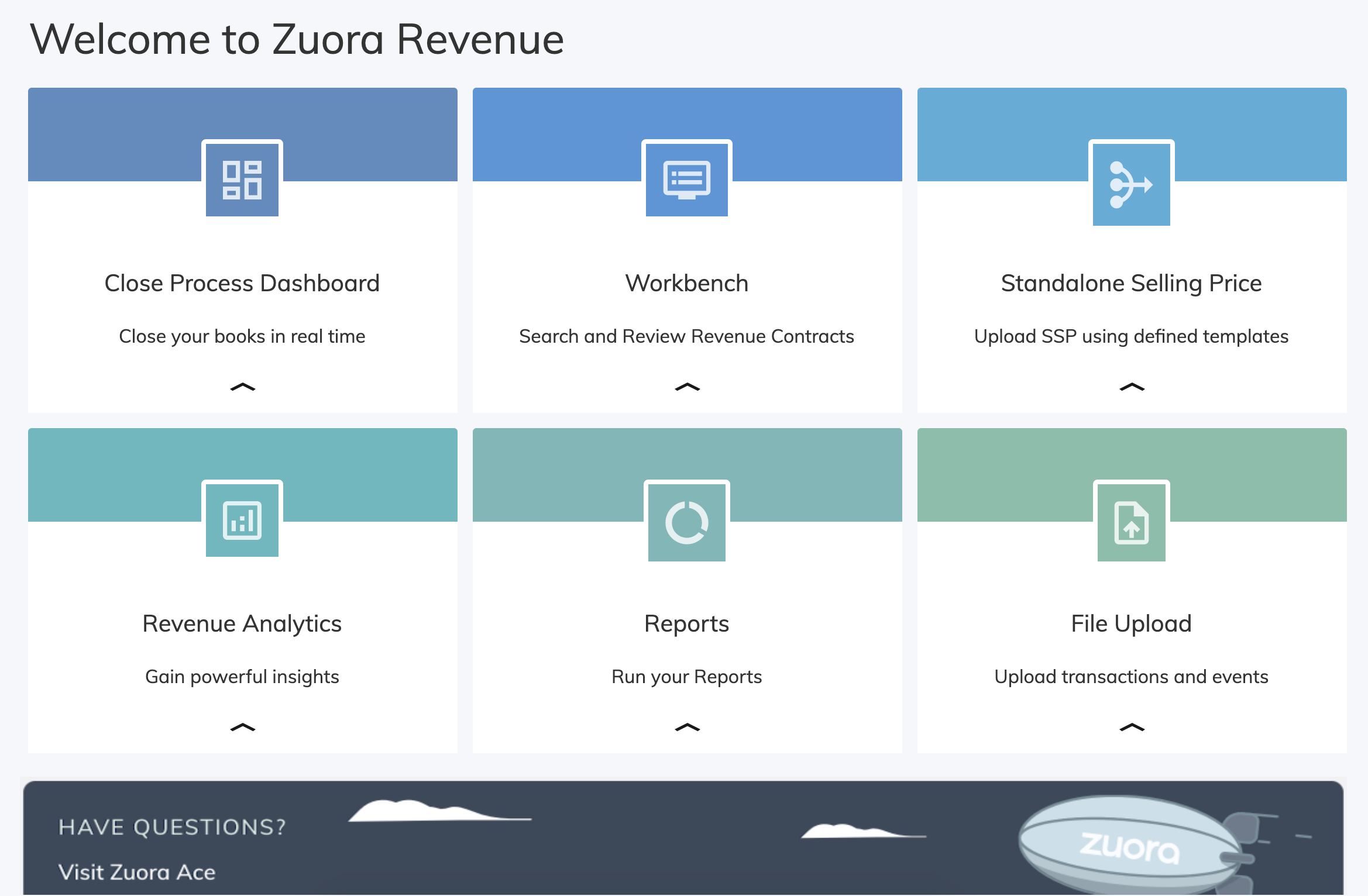
Access to the quick links on each card is controlled by the user role (Setups > Security > Roles > Role Privileges). If the current user does not have appropriate access to a quick link, the link will be invisible on the card. If the user does not have access to any links on a card, a message is displayed on the card to indicate that the user needs to contact the administrator to get appropriate permissions.
Manual journal entry enhancements
From this release, the following enhancements are delivered to streamline the whole manual journal entry (MJE) process:
- A new JE UI page is designed to manually enter or upload the journal entries. You can directly edit the JE lines and save the updates from the UI before submitting it for approval. For details, see MJE upload.
- A single unified JE template is provided to replace the previous two JE templates (waterfall JE and the standard JE). The unified template can satisfy all requirements when you upload journal entries in a file.
- Multiple transaction currencies are supported in a single JE upload file by introducing the concept of JE sets. A new column called JE Set # is added and used for grouping JE lines within the upload file. Within the same JE set, the following requirements must be satisfied:
- The currency code must be the same for all the JE lines.
- The start and end dates must be the same for all the JE lines.
- The total debit amount and total credit amount must match.
- Role-based approval rules and approval hierarchy are supported. This enhances the previous Edit Approval Rule window by introducing more columns called Approver Role, Days Lapsed for hierarchy, and Approval Limits. With these new columns, you can implement the following to the MJE approval rules. For details, see MJE setups.
- You can define a role-based or a person-based hierarchy and assign approval limits for each level within the hierarchy. For example, you can specify that approval from a revenue manager is required if the total JE amount is less than 200,000. If the JE amount is greater than 200,000, approval from a revenue director is required.
- You can assign either a person (by user name) or a revenue role as an approver for each level. If a revenue role has been assigned, then all users that are assigned to that role will be eligible to approve the JE.
- You can specify the waiting period (in days) for a JE pending approval before it goes to the next level approver in the hierarchy. For example, approval from a revenue manager (level 1) is required. However, after three days, none of the revenue managers has approved it. Then, the JE will be assigned to the level 2 approver in the hierarchy for approval.
- This new MJE feature is applicable only if unified authentication is enabled for Zuora Revenue.
- This new MJE feature will stay in Sandbox environments and not be deployed to Production environments until further notice. We will share an update when it is available in Production environments.
Support predefined programs by Revenue APIs
Previously, you can use Revenue APIs to submit only the data collection jobs. From this release, the following predefined programs can be submitted by using the new Revenue Jobs operations.
- RevPro3.0 Data Collection Master
- RevPro3.0 Event Process
- RevPro3.0 Event Process Master
- Revpro3.0 Accounting Transfer Master
- RevPro3.0 Transfer Batch for Org
The programs can be submitted for a specific organization with program parameters specified, which is equivalent to the UI procedure. For more information, see Zuora Revenue API Reference and Use API to submit a predefined program.
Change to migration script
When you migrate the stage validation rules from one instance to another by using the migration script, the custom error code defined in the validation rule will be generated on the target instance based on the ERROR_CODE sequence within the migration script. As a result, the custom error code for the same validation rule might take different values on the source instance and target instance. This change can avoid the duplication issue of error codes when you are creating any new custom error code on the target instance.
New field available in Revenue Workbench
This enhancement is applicable only if you use Billing - Revenue Integration.
In the Contracts/Orders tab on the Revenue Contract Detail page, a new field called Zbill Cancel Line Flag is available to be added to the custom layout. This field is used to indicate whether the sales order line is canceled when the ZBILLING_INTEGRATION profile is enabled. Possible values for this field are Y (for yes) and N (for no).
Changes to BI views
In this release, the following changes are made to the Zuora Revenue BI views. To download the spreadsheet that contains the columns in each BI view and their sources, see Data entry details.
New columns are added to the following BI views:
- RPRO_BI3_RC_BILL_V
- RPRO_BI3_RC_LNS_V
- RPRO_BI3_MJE_V
- RPRO_BI3_RC_POB_V
Revenue Analytics dashboard
The Revenue Analysis dashboard is being continuously enhanced to provide you with real-time revenue statistics and insights. In this release, the following enhancements are delivered for this dashboard:
- The Overview tab is updated to display the total revenue and booking data as well as a breakdown of revenue by product family. You can also view the revenue and booking data by customer.
- The Forecast tab is introduced to display the forecasted future revenue.
- The Historical tab is introduced to show the revenue trends and bookings trends based on the specified filters.
- The Revenue Insights tab is introduced to show the detailed summary on revenue by product family, revenue contract summary, and balance.
- The Top Bookings tab is introduced to show the top 10 bookings by customers, products, and product families.
This feature is in Limited Availability. We are actively soliciting feedback from a small set of early adopters. We are not accepting early access requests for this feature.
For more information, see Revenue Analytics dashboard.
Consumption functionality available (37.008.01.00 or later)
With the prepaid all-you-can-eat (AYCE) offering being introduced to the subscription economy, a new business model called Consumption comes into being. Different from the previous usage-based business models within which delivery is tracked by unit of measure (UOM), the Consumption business models provide more flexibilities for individual subscribers and bring more complexities to the subscription companies.
As a comprehensive revenue engine, Zuora Revenue is now being enhanced to provide the Consumption functionality to better track and report on revenue data for complex consumption models, especially the AYCE model. The following enhancements are delivered in this release specifically for the consumption models:
- Three predefined POB templates are provided to support stand-ready obligations:
The following POB templates are introduced to facilitate the consumption usage related functions and reports. The revenue trigger event for these POBs can be Upon Billing or Upon Booking. The revenue treatment timing can be either Ratable or Immediate. After you apply these POB templates, the Consumption functionality is enabled.
- Consumption Ratable without VC, revenue recognition upon booking
- Consumption Ratable with VC, revenue recognition upon booking
- Consumption PayGo, revenue recognition upon billing
- Two variable considerations (VC) types are created to accommodate Consumption Ratable with VC models.
Overage usage in consumption models might be estimated and treated as VC under ASC606 guidelines. Latching onto the existing VC functionality of Zuora Revenue, we have created the following two new VC types:
- VC Estimates_Consumption: This is for revenue accrual of for overage estimated
- VC Rollover: Upon cancellation and replacement of a consumption contract, on the consumption POB with this VC, the system will calculate and roll over the balance of actual - usage revenue recognized amount to the replacement consumption POB.
These types of VC can be assigned to the Consumption Ratable with VC POBs. You can further define VC rules or formulas that suit your business needs for these two VC types and then associate them with the POB templates.
- Custom usage upload template
To upload usage data to Zuora Revenue, a custom upload template called RevPro Usage Upload is predefined. You can directly use this template for uploading usage data without making any changes to field mapping in the template. After usage data is uploaded, revenue recognition can occur in the way that is configured in Zuora Revenue.
This functionality is not applicable for Billing - Revenue Integration environments yet. The consumption usage data in Zuora Billing is not supported to be automatically consumed in Zuora Revenue.
New profile for ramp deal processing (37.008.01.00 or later)
During ramp deal processing in Zuora Revenue, there is validation against the per unit per day rate (for Volume average pricing method) and the per day rate (for Term average pricing method) within the ramp deal group. The rate must be the same for all the lines within the same group. Otherwise, the validation fails and a hold is applied to the whole revenue contract. As the revenue user, you must review the revenue contract and release the hold as appropriate.
However, during the calculation of the line-level rate, the rounding operation might cause minor differences among the line-level rates within the same group. In this scenario, revenue holds might not be necessary. It causes extra effort to review each revenue hold and manually release them one by one.
To better support this scenario where the system is expected to ignore the minor differences among line-level rates and not to apply revenue hold, a profile called RAMP_HOLD_THRESHOLD is introduced. If the difference does not exceed the specified value for this profile, the system will ignore the difference, and validation against the line-level rate within the same group will pass. The default value of this profile is 0.
For more information about ramp deal processing, see Ramp deals in Zuora Revenue.
Enhancement to VC accounting (37.008.01.00 or later)
Previously, the variable consideration (VC) accounting was wrong for VC actuals and the VC Liability was not appropriately accounted for. From this release, net accounting for VC actuals is updated for more accurate accounting as follows.
| Ratable method of POB template | VC accounting |
|---|---|
| Immediate |
|
| Ratable or not Immediate |
Accrual accounting is available.
|
Zuora Revenue UI enhancement (37.008.03.00 or later)
The UI of Zuora Revenue has been restyled to provide a modern and consistent look and feel across all Zuora applications. This is a CSS UI design change with no impact on any existing functionality and/or feature.
| Legacy UI style | 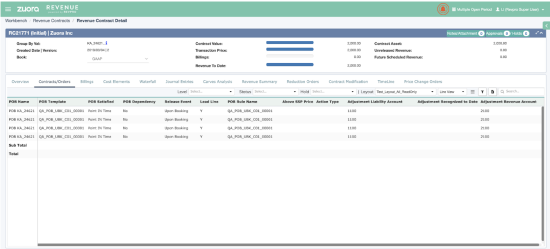 |
|---|---|
| New UI style | 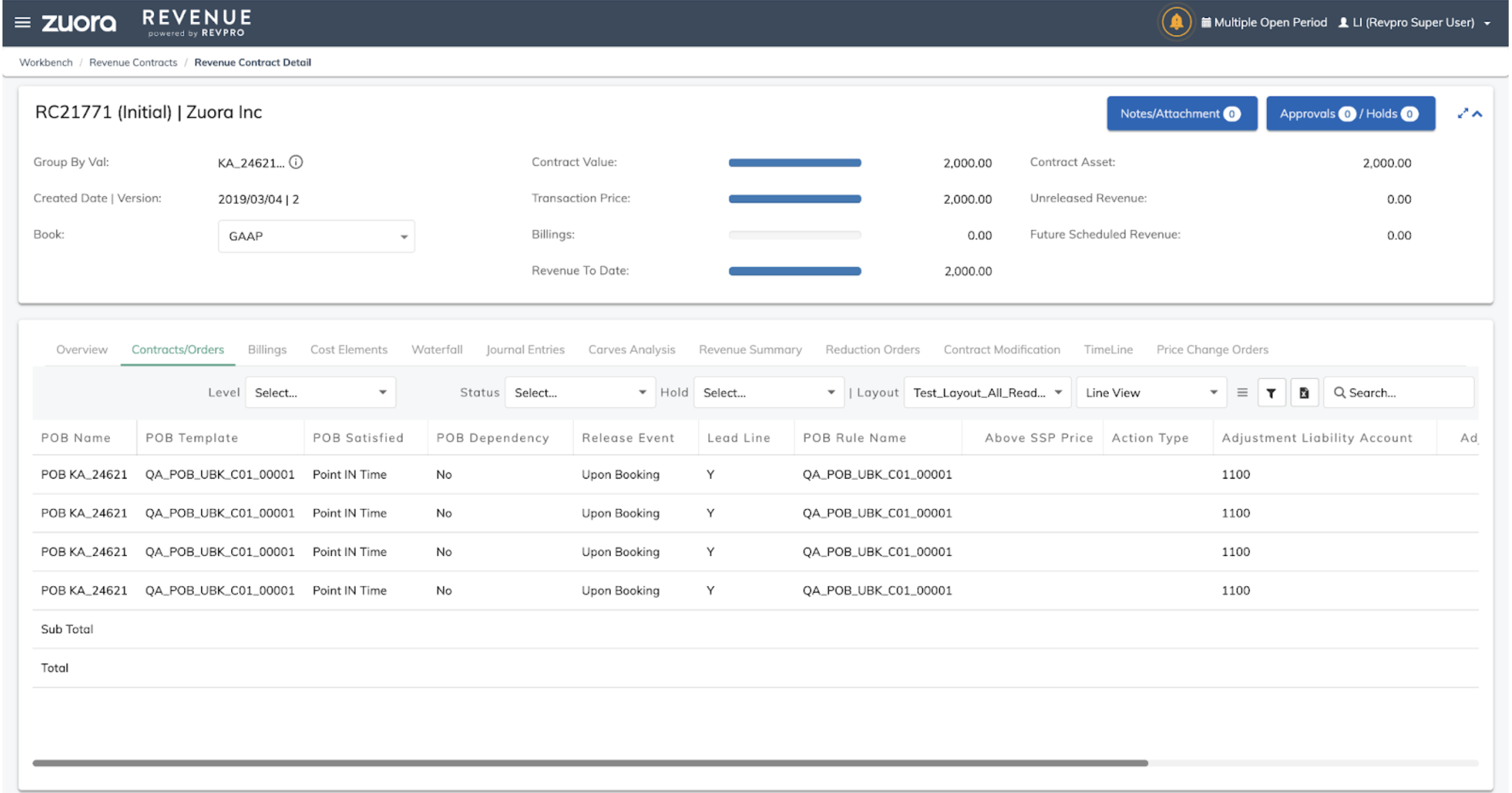 |
New profile for Data Augmentation (37.008.03.00 or later)
In this release, a profile called DA_BACKWARD_COMPATIBILITY is introduced to provide backward compatibility for data augmentation. This profile determines whether to ignore the batch criteria when the system is applying data augmentation rules to the lines on Staging tables.
- When this profile is set to Yes, the batch criteria will be used to identify the lines that are eligible for the data augmentation rules. Then, data augmentation is performed only on the identified lines in Staging tables.
- When this profile is set to No, data augmentation will be performed on all the lines in Staging tables.
Role-based control for tabs on Close Process dashboard (37.008.03.00 or later)
There are multiple tabs on the Close Process Dashboard. Previously, the role-based access control is applied only to the entire dashboard. However, there might be the need of having different users or roles to be able to access different tabs instead of the entire dashboard. In this release, the role-based access control can be applied at the tab level for the Close Process dashboard. As a system administrator, when you navigate to Setups > Security > Roles to manage the privileges for a user role, you can assign different access levels for the tabs as shown in the following graphic. For general information about the role-based access control in Zuora Revenue, see Manage user access.
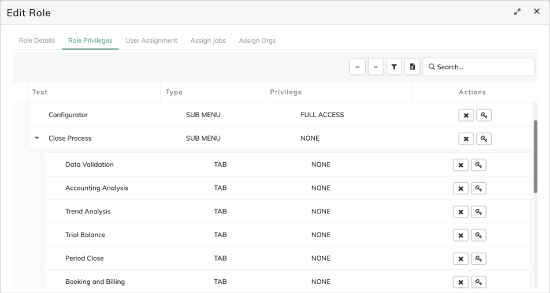
Exclude non-revenue data from Zuora Billing (37.008.03.00 or later)
This enhancement is applicable only if you use Billing - Revenue Integration.
In Billing - Revenue Integration environments, some subscriptions, order line items, or invoices are created in Zuora Billing only to fulfill business scenarios. However, they might not be subject to revenue recognition in Zuora Revenue. To exclude these transactions from flowing into Zuora Revenue, you had to manually either create filters for Revenue Sync jobs or use custom attributes to enable filtering for Data Collection jobs in Zuora Revenue.
From now on, this manual work can be avoided by the introduction of the Exclusion flag for Billing - Revenue Integration. In Zuora Billing, you have the option to specify whether the related object data is to be synced to Zuora Revenue. During the data sync process between Zuora Billing and Zuora Revenue, this type of data can be automatically excluded.
After the newly introduced fields are appropriately set in Zuora Billing for charges or order line items, the Revenue Sync process can automatically examine the field value and then skip the corresponding charges or order line items if the value is set to True. For more information about the new fields in Zuora Billing, see New fields for Zuora Billing objects.
- For the Exclusion flag set in Zuora Billing to be consumed by Zuora Revenue, make sure the following features are enabled for your tenants of Zuora Billing. These features are automatically enabled for new customers of Zuora Billing.
- Order Line Item
- Order Delta Metrics
- Unified Invoicing
- If you have previously enabled Billing - Revenue Integration and have your own customizations to exclude the Billing transaction data, some migration procedure might be required. Detailed instructions will be provided separately to the customer who does require data migration.
Issues resolved in this release
Refer to Resolved_issues_in_37.008.00.00_37.008.01.00_37.008.02.00_37.008.03.00_37.008.03.01_37.008.03.02_37.008.04.00.xlsx to get a list of issues that have been resolved in this release. The allocation-related issues are listed in the following table.
When the release notes are first published, not all resolved issues are included in the attached spreadsheet. The attached spreadsheet will be continuously updated on a bi-weekly basis for the subsequent sandbox releases until the next quarterly release.
| Engineering tracking ID | Support tracking ID | Fixed version | Summary |
|---|---|---|---|
| ZR-10464 | 328882 | 37.007.03.00 | Incorrect Cum_cv_amt and Cum_alctd_amt |
| ZR-7586 | N/A | 37.007.04.00 | Overstated Invoice in Revision period - Allocation release are not following revenue |
| ZR-10263 | 327109 | 37.007.04.00 | Ramp Allocation not happening within the ramp deal reference |
| ZR-10514 | 329552 | 37.007.04.00 | Incorrect PSAT/CSAT QTD split for simple CT Ratable POB |
| ZR-10995 | 331666 | 37.007.04.00, 37.007.01.05 | Ramp allocations not happening on Reallocation on Initial CT's Line |
Documentation updates
The following documentation is updated or published for this release:
- Close Process Dashboard (updated for enhancements)
- Transfer accounting (updated to provide a filter example)
- Create POB template (updated for the Exclude from Close Dashboard toggle switch)
- Start LT/ST reclassification process (updated for the usage of MJE_RC_LINE_FIELD_MAP lookup)
- MJE setups (updated for the usage of MJE_RC_LINE_FIELD_MAP lookup)
- Best practice for using Revenue APIs (updated for new APIs)
- MJE setups (updated for enhanced MJE approval rule settings)
- MJE upload (updated for the new Manual JE page)
The following documentation is updated or published specifically for Billing - Revenue Integration:
- Known limitations of Billing - Revenue Integration (updated)
- Best practices for using Billing - Revenue Integration (updated)
- CCV calculation (updated for tax engine support)
