Zuora Revenue 37.007.00.00 Release Notes
This article provides a summary of new features, enhancements, and resolved issues in Zuora Revenue version 37.007.00.00.
New features and enhancements
The following new features and enhancements are available in this release.
Close Process Dashboard enhancement
In this release, the Close Process Dashboard is further enhanced to introduce three new tabs called Accounting Analysis tab, Trend Analysis tab, and Trial Balance, which is to automate the accounting reconciliation process and facilitate the closing process.
The Accounting Analysis tab can automatically reconcile between the following reports for the contractual revenue and adjustment revenue based on different entities and accounting segments against all post-able entries that can be found in the Accounting Detail Report.
- Accounting Detail Report, Revenue Insight Report, and Waterfall Report
- Accounting Detail Report and RC Rollforward Report
- Accounting Detail Report and Unbill Rollforward Report
- Accounting Detail Report and Billing Rollforward Report
The Trend Analysis tab provides you with insight on any changes to the planned revenue as of the last closed period, which might include new sales orders, contract modifications, revenue holds, sales order updates, or variable considerations. A breakdown of the contractual revenue and adjustment revenue that is contributed by each type of change is also presented.
The Trial Balance tab provides you with a preview of the GL account activities and balances that are maintained in Zuora Revenue. If any abnormalities are observed, you can take corrective action before closing the period.
For more information, see Close Process Dashboard.
New contract impairment type supported
During the lifecycle of the revenue contract, the customer might make the decision of easier subscription management by having all the subscriptions with the same start and end dates. This is achieved by canceling the existing revenue contract and creating the new one with the alignment of start and end dates.
Based on the price at which the restructured contract is sold it might be a separate contract or prospective accounting treatment in the same revenue contract. If the restructured contract price is within the fair value range, a new contract is formed and there will not be any linking.
Previously, when partial or full cancellation (RORD) line is collected to cancel the existing contract, only the following types of contract impairment are supported to indicate how the impairment amount is to be processed in Zuora Revenue. However, in some contract impairment scenarios, the allocation revenue gets reduced in proportion to that of the contractual revenue, which is not aligned with the accounting requirements.
- Contract Impairment (Type 1)
- New POB (Type 2)
- Null (Type 3)
However, in some contract impairment scenarios, to accurately reflect the economics of the deal, adjustment revenue should be kept as is and amortized over the term on the original contract. To fill in this gap, a new type of contract impairment is introduced, which is called R and R within SSP (Type 4). When the RORD line is collected with the Impairment Type flag being R AND R WITHIN SSP, the adjustment revenue (impairment amount) in the original contract is kept as is and amortized over the term of the original contract. The original contract will also be closed to avoid future linking.
For more information about the contract impairment functionality, see Contract impairment.
RORD processing enhancement
Previously, when processing RORD lines, Zuora Revenue will first credit the billed contract liability (CL with Unbill Flag = N) before credit the unbilled contract liability (CL with Unbill Flag = Y). In some scenarios where the billed CL is not completely exhausted by the RORD and unbilled CL balance also exists, it will cause the following accounting issues:
- If no credit memo for the RORD line (CM-RO) line is collected in the future, the Contra AR entry will never be cleared, which causes overstatement in both asset (Contra AR) and liability (CL Billed) of the company’s balance sheet.
- When the CM-C line is uploaded to clear the billed CL balance (which has been consumed by the RORD line), the CM-C line cannot be collected by Zuora Revenue. It will cause an understatement of the billed CL balance and an overstatement of the unbilled CL balance.
For accurate accounting purposes, RORD processing is updated in this release in the following ways:
-
When the RORD line is collected, Zuora Revenue will always credit the unbilled contract liability (CL with Unbill Flag = Y). When CM-RO line is collected, Zuora Revenue will then credit the billed contract liability (CL with Unbill Flag = N) for unbilled to billed conversion based on the CM-RO amount.
-
Contra AR will be populated only when the Net Sell Price of the SO line is less than the Net Billed Amount. The following formula is used to calculate the Contra AR amount:
Contra Amount = Net Billed Amount - (SO Sell Price - total RORD Sell Price)
The Contra amount is created only if the amount is positive in the above formula.
This enhancement is applicable to new customers that use RORD transactions. For existing customers who need data fixes for existing accounting issues, please contact Zuora Support to deploy the conversion script, which will help to covert the RORD billed schedules to RORD unbilled schedules for the lines that are awaiting CM-RO. Contra AR entries will also be corrected simultaneously, where the existing Contra AR entries in the current period are reversed and new Contra AR entries are created based on the above formula. For more information about RORD processing, see RORD and CM-RO accounting entries.
Credit memo reversal support
This enhancement is applicable only if you use Billing - Revenue Integration and enable the Invoice Settlement feature in Zuora Billing.
Credit memo reversal is recently introduced in Zuora Billing to support the business scenarios when the generated credit memos are canceled in the same period as created. Whenever the credit memo reversal transaction is generated in Zuora Billing, a debit memo transaction is generated for the original credit memo and this debit memo will be collected and consumed in Zuora Revenue.
For more information about how credit memo reversal in Zuora Billing is handled in Zuora Revenue, see Credit memo reversal in Billing - Revenue integration.
Unified monetization capability
This enhancement is applicable only if you use Billing - Revenue Integration.
With the Order Line Items feature and Unified Invoicing feature being introduced to Zuora Billing, Zuora Billing provides the customer with the hybrid monetization capability to monetize their products and services together across multiple platforms. This hybrid monetization capability can monetize anything as a service with one unified omni-channel order experience, one unified invoicing & payments experience, and one source for all the subscription data.
From this release, invoices for both the subscription and non-subscription charges items can be consumed by Zuora Revenue based on different revenue recognition rules and methods that are defined. For more information, see Unified invoicing in Zuora Revenue.
Instant On feature for Billing - Revenue Integration
This enhancement is applicable only if you use Billing - Revenue Integration.
Previously, to enable integration between Zuora Billing and Zuora Revenue, configurations on both applications and scheduling of predefined jobs in Zuora Revenue are required to automatically sync and transform data from Billing to Revenue. To simplify and accelerate the integration process, the Instant On feature is introduced in this release.
With the Instant On feature enabled, the data sync and transformation process is automated. The Revenue Sync job is automatically run based on the system configuration when you are enabling the feature. Upon successful completion of each Revenue Sync job, the Data Collection job can automatically start. For more information, see Run Revenue Sync jobs and Collect data for Billing - Revenue Integration.
For an overview of the enablement process for Billing - Revenue Integration, see Overview of Billing - Revenue integration enablement.
Automatically populated MJE reference columns
Previously, the MJE_RC_LINE_FIELD_MAP lookup is used to define the mapping between MJE reference columns and RC line columns. You can define up to 15 reference columns for this lookup. Then, when you manually upload MJE to Zuora Revenue with these reference columns, values from the uploaded MJE reference columns will be copied to the corresponding columns in the RC line table.
From this release, the usage of the MJE_RC_LINE_FIELD_MAP lookup is expanded. After the LT/ST reclassification process completes, you can create manual JE based on the LT/ST schedules. For reference columns of this type of MJE (which are defined in the MJE_RC_LINE_FIELD_MAP lookup), Zuora Revenue can copy the values from the corresponding columns in the RC line table to the MJE reference columns.
Preservation of manually updated fields
After you manually upload the sales order (SO) line updates, you might want some field values to be preserved with the manually updated values and not overwritten by the system for the SO updates. This can be accomplished by enabling manual preservation for the specific field. To do this, navigate to Setups > Application > Labels. A new column called Manual Preserve is added to the page. If a field is editable, which means its value can be manually updated, you can further specify whether the manually updated value should be preserved and avoid being overwritten by the system for subsequent SO updates. To preserve the manually updated value, toggle the Manual Preserve column to Yes for the field.
The Manual Preserve column is not applicable to all fields. Only the following fields are supported on the condition that their Editable column is toggled to Yes. The CV Eligible Flag is the predominant one.
- CV Eligible Flag (CV_ELIGIBLE_FLAG)
- SSP Percent (FV_PCT)
- Ext SSP Price (EXT_FV_PRC)
When the Manual Preserve column is toggled to Yes for any of these fields, the Manual SSP Flag value will be set to N for the transaction line.
To support the field preservation enhancement and make it easy to track, the following changes are also delivered with this enhancement:
- The transaction line that has manually updated field values will be displayed in blue font in the Contract/Orders tab in Workbench, which indicates that the line has been manually updated by using the Edit Line menu option.
- The manually updated fields can be found in the Timeline tab of the Revenue Workbench.
- A new layout called Manual Updated Report is introduced for the RC WorkBench Timeline Report, which tracks all manually updated fields with both the previous and new values chronically.
- All the configuration changes related to field preservation can be tracked in the Audit Trail Report.
- The Manual SSP Flag field is added to the Revenue Contract Detail Report.
Enhancement to support overstated invoices without triggering reallocation
As installment billing practices become more popular with the subscription business, there are some valid use cases where roundings result in invoices overstating the ordered amount in Zuora Revenue. The following list shows two examples of these use cases:
- The upstream billing system sends invoices that sum up to overstate the SO line amount by cent.
- Invoices that are unbundled in Zuora Revenue for multiple periods sum up to overstate the SO line amount by cent.
In this type of circumstance when the invoice is overstating the SO lines, SSP allocation occurs in Zuora Revenue because the total contract value of the revenue contract has changed. However, if the absolute value of the overstated amount is less than $1, it might not be necessary for Zuora Revenue to trigger SSP allocation. Instead, the expectation is that Zuora Revenue will adjust the SO line amount to true up the deferred revenue based on the SO line amount changed.
To provide this functionality, the new lookup called CT_MOD_THRESHOLD_OVERAGE_INV is introduced in this release. You can specify an amount for this lookup as a threshold. There is no limit on the threshold value that you can specify. When the overstated invoice is collected, Zuora Revenue will compare the overstated amount with the specified lookup value. Only when the overstated amount is greater than the lookup value, Zuora Revenue will trigger the appropriate contract modification rule and SSP allocation. Otherwise, the system will adjust the SO line amount based on the overstated invoices and true up the deferred revenue. Any change to the lookup value is tracked in the Audit Trail report.
Remember that the prerequisite for the CT_MOD_THRESHOLD_OVERAGE_INV lookup to work is the following profiles are configured appropriately:
- The ALLOW_OVERSTATED_INVOICE profile is set to Yes so that the invoices that overstate the SO line can be collected in Zuora Revenue.
- The ENABLE_CT_MOD_INV_OVERAGE profile is set appropriately so that the overstated amount will be considered to determine the contract modification rule triggered. When it is set to Yes, Zuora Revenue will use the prior contract modification date and deferred balance to perform SSP allocation. If it is set to No, Zuora Revenue will use the prior period as the contract modification date and use the prior period deferred balance for SSP allocation. If you do not want to over-bill the SO line but to resolve a processing error, set it to Yes. Then when the CM-C line is collected, Zuora Revenue will use the reduced TCV with prior contract modification deferred balance.
Display filter parameters for the downloaded reports
Previously, when you download reports from the My Downloads page, the filter parameters that are specified for running each report are not available on the UI. From this release, a column called Parameters is added in the UI on the My Downloads page to display the exact filter values that are used to run the report. With this enhancement, you can make a better decision on which report is the one that you want to download.
Enhancement to Waterfall tab in Workbench
In the Waterfall tab on the Revenue Contract Detail page, the following new columns are introduced to indicate different currency information of the waterfall data for multi-currency contracts. You can add them to the waterfall layout as you need.
- Reporting Currency: The reporting currency code of the revenue contract, which is determined by the REPORTING_CURRENCY profile.
- Waterfall Currency: The currency that is used to calculate and present the waterfall data, which is also the currency that is selected in the filter of the Waterfall tab.
- Allocation Currency: The allocation currency that is used to calculate the adjustment waterfall revenue.
Display label name change in Workbench
In the Contracts/Orders tab on the Revenue Contract Detail page, the Posted Percent column is used to indicate the posted percentage as of the last contract modification date, which is not the real-time posted percentage. Lack of clarification in the label name causes confusion.
From this release, this label is renamed to Last CT Mod Posted %, which indicates the posted percentage is based on the last contract modification date. The reports that contain this column are also updated with the new label name.
If you have already customized the display label name for the Posted Percent (POSTED_PCT) field under the Contracts/Orders category on the Setups > Applications > Labels page, your customized label name will remain the same.
UI enhancements for contract modification dates
In Revenue Workbench, some UI label names caused confusion for people to understand the period or dates when contract modification occurs. From this release, the following UI enhancements are available to address this issue:
-
In the Overview tab on the Revenue Contract Detail page, the existing Contract Mod End Date field is renamed as Last Contract Mod Period, which indicates the latest period when contract modification occurs within the revenue contract.
-
A field called Last Posted Period is added to the Overview tab to show lasted period that has been posted for the revenue contract.
-
In the Contracts/Orders tab, the existing Contract Modification Date column is renamed as Last Contract Mod Period, which indicates the last period when the contract modification happens to the line. This field is also presented in the Contract Modification tab.
-
The Version History window also indicates the contract modification period for the selected version as well as the allocation method.
New columns added to Waterfall Report
In addition to the current Cumulative Carves Amount and Cumulative Allocated Amount columns, the following SSP-related columns are available in the Waterfall Report. This enhancement can provide you with visibility of the SSP information when you are viewing the waterfall data.
- Original FV Date (ORIG_FV_DT)
- Above SSP Price (ABOVE_FV_PRC)
- Below SSP Price (BELOW_FV_PRC)
- SSP Expire (FV_EXPR)
- Above Mid Percent (ABOVE_MID_PCT)
- Below Mid Percent (BELOW_MID_PCT)
SOB ID column added to Trial Balance Report and Disclosure Aggregation
The SOB ID column, which origins from the RC Line table, is added to the Trial Balance Report. Besides, it also can be selected and added for disclosure aggregation when you navigate to Setups > Application > Disclosure Aggregation.
Ability to hide background jobs on Schedule Jobs page
Previously, when you navigate to Reports > Schedule Jobs, all jobs are visible and can be started on the page. From this release, a hiding flag is added on the Setups > Application > Background Jobs page. When this flag is set to Y for a job, this job will be not accessible from the Schedule Jobs page. However, the job hidden from the Schedule Jobs page is still visible and can be monitored by the user who has appropriate access to Schedule Manager according to the role privilege settings.
Changes to MJE Details - By Schedule Period report layout
A performance issue is identified when the MJE Details Report is run based on the MJE Details - By Schedule Period layout. The report cannot be generated and ends up in errors. To fix this performance issue, the MJE Details - By Schedule Period report layout is moved from the MJE Details Report to Accounting Report, which is always based on the schedule period. The existing layout for the MJE Details Report, which uses the schedule period as a filter, is marked as Deprecated.
Column changes to Contract Modification tab in Workbench
Previously, there was a column called Modification Treatment in the Contract Modification tab on the Revenue Contract Detail page, which is supposed to indicate the contract modification treatment that is triggered for the revenue contract. However, the source of this column comes from contract modification settings instead of the actual allocation treatment for the current revenue contract.
From this release, the Modification Treatment column is replaced by another column called Allocation Treatment in the Contract Modification tab. This new column can indicate the actual contract modification treatment that is triggered for the revenue contract.
If you use the previous Modification Treatment column in any of the custom layouts for this tab, you need to update the custom layout to remove it. Otherwise, you might encounter errors when viewing this tab in the UI. For more information, see this post in Zuora Revenue community.
Unified authentication
To enable Zuora Platform capabilities for Zuora Revenue users and deliver innovative functionality, such as Close Process Dashboard and Revenue Analytics Dashboard, the Zuora Revenue login portal will be migrated for all Cloud users starting from this release. This migration starts from the sandbox instances followed by production instances. During the interim period, you cannot refresh sandbox instances as instructed in Refresh Zuora Revenue sandbox by yourself. After the migration is completed on production, this functionality will be available again.
To understand the upcoming changes caused by the migration and required user actions, see Unified authentication for Zuora Revenue. You can also register for the webinars, which are scheduled for the next few weeks, to discuss the upcoming migration and raise questions. For registration details, see this Community post.
Revenue Analytics dashboard
Revenue Analytics dashboard enabled by the new cutting edge technology is introduced in Zuora Revenue to provide you with a persona-driven experience to view and analyze your revenue in a multifaceted way. This dashboard works as an interactive and actionable management dashboard and can be accessed from the Dashboard main menu. In this dashboard, data is displayed in real-time and visualized into a set of charts with the filter and data export functionalities.
In the initial version of this dashboard, two sets of reports are available:
-
Booking and Revenue Summary: This tab includes the following charts, which can be filtered by period, currency type, number of top customers, and organization ID. Selecting a data point on any of the charts will automatically filter all other charts as well.
- Booking
- Revenue
- Unbilled Revenue
- Unreleased
- Booking by Product Family
- Booking by Line Item Num
- Revenue by Product Family
- Revenue by Entity
- Top Customers - Booking
- Top Customers - Revenue
-
Financials: This tab includes the following charts, which can be filtered by period, currency type, and organization ID.
- Future Revenue
- Future Revenue Billed
- Future Revenue Unbilled
- Future Revenue by Period
- Future Revenue by Entity
- Booking Trend
- Revenue Trend
UI styling enhancement
To provide a consistent user interface (UI) experience across all Zuora products, Zuora Revenue UI is being continuously updated starting from this release. These UI enhancements are mostly focused on the look and feel changes and will not impact any functionality. In 37.007.07.00, the following enhancements are delivered:
- The icon to open and close the main menu, which is displayed at the top right on the header, is moved to the top left in front of the Zuora logo.

- The style of the main menu is refreshed to align with other Zuora products. In addition, the menu item will be displayed in green fonts to indicate the page that is currently opened.
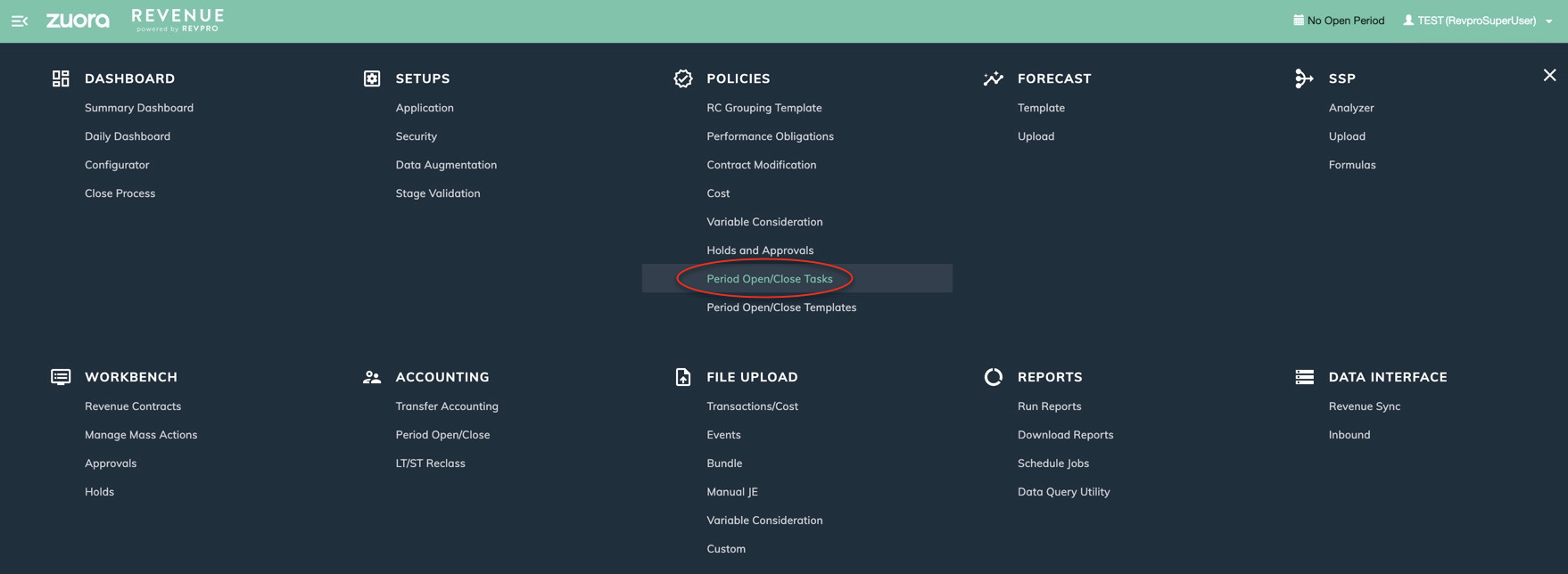
- The look and color of the user profile list, which is displayed when you click the username at the top right, is refreshed to align with other Zuora products (as shown in the following graphic). The drop-down list displayed when you click the menu icon
 on the following pages is refreshed to use the same style:
on the following pages is refreshed to use the same style:
- Policies > Cost
- Policies > Variable Considerations
- Workbench > Revenue Contracts > Revenue Contract Detail (Contracts/Orders tab)
- Reports > Run Reports > Individual report detail page
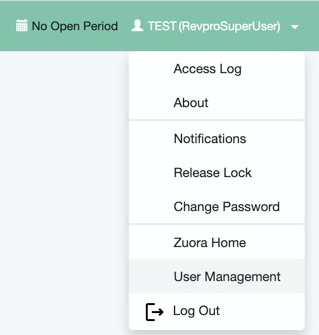
VC enhancement for Revenue Contract Rollforward Report
Variable consideration (VC) activities are included in the contract liability (CL) activities, which makes the VC revenue hard to be visualized and reconciled. To ease reconciliation for customers who use the VC functionality, VC activities are broken down into VC and CL. The Revenue Contract Rollforward Report has been updated to include the VC revenue section with the following fields available to be added to the report:
- VC Begin Balance
- VC Additions (represent the accrual of variable considerations)
- VC Release (represent the recognition of variable considerations)
- VC Ending Balance
- VC Posted
- VC Unposted
New parameter for Netting program
From this release, a parameter called INCLUDE ALL RCs is introduced for the RevPro3.0 Netting Process program. You can use this parameter to specify whether the netting program should run for all revenue contracts or for the eligible contracts only. Eligible revenue contracts refer to the ones that have revenue schedules created since the last netting period and the revenue contracts are in the CA or CL position based on the last netting calculation. Valid values for this new parameter are as follows:
- N: The netting program is run for eligible revenue contracts only. This is the default value.
- Y: The netting program is run for all revenue contracts.
Be cautious when you set this parameter to Y to run the netting program, which might degrade the system performance.
Changes to BI views
In this release, the following changes are made to the Zuora Revenue BI views. To download the spreadsheet that contains the columns in each BI view and their sources, see Data entry details.
- New columns are added to the following BI views:
- RPRO_BI3_APPR_DTL_V
- RPRO_BI3_RC_HEAD_V
- RPRO_BI3_RC_LNS_V
- RPRO_BI3_MJE_V
- Data type is changed for some columns in the following BI views:
- RPRO_BI3_APPR_DTL_V
- RPRO_BI3_BOOK_V
- RPRO_BI3_CALENDAR_V
- RPRO_BI3_RC_LN_COST_V
- RPRO_BI3_RC_HOLD_V
- RPRO_BI3_MJE_V
- RPRO_BI3_ORG_V
- RPRO_BI3_PERIODS
- RPRO_BI3_RC_POB_V
- RPRO_BI3_RC_SCHD_V
New landing page (37.007.03.00 or later)
Previously, if you did not customize any dashboard or when you logged in to Zuora Revenue for the first time, the landing page was blank. You had to open the main menu to access individual UI pages to get started.
From this release, the landing page is redesigned and contains the following cards that represent the most frequently used functionalities. You can hover the mouse over each card to display the available quick links and then go directly to the individual UI page by clicking the quick link.
- Close Process Dashboard
- Workbench
- Standalone Selling Price
- Revenue Analytics
- Reports
- File Upload
At the bottom of the landing page, the link to Zuora Ace is provided, where you can access comprehensive resources to help you succeed with the product.
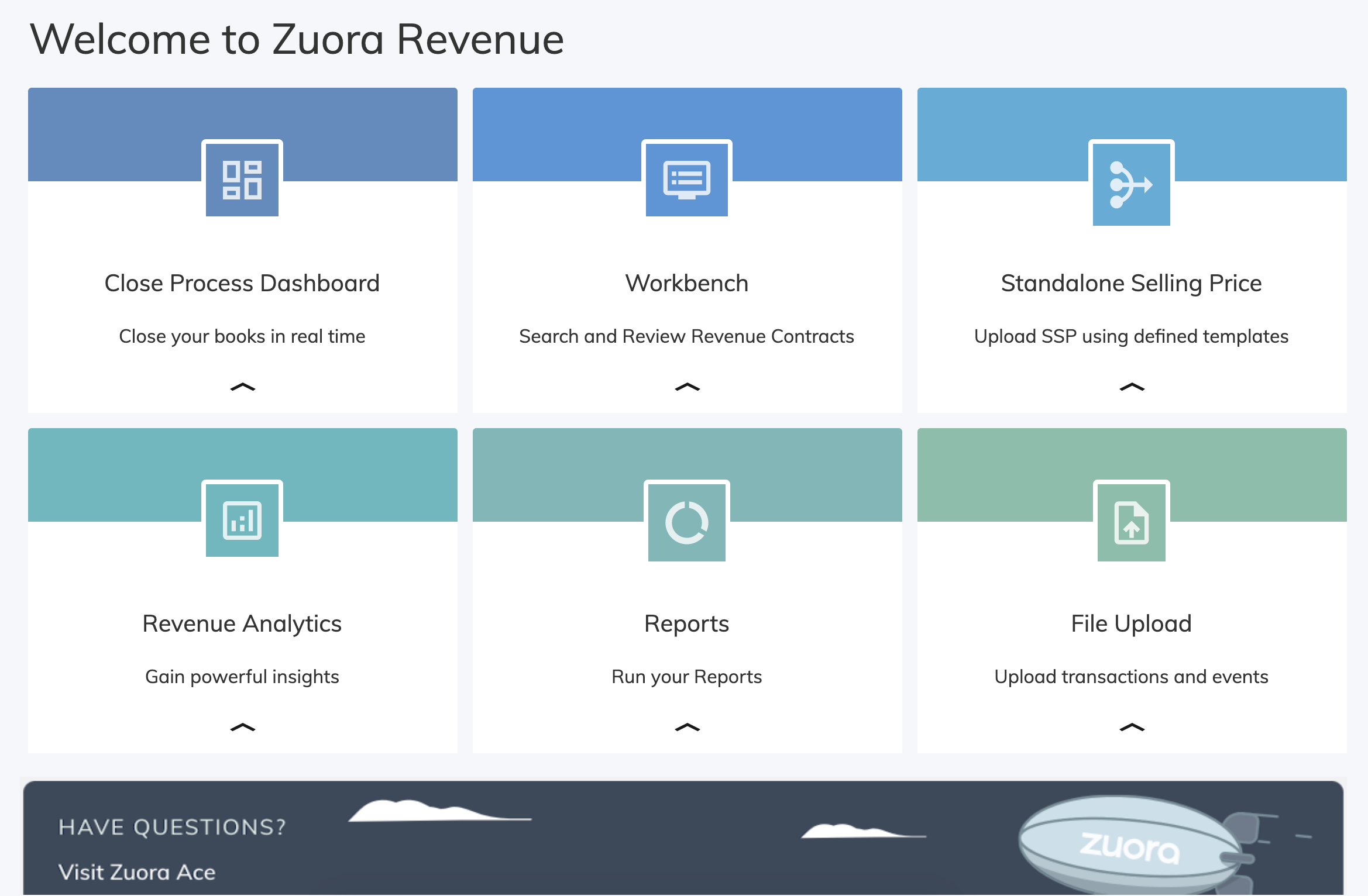
- Access to the quick links on each card is controlled by the user role (Setups > Security > Roles > Role Privileges). If the current user does not have appropriate access to a quick link, the link will be invisible on the card. If the user does not have access to any links on a card, a message is displayed on the card to indicate that the user needs to contact the administrator to get appropriate permissions.
- If the custom dashboard is already configured in the previous release, the landing page will continue to display the custom dashboard.
Support predefined programs by Revenue APIs (37.007.04.00 or later)
Previously, you can use Revenue APIs to submit only the data collection jobs. From this release, the following predefined programs can be submitted by using the new Revenue Jobs operations.
- RevPro3.0 Data Collection Master
- RevPro3.0 Event Process
- RevPro3.0 Event Process Master
- Revpro3.0 Accounting Transfer Master
- RevPro3.0 Transfer Batch for Org
The programs can be submitted for a specific organization with program parameters specified, which is equivalent to the UI procedure. For more information, see Zuora Revenue API Reference and Use API to submit a predefined program.
Change to migration script (37.007.05.00 or later)
When you migrate the stage validation rules from one instance to another by using the migration script, the custom error code defined in the validation rule will be generated on the target instance based on the ERROR_CODE sequence within the migration script. As a result, the custom error code for the same validation rule might take different values on the source instance and target instance. This change can avoid the duplication issue of error codes when you are creating any new custom error code on the target instance.
New field available in Revenue Workbench (37.007.05.00 or later)
This enhancement is applicable only if you use Billing - Revenue Integration.
In the Contracts/Orders tab on the Revenue Contract Detail page, a new field called Zbill Cancel Line Flag is available to be added to the custom layout. This field is used to indicate whether the sales order line is canceled when the ZBILLING_INTEGRATION profile is enabled. Possible values for this field are Y (for yes) and N (for no).
Issues resolved in this release
Refer to Resolved_issues_in_37.007.00.00_37.007.01.00_37.007.02.00_37.007.03.00_37.007.04.00_37.007.05.00.xlsx to get a complete list of all issues that have been resolved in this release. The allocation-related issues are listed in the following table.
When the release notes are first published, not all resolved issues are included in the attached spreadsheet.
After the sandbox release, the attached spreadsheet will be continuously updated for the subsequent bi-weekly patch releases based on 37.007.00.00.
| Engineering tracking ID | Support tracking ID | Fixed version | Summary |
|---|---|---|---|
| ZR-7382 | 306914 | 37.006.02.00 | Within SSP Range Flag Stamped Incorrectly (RC Contains PCT based Discount Lines) |
| ZR-7906 | 308830 | 37.006.03.00 | FV date updated incorrectly on collecting updated SO |
| ZR-8020 | 311197 | 37.006.03.00 | Wrong FV batch getting picked - SSP Upload |
| ZR-8532 | 314476 | 37.006.03.00 | CUM CV amount is greater than the ALCTBL_XT_PR |
| ZR-8785 | 308487 | 37.006.04.00 | Within SSP Range Flag Switch with SSP formula |
| ZR-9282 | 317877 | 37.007.00.00 | Deleted SCHD IDs were not inserted into SCHD_DEL_G table |
Documentation updates
The following documentation is updated or published for this release:
- Contract impairment (updated for new impairment type)
- RORD and CM-RO accounting entries (updated for RORD processing enhancement)
- Refresh Zuora Revenue sandbox by yourself (published)
- Best practice for using Revenue APIs (published)
- Unified authentication for Zuora Revenue (published)
- Manage user access (updated for unified authentication)
The following documentation is updated or published specifically for Billing - Revenue Integration:
- Close Process Dashboard (updated)
- Credit memo reversal (published)
- Unified invoicing in Zuora Revenue (published)
- Overview of Billing - Revenue integration enablement (published)
- Manage field mapping between Zuora Billing and Zuora Revenue (published)
- Create transaction templates (published)
- Run Revenue Sync jobs (updated for the Instant On feature)
- Collect data for Billing - Revenue Integration (updated for the Instant On feature)
- Enable Invoice Settlement for Billing - Revenue Integration (updated)
