Zuora Release 2022.04.R2
Welcome to the release notes for Zuora Release 2022.04.R2. This article is a consolidated page of all release notes for the following Zuora products:
For the latest release notes of Zuora Revenue, see Zuora Revenue release notes.
We welcome and appreciate your feedback on this release notes article. Please use the Feedback button to let us know what you think about the release notes.
Release schedule
For release schedule details, see this release notification.
For the planned schedule of upcoming Zuora releases, see Zuora Release Management in Zuora Community.
Join Release Notifications in Zuora Community to receive timely notifications about Zuora Billing, Collect, and Central Platform.
Zuora Billing
 Orders and Subscriptions
Orders and Subscriptions
Migration of Subscribe and Amend customers to Orders
We are starting a migration process to enable all Subscribe and Amend customers to access the Orders feature.
The migration operation will not impact any of your regular activities. After your tenant is migrated, you will be able to use Orders Harmonization. Orders Harmonization helps you to transition to Orders easily and ensures that Subscribe and Amend APIs continue to work. You can choose when to switch to the Orders UI. For more information, see Orders Harmonization.
We are migrating customers in batches, and your CSM will contact you to discuss the schedule.
Order Line Items feature enabled for all Orders and Orders Harmonization customers
As of Zuora Release 2022.04.R2, the Order Line Items feature has been enabled for all existing Orders or Orders Harmonization customers. You can access the functionality through both the Orders UI and API.
Any new customers who onboard on Orders or Orders Harmonization as of Zuora Release 2022.04.R2 will have the Order Line Items feature enabled by default.
Support for returning account numbers of subscription owners in "Retrieve an order" API operation
The "Retrieve an order" API operation now supports returning account numbers of the accounts that own the subscriptions created by orders.
Joined objects added to Order Action data source
The following joined objects have been added to the Order Action data source:
- Subscription Owner Account
- Subscription Owner Account Bill To
- Subscription Owner Account Sold To
 Usage and Rating
Usage and Rating
Credit for prorated discounts feature generally available as new billing rule
A new billing rule called “Credit for Prorated Discounts (Fixed-amount Discount Charge Only)” is now available to all Zuora customers. This billing rule is applicable when you want to issue credits back to your customers because they shorten or cancel a regular charge in their subscriptions and the charge has a fixed-amount discount applied to it.
- Select Yes if you want to prorate the discount your customer can have.
- Select No if you want your customer to have the original discount as much as possible. This is the default option.
Previously, you had to submit a request at Zuora Global Support to enable this feature.
See Credit for prorated discounts for more information.
 Invoicing and Tax
Invoicing and Tax
Standalone invoices support customized invoice numbers through REST API
A new field called invoiceNumber is now available in the request body of the following operations:
You can use this field to input customized invoice numbers that suit your business needs, such as preserving the original invoice number and easy cross-referencing between Zuora and other billing systems.
See Customizing invoice number for more information.
Subscription and amendment preview displays tax details by line items
The subscription and amendment preview through the Subscribe and Amend API operations now provides a breakdown of tax information by line items for the corresponding invoices and credit memos. This enhancement allows you to preview both the total tax amount and itemized tax amount when previewing subscriptions and amendments.
Tax app template supports passing exempt information at more granular level
When you build the template that configurable tax apps send to tax vendors, you can now use the following fields to pass exempt information for both invoice owners and subscription owners at the document line item level:
- taxExemptStatus
- taxExemptCertificateType
- taxExemptEntityUseCode
- taxExemptCertificateID
- taxExemptIssuingJurisdiction
Invoice write-off and reversal enhancements
The invoice write-off and reversal operations have been enhanced to align the quantity of credit memo items with the original invoice. Therefore, you can generate credit memo reports to track the quantity sold and purchased.
During invoice write-off and reversal, a credit memo is automatically generated and applied to the incorrect invoice to reduce the invoice balance to zero. The credit memo duplicates the Quantity and Unit Price fields from the invoice items of the original invoice.
Previously, the Quantity field of credit memo items was always set to 1, and the value of the Unit Price field was calculated based on the following formula:
Unit Price = Amount Without Tax / Quantity
For more information, see Invoice write-off and reversal enhancements.
Support for specifying reason codes for generating credit memos through REST API
When using Orders, Subscriptions, and Billing Documents API operations, you can now use the creditMemoReasonCode request field to specify a reason code for generating credit memos.
The reason code is to identify the reason for the credit memo transaction. The value must be an existing reason code. If you do not specify any value for the field, the default reason code is used. If no credit memo is generated, the field is ignored.
The creditMemoReasonCode field is available in the following API operations:
- Generate billing documents by account ID
- Create an account
- Create an order
- Create an order asynchronously
- Create a subscription
- Update a subscription
- Cancel a subscription
- Renew a subscription
- Resume a subscription
- Suspend a subscription
For a summary of REST API updates specific to this feature, see 2022 API Changelog (2022-04-07) and API Reference: Billing.
Enhancements to value processing of billing attributes on invoices
If the Flexible Billing feature is enabled and the bill-to contact and payment term are not specified on a subscription, the bill-to contact and payment term of the generated invoice are now set to the default bill-to contact and payment term on the corresponding account.
Previously, the bill-to contact and payment term of the generated invoice were set to null in this case.
The bill-to contacts and payment terms of historical invoices will stay unchanged. If a draft invoice that was created before Zuora Release 2022.04.R2 is appended with new invoice items, the billing attributes of the invoice are set to the default bill-to contact and payment term on the corresponding account.
 Zuora CPQ
Zuora CPQ
Zuora 360
This section contains release notes for the enhancements and resolved issues on the Zuora side for Zuora 360. The changes documented in this section do not require new Zuora 360 package installation.
For release notes of the enhancements and resolved issues on the Salesforce side for Zuora 360, see Zuora 360 version 5 release notes.
Resolved: Email notifications of completed syncs contain incorrect URLs
Previously, the URL in the email notification of the completed sync pointed to an incorrect web address. This issue is now resolved.
Zuora 360+
The latest version of Zuora 360+ is released on March 30, 2022.
For the latest changes of Zuora 360+, see Zuora 360+ release notes.
Zuora Collect
 Payments
Payments
Support for processing one-time payments with Braintree through Payment Pages 2.0
You can now implement Payment Pages 2.0 to support processing one-time payments with the Credit Card payment methods on the Braintree payment gateway integration. Additional parameters can be included to process authorization amounts or invoices on the one-time Payment Pages where your users can authenticate and complete the payment. Ensure that 3D Secure 2.0 is enabled when configuring the Payment Page 2.0.
For more information, see Implement Payment Pages 2.0 to support one-time payment flows.
Self-configuration for disabling CAPTCHA on Payment Pages 2.0 implemented through Direct POST
Because CAPTCHA validation is not compatible with Direct POST, CAPTCHA challenges must be disabled on any Payment Pages created for use with Direct POST. Previously, you had to submit requests to Zuora Global Support to disable CAPTCHA on your Payment Page. Now a newly introduced self-configuration setting called Submit hosted page requests via DirectPOST is available in the UI when creating or editing a Payment Page 2.0. Select this setting to utilize the current page for Direct POST submissions and prevent CAPTCHA challenges from interacting with your Direct POST requests. If this setting is not selected, your Payment Page could experience unhandled errors.
For more information, see Advanced Security Measures for Payment Pages 2.0 and Best practices for Direct POST.
Support for CAPTCHA when Google is inaccessible
We have enhanced our integration with Google reCAPTCHA services to support CAPTCHA challenges on your Payment Pages 2.0 even though the Google service is not accessible to your tenant.
Previously, to avoid unhandled errors, you had to submit requests to Zuora Global Support to disable CAPTCHA due to inaccessible Google services.
Support for Google reCAPTCHA Enterprise Interactive Test mode for Payment Pages 2.0
The support for Google reCAPTCHA Enterprise Interactive Test mode is in the Early Adopter phase. We are actively soliciting feedback from a small set of early adopters before releasing it as generally available. If you want to join this early adopter program, submit a request at Zuora Global Support.
In addition to the AI Assessment mode of Google reCAPTCHA Enterprise that has been previously supported for Payment Pages 2.0, the Interactive Test mode of Google reCAPTCHA Enterprise is now supported. The following table describes the differences between these two modes.
| Interactive CAPTCHA test required? | User interaction data on hosted page collected by Google? | Corresponding Google reCAPTCHA Enterprise key type | |
| Interactive Test mode | Yes | No | Checkbox site key |
| AI Assessment mode | No | Yes | Score-based site key |
You can select to enable either the Interactive Test mode or AI Assessment mode through the self-configuration options when editing or creating your Payment Page.
For more information, see Configure Advanced Security Checks for Payment Pages 2.0 and Configure Payment Pages 2.0.
Support for passing indicator of requesting 3DS2 challenge to CyberSource
Zuora's CyberSource Payment API v2.0 gateway integration provides support for 3DS2 through the embedded iFrame of Payment Pages 2.0. We have enhanced our gateway integration to support passing the indicator of requesting a cardholder challenge to the gateway. A new setting called Force SCA Challenge on 3DS Requests is now available on the gateway setting page for the CyberSource v2.0 integration. By selecting this setting, the challengeCode=04 indicator will be passed to the gateway.
For more information, see CyberSource Payment Gateway.
CyberSource integration supports CyberSource Transaction Web Service v1.192
Zuora’s CyberSource, Payment API v2.0 integration now supports CyberSource Transaction Web Service version 1.192.
Support for new response codes from Moneris
We have updated our response handling flows to support the Moneris response codes, including 416, 421, 422, and 423, in Payment Declined Notification.
For more information, see Moneris payment gateway.
Zuora Central Platform
 Audit Trail
Audit Trail
Support for auditing changes to Google Cloud Enterprise credentials used for Payment Page reCAPTCHA configuration
To help you meet audit requirements and maintain compliance, Audit Trail now supports the capability of tracking the changes to Google Cloud Enterprise credentials used for Payment Page reCAPTCHA Enterprise configuration. These changes are represented as HpmCaptchaCredential objects in Audit Trail.
You can use Data Query to run a report against the auditobjectchangeevent table to retrieve the records. Administrators can enable or disable auditing the changes through Manage Audit Trail settings.
 Events and Notifications
Events and Notifications
Enhanced UI for Email History and Callout History
To optimize notification usability, we have revamped the UI for the Email History and Callout History tabs in the Setup Profiles, Notifications and Email Templates settings for Billing, Payments, and Finance.
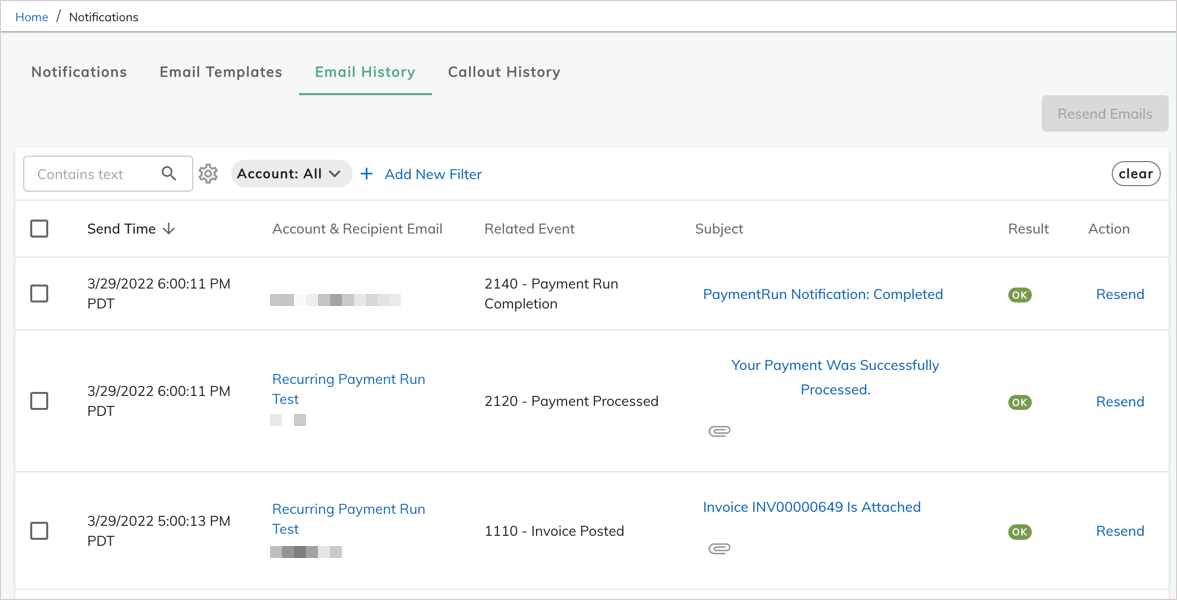
The revamped UI allows you to complete the following tasks:
- Search notification history records:
- Email: search through keywords in the email subject
- Callout: search through keywords in the account name
- Sort notification history records by columns
- Filter notification history records by columns
- Resend one or multiple notification histories with just one click
- For the email notification history, view and download attachments sent with the email
These capabilities were not supported in the previous UI for the notification history.
Support for associating notification definitions with different account types
The Associated Account setting is now available when you create or edit a notification definition, allowing you to define with which account this notification is associated. Depending on the notification type, you have the flexibility to associate notifications with a given account type.
The following options are available:
- Account: the primary customer account related to the notification. It is also the default value.
- Parent Account: the parent account of the primary account related the notification. This option can take effect only if the Customer Hierarchy feature is enabled.
- Subscription Owner Account: the account referenced within the order action of the subscription.
Note that if a specified account is not available, this setting defaults to Account.
After the notification is sent, the notification history records are displayed in the Notification History section on the details page of the specified associated account.
 Workflow
Workflow
Logs of emails and callouts sent through Workflow available in Notification History
The logs of emails and callouts sent through Workflow are now integrated into the Notification History report. You can view the records in the Notification History section of the customer account page or in Billing Settings > Setup Profiles, Notifications and Email Templates > Notification History. This information can also be retrieved by using the methods documented in Reporting on Notifications.
This enhancement enables you to view and query email communication and callout history holistically, which alleviates the effort for identifying fails and troubleshooting issues.
For more information, see Notification: Email and Notification: Callout.
REST API
For a summary of REST API updates and documentation updates in the Zuora API Reference, see 2022 API Changelog.
SOAP API
Current WSDL version: 120
For information about how to check your version and download the latest version. see Zuora WSDL.
SOAP API change history
For a summary of updates made to the SOAP API in recent Zuora releases, see Zuora SOAP API Version History.

