Zuora Release 2022.10.R2
Welcome to the release notes for Zuora Release 2022.10.R2. This article is a consolidated page of all release notes for the following Zuora products:
For the latest release notes of Zuora Revenue, see Zuora Revenue release notes.
We welcome and appreciate your feedback on this release notes article. Please use the Feedback button to let us know what you think about the new release notes.
Release schedule
For release schedule details, see this release notification.
For the planned schedule of upcoming Zuora releases, see Zuora Release Management in Zuora Community.
Join Release Notifications in Zuora Community to receive timely notifications about Zuora Billing, Collect, and Central Platform.
UI enhancements
 Product Catalog supported by Global Search
Product Catalog supported by Global Search
From this release, the Global Search functionality has been enhanced to support the Product Catalog object. You can use the search bar in the UI header to do a lookup search across the following objects as well as the navigation items on the left pane:
- Customer Account
- Credit Memo
- Debit Memo
- Invoice
- Order
- Payment
- Product Catalog
- Subscription
We will continue to expand the search scope to include more object data based on Zuora's platform. For more information about the functionalities that are introduced as the new Zuora UI experience, see New user interface.
 Search on reinvented list views
Search on reinvented list views
From this release, when you use the search box on the reinvented list views to filter across string fields, an option is provided to exclude or include custom fields in the search. Click the button circled in red in the following graphic to switch between excluding and including custom fields within a search. Exclude custom fields from the search if you need the query to perform faster.
Previously, custom fields were by default included in the search scope, and there was no way to exclude them from the search.
For more information, see New user interface.
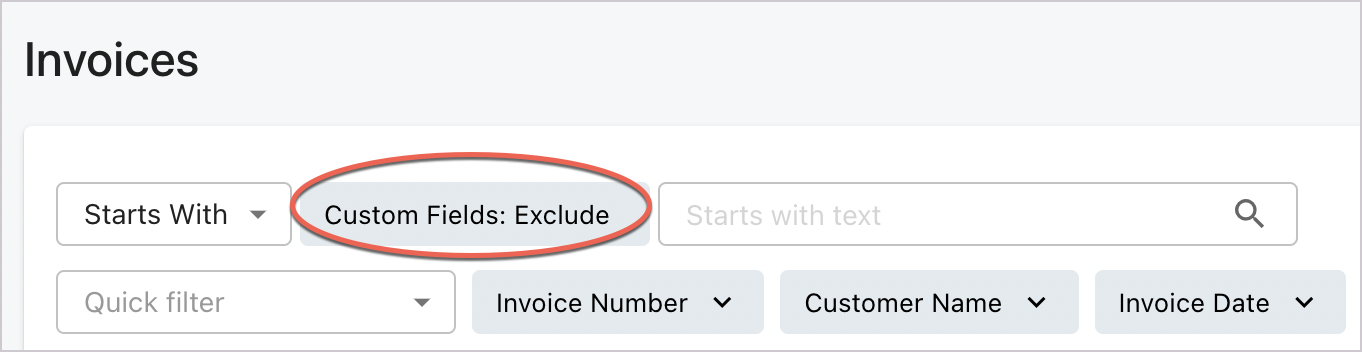
 Changes to Customer Account detail page
Changes to Customer Account detail page
From this release, the following enhancements are delivered for the Customer Account detail page:
- The page header area is condensed to leave more space to display detailed information. The Basic Information and Billing and Payment Info sections are redesigned to display as much information as before within a smaller space.
- The sections on this page can be collapsed or expanded by clicking the arrow icon at the top left corner of the section. Your choice can persist within the current user session after you navigate to other pages and then return to this page again.
- If a field value is too long to be displayed, it will be truncated in the UI. To see the full value, hover over the truncated string.
Note that we will be gradually rolling out these enhancements to all Production environments in the next few weeks.
 Reinvented invoice details page available for early adopters
Reinvented invoice details page available for early adopters
From this release, the reinvented invoice details page is in the Early Adopter phase.
We will be gradually releasing the reinvented invoice details page to all Sandbox tenants where the Enable New Zuora Experience setting is enabled and the Invoice-Level Rounding feature is disabled. The new page will not be deployed to Production environments until further notice. If you have any further questions or feedback, fill out this form.
To disable the reinvented invoice details page for individual users, edit the user profile to clear the Enable New Zuora Experience setting. Note that the reinvented list views will also be disabled. To disable the reinvented invoice details page across all users within a tenant, contact Zuora Global Support.
Zuora Billing
 Orders and Subscriptions
Orders and Subscriptions
Enhancements to Order Action data source
We have enhanced the Order Action data source by joining the following objects:
- Add Rate Plan
- Remove Rate Plan
- Update Rate Plan
The enhanced data source can be used in the ZOQL queries of AQuA, and email templates by navigating to Settings > Administration or Settings > Billing.
We also support reporting the enhanced Order Action data source by navigating to Reporting > Reporting in the Zuora UI. For more information, see Using Reporting.
Enhancements to quantity calculations for order line items and fulfillments
Previously, we did not calculate the quantity of the order line items and the quantity of the fulfillments until they were changed to the SentToBilling or Complete state.
We now begin to calculate the quantity of both order line items and fulfillments when they are changed to the Booked state. If the order line items and fulfillments skipped the Booked state, for example, they are changed from the Executing state to the SentToBilling state, and we will presume that the order line items and fulfillments have passed the Booked state. In this case, we calculate the quantity of the order line items and the quantity of the fulfillments when they are in the SentToBilling state.
The general rules are summarized as follows:
- The Booked state, or the SentToBilling or Complete state (skipped the Booked state) of the order line items or their fulfillments triggers the quantity change in the
quantityPendingFulfillmentandquantityFulfilledfields of the order line items. - The SentToBilling state of the sales order line item or their fulfillments triggers the quantity change in the
quantityAvailableForReturnfield of the sales order line item. - The Booked state, or the SentToBilling or Complete state (skipped the Booked state) of the return order line items triggers the quantity change in the
quantityAvailableForReturnfield of the associated sales order line item.
For more information, see State-based quantity calculations for order line items and fulfillments.
 Invoicing and Tax
Invoicing and Tax
API enhancements to Flexible Billing
With the Flexible Billing feature, you can now specify more billing attributes at the subscription level through the REST API, including sequence sets and invoice templates. Furthermore, you can generate invoices for subscriptions according to the same bill-to contact, payment term, sequence set, or invoice template.
For a summary of the latest REST API updates specific to this feature, see the "API Updates for Flexible Billing" section in 2022 API Changelog (2022-10-14) and API Reference: Billing.
General availability of Flexible Tax Mapping
You can now customize how to map a field from the response of all currently supported tax apps and vendors to a field on Zuora’s Taxation Item object. With this ability, you can override the mapping rule to select and store the data that best suits your business needs, such as ensuring data consistency in reporting.
Previously, only the system administrators of the tax apps can access this feature.
General availability of Multiple Tax Engines based on mapping rules
When creating tax codes, you can now define mapping formulae to select Multiple Tax Engines, which include multiple Zuora Tax engines, multiple Direct Avalara Integration engines, and other tax engines that integrate with tax vendors through Configurable tax apps.
Support for control on appending suffixes to credit items in invoices
A new billing rule called Use system default suffix for credit items is now available. With this billing rule, you can now have the flexibility to control whether to append credit-related suffixes to the line item name of each charge that is credited back.
By default, this billing rule is set to Yes, indicating that Zuora automatically appends credit-related suffixes to the line item name of each charge that is credited back.
For more information, see Define billing rules.
Summary component available in HTML templates for billing documents
When configuring HTML templates for billing documents, you can now use the Summary Table component in the online editor to display a summary of grouped items for any list objects with customized groups and subtotals.
You can group items by any standard and custom fields that are available on the list objects. You can also use the component to aggregate all number and date fields. The supported aggregation functions are Sum, Max, and Min.
For more formation, see Configure summary tables in HTML templates.
Fn_Today function available in HTML Templates
You can now use a new function called Fn_Today to return the current date in the tenant timezone. The default output is in the format of YYYY-MM-DD, for example, 2022-02-13.
This function can work with other functions including Localise and FilterbyRef, for example:
{{Fn_Today()|Localise}}: Localises the current date in the tenant timezone.FilterByRef(InvoiceDate,LT,Fn_Today()): Filters the input data where the invoice date is earlier than the current date in the tenant timezone.
For more information, see Fn_Today function.
Custom fields on contact snapshots available through Data Query and Object Query
You can now configure billing document templates to display additional information for contact snapshots on billing documents through Data Query and Object Query, including invoices, credit memos, and debit memos.
- The custom fields of the Bill To Contact Snapshot and Sold To Contact Snapshot objects are available through Data Query and Object Query.
- The custom fields on the Bill To Contact Snapshot and Sold To Contact Snapshot objects are available as merge fields in HTML templates for invoices, credit memos, and debit memos.
Zuora Collect
 Finance
Finance
Unprocessed charges can be generated separately
To generate Trial Balance quickly you can now generate the Unprocessed charges separately.
For more information, see Run a Trial Balance.
Zuora Central Platform
 Events and Notifications
Events and Notifications
A new event category available in Notification for Zuora Central Platform
A new event category called System is now available in Notification.
From this release, you can find the following events for Zuora Central Platform under the System category in the Zuora UI:
- Async Request Succeeded
- Async Request Failed
- AQuA Data Export Completion
- DataSource Export Completion
- Import Processed
Previously, these events were under the Billing category.
For more information, see Standard events for Zuora Central Platform.
Support for unlimited email templates in the Zuora UI
Previously, the maximum number of email templates for custom events in the Zuora UI was 100. This limitation has been removed now.
 Custom Objects
Custom Objects
Resolved: Links in custom object records not pointed to related custom objects
Previously, if you used a relationship-type custom field that related to another custom object, the links in custom object records in the Zuora UI pointed to the current custom object instead of the related one. This issue has been resolved.
 System Health
System Health
New System Health dashboards available
We have now released the following two dashboards:
| System Health dashboard | Data contained in the dashboard |
|---|---|
| Presentment | Zuora System Health dashboard for Presentment (Presentment dashboard) collects and displays data about billing document presentment usage, failure, and performance in near real-time. |
| Data Query | Zuora System Health dashboard for Data Query (Data Query dashboard) collects and displays data about the usage, failures, and performance of the Data Query service in near real-time. |
For the initial few days, only seven days of data is available.
REST API
Zuora REST API provides comprehensive support for common business use cases.
API for Billing, Collect, and Platform
For the detailed API documentation, see API Reference.
For a summary of REST API updates and documentation updates in the Zuora API Reference, see 2022 API Changelog.
Quickstart API
From 2022.09.R1, the Quickstart API is available to all customers, which allows new integrators to swiftly integrate with Zuora. The Quickstart API supports essential business use cases.
For the detailed Quickstart API documentation, see Quickstart API Reference.
For a summary of REST API updates and documentation updates in the Quickstart API Reference, see Quickstart API Changelog.
SOAP API
Current WSDL version: 126
For information about how to check your version and download the latest version, see Zuora WSDL.
SOAP API change history
For a summary of updates made to the SOAP API in recent Zuora releases, see Zuora SOAP API Version History.

