Edit an Outcome
To edit an outcome, complete the following steps:
- Select Products
- Select Features
- Select the feature for which you want to edit an outcome
- Select the version of the feature to edit
- To edit an outcome, you can do either of the following:
The Edit an Outcome screen displays, as illustrated below:
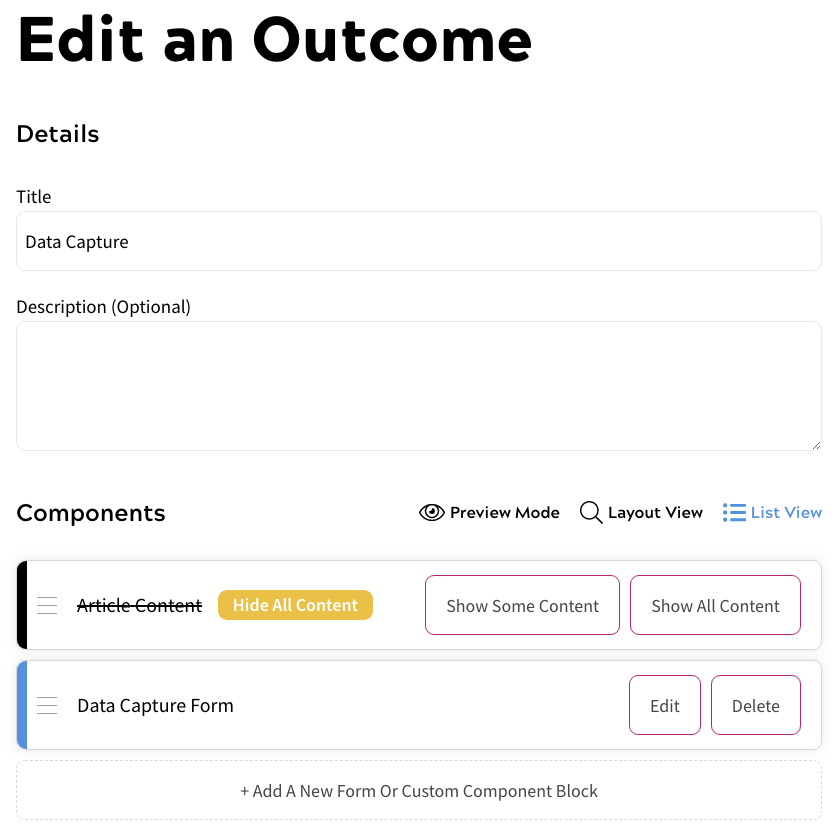
- Right-click the outcome in the rules canvas, then select Edit
- Scroll to the Outcomes section below the rules canvas and select the Edit button related to the outcome you want to edit
- Update the Title text box as required
- Update the Description text box as required
- If you want to edit a component, select the Edit button related to the component you want to edit
Update the details for the component as described in the following topics:
- Select the Save as New Version & Publish button
Note: You can also edit an outcome in a preview. For further information, see the Edit a Previewed Outcome topic.
