Zuora Revenue 37.009.00.00 Release Notes
This article provides a summary of new features, enhancements, and resolved issues that have been delivered after version Zuora Revenue 37.008.00.00 was released.
New features and enhancements
The following new features and enhancements are available in this release.
UI enhancements to Revenue Workbench
The Revenue Contract Detail page in Revenue Workbench is being continuously enhanced to improve user experience. The following enhancements are delivered in this release:
-
In the Contracts/Orders tab, when you are viewing the line details or charge details, the Line Details or Charge Details dialog has a drop-down option for you to switch the current view. Previously, this option did not work. This usability issue has been resolved now.
-
To take any action either on the contract level or on the line level (transaction, POB, and charge) in the Contracts/Orders tab, the hamburger icon was previously used to display the applicable actions. From this release, the hamburger icon to display the action menu on the contract level is changed to three vertical dots
 . The icon to display the action menu on the line level is changed to three horizontal dots and the line-level icons are available in the column called Actions (as shown in the following graphic). This column is fixed to the right side of the UI when you are scrolling left and right to view the line details.
. The icon to display the action menu on the line level is changed to three horizontal dots and the line-level icons are available in the column called Actions (as shown in the following graphic). This column is fixed to the right side of the UI when you are scrolling left and right to view the line details. 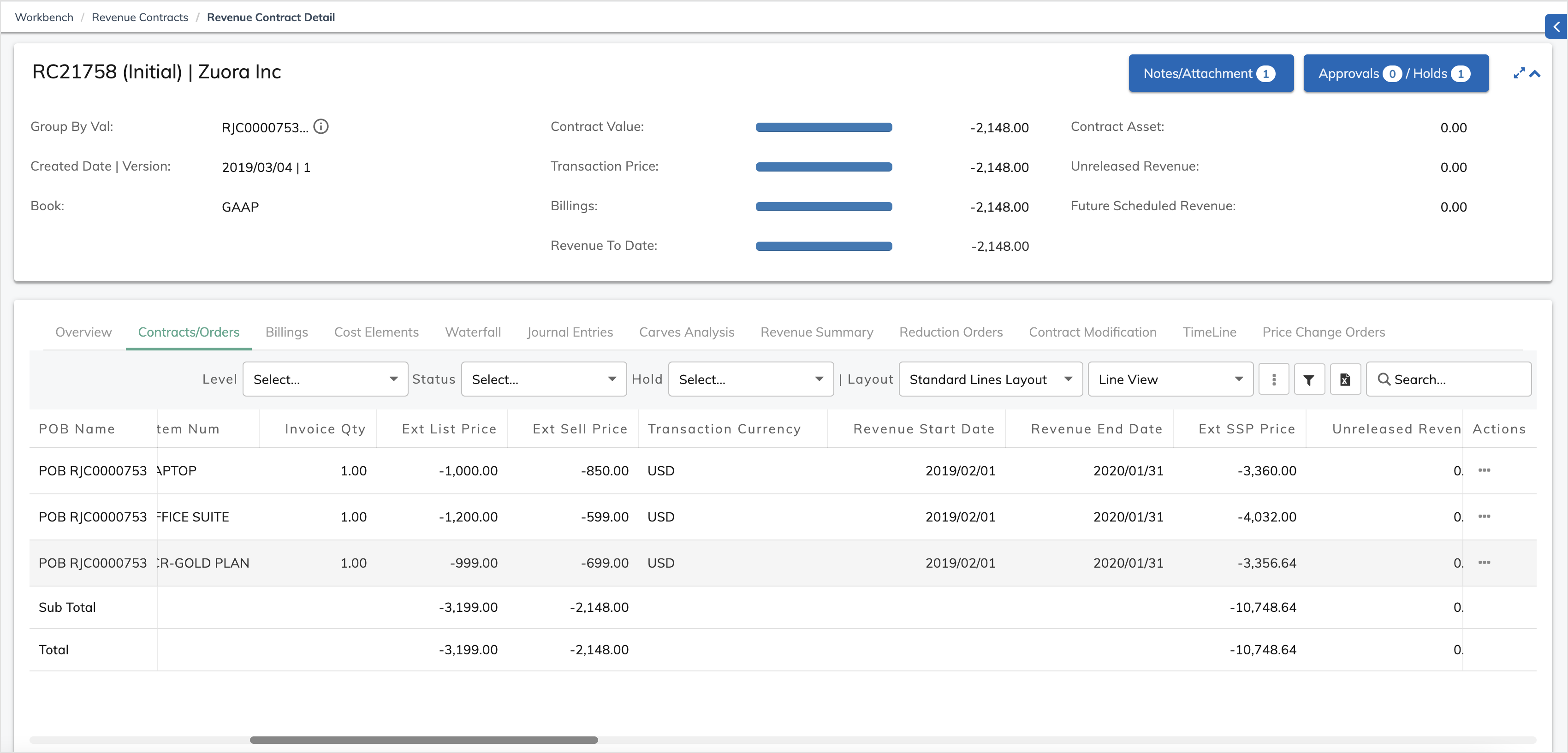
-
The layout of all tabs on the Revenue Contract Detail page is optimized to better utilize the UI space. When the header section is collapsed, more records can be displayed based on the available UI space on the screen.
-
The design of the Impairment window is updated. The editable columns, Impairment Type and Comment, are moved and fixed to the left side of the window when you are scrolling to see the line details. The Cancel button is provided as well as the Save button to cancel or save your changes to the table. The icon for managing the table layout is changed to
 .
.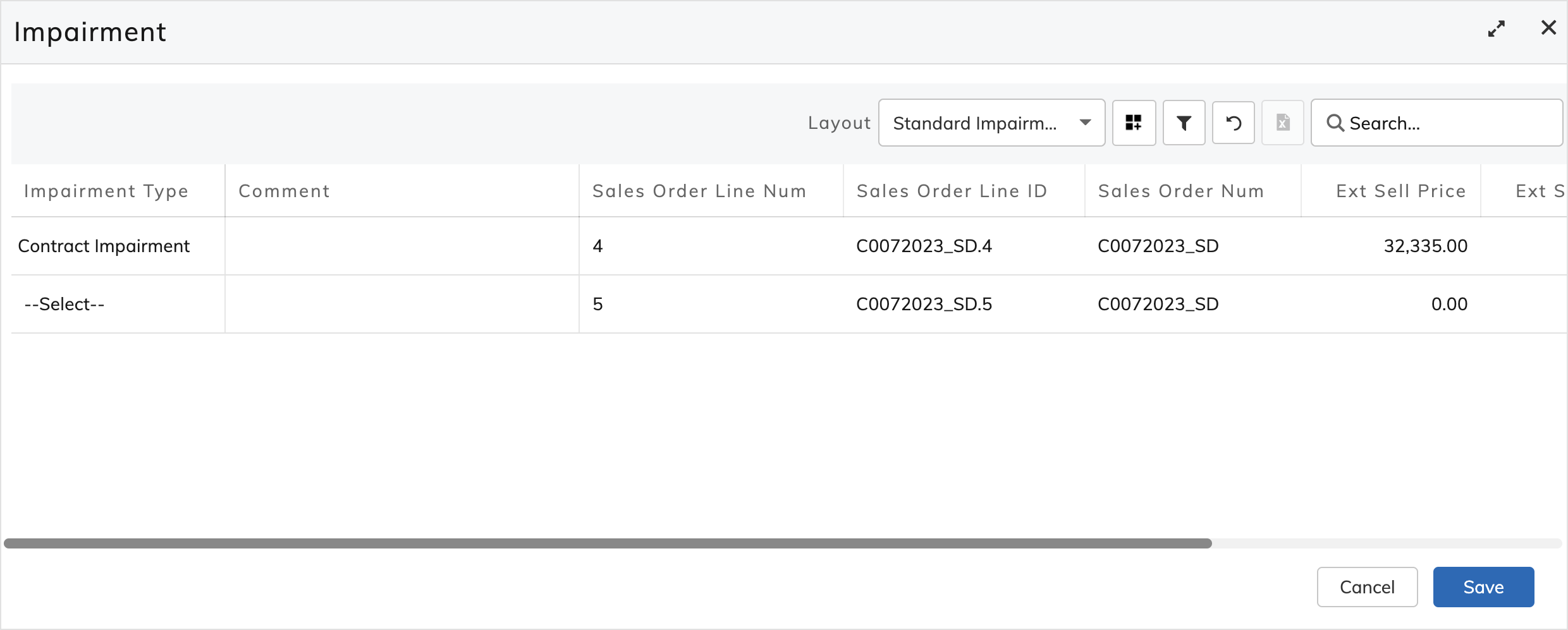
-
(37.009.01.00 or later) The following enhancements are made to the waterfall data presentation in Revenue Workbench. The enhancement of a toggle switch is specific to the Waterfall tab, and others are also applicable to the Line Detail window when you are viewing the waterfall data for a specific line from the Contracts/Orders tab.
-
In the Waterfall tab, a toggle switch is added to switch the display between the table view and graph view, with the table view as the default display.
-
In both the Waterfall tab and waterfall view of the Line Detail window, the previous icon for hiding and displaying the filter option has been removed, which can enable the user to always see the criteria that are applied to generate the Waterfall reports. Besides, the Manage Layout icon has been changed to
 for improved usability.
for improved usability.
-
-
(37.009.01.00 or later) The Release Hold window and the Apply Hold window are enhanced:
-
In the Release Holds window, the editable fields, Release Reason and Release Comments, are moved to the front side of the table so that you can easily view them. The Release button is now enabled only when the release reason and release comments are provided.
-
In the Apply Hold window, the save icon is replaced with a Save button. The Save and Cancel buttons are made to look more visually clear, which aligns with the Release Holds window.
-
-
(37.009.03.00 or later) The previous two actions, View POB Rule and View POB Template, are now combined into one action called POB Policies. The POB Policies window that opens is also enhanced.
- In the POB view of the Contracts/Orders tab, when you open this window by clicking POB Policies, the POB rule and the POB template will be displayed as two tabs in the POB Policies window. If the user doesn't have access to any of the menu actions (View POB Rule and View POB Template) in his or her role privileges, the relevant tab will not be displayed to the user. If the user doesn't have access to both actions, then the POB Policies option will not be displayed on the action menu at the POB Level.
- In the Line view of the Contracts/Orders tab, when you open this window by clicking POB Policies, the POB rule will be displayed in the window. If the user doesn't have access to the View POB Rule menu action in his or her role privileges, then the POB Policies option will not be displayed on the action menu at the Line level.
The role privilege settings on the Setups > Security > Roles page remain unchanged for the two actions called View POB Rule and View POB Template.
Universal UI enhancement
In the new UI of Zuora Revenue, all the mandatory fields are indicated by a vertical green bar. To align with universal conventions, the UI is refreshed to use the red asterisk (*) to indicate the mandatory fields in the UI.
ELP calculation change for Billing - Revenue Integration 
This enhancement is applicable only if you use Billing - Revenue Integration.
To ensure data consistency for CCV calculation in Billing - Revenue Integration environments, we no longer use the latest unit list price in the product catalog to calculate the extended list price (ELP). Instead, we will take a snapshot of the unit list price on a rate plan charge at the time when the rate plan charge is created and then use the snapshot to calculate ELP.
Data migration will occur in all tenants to take a snapshot of the current unit list price for existing rate plan charges. The limitation is that, for existing rate plan charges, the unit list price in the product catalog at the time of data migration will be used, which might not be the same as the unit list price upon rate plan charge creation.
Enhancements to Close Process dashboard
From this release, several enhancements are delivered for the Close Process dashboard.
- In the existing Data Validation tab, the following items are added:
- A validation item called Impairment Accounting Exception is added to show validation errors caused by contract impairment. When a revenue contract is canceled for a partial term (reduced term), there might be unposted adjustment revenue pertaining to the canceled future term. In this case, the system will rely on the Impairment Type flag to determine how to handle the impairment amount of adjustment revenue. If the Impairment Type flag is not defined appropriately, it will be reported as a contract impairment exception. Click Summary to see the number of affected transaction lines, unreleased adjustments, and error messages. Click Details to get more information about the transaction lines, such as contract ID, sales order number, extended sell price, etc. You can also take appropriate action to fix the impairment exception from there.
- Another validation item called Journal Entries is introduced to indicate the status of journal entries in various stages of completion. Click Summary to see the breakdown of the numbers of journal entries in different statuses. Click Details to go to the Manual Journals page to review the pending journals and take appropriate action.
- To ensure the completeness of data collected into Zuora Revenue in terms of booking and billing, the Bookings & Billings tab is introduced to provide the breakdown of bookings data and billings data by data source and transaction type as shown in the following graphic.
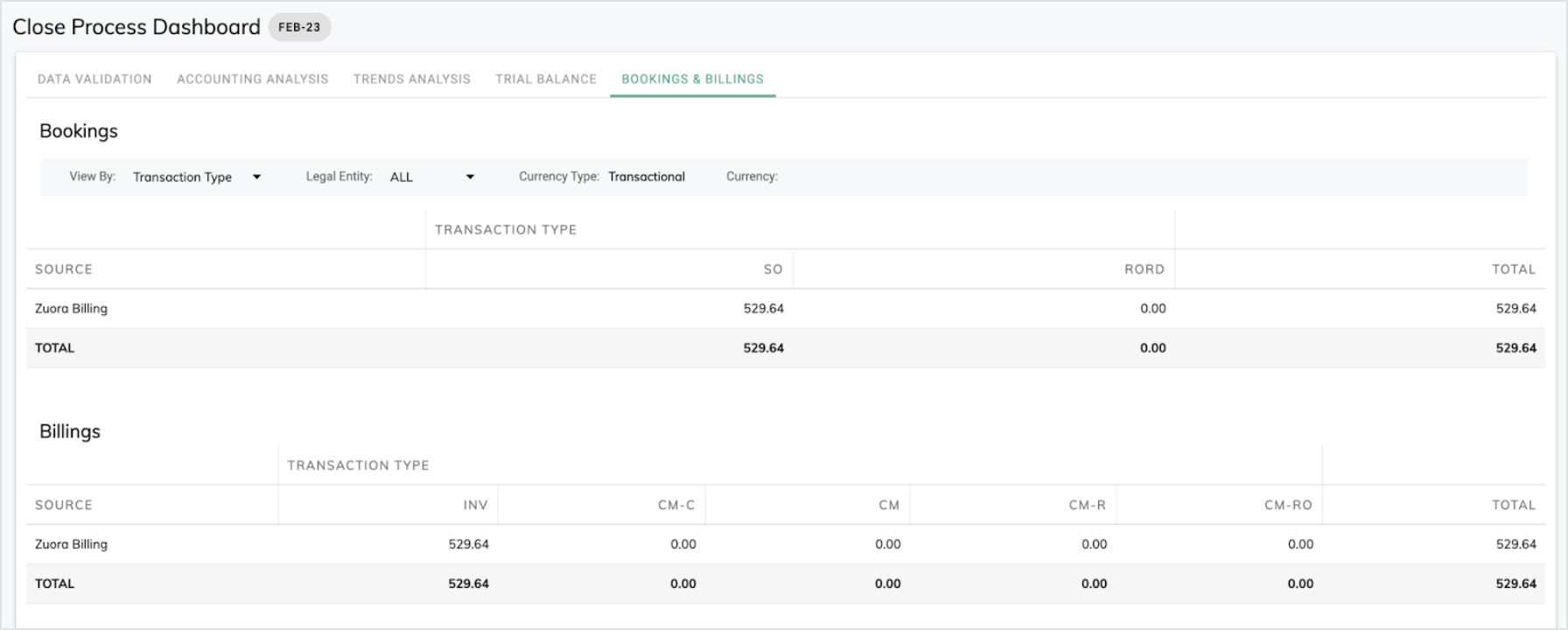
-
(37.009.05.00 or later) When the data source is Zuora Billing in the Bookings & Billings tab, links are provided in the Variance column to view the data variance summary and details. This enhancement is applicable only if you have Billing - Revenue Integration enabled.
- Click Summary to open a popup window that displays the variance in total and the reason causing the variance.
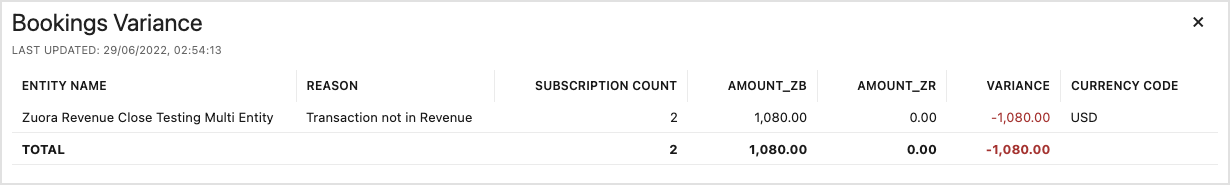
- Click Details to navigate to another UI page with separate tabs displaying the booking data variance and billing data variance in detail, where you can see the subscriptions that cause the variance.
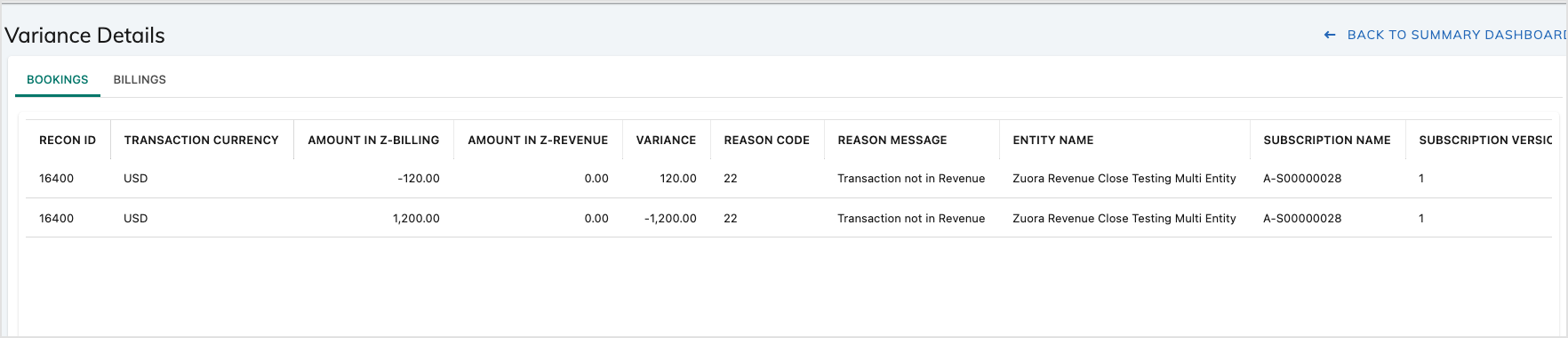
- Click Summary to open a popup window that displays the variance in total and the reason causing the variance.
-
(37.009.05.00 or later) The search and export capabilities are available in the Accounting Analysis, Trend Analysis, and Trial Balance tabs to facilitate viewing data on these tabs.
Enhancements to Revenue Reports
In this release, multiple enhancements are delivered for Revenue reports.
Exchange rate support for some reports
We offer support on exchange rate conversion for a few identified reports. From now on, you can upload the exchange rate by using File Upload functionality with other relevant details. The uploaded exchange rate will be used in the following reports:
- Revenue Insight
- Waterfall Report
- RC Rollforward Report
- Unsatisfied POB Balances
- Revenue Summary
- Billing RollForward Report
Enhancement to PSAT/CSAT Line Level Report
Revenue from the PSAT (priorly satisfied) and CSAT (currently satisfied) POBs should be able to be identified by Contractual Revenue, VC Revenue, and Adjustment Revenue. Previously, net revenue and adjustment revenue were combined into a single column in the PSAT/CSAT Line Level Report, so you could not distinguish between net revenue and adjustment revenue. From this release, individual columns for splitting the three types of revenue are introduced to this report. You can configure the report by adding individual columns for all the revenue types.
Revenue Waterfall (Beta)
A newer and improved version of the Revenue Waterfall component is available in the Revenue Analytics feature. The Revenue Waterfall improvement feature is in the Beta phase only for selected Beta program customers.
New survey widget to collect user feedback
From this release, a new survey widget is introduced to Zuora Revenue UI to collect the Net Promoter Score (NPS) feedback. The new survey widget will be displayed for randomly selected users after the user logs in to Zuora Revenue. Use this new survey widget to provide feedback without navigating away from the current UI page.
This survey widget will be deployed to Production environments by the end of April on top of the existing patch.
Exclude non-revenue data from Zuora Billing
This enhancement is applicable only if you use Billing - Revenue Integration.
In Billing - Revenue Integration environments, some subscriptions, order line items, or invoices are created in Zuora Billing only to fulfill business scenarios. However, they might not be subject to revenue recognition in Zuora Revenue. To exclude these transactions from flowing into Zuora Revenue, you had to manually either create filters for Revenue Sync jobs or use custom attributes to enable filtering for Data Collection jobs in Zuora Revenue.
From now on, this manual work can be avoided by the introduction of the Exclusion flag for Billing - Revenue Integration. In Zuora Billing, you have the option to specify whether the related object data is to be synced to Zuora Revenue. During the data sync process between Zuora Billing and Zuora Revenue, this type of data can be automatically excluded.
After the newly introduced fields are appropriately set in Zuora Billing for charges or order line items, the Revenue Sync process can automatically examine the field value and then skip the corresponding charges or order line items if the value is set to True. For more information about the new fields in Zuora Billing, see New fields for Zuora Billing objects.
- For the Exclusion flag set in Zuora Billing to be consumed by Zuora Revenue, make sure the following features are enabled for your tenants of Zuora Billing. These features are automatically enabled for new customers of Zuora Billing.
- Order Line Item
- Order Delta Metrics
- Unified Invoicing
- If you have previously enabled Billing - Revenue Integration and have your own customizations to exclude the Billing transaction data, some migration procedure might be required. Detailed instructions will be provided separately to the customer who does require data migration.
Role-based control for tabs on Close Process dashboard
There are multiple tabs on the Close Process Dashboard. Previously, the role-based access control is applied only to the entire dashboard. However, there might be the need of having different users or roles to be able to access different tabs instead of the entire dashboard. In this release, the role-based access control can be applied at the tab level for the Close Process dashboard. As a system administrator, when you navigate to Setups > Security > Roles to manage the privileges for a user role, you can assign different access levels for the tabs as shown in the following graphic. For general information about the role-based access control in Zuora Revenue, see Manage user access.
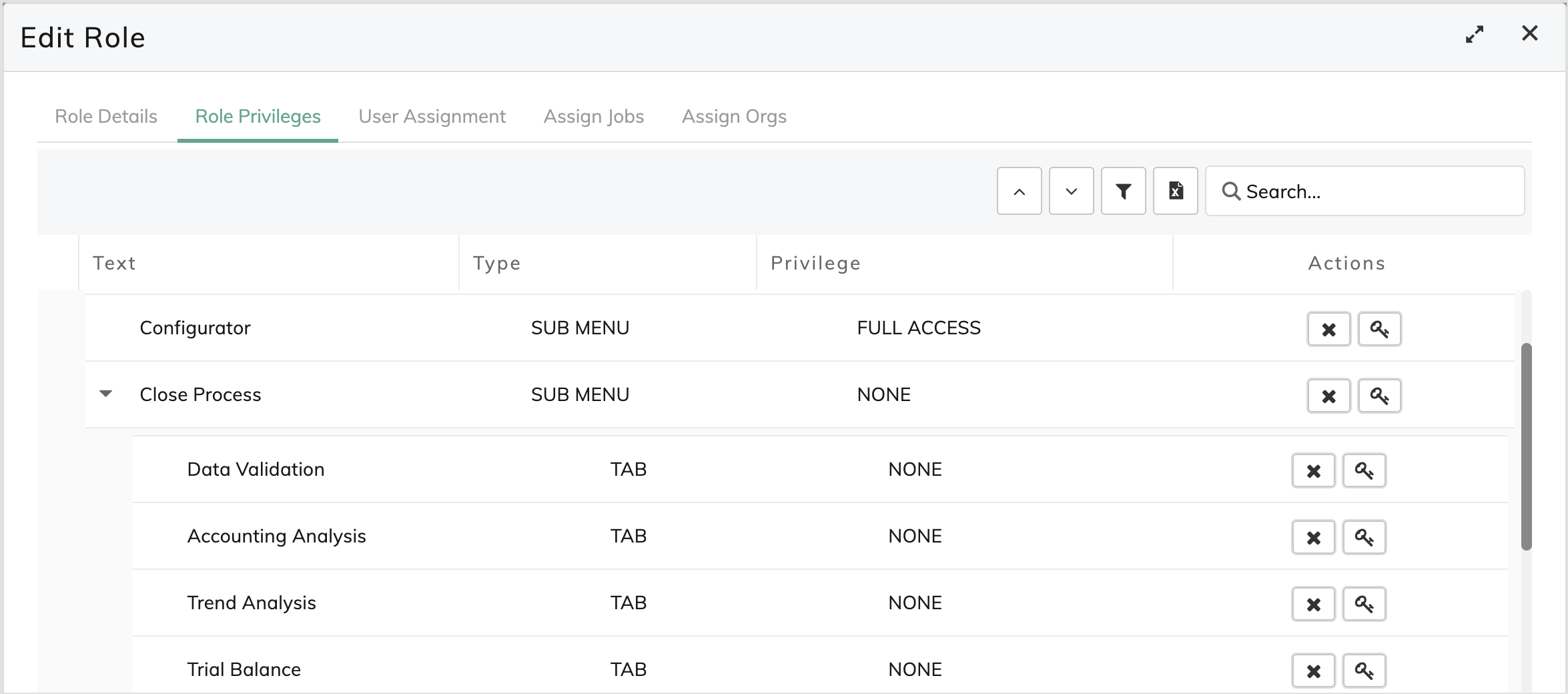
New profile for Data Augmentation
In this release, a profile called DA_BACKWARD_COMPATIBILITY is introduced to provide backward compatibility for data augmentation. This profile determines whether to ignore the batch criteria when the system is applying data augmentation rules to the lines on Staging tables.
- When this profile is set to Yes, the batch criteria will be used to identify the lines that are eligible for the data augmentation rules. Then, data augmentation is performed only on the identified lines in Staging tables.
- When this profile is set to No, data augmentation will be performed on all the lines in Staging tables.
New profile for ramp deal processing
During ramp deal processing in Zuora Revenue, there is validation against the per unit per day rate (for Volume average pricing method) and the per day rate (for Term average pricing method) within the ramp deal group. The rate must be the same for all the lines within the same group. Otherwise, the validation fails and a hold is applied to the whole revenue contract. As the revenue user, you must review the revenue contract and release the hold as appropriate.
However, during the calculation of the line-level rate, the rounding operation might cause minor differences among the line-level rates within the same group. In this scenario, revenue holds might not be necessary. It causes extra effort to review each revenue hold and manually release them one by one.
To better support this scenario where the system is expected to ignore the minor differences among line-level rates and not to apply revenue hold, a profile called RAMP_HOLD_THRESHOLD is introduced. If the difference does not exceed the specified value for this profile, the system will ignore the difference, and validation against the line-level rate within the same group will pass. The default value of this profile is 0.
For more information about ramp deal processing, see Ramp deals in Zuora Revenue.
Enhancement to VC accounting
Previously, the variable consideration (VC) accounting was wrong for VC actuals and the VC Liability was not appropriately accounted for. From this release, net accounting for VC actuals is updated for more accurate accounting as follows.
| Ratable method of POB template | VC accounting |
|---|---|
| Immediate |
|
| Ratable or not Immediate |
Accrual accounting is available.
|
Enhancement to Unified Invoicing support (37.009.01.00 or later)
This enhancement is applicable only if you use Billing - Revenue Integration.
As an enhancement to better support the Unified Invoicing feature in Zuora Billing, standalone invoice items created for Order Line Item (OLI) can be consumed by Zuora Revenue from this release. After the standalone invoice item is created for OLI, it will be synced and automatically transformed into invoice transaction lines by Zuora Revenue. A sales order line will be created to associate with the invoice line.
Only the initial phase of OLI booking and its respective billings can be supported. Any update or cancellation on the OLI will not be synced to Zuora Revenue.
For more information, see Unified Invoicing in Zuora Revenue.
Enhancement to contract impairment functionality (37.009.01.00 or later)
From this release, the Contract impairment function is enhanced to support two new impairment types:
- RETROSPECTIVE (Type 5) - When this type of contract impairment occurs, the revenue contract is reallocated in retrospective mode.
- NEW POB IMMEDIATE (Type 6) - When this type of impairment occurs, the impairment amount is released immediately.
Besides, the Type 2 impairment name is changed from NEW POB to NEW POB RATABLE, which is to be distinguished from Type 6. At this moment, both values of NEW POB and NEW POB RATABLE can be accepted and consumed as the Type 2 impairment by the system. The value of NEW POB will be not accepted after two quarters from May 2022.
Bulk update or delete transaction data on Staging (37.009.01.01 or later)
Previously, when any transaction line is stopped on Staging due to data validation errors. You have to go to the Data Interface > Inbound Integration page and correct the problematic data by editing the transaction line one by one. There is no way to do a bulk update.
From this release, to facilitate the process of updating transaction data in the Staging table, a new UI page called Manage Inbound is introduced for bulk updating or deleting transaction lines in the Staging table. For more information, see Manage transaction data on Staging.
Enhancement to the new MJE feature (37.009.01.01 or later)
In version 37.008.00.00, a new UI page was delivered to Sandbox environments for manually entering or uploading journal entries along with enhanced journal approval capabilities. These new features will be delivered to Sandbox and Production environments in version 37.009.01.01. The capability of updating the reversal period for posted journal entries is also delivered as an enhancement. After the journal entries are posted, you can use the page to update the reversal period. Then, the journal reversal entry will be created in the reversal period.
For more information about the new UI page, see MJE upload.
New standard fields available (37.009.01.01 or later)
The following fields are widely used by revenue accounting operations for tax apportionment reporting and revenue analytics. From this release, to better satisfy the two purposes, these fields are added to Zuora Revenue as standard fields and listed on the Setups > Application > Labels page.
- Sold To City
- Sold To State
- Sold To Country
- Ship To City
- Ship To State
- Ship To Country
- Bill To City
- Bill To State
- Bill To Country
Enhancement to exchange rate data sync (37.009.01.01 or later)
This enhancement is applicable only if you use Billing - Revenue Integration.
Zuora Billing has exposed additional date fields on the Amendment, Rate Plan Charge, and Order Line Item objects to represent dates of subscription creation or amendment in the 2022.03.R3 release. The exchange rate-related fields of the Rate Plan Charge and Order Line Item objects have also been exposed by Zuora Billing in the 2022.03.R5 release. From this release, these Zuora Billing date fields will be mapped to SO Book Date on the SO transaction lines in Zuora Revenue to determine the exchange rate for the SO line. The corresponding exchange rate fields are automatically synced to Zuora Revenue to derive the exchange rate on SO Book Date for currency conversion. This enhancement can improve the visibility, audit ability, and traceability of data between Zuora Billing and Zuora Revenue. For information about the standard field mapping for SO transactions, see Sales order data mapping.
The existing process of syncing exchange rates for billing documents, such as invoices or credit memos, is not affected by this enhancement.
Data migration for existing customers will be managed by Zuora Global Support.
Secondary revenue contract grouping rule (37.009.02.00 or later)
Previously, only one revenue contract (RC) grouping rule can be configured in Zuora Revenue, which uses a single attribute for grouping contracts within the specified duration. However, in business practice, a contract modification to a contract might happen outside of the specified duration and is not referenced with the defined single grouping attribute. To align with the ASC 606 guidance, the existing sales order line and the contract modifying line must be grouped together as one contract.
To address this contract grouping need, the feature of the secondary contract grouping rule is introduced in this release. To use this feature, when creating the RC group template, you select a lookup attribute as the associated contract reference. When a contract modifying line is collected and you want the system to group it into an existing contract, you can use the associated contract reference to indicate how the system can identify the contract where the original sales order line resides. The contract modifying line will be grouped together with the original sales order line if they have the same value for the associated contract reference. A column called Contract Mod ID is introduced to indicate the associated contracts in the UI.
If multiple contracts are referenced by the contract modifying lines, you can choose one of the following options for contract grouping:
- Separately collect the contract modifying order lines with different associated contract references to the contracts where their respective associated order references are.
- Collect the contract modifying order lines with different associated contract references to the earliest revenue contract of the referenced contract group. If the earliest revenue contract is closed, the system will unfreeze the contract and then group all contract modifying lines to this earliest contract.
- Collect the contract modifying order lines with different associated contract references to the earliest open revenue contract of the referenced contract group. If the earliest revenue contract is closed, the system will skip to the next earliest contract that is still open, and then group the contract modifying lines to that contract.
For more information, see Create RC grouping template.
New validation rules introduced for RORD transactions (37.009.02.00 or later)
There is a scenario where the revenue start date or end date on the sales order (SO) line is changed either from the UI or through the manual deferral/release action. When a reduction order (RORD) line is collected with a different set of revenue dates, the netting of RORD and SO lines might not provide accurate revenue outcomes. To avoid the inaccurate revenue scenarios, data validation rules have been introduced to prevent the RORD line from being collected in the following circumstances:
- The revenue start or end date on the associated SO line has been updated from the UI or through the manual deferral/release action.
- The currency on the RORD line is different from that on the associated SO line.
- The start date of the RORD line is earlier than the start date of the SO line.
- The end date of the RORD line is later than the end date of the SO line.
- The absolute value of the Ext Sell Price on the RORD line is greater than the Net Sell Price on the SO line.
When the RORD line is stopped in Staging for any of the above validation errors, the revenue user must review the RORD data and correct the data before data collection. For more information, see Predefined validation rules.
Editable MJE header names (37.009.02.00 or later)
From this release, the manual journal header names, which are displayed in the MJE details and MJE template are made editable in the UI. You can navigate to Setups > Application > Labels to find these fields under the Manual Journal data category, and then change the name in the Display Label column. After that, the specified values in that column will be used as the journal header names in MJE details.
Unbilled account type in netting process (37.009.02.00 or later)
Previously, any line with the Right To Bill Flag being Y does not participate in the netting process. It is because accounting entries are created for the line as unbilled to Zuora Revenue.
Beginning from 37.009.02.00, Zuora Revenue provides the possibility of changing the account type for the line that has released revenue from Contract Liability to Unbilled Revenue. After the account type is changed to Unbilled Revenue, the line that previously participated in netting will be excluded from the netting process. A set of two fields called RTB and RTB Date are introduced to the Line Stage table. When the RTB field is set to Y on a line, the RTB Date is compared with the current period end date to determine the accounting behavior:
- Prior to the RTB Date period (RTB Date > Current period end date), revenue is recognized from the Unbilled account type and the line will not participate in the netting process.
- After the RTB Date period (RTB Date < Current period end date), revenue is recognized from the Contract Liability account type and the line will be included in the netting process.
Connector for Microsoft Dynamic 365 Finance (37.009.02.00 or later)
Zuora Revenue now provides a pre-built connector to integrate with Dynamics 365 Finance. This connector will enable customers who use Microsoft Dynamics 365 Finance as their enterprise resource planning (ERP) software to integrate with Zuora Revenue without the need for a separate third-party middleware. After this connector is enabled and configured, sales orders and invoices can automatically flow from Dynamics 365 to Zuora Revenue. The revenue journals created by Zuora Revenue can also be automatically transferred to Dynamics 365 general ledger (GL). The entire connector can be managed from UI in Zuora Revenue.
With this connector enabled for Dynamic 365 and Zuora Revenue, the manual work required either to upload transaction data from the upstream system to Zuora Revenue or to transfer accounting to GL is eliminated when Dynamics 365 Finance is used as your ERP software.
The Dynamic 365 connector is still in the Early Adopter phase. If you want to join this Early Adopter program, contact your Zuora account representative or Customer Success team.
Enhancements to restyled UI (37.009.03.00 or later)
The restyled UI has been continuously improved based on customer feedback. In this release, the following changes have been made for a better UI experience:
- The font and color theme is changed.
- White spaces in the UI are reduced.
- Tables are condensed to display more records.
- Table headers are made bold to have a distinguished look from the rest of the rows.
Support in Japanese language (37.009.03.00 or later)
Beginning from 37.009.03.00, Zuora Revenue can support the Japanese language and display the system-generated text in Japanese. This language setting can be configured at the tenant level. To switch the language between English and Japanese at the tenant level, navigate to Setups > Application > Profile and change the system level value for the Language profile. To be able to import files that contain non-English characters, enable the UPLOAD_NON_ENGLISH_CHARS profile as well.
A new column called Display Value is introduced to the Event Setup page. Across all UI pages, wherever the event is used, the specified value in the Display Value column will be displayed as the event name. It is recommended to always set the Name column in English for the event on the Event Setup page because it is a primary key and can help users that use different languages to identify the event.
Please be aware of the following limitations when you are working with the Japanese UI:
- Japanese translation does not include user inputs, numbers, database fields (for example, Ids), queries and data type, dates, accounting segments, organization names, and abbreviations.
- On the following UI pages, only column headers and field names are translated into Japanese. Other items remain in English.
- Previous Manual JE upload page (prior to 37.008.00.00)
- Legacy Dashboard pages
- Migration
- The whole Revenue Analytics page will always display in English at this moment.
For more information, see Multi-language support.
Workbench enhancement for manual POB deferral or release
From this release, the Revenue Contract Detail page has been enhanced to improve the user experience for manual POB deferral and release.
-
After the Release/Defer POB operation is performed either at the revenue contract level or POB level, the corresponding line will be displayed in blue color in the Contracts/Orders tab to indicate the line has been manually deferred or released.
-
When you click Line Details > Revenue Actions to review the revenue actions for a specific line, the Line Details window will display the revenue actions sorted by Release ID in descending order so that the latest action is listed on the top.
Simplified UI language switch (37.009.05.00 or later)
The UI language switch is introduced to the Zuora Revenue profile menu and is applicable at the user level. Previously, you had to switch between languages by navigating to Setups > Application > Profiles and changing the Language profile value. This setting was applicable at the tenant level. From this release, this configuration is simplified by adding the Change Language option to the user profile menu. To quickly switch to the desired language, open the user profile menu by clicking your username on the top right corner and then select the language from the Change Language option as shown in the following graphic.
Note that the user's language selection will override the selection that is made at the tenant level. The language selection persists for the consecutive user logins.
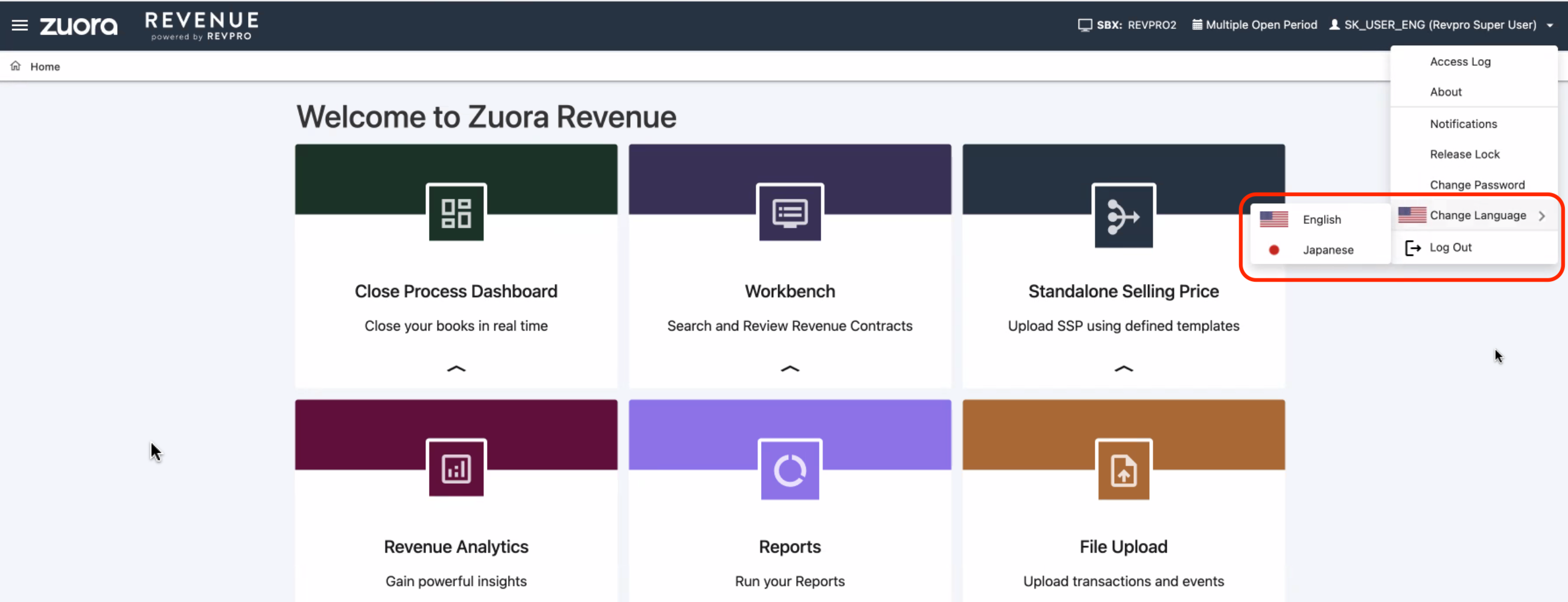
Enhancement to transfer accounting (37.009.05.00 or later)
If you use the Transfer Accounting functionality to transfer unposted journal entries from Zuora Revenue to the downstream system, the following fields are now available to be enabled for the general ledger interface mapping.
- Schd Dr R Amount (SCHD_DR_R_AMOUNT): The debit amount in the Reporting currency.
- Schd Cr R Amount (SCHD_CR_R_AMOUNT): The credit amount in the Reporting currency.
After you set up the GL interface mapping for these fields, their values will be populated for the selected fields in the RPRO_GL_INT_STAGE table and then posted to the general ledger during the accounting transfer process. For information about the GL interface mapping configuration, see Interface mapping.
Issues resolved in this release
Refer to Resolved_issues_in_37.009.00.00_37.009.01.00_37.009.01.01_37.009.02.00_37.009.01.03_37.009.03.00_37.009.04.00_37.009.01.04_37.009.05.00_37.009.06.00.xlsx to get a list of issues that have been resolved in this release. The allocation-related issues are listed in the following table.
When the release notes are first published, not all resolved issues are included in the attached spreadsheet. The attached spreadsheet will be continuously updated on a bi-weekly basis for the subsequent sandbox releases until the next quarterly release.
| Engineering tracking ID | Support tracking ID | Fixed version | Summary |
|---|---|---|---|
| ZR-10595 | 328380, 330586 | 37.008.02.00 | Mismatch in Ext SSP and Price point in two instances |
| ZR-11888 | N/A | 37.008.01.00 | Copy Line - Ret Qty is included in EXT FV PRC calculation for copied lines |
| ZR-13004 | 344796 | 37.008.05.00 | Posted pct not updated correctly for the updated SO with 0$. |
| ZR-13752 | 349489 | 37.009.01.03, 37.009.03.00 | Data collection error Oracle internal error |
| ZR-14976 | 352851 | 37.009.03.00 | CM-R cancel line the Ext SSP Price calculated wrongly |
| ZR-15328 | 357325 | 37.009.04.00 | Multi-currency RC the Unschd adj calculated wrongly and special allocation entries rounding issue |
Documentation updates
The following documentation is updated or published for this release:
- Sales order transactions (updated for negative SO line limitations and a correction in accounting examples)
- Accounting treatments (updated for the ENABLE_CONTRACTUAL_PROSPECTIVE profile)
- Product changes made for Close Process dashboard (published for Close Process Dashboard)
- MJE setups (updated for enhanced MJE approval rule settings)
- Bundle upload (updated to add a note for the uploaded bundle file and clarification for bundle configuration valid dates)
- Bundle example (updated to add a note for the uploaded bundle file)
- Adjustment revenue release (published to explain adjustment revenue calculation)
- Close Process dashboard (updated for enhancements to the Data Validation tab)
- Revenue Analytics dashboard (published for the new dashboard)
- Subscription term for revenue generation (published for Billing - Revenue Integration)
- MJE upload (updated for the new UI)
- Manage transaction data on Staging (published for the enhancement in 37.009.01.01)
- Contract impairment (updated for Type 5 and 6 contract impairment)
- Create RC grouping template (updated for secondary grouping rules)
- Predefined validation rules (updated for new RORD validation rules)
- Upload exchange rates to Zuora Revenue (published for report enhancements)
- Transaction type mapping (updated for Billing - Revenue Integration)
