Zuora Release 2024.04.R1
Welcome to the release notes for Zuora Release 2024.04.R1. This article is a consolidated page of release notes for the following Zuora products:
For the latest release notes of Zuora Revenue, see Zuora Revenue release notes.
Release schedule
To receive notifications about releases, join Release Notifications in Zuora Community. For the planned release schedule, see Zuora Release Management.
UI enhancements
Zuora business automation dashboard available in all sandbox environments
The Zuora Business Automation Dashboard is available as the homepage in all sandbox tenants. This dashboard streamlines and automates user flows and tasks for various user roles. This dashboard also provides users with AI interaction with Zuora Copilot for the Batch Price Update, Cancel Subscription and Refund, and Cancel Subscription and Write Off tasks.
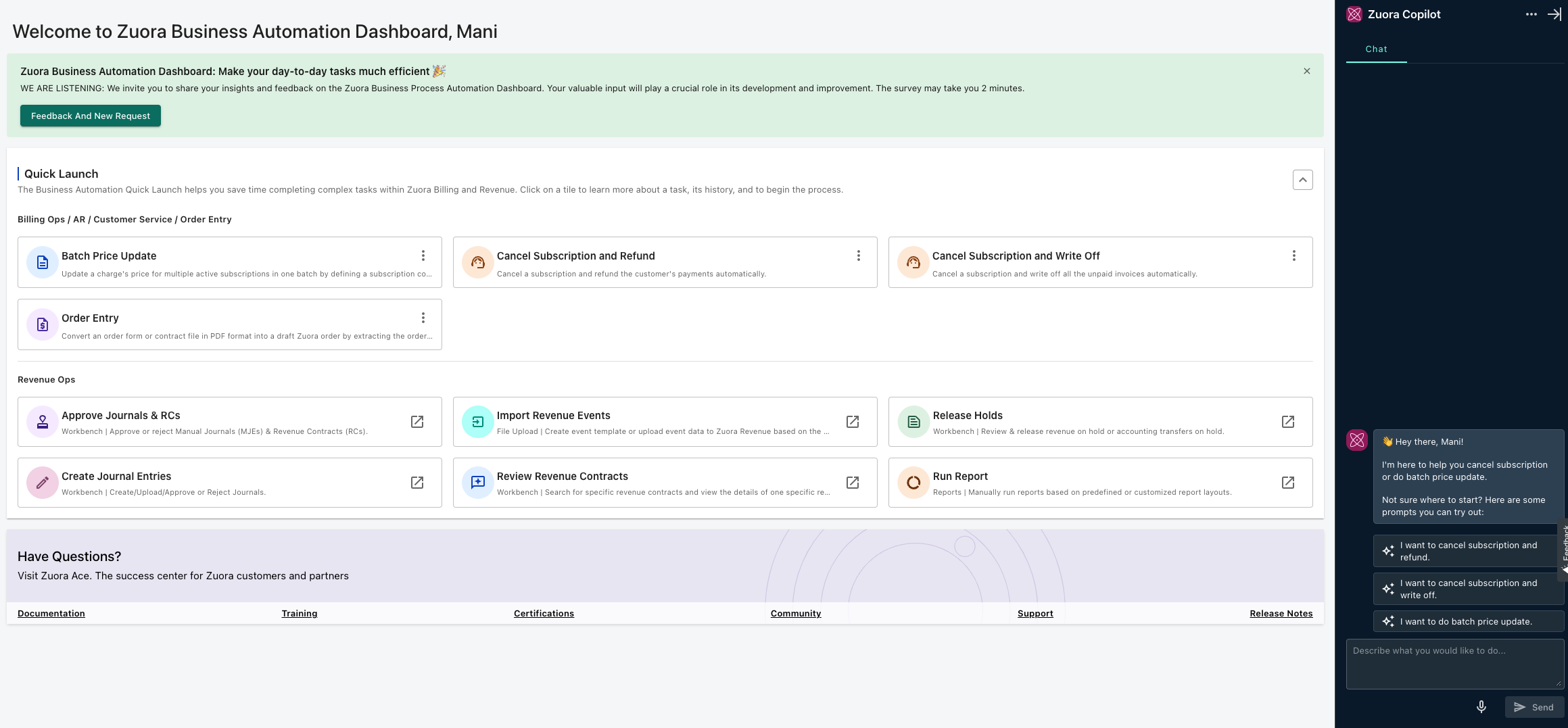
This dashboard is in the Beta phase. We are actively soliciting feedback, click the Feedback AND New Request on top to provide your feedback or request adding a new task to this dashboard. If you want to opt out of this program and change back to the default homepage, please click Opt-Out To The Previous Homepage in the upper right, and if you want to return to this dashboard, click Opt-In To The Business Automation Dashboard.
This feature is available only in Sandbox environments, and will not be deployed to Production environments until further notice.
For more information, see Zuora Business Automation Dashboard.
Enhancements to global search
The quick search results on the global search bar in the navigation header of Zuora Billing, Collect, and Platform will now display the Account Balance field. Previously, the search result only displayed the Account Name, Account Number, and Account Status fields.
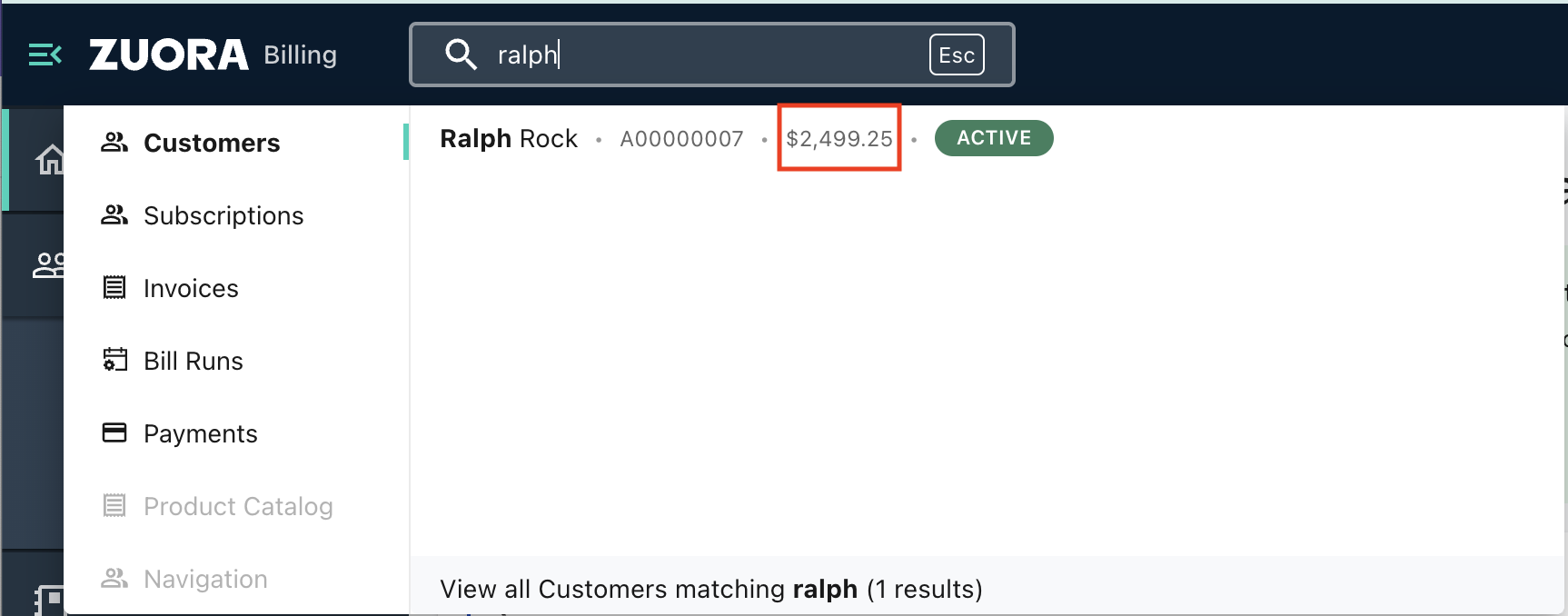
The search results on the advanced search results page will now display the Account Number field. Previously, the search result only displayed the Account Name and Account Status fields.
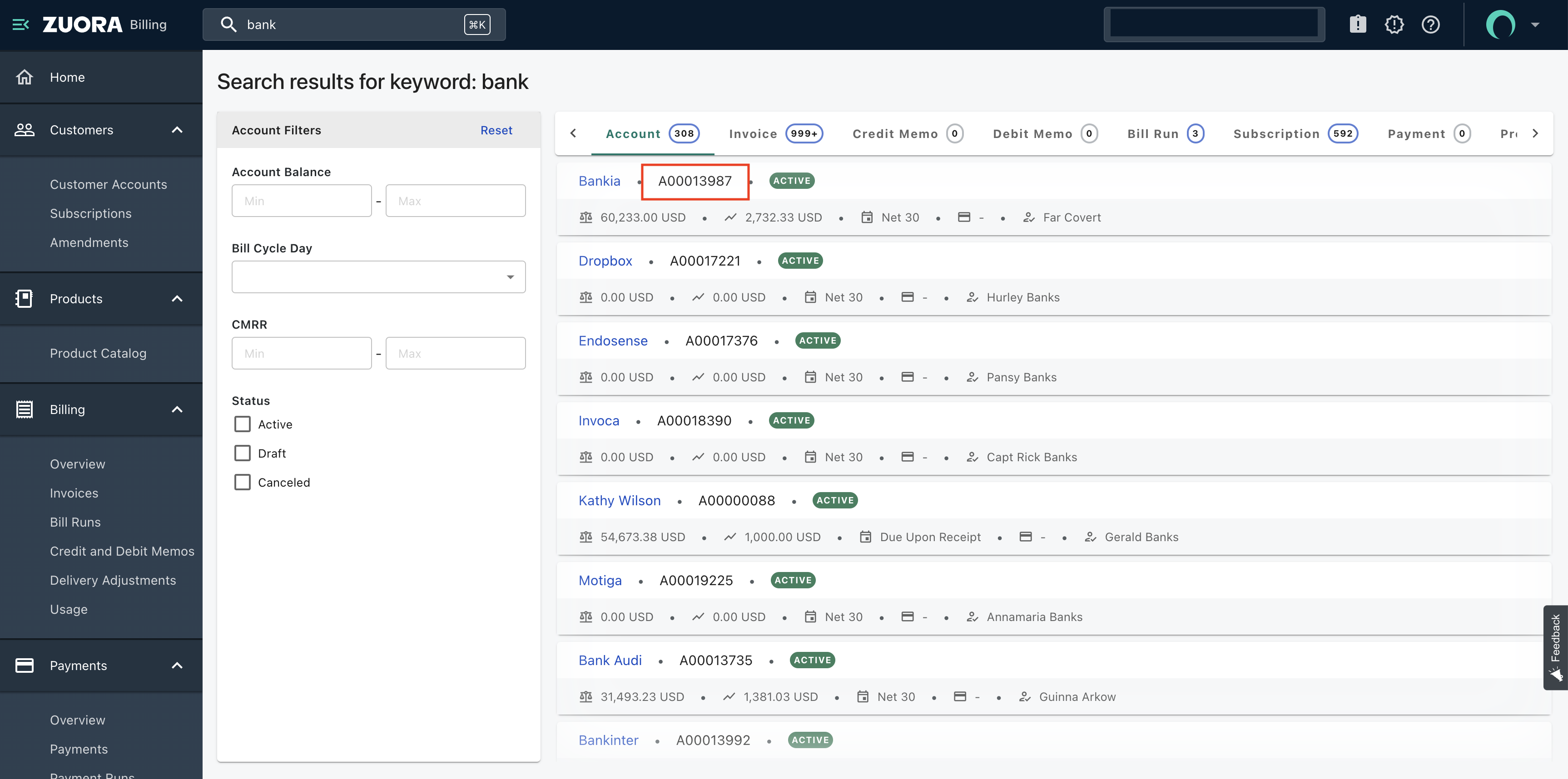
For more information, see New user interface.
Non-indexed custom fields are now searchable using global search
All non-indexed custom fields are now searchable using the global search bar in the navigation header of Zuora Billing, Collect, and Platform.
The supported business objects include Account, Credit Memo, Debit Memo, Invoice, Order, Payment, Product, Product Rate Plan, Product Rate Plan Charge, and Subscription.
For more information on the supported business objects and searchable fields, see New user interface.
Zuora Billing
 Orders and Subscriptions
Orders and Subscriptions
Enhancement to Standalone Orders feature
We have enhanced the Standalone Orders feature. You can now create a charge of the Tiered Pricing charge model in a standalone order.
Enhancements on order actions
We added the endDate field for the Create Subscription and Terms And Conditions order actions in the following API operations:
- Create an order
- Create an order asynchronously
- Update an order
- Preview an order
- Preview an order asynchronously
With this field, you can specify the term end date when creating, updating, or previewing subscriptions with the two order actions.
Delivery-based Billing generally available
The Delivery-based Billing feature is now generally available. The Delivery-based Billing feature comprises the Delivery Pricing charge model and the Delivery Adjustments feature, which are also generally available.
With the general availability of the Delivery-based Billing feature, we provide the following enhancements:
- You can now apply percentage discounts to delivery pricing charges.
- To apply percentage discounts to delivery pricing charges, you must select the Reflect Discount in Apply To Charge Net Amount setting in the percentage discount charge to calculate and display the net amount of the delivery pricing charge. The net amount equals the list price of the delivery pricing charge minus the discount amount. This setting impacts the following areas, and the net amount is reflected in the following downstream areas of the product catalog.
- Product Catalog
- Subscriptions and Orders
- Invoices and Invoice Items
- Delivery Adjustments
- Credit Memos and Debit Memos
- Order to Revenue
For more information, see Delivery-based Billing.
 Usage and Rating
Usage and Rating
Negative Quantity Usage feature available
The Negative Quantity Usage feature is now available. If you are an Advanced Consumption Billing user, you can now upload usage records of negative quantity to adjust the previously uploaded usage records.
Enhancement of billing preview function
We have enhanced the billing preview function. You can now use the Create a billing preview run REST API operation to compare the current billing preview run result with a specified billing preview run result and store the difference in the database. Also, you can view the difference in the Billing Preview Run Result Difference data source.
This feature is in the Early Adopter phase. If you want to use the feature, submit a request at Zuora Global Support.
Support for strict 30-day calculation when calculating monthly proration
The monthly proration rule now supports calculating proration based on the assumption that there are always 30 days in a month. When you select the Assume 30 days - strict 30/360 option, monthly proration will be calculated strictly against the 30-days per month base instead of the actual number of days a month.
For example, if a customer signs up for a monthly service on February 27 and that February contains 28 days, the proration rate in February for this customer will be four days divided by 30 days.
Note that the existing Assume 30 days in a month option has been renamed to Assume 30 days - actual/360 for better clarity.
For more information, see Proration.
 Invoicing and Tax
Invoicing and Tax
New Summary Statements Added
A new option, Summary Statements, has been added to the Add New HTML Template page. Using Summary Statements, you can access periodic reports summarizing account transaction activities, including outstanding invoices, credit memos, and payments within customizable timeframes — typically a month, quarter, year, or another customized interval.
With Summary Statements, you can:
- Enable efficient communication of customer financial statuses through customizable HTML templates and batch generation options.
- Facilitate reminder notifications for overdue payments.
- Enable subscriber personalization where full customization is available through the HTML template editor. This will help you to tailor professional notices directly from the Zuora platform immediately upon generation.
For more information, see Generate a Summary Statement.
UI enhancement on Accounts page
Previously, you needed to manually add the Account Number column to the Accounts page through the UI Builder.
We enhanced the Accounts page. The Accounts page includes the Account Number column by default and displays the column as the second column. If you added this column to the Accounts page through the UI Builder, this column displays as the last column instead of the second column.
Bill run optimization for large accounts generally available
The Bill run optimization for large accounts feature is now generally available. You can use this feature in case you bill customers with large numbers of subscriptions.
When you perform a bill run in such a case, an invoice is temporarily generated with the prefix TMP-INV-<AccountNo> and status as Generating. The temporary invoice reflects the invoices are incrementally generated at the subscription level rather than all together at the account level and the subscription processing and invoice processing run simultaneously, which significantly reduces the bill run time.
Stop supporting switching back to original bill run page
Previously, by clicking the More options icon and then clicking Back to the Original Bill Run View option on the reinvented bill run details page. you could switch back from this page to the original bill run view.
We removed the Back to the Original Bill Run View option. If you have any enhancement suggestions to the reinvented bill run details page, contact your Account Executive (AE) or Customer Success Manager (CSM).
UI enhancements for creating standalone credit and debit memos
The reinvented standalone credit memo and debit memo details page is now available by default in both Sandbox and Production environments. The redesigned standalone credit memo and debit memo details page has a modern look and feel, improved navigation, and ease of selection for product rate plan charges.
We made the following enhancements for creating standalone credit and debit memos:
- Added a Standalone option to the Create Credit Memo and Create Debit Memo drop-down buttons on the Credit and Debit Memos page
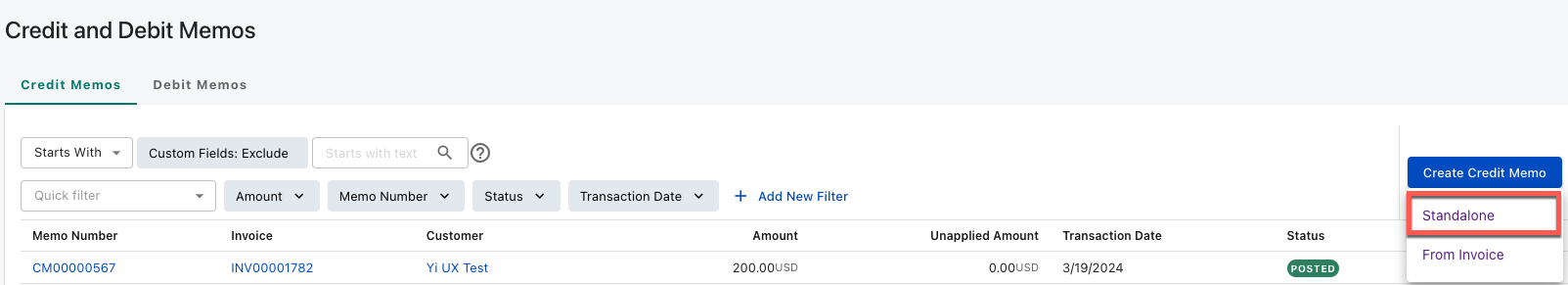
- Added the Create Standalone Credit Memo and Create Standalone Debit Memo buttons in the Transactions section on the account details page
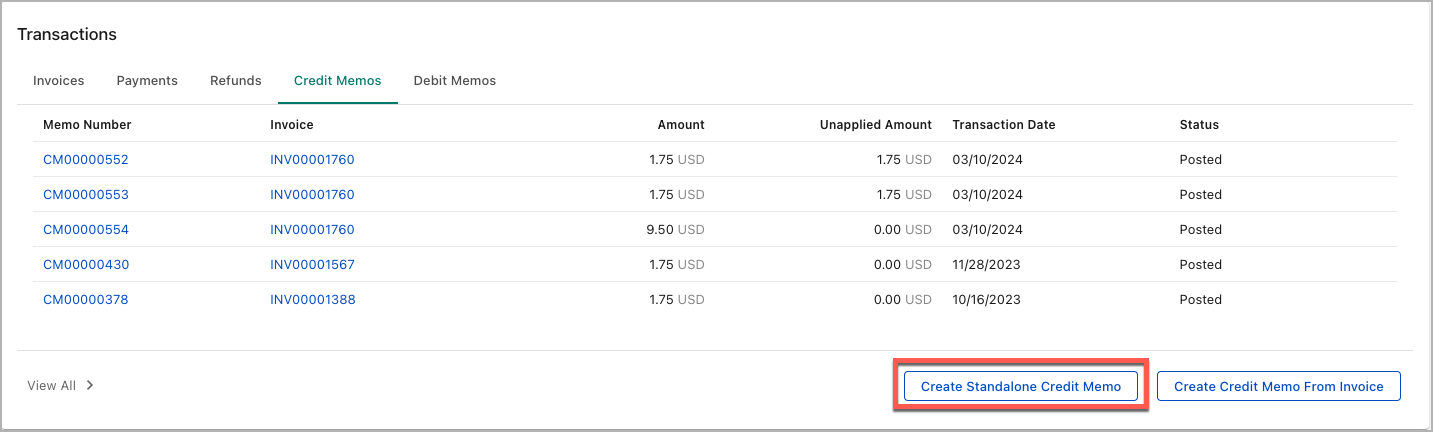
You can now create standalone credit and debit memos by selecting the added option and button. With the enhancements, you can specify finance information during the credit and debit memo creation. Previously, you could specify finance information only after the credit and debit memos were created.
If you want to create credit and debit memos from invoices, you can select the From Invoice option or Create Credit Memo From Invoice (or Create Debit Memo From Invoice) button. The appearance and configurations remain unchanged from previous releases.
For more information, see Create credit and debit memos.
Enhancements on e-invoicing with Sovos
Support for customizing e-invoicing response data for Sovos
You can now configure response field mappings to customize the e-invoicing response data for the Sovos service provider. This feature provides you the flexibility to tailor the e-invoicing response data at the business region level to meet your business needs.
When e-invoicing documents are successfully processed by Sovos, Zuora stores the response data in the EInvoiceData object according to your response field mapping settings. You can retrieve the response data of a particular e-invoice document with the "Retrieve e-invoice results" operation. For more information, see Retrieve e-invoice results.
You can configure response field mappings through the Zuora UI or the REST API. For more information, see Configure response field mappings and the Create an e-invoicing business region API operation.
Previously, the data structure of e-invoicing response data for Sovos was managed by Zuora.
Secured authentication method for Sovos
We removed the Company Identifier field from the Service Providers section. You don’t need to specify the sender system ID for authentication when configuring e-invoicing service providers.
Instead, we added the following fields in the Service Providers section:
- API Key
- Secret Key
- Certificate
- Certificate Password
When adding a Sovos service provider, you can now provide the above authentication and certificate information to achieve a more secure authentication.
- Request the API key and secret key from Sovos
- Request the certificate file and certificate password from Sovos
In the following API operations, besides the fields above, we also added the clientCertificateType field:
- Create an e-invoicing service provider
- Update an e-invoicing service provider
- Retrieve an e-invoicing service provider
- List e-invoice service providers
For more information, see E-invoicing with Sovos.
Avalara for Brazil app is now generally available
We’re excited to announce that the Avalara Brazil app will be available in production environments starting from 2024.04.R1. Access to this feature is available upon enabling Connect Tax Engine. Avalara integrates with Zuora Billing for easy tax configuration management in compliance with Brazilian laws. You can directly establish, modify, and monitor tax configurations within Zuora, ensuring security and flexibility. Enhanced liquid templates for UI with request and tax previews are also available. For more information, see Avalara for Brazil app.
Vertex Advantage Tax Connector app v2 is now available
The Vertex Advantage Tax Connector app’s v2 brings substantial improvements in refund handling, reconciliation, and vendor switching capabilities, surpassing those of v1. With v2, refunds can be managed efficiently as negative amounts, various compensation scenarios can be handled seamlessly, and historical invoices can be processed effortlessly when switching vendors. The setup is also made easier with user-friendly configuration options and API support for added flexibility. For more information, see Vertex advantage tax connector app v2.
 Order to Revenue
Order to Revenue
Support of fixed amount discounts in booking transactions
The Order to Revenue feature now supports fixed amount discounts in booking transactions. Previously, fixed amount discounts were only supported in billing transactions.
The following two options are now available in the Fixed Amount Discount Management setting of the interface settings:
- Generate 0 amount in booking transaction (recommended): A zero value is always generated in the booking transaction for any fixed amount discount, and the other settings that you configure in the interface settings do not take effect.
- Generate actual value in booking transaction (will cause variances with billing): The actual fixed amount discount value is generated in the booking transaction for a fixed amount discount. The expectation is that the Order to Revenue feature does not support the scenario of a fixed amount discount being applied to a usage charge.
Zuora Payments
 Payments
Payments
Enhanced Zuora Fraud Protection for screening 3D Secure transactions
We have now improved Zuora Fraud Protection to screen all transactions initiated through hosted payment method pages (HPM), including those that trigger the 3D Secure challenges. Previously, transactions triggering the 3D Secure challenges bypassed Zuora Fraud Protection screening.
For more information, see Zuora Fraud Protection and security measures for HPM.
Cascading Payment Method feature available for early adopters
Previously, the payment retry was limited to the same payment method until the payment method on the billing account was manually changed to another one. To address this issue, we have now introduced the Cascading Payment Method feature to dynamically retry the failed payment with alternative payment methods, according to a priority list consented to by your customer. The following two modes are available:
- Immediate cascading: Default mode. If the first payment transaction fails, the payment is immediately retried with the next available payment method in the priority list. The process continues until either the payment is processed or all payment methods in the priority list are used once.
- Cascading within retry: If the first payment transaction fails, the payment is automatically retried with the next available payment method in the priority list, following the manual or scheduled retry cycle until the payment is processed.
This feature is in the Early Adopter phase. We are actively soliciting feedback from a small set of early adopters. To enable this feature, follow the instructions in Cascade payment methods.
Self-enablement for Real-Time Reconciliation on Adyen
You can now enable the Real-Time Reconciliation feature on Adyen Integration v2.0 through a self-service configuration by navigating to Settings > Payments > Configure Real-Time Reconciliation. Previously, you had to submit a request at Zuora Global Support to enable this feature in Zuora.
For more information, see Configure Real-Time Reconciliation.
Enhanced enablement experience for Real-Time Reconciliation
A new setting, Configure Real-Time Reconciliation, is now available for enabling and configuring the following Real-Time Reconciliation services in a consolidated interface that inherits the user-friendly design of the previous Configure Stripe Real-Time Reconciliation setting:
- Adyen Real-Time Reconciliation
- GoCardless Real-Time Reconciliation
- Stripe Real-Time Reconciliation
For more information, see Configure Real-Time Reconciliation.
Support for updating refund status through Zuora UI
We have improved the way to handle refunds that are stuck in Processing status. Previously, we have supported idempotent retry or inquiry call on some gateway integrations to automatically resolve refunds stuck in Processing status. This process usually takes up to 48 hours. Now you can manually update the status of stuck refunds on any gateway integrations. If a refund has been stuck in Processing status for more than 48 hours, you can update the refund status to Processed or Error through the Zuora UI, based on the information you collected from the gateway side.
For more information, see Update status of refund stuck in Processing.
Enhancement in resolving payments stuck in processing for Ebanx
We have enhanced the Ebanx payment gateway integration to support inquiry calls on Credit Card transactions to automatically resolve payments stuck in Processing status in Zuora. This improvement will reduce manual efforts of fixing the stuck Credit Card payments while avoiding duplicate transactions.
For more information, see Electronic payment processing.
Enhanced source options for Payment Condition in Payment Gateway Routing
We have improved the source options for the Payment Condition component in Payment Gateway Routing. Previously, you were limited to selecting from three predefined sources: payment run, UI, and API. The API option encompassed payment transactions from Payments API, Subscriptions API, and Orders API. Now, specific options for Payments API, Subscriptions API, and Orders API are available, alongside the existing UI and payment run options. This segregation provides greater flexibility and clarity when configuring the payment source in Payment Gateway Routing.
For more information, see Create and manage Payment Gateway Routing rules.
Token information of payment methods available in UI
For any payment methods associated with tokens, the token information is now available in the Electronic Payment Methods section of the customer account page. For more information, see Retrieve token information of payment methods.
Invoice Settlement Harmonization generally available
The Invoice Settlement Harmonization feature is now generally available to all Zuora customers utilizing Invoice Adjustments/Invoice Item Adjustments. Invoice Settlement Harmonization provides a phased and controlled approach to help you adopt Invoice Settlement using the Invoice Settlement-Invoice Item Adjustment coexistence approach. Invoice Settlement Harmonization enables you to access advanced credit management and other new Zuora capabilities supported by Invoice Settlement.
If you want to enable this feature in your environment(s), contact Zuora Global Support or your Zuora Customer Success Manager for assistance.
For more information, see Invoice Settlement Harmonization.
Rounding Increment generally available
The rounding increment feature allows you to define the currency increment used for rounding. This is useful if you are working with currencies that do not round to the nearest cent (for example, Swiss francs are typically rounded to the nearest 5 cents).
For more information on how to customize currencies and the supported currency types, see Customize Currencies.
For example,
- Consider Invoice-01 with the following details:
- InvoiceItem-01, amount: 2$, balance: 2$
- InvoiceItem-02, amount: 2$, balance: 2$
- In an Invoice Settlement environment, create a payment of $2.06 for Invoice-01.
The following table shows how the invoice items are prorated, and the payment is made before and after rounding increment enhancements:
| Environment | Condition | Invoice Item | Specifications |
|---|---|---|---|
| Before incremental rounding | Each of the invoice item will be prorated and paid as 1.03$ | InvoiceItem-01 |
Amount: $2 Payment amount: $1.03 Balance: $0.97 |
| InvoiceItem-02 |
Amount: $2 Payment amount: $1.03 Balance: $0.97 |
||
| After incremental rounding | Rounding off to the nearest 5 cents | InvoiceItem-01 |
Amount: $2 Payment amount: $1.05 Balance: $0.95 |
| InvoiceItem-02 |
Amount: $2 Payment amount: $1.01 Balance: $0.99 |
 Finance
Finance
New accounting rule in Zuora Finance settings
A new accounting rule, 'Do not allow unposting invoices and memos if their revenue is already recognized in a closed accounting period,' is introduced under Finance Settings > Configure Accounting Rules. This rule allows you to prevent an unpost operation for Invoice/Debit memos that have revenue recognized during a Closed Accounting Period.
The default value of this rule is set to 'disabled.' If you want to add this validation to your Zuora environment, enable this accounting rule through Finance settings. This rule will be available in all environments that have Invoice Settlement enabled.
For more information, see Configure Accounting Rules.
Zuora Central Platform
 Events and Notifications
Events and Notifications
New event for Audit Trail setting and object changes for Zuora Protect customers
A new event called "Audit Change Event" is now available for you to monitor sensitive settings and configuration changes in your tenant. This event is triggered under the following circumstances:
- Setting changes occurred in your tenant, including Billing, Payments, Commerce, Finance, Revenue, tenant, user management, and other settings tracked by Audit Trail. For a complete list of supported settings, see Audit setting change event.
- Notification or Workflow object changes occurred in your tenant, including Communication Profile, Email Template, Notification Definition, Workflow Definition, and other objects tracked by Audit Trail. For a complete list of supported Notification and Workflow objects, see Audit object change event.
When creating email or callout notifications for this event, you can customize the trigger rules with the following event parameters:
- Action: the change action on the object, such as CREATED, UPDATED, DELETED, ADDED_TO_COLLECTION, or REMOVED_FROM_COLLECTION.
- Namespace: the change type, such as Billing, Payments, or UserManagement, indicating the setting type. You can also specify Notifications or Workflow, indicating the object type.
For example, a notification with the following configuration will be triggered when the billing settings in your tenant are updated:
- Action: UPDATED
- Namespace: Billing
Note that the Audit Change Event event trigger and notifications are available only if you have the Zuora Protect feature enabled.
Custom email headers in email templates
You can now define custom email headers in email templates for your email notifications. This feature is available both in the Zuora UI and through the REST API.
Custom email headers enable you to include additional information in your email notifications, tailored to your specific needs. You can use these headers to add tracking identifiers, unsubscribe links, and more.
A custom email header consists of a name-value pair. The "name" can be any string value, while the "value" can be any string value or a merge field.
For more information, see Manage Email Templates through the Zuora UI and the Create an email template API operation.
Default email templates and notifications available for Advanced Consumption Billing events
The default email templates and notifications are now delivered for the following Zuora custom events:
- Prepaid Balance Threshold Reached
- Unbilled Usage Threshold Reached
The notifications for these events are inactive by default.
Note that these events are available only if you have the Advanced Consumption Billing feature enabled in your tenant.
For more information about these events, see Zuora custom events.
Support for sending email notifications when attachments are archived
You can now send email notifications to your customers when the attachment files are archived.
The email status is "Warning" instead of "OK" under this circumstance. You can find the email status in the following ways:
- Zuora UI: The Result column in the Email History tab on the Setup Profiles, Notifications and Email Templates page.
- Data Query: The
Statusfield in the NotificationHistoryEmail table. - Data Source Exports: The
Statusfield in the Notification History - Email data source. - Reporting: The
Statusfield in the Notification History - Email data source. - AQuA: The
Statusfield on the EmailHistory object.
For example, the invoice PDF file is attached to the email when the Invoice Due event triggers. If the PDF file has been archived because the file retention period is over, Zuora will send the email with no attachment and mark the email status as Warning.
Previously, if the attachment was archived, the email notification failed and the email status was Failed.
Notification Email Bounce Alert event available for System Health
The Notification Email Bounce Alert event is now available for the Notifications System Health dashboard.
You can now configure email or callout notifications based on this event with evaluation parameters such as evaluation frequency, triggering threshold, threshold type, and time range. Zuora will send the notifications when the number of bounced notification emails within a specified time range exceeds the threshold.
For more information, see Standard events for Zuora Central Platform.
 Reporting
Reporting
Audit Trail available for reports
Zuora Audit Trail now supports the capability of tracking the history of changes including the create, update and delete operations on saved custom reports in Reporting. The audit trails of changes to Reporting objects are stored in the auditobjectchangeevent table.
This enhancement will help you meet the compliance and audit requirements. For more information, see Audit trail for reports.
 Analytics
Analytics
Zuora In-product Benchmarks now available
Introducing Zuora In-Product Benchmarks for Analytics.
Zuora In-Product Benchmarks are designed to help you analyze how your business is doing compared to your competitors in the industry. Zuora's in-product benchmarking feature leverages AI to suggest best practices for specific metrics tailored to each industry. Benchmarks are vital for ensuring that your business performance and growth meet market standards, while automation remains aligned with industry best practices. Zuora offers several standard benchmarking metrics through the in-product benchmarks within the Zuora platform.
For more information, see Zuora In-product Benchmarks.
 Marketplace
Marketplace
Billing connector for HubSpot available for early adopters
The HubSpot CRM to Zuora integration connector streamlines data synchronization between HubSpot CRM and Zuora, enhancing Sales-to-Billing-to-Accounting processes. This integration ensures accurate billing and revenue recognition, accelerating revenue cycles and managing data complexities.
The Billing connector for HubSpot feature is in the Early Adopter phase. To join this early adopter program, submit a request at Zuora Global Support.
Simplified log access within HubSpot
Previously, you had to look at system health logs to find error messages. You can now access post-sync logs directly in HubSpot’s interface, eliminating the need to view Zuora’s System Health Dashboard. This feature not only improves efficiency in your sales rep activities but also empowers you to troubleshoot more effectively. For more troubleshooting information, see Error logging and Troubleshooting HubSpot connector.
Enhanced CRM Card Functionality for Backlinking
The HubSpot connector sync now supports seamless backlinking of objects from Zuora to HubSpot on CRM cards post-data synchronization from HubSpot to Zuora. With this update, CRM cards in HubSpot now feature credit and debit memo functionalities, along with additional fields for improved visibility into your subscription backend engine. For more information, refer to the Zuora to HubSpot synchronization.
Enhanced Custom Field Mapping
The HubSpot connector now offers you the flexibility to seamlessly map any standard or custom field from HubSpot to Zuora. This update not only enhances your ability to configure and modify field mappings but also puts you in control of facilitating smoother data synchronization between the two platforms. For more information, see Synchronize custom fields.
 Object Manager
Object Manager
Schema Visualizer available in Sandbox environments
The Schema Visualizer feature is now available in Sandbox environments.
Schema Visualizer provides an intuitive and visual representation of your data model, including Zuora standard objects and custom objects in your tenant.
With this feature, you can understand the connections and dependencies between objects and field details of each object, such as lists of standard and custom fields, field types, and indexed fields.
In addition, you can build the schema with the Schema Visualizer. For example, creating or managing custom fields on any object.
The Schema Visualizer feature will be deployed only to Sandbox environments in this release.
 Zuora Connectors for Data Warehouses
Zuora Connectors for Data Warehouses
Introducing Zuora Data Connectors for Data Warehouses
Introducing Zuora Data Connectors for seamless integration with Data Warehouses, Databases, and Object Storage Platforms.
These connectors empower organizations to export Zuora data efficiently, facilitating comprehensive analysis, reporting, and integration with various analytics and business intelligence tools. For more information, see Zuora Connector for Data Warehouses.
- The Zuora Connector for Data Warehouses feature is in the Early Adopter phase. To join this early adopter program, please reach out to your Zuora Representative for further details.
- This is a paid add-on.
 Data Query
Data Query
GDPR compliance for erasure of historical exports from Data Query
To meet the GDPR compliance requirements, Zuora only stores your data query export history information for up to 30 days. Zuora erases all data query export history information older than 30 days.
REST API
For the detailed API documentation, see API Reference.
For a summary of REST API updates and documentation updates in the Zuora API Reference, see 2023 API Changelog.
Object Query API operations now available
We now provide a new set of REST API operations called Object Query. The Object Query API contains GET operations that allow you to query objects in your Zuora tenant in an efficient, consistent, and flexible manner.
Compared with other query methods offered by Zuora, the Object Query API has the following benefits:
- Support for expanding related object information and defining returned fields. With the
expand[]andfilter[]query parameters, you have the flexibility to retrieve related object information in a single call and define the returned response that best suits your needs. - Standardized and self-explanatory endpoints. Objects are exposed through standardized
/object-query/{objects}and/object-query/{objects}/{objectId}endpoints. Such patterns make it easier for developers to construct queries and understand the API structure. - Consistent object model with V1 API. The Object Query API and the existing V1 API share the same object model, ensuring developers with knowledge of the V1 API can transition smoothly.
For more information about the Object Query API, see Object Queries in the API Reference.
The Obejct Query API is in the Early Adopter phase. We are actively soliciting feedback from a small set of early adopters before releasing it as generally available.
Quickstart API
From 2022.09.R1, the Quickstart API is available to you if you have the Orders (or Order Harmonization) and Invoice Settlement features enabled in your tenant. The QuickstartAPI allows new integrators to swiftly integrate with Zuora, and it supports essential business use cases.
For the detailed Quickstart API documentation, see Quickstart API Reference.
For a summary of REST API updates and documentation updates in the Quickstart API Reference, see Quickstart API Changelog.
SOAP API
Current WSDL version: 144
For information about how to check your version and download the latest version. see Zuora WSDL.
SOAP API change history
For a summary of updates made to the SOAP API in recent Zuora releases, see Zuora SOAP API Version History.

