Legacy user interface
The user interfaces described on this page has been replaced with a new generation of Zuora user interface in 2022. For information about the latest Zuora user interface, see New user interface.
When you log in to Zuora, you will see the new user interface. The interface has the following:
- Updated header with new user-configurable features.
- Left navigation menu with new section headings and sections. The options you see will depend upon the features enabled in your tenant.
- New Profile and Settings menu accessed by selecting chevron next to your login name.
You will also see that the Commerce section is not available in the left navigation menu. These functions are now accessed through the Profile and Settings menu.
View the short video below to help you quickly learn about the new interface and its features.

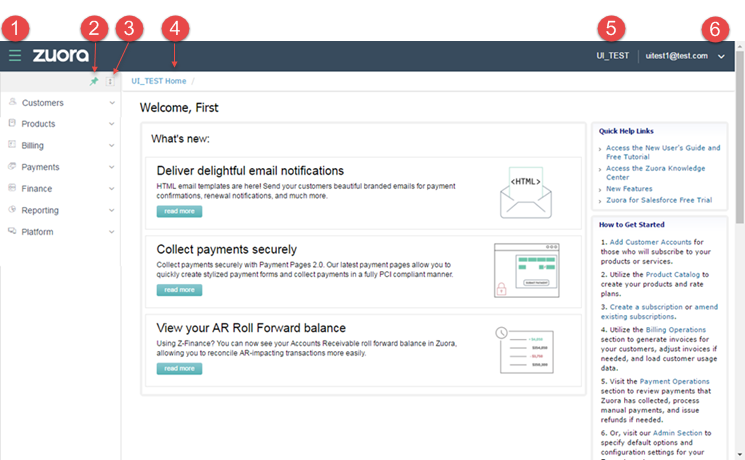
- Menu button: Click the Menu button to hide and show the left navigation menu.
- Pin button: When you log in the menu items are collapsed by default. When you expand a menu, you can choose to "pin" the menu in the expanded state. The next time you log in the menu will retain the pinned position. Unpin to revert to the default state when you next log in.
- Expand All and Collapse All button: Clicking this button will expand or collapse all menu items.
- Home link and Breadcrumbs: Click the Home link to return to the Zuora main menu. As you navigate to different areas, the location is reflected in the link as breadcrumbs.
- Entity switcher: If your organization has multiple entities, you will access this menu to search, select and switch between entities. Note: The Multi-entity feature is currently in controlled release. Please contact Zuora support for more information.
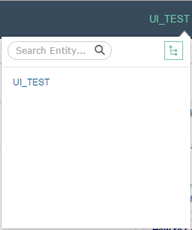
- Profile and Settings menu: The Profile and Settings menu is used to configure features in your Zuora tenant.
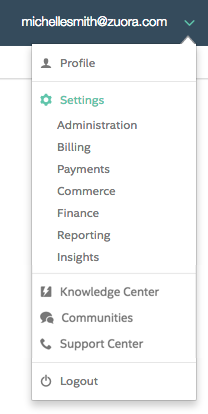
- Profile: Adjust settings like your personal user profile and your password.
- Settings: If you are a Zuora administrator for your tenant, this allows you to adjust tenant-level security policies, add new users and roles, and manage your tenant profile information.
-
Administration: If you are a Zuora Administrator for your tenant, this area allows you to set security policies, manage users and entities.
- Billing: Adjust settings related to your product catalog, customer accounts, subscriptions, and invoice generation.
- Payments: Adjust payment settings, including payment methods accepted and payment gateway information.
- Commerce: Configure Salesforce quote templates and configure and manage synchronization of data to Salesforce. These functions have moved from the left navigation menu to the Profile and Settings menu.
- Finance: Configure and manage all settings related to accounting and revenue recognition.
- Reporting: Configure Zuora data query and reporting capabilities.
- Insights: Configure and manage your Insights tenant.
-
- Knowledge Center: Access Zuora documentation.
- Communities: Access Zuora communities and discussion forums.
- Support Center: Allows you to create a support ticket.
- Logout: Click this to log out of the Zuora user interface.
Left navigation menu
Use the links in the left navigation menu to access key sections in your Zuora tenant:
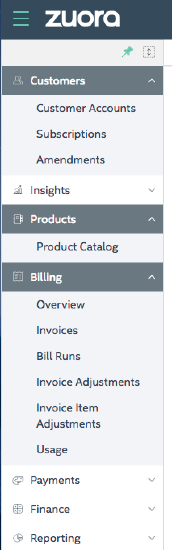
- Customers: The list of your customers, including detailed contact and billing information for each customer.
- Insights: Analytics on subscriber financial, behavioral, and demographic data.
- Products: Your subscription products and pricing definition.
- Billing: The list of your customers' invoices, as well as functionality you can use to generate invoices, upload customer usage data, and perform adjustments to invoices.
- Payments: The list of your customers' payment and refund history, as well as the functionality you can use to collect payments and issue refunds.
- Finance: The list of features to manage accounting operations, finance, and revenue.
- Reporting: Zuora data query and reporting capabilities.
