Set up a custom payment gateway
Prerequisite
You have set up a web server outside of Zuora as the payment hub to process requests and responses between the custom payment gateway and the external payment gateway.
Enable UPC service
Before you set up and configure a payment gateway instance for your tenant, the UPC service must be enabled on your tenant.
Complete the following steps to enable UPC service:
- Click your username in the upper right and navigate to Settings > Payments > Setup Payment Gateway.
- Click the Enable Gateway tab.
- On the Enable Gateway tab, click Edit and then select the payment gateway integrations that you want to enable for your tenant.
- Click Save.
Procedure
To set up a custom payment gateway through the Zuora UI, follow these steps:
- Navigate to Settings > Payments > Setup Payment Gateway.
- Select UPC Token Gateway from the Gateway Type list and click create gateway.
- Complete the custom payment gateway settings.
- When specifying the endpoint of the payment hub, note the following restrictions due to security reasons:
- Only the https scheme is supported.
- The host address in the endpoint must be a registered hostname, but not an IP address.
- Only the default 443 https port is supported. You can skip specifying the port and the 443 port will be used.
Here are examples of valid endpoints:
https://abc.def/xyz
https://abc.def:443/xyz
Here is an example of an invalid endpoint:
http://23.23.23.23/ - For the credentials to access the payment hub, only basic authentication is supported for the time being.
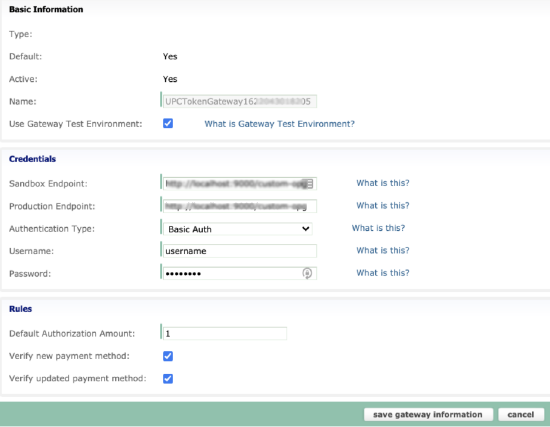
- The following fields are related to Level 2 and Level 3 data processing:
- Enable Level 2 Processing
- Enable Level 3 Processing
- ShipFrom Postal Code Custom Field API Name
- ProductCode Custom Field API Name
- CommodityCode Custom Field API Name
If Level 2 and Level 3 data processing is enabled, additional information, such as the amount of sales tax and order and line items, is passed to the gateway when processing a credit card transaction. This information might result in lower interchange rates on eligible commercial, corporate, and purchasing cards.
See Level 2 and Level 3 data processing on the custom payment gateway integration for more information.
- When specifying the endpoint of the payment hub, note the following restrictions due to security reasons:
What to do next
Related information
Overview of integrating your custom payment gateways and payment methods
