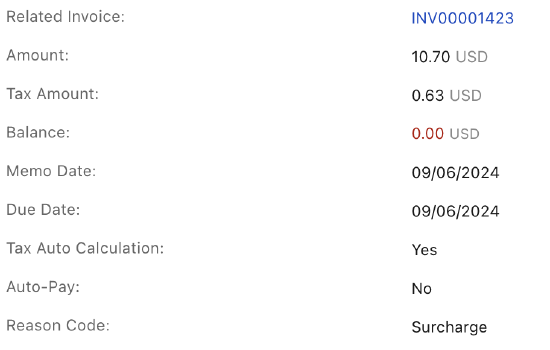Surcharge evaluation
The following flow diagram details the surcharge evaluation in Zuora:
The sequence of activities for computing surcharges and creating surcharge debit memos:
- Surcharge eligibility is based on the surcharge configuration and is automatically evaluated via payment run at the time of payment request.
- Suppose the payment method in use is eligible for a surcharge. In that case, the surcharge amount is calculated based on the configuration, offering the flexibility of choosing between a percentage or a flat fee.
- Further, if the surcharge is eligible for tax, tax amount is computed based on the tax code and mode defined in surcharge configuration and is evaluated on the total Surcharge amount. And always uses the account default sold to address as the debit memo tax address. For computing tax, both z tax and Avalara are supported.
For example:
|
Product/service charge on Invoice |
$100 |
|
Tax on Invoice (10% *$100) |
$10 |
|
Invoice Total |
$110 |
|
Invoice Balance |
$110 |
|
Surcharge Rate |
3% |
|
Surcharge Amount (3% x $110) |
$3.3 |
|
Surcharge Tax (If applicable on surcharge configuration 8%) (8%*$3.3) |
$0.26 |
|
Payment Total via Payment Run (Invoice Balance + Surcharge + Surcharge Tax) |
$110+$3.3+0.26=$113.56 |
- During a payment request to the payment gateway, the payment request includes the invoice balance being processed + applicable surcharge + surcharge tax. The invoice balance is calculated after applying any open credit memo or unapplied payment, should that be the configuration in the payment run.
- If payment collection is successful (Payment status = Processed), then a debit memo is created for the surcharge component of the payment. The surcharge debit memo carries the following attributes:
- Customer Account: Customer account associated with the invoice being processed in payment run
- Source: Payment Run
- Source Type: Surcharge
- Referred Invoice ID/Referred Debit memo ID: Invoice associated with the surcharge
- Memo Date: Max of Payment date or Invoice date
- Target Date: Payment date
- Reason Code: Defaulted to ‘Surcharge’ (this reason code cannot be changed)
- Charge Name: Name provided during surcharge configuration
- Other billing attributes, such as currency code, sequence set, payment term, sold to contact, and bill to contact, will be inherited from the source invoice or debit memo.
- Once the surcharge debit memo is successfully created, the collected payment is applied to the original invoice. The surcharge debit memo is based on the default application rule configuration in Zuora.
Surcharge Debit Memo looks like:
- The invoice pdf may be regenerated if you have configured the billing document settings.
Notes:
- The surcharge debit memo (DM) is not linked to any specific invoice item or debit memo item. Surcharge DM carries one line item for the surcharge amount and a taxation item for the surcharge tax amount.
- Surcharge DM posting does not trigger a separate post Debit Memo notification.
- Surcharge debit memos will be created as posted and will not go through a draft status.
- Once created, surcharge type DMs cannot be unposted, canceled, or updated.
- A payment refund will unapply the payment from the DM and leave the DM open (For more information, see Unapply and Refund section).
- To write off the balance on surcharge debit memo, users can use the write off debit memo capability.
- The payments associated with surcharge debit memos fully refunded using the Refund and auto-unapply API will be automatically written off when the user unapplies and refunds the payment.