Zuora Workflow Release Notes
This page is no longer maintained. Please visit Zuora Release Notes for the latest release notes.
November 23, 2021
Support for Workflow access permission management
Workflow Access Permissions is now available in Sandbox and Production (UI only). This feature enables you to manage users’ access to Workflow with four different access permissions: Workflow View access, Workflow Run Access, Workflow Manage Access, and Workflow Manage Global Settings Access.
It helps your organization to better meet compliance rules that require restrictions on Workflow access.
For more information, see Manage access permissions for Workflow.
November 22, 2021
Renamed and enhanced the Workflow Group feature
We renamed the Group feature to Category and made the following enhancements to the feature:
-
Updated the layout of the tabs on the Workflows page to highlight the Category feature.
-
Added a cross icon next to the selected category, making it easier for you to deselect the selected option.
-
Added a Category option to the Available Column list. You can choose to display the category information as a column by clicking the eye icon and checking Category in the list.
- The selected category is now persistent during a session. After you have selected a category, the Workflows page will always display the selected category until you make a change or the session is closed.
November 8, 2021
Enhancements to the import workflow definition and version function
-
When importing a new workflow definition to a Zuora tenant, the version it contains will always be in the Inactive status.
-
When importing a new workflow version to a Zuora tenant, it will always be in the Inactive status.
This ensures the newly imported workflow doesn't contain setting information that might cause the workflow to be run without initial setup.
November 2, 2021
Enhancements to the monitoring and notification feature
We have made the following enhancements to Workflow's monitoring and notification feature:
-
Updated the error notification email templates. The emails are now titled with error types: Task Exhausted, Failure Threshold, and Rate Limiting. The email body contains useful information including workflow details, cause of the error, impact and identified resolution, etc.
- Added a Concurrency/Rate Limits pane on the dashboard. The pane lists workflows with Concurrency/rate limits issues in the last 24 hours. You can jump to the Workflow Run page through the links on the pane and locate the task that causes the error on the Workflow Run page.
October 22, 2021
The following API updates are made to enable using the Workflow Versioning feature via REST API:
- Added the following operations:
- Retrieve a workflow run
- Import a workflow version
- List all versions of a workflow definition
- Updated the “Export a workflow” operation to “Export a workflow version”.
- Updated the "Import a workflow" operation to "Import a workflow definition".
- Updated the 200 response body of the "List workflows", "Retrieve a workflow" and “Update a workflow” operations to include the workflow version information.
See the API reference for Workflow for more information.
October 18, 2021
Support for managing workflows with version control and grouping in Production
The Workflow Versioning and Workflow Group features are now available in Production. See the release note posted on September 21, 2021 or Workflow versioning for more information.
Support for viewing the "Created by "and "Updated by" information of workflows
You can now view the “Created by” and “Updated by” information of a workflow definition or a workflow version on the UI. To view this information, you need to first add them to the workflow definition table or the workflow version table by clicking the eye icon and checking “Created by” and “Updated by” in the list. This information will then appear in the table as two new columns.
September 21, 2021
Support for managing workflows with version control
The Workflow Versioning feature is now available in Sandbox for you to test. It will be available in Production soon. You can manage your workflow definitions with this feature. You can view the existing versions of a workflow definition and set an active version. You can create a new workflow development version by iterating over the active version for updating or testing while the active version and the existing API integration are working properly. This will reduce the time and effort to build another version of the workflow.
All existing workflows in your tenant and new workflows will be set to version 0.0.1 by default. When you create a new version based on the active version, the definition and settings of the active version are cloned by default. You can also create a new version by using an imported JSON file.
In Data Query, the Version field is available in the workflow table. All version changes will also be tracked and recorded in Audit Trail.
See Workflow versioning for more information.
Support for filtering workflow definitions by group
You can also group the workflow definitions by specifying the Group field of each workflow definition. The Group field can be used as a filter on the Workflow home page to list workflow definitions in the same group. If unspecified, the workflow definition is in the Default group. The Group field only applies at the workflow definition level, which means you cannot add two versions of a workflow definition to different groups. See Configure the settings of a workflow for more information.
September 16, 2021
The task setup page of Upload: FTP now supports displaying Japanese characters. If the FTP folder you specified contains file names with Japanese characters, they can now be displayed correctly.
September 13, 2021
You can now add custom fields to the Invoice Item Adjustment or the Credit Memo objects when you set up a Billing: WriteOff task. This enables you to pass in self-defined fields to the WriteOff task.
See Billing: WriteOff and Manage Custom Fields for more information.
August 31, 2021
In the File: FileOperations task, you can now compress multiple files into a single file by using the Zip Multiple Files action. You can use a regulation expression to define the input files to be compressed. A maximum of 10,000 files can be compressed at a time.
See File: FileOperations for more information.
August 16, 2021
The following new table and column are added in Data Query in anticipation of an upcoming Workflow feature release:
- A
workflow_definitiontable is added. Each row in this table represents a workflow definition. - A
workflow_definition_idcolumn is added in each of the following tables:workflow_taskworkflowworkflow_linkageworkflow_api_call
See Use Data Query to report on Workflow for more information.
August 12, 2021
We have improved the logic of Boolean input parameters for the manually initiated workflow runs. The false value is now added as a boolean value of false rather than null to the data payload.
See Configure the settings of a workflow for more information about Workflow triggers and input parameters.
August 11, 2021
Support for auditing workflow changes
We have implemented the integration of Workflow with Audit Trail. You can use Data Query to generate the Audit Trail reports containing changes of the following Workflow objects.
- WorkflowDefinition
- TaskDefinition
- Linkage
The audit trails of these objects are stored in the auditobjectchangeevent table. Auditing Workflow object changes is enabled by default and cannot be disabled.
See the following articles for details:
- For data model, see Table auditobjectchangeevent.
- For how to retrieve Workflow object changes, see Sample Queries of Audit Trail.
Support for encrypting and decrypting files with signature
In the file encryption operation of the File: FileOperations task, you can now add a signature to the file during encryption, and then decrypt the file with the signature. See File: FileOperations for details.
July 28, 2021
Metrics available for assessing the performance of a workflow run
After a workflow run is completed, you can now view the following metrics of the tasks in this workflow in a line chart:
- Run speed of the selected task
- Concurrency if it is configured for the selected task
To view these metrics, navigate to the Run History page and then click the workflow number or name to open it on the Execution Summary page. To view the metrics of a task, click the task. To view the metrics of the whole workflow, click the start task.
See Monitor and troubleshoot a workflow for details.
June 25, 2021
Support for creating a payment run with an input file
In the Payment: PaymentRun task, you can now create a payment run by selecting a CSV or JSON file containing the records of accounts and billing documents that will be collected and processed by a payment run.
You can select a CSV or JSON file with the following headers. accountId is required and others are optional.
accountId(required)amountcommentdocumentIddocumentTypepaymentGatewayIdpaymentMethodId
See Payment: PaymentRun for more information.
May 12, 2021
Initiating workflows from a Callout task is no longer supported. You will receive an error message if you try to create a Callout task that points to a workflow endpoint. Instead, you can use the ExecuteWorkflow task to initiate workflows from a workflow.
Zuora plans to migrate existing workflow initiation Callout tasks with ExecuteWorkflow tasks in the non-production tenants on June 10th. We will be monitoring closely this change/migration before publishing a production release date.
If you see any issues during this time, please contact Zuora Global Support.
April 23, 2021
Enhancement to notifications on failed tasks
When configuring email notifications on failed tasks for a specific workflow, you can now configure the error response that will be filtered out from notifications. You can enter one or multiple strings or regulation expressions to define the filtered-out error response. For the filtered-out error response, alert emails will not be sent to the distribution list specified in the workflow settings.
See Enable alert notifications for workflow failures for more information.
Query mode options available for “Retrieve: Data Query”
When creating or updating a “Retrieve: Data Query” task, you can now select to run the query in either of the following modes for your task:
- Live - Run data queries against Zuora live transactional database.
- Unlimited - Run data queries against an optimized and replicated database designed for high volume extraction use cases.
See Retrieve: Data Query for more information.
April 16, 2021
A new API operation available for updating a workflow’s definition
A new “Update a workflow definition by ID” operation is now available for updating the definition for a specific workflow. Previously, you can only update the settings of a workflow such as a workflow name and scheduled trigger through Zuora UI. You are now able to do this through Zuora REST API.
See the API Reference for details about this operation.
Support for creating/updating a Callout task with templates
You can now quickly create/update a “Notification: Callout” task by selecting a template for callouts configured against Zuora APIs. You can select a template from the newly introduced Select Callout to Zuora API dropdown list, and then API type, URL endpoint, available merge fields/arrays, authentication, and API validation options are preloaded.
See Notifications: Callout for more information.
April 14, 2021
Workflow threshold alert
We have released an alert mechanism for the workflow that reaches Zuora workflow limits. If a workflow is excessively executed nearing Zuora workflow limits, this workflow will be paused and deactivated. An email notification will be sent to all active users of your Workflow tenant in the last 30 days by default. You can overwrite this configuration to send it to a specific distribution group or users. See Enable alert notifications for details.
The thresholds for different scenarios are listed below:
- Workflow failure percentage reaches 95%.
- Total Workflow tasks reach 1 million in the past hour.
April 12, 2021
Starting from April 12, 2021, Workflow login via Connect (connect.zuora.com) will not be supported any longer. Only login through Zuora UI is allowed. See Zuora Data Centers for details about Zuora UI login URLs.
April 2, 2021
Support of Liquid expressions in Upload SFTP/FTP task
We now support Liquid expressions in the Folder Location field of the “Upload: SFTP/FTP” task. See Using Liquid expressions in Workflow and Upload: FTP and SFTP for details about how to use Liquid expressions in the task.
Cleanup of tasks pending on approval
To ensure the efficiency and performance of the workflow runs, the automatic cleanup process for dated workflows is provided in Workflow. We now have released an enhancement to the cleanup policy for the tasks pending on approval. If the task is not approved/rejected in 90 days, it will be marked as failed to approve/disapprove and the workflow will enter into the cleanup process.
March 22, 2021
We plan to stop the support for Workflow login via Connect (connect.zuora.com) in 3 weeks. Starting from April 12, 2021, only login through Zuora UI is allowed. See Zuora Data Centers for details about Zuora UI login URLs.
March 19, 2021
A new API operation available for rerunning a workflow task
A new Rerun a task by ID operation is now available for rerunning a task. A common use case could be to use Data Query to return all tasks with the failed status, iterate through the task failures, and rerun the tasks programmatically.
Here is a Curl example. In this example, 5 is the ID of the task to be rerun.
curl -X GET -H "Authorization: Bearer 6d151216ef504f65b8ff6e9e9e8356d3" -H "Content-Type: application/json" "https://rest.zuora.com/workflows/task/5/rerun"
See the API Reference for details about this operation.
Support for generating PDF files through File: FileOperations task
You can now convert the binary data content that is externally generated to a PDF file through the "File: FileOperations" task by selecting PDF Creation as the action type. For example, you can enter the Base 64 string for a signed invoice and generate a PDF file for it.
See File: FileOperations for more information.
Support for activating/deactivating a workflow
You are now able to activate or deactivate a workflow through the action menu or buttons on the Workflows tab and the active/inactive status is displayed in the table view of Workflows. In the table, the inactive workflows are displayed behind the active workflows.
If a workflow is in the inactive status, the workflow is stopped and the queued items are removed. It cannot be executed by any means. It does not count against your license limits.
See Workflow User Interface for more information.
New security options available for a workflow
We have introduced a new Security section under Settings for a workflow, including the following security options:
- Encrypt Files - If this option is selected, all files in this workflow are stored with client-side encryption.
- Secure Error Messages - If this option is selected, the original messages of the unhandled errors are invisible for information security reasons.
See Configure the settings of a workflow for details.
Support for exporting compressed or uncompressed files
When building a "Retrieve: Export" task that exports files, a new Zipped checkbox is now available on the Conditions tab for you to export the compressed or uncompressed files.
Enhancement to Execute Workflow task
Previously, when importing a workflow with the Execute Workflow task, you would need to import the target workflow first, and then get the ID of that workflow and update “workflow_id” with the ID when importing the workflow. We have now enhanced the "Execute: Workflow" task by searching and matching on both workflow ID and workflow name, and you will be able to import a workflow and use it in the "Execute: Workflow" task without needing to update the workflow ID.
Usability improvement in adding PEM certificate file and private key
Help text is provided to guide users on adding certificate data when setting up Mutual TLS Authentication in "Notifications: Callout" task. Certificate data must contain the content of a PEM file having the private key appended.
March 4, 2021
Email notification enhancement
Workflow provides system notifications, including alerts. By default, the notifications are sent to the active users of your Workflow tenant in the last month. We have now enhanced the global notification setting by allowing you to remove this default setting and instead identify one or more email addresses for receiving notifications.
See Enable email notifications upon workflow failures in “Workflow best practices” for more information.
February 22, 2021
Workflow data available via Data Query
You can now use Data Query to report on workflow definitions and runs. The following new tables are available in Data Query:
workflow- Each row represents a workflow definition or a workflow run.workflow_task- Each row represents a task that is part of a workflow definition or a workflow run.workflow_api_call- Each row represents an API call made during a workflow run.workflow_linkage- Each row represents a connection between two tasks in a workflow definition.workflow_task_usage- Each row represents your entity's usage of Workflow over a single day.
For more information, including sample SQL queries, see Use Data Query to report on Workflow.
A new workflow task Billing: ReverseInvoice
If Invoice Settlement is enabled in your tenant, a new Billing: ReverseInvoice task is available for correcting a posted invoice and re-billing. This task simplifies the invoice reversal process by automatically completing multiple operations in a single task, including generating a credit memo, applying the credit memo to the incorrect voice, resetting the charge through date, and flagging the incorrect invoice as reversed.
See Billing: ReverseInvoice for more information.
January 15, 2021
We have removed the ability to deploy Workflow to Zuora tenants via connect.zuora.com. To use Workflow, navigate to Platform > Workflow in your Zuora tenant. Workflow will be deployed to your Zuora tenant automatically.
We have also removed the ability to edit existing deployments of Workflow via connect.zuora.com. To configure Workflow, navigate to Platform > Workflow in your Zuora tenant.
If you want to change the authentication credentials that Workflow uses when running workflows in your Zuora tenant, you can use the new Zuora Login option in Workflow settings. See Zuora login of Workflow for more information.
August 6, 2020
We have improved the cookie management logic for Zuora environments to address the bad-request errors that customers may experience when accessing Marketplace, Collect, and Workflow in Zuora. Previously, customers need to clear their cookies manually to work around the issue. With the improved logic, the issue is now fixed.
For the fix to work, you need to manually clear the cookies for your tenant environment for the last time.
If you use Chrome, please take the steps below to clear the cookies for your Zuora environments.
- Open the Zuora tenant page.
- Start the Chrome DevTool by right-clicking anywhere and selecting Inspect.
- Navigate to Application > Clear storage.
- Ensure Cookies is selected, and click Clear site data.
If you use other browsers, take appropriate steps to remove cookies for *.zuora.com, or remove cookies for all websites.
June 4, 2020
We plan to roll out two changes in Workflow in this week and the next week.
- Workflow entry points to be consolidated on June 9
- New limit on the number of times that a task can repeat, to be effective on June 5
Starting from June 9, 2020, the Workflow menu item under Marketplace will be deprecated in all Zuora environments. After the change, Workflow can only be accessed via the menu item under Platform. The access to Workflow is now managed under the Platform role.
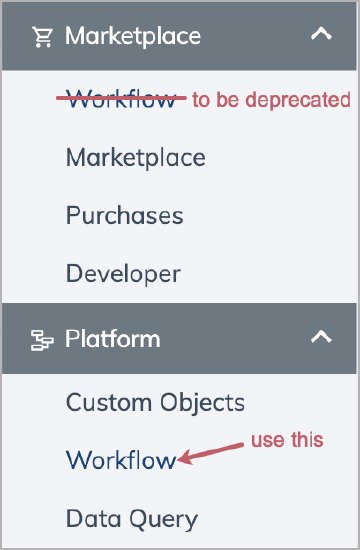
If you can access the Workflow instance under Marketplace previously but cannot access the Workflow instance under Platform, ask your administrator to grant you the Workflow Access permission in the Platform role. For details, see Authentication for Standard Users.
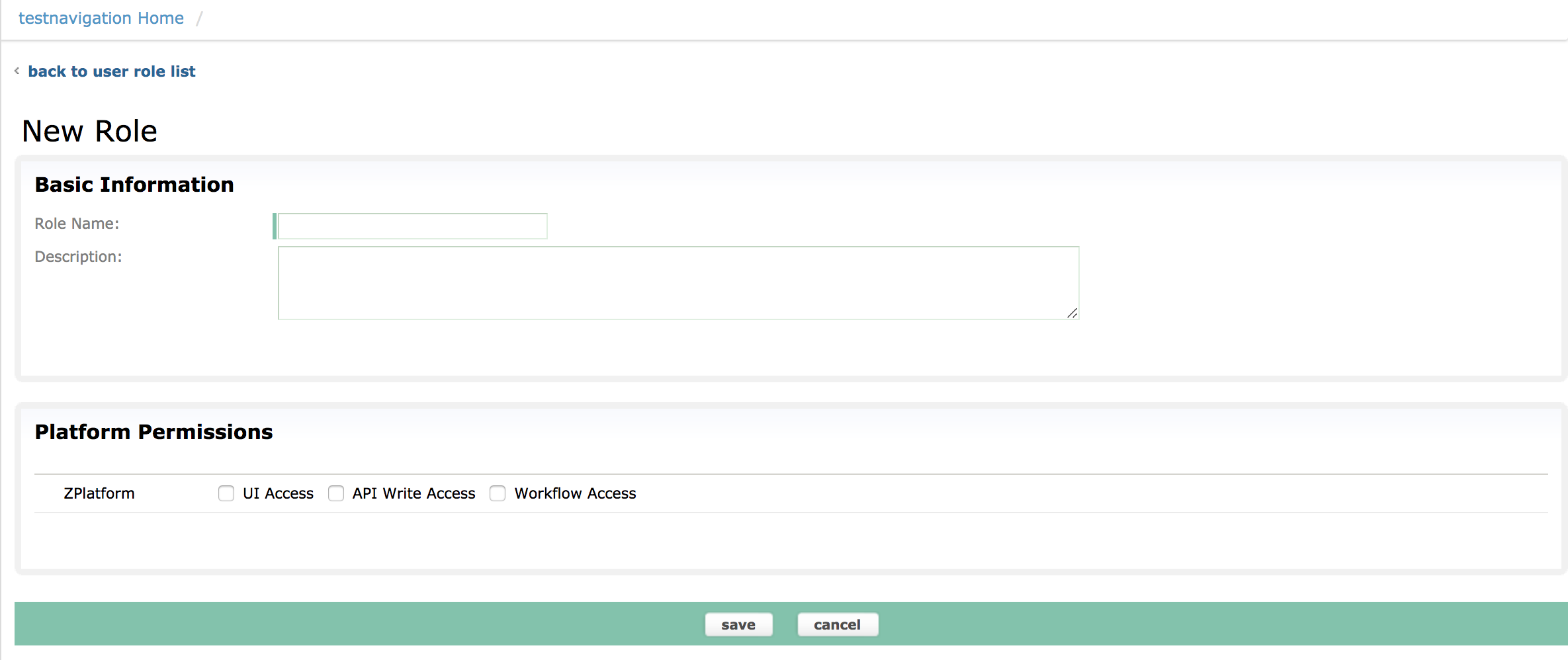
We have noticed that some customers use workflows that never end by allowing a task to repeat itself without an exit logic (see an example design below). It is not a recommended design and could waste a lot of resources. To prevent similar scenarios from happening, we will start to enforce a new configurable limit on the maximum number of times a task can repeat itself, within a loop session, to 1000. The limit will go into effect on June 5 for all Production tenants. For details, see Workflow limits.
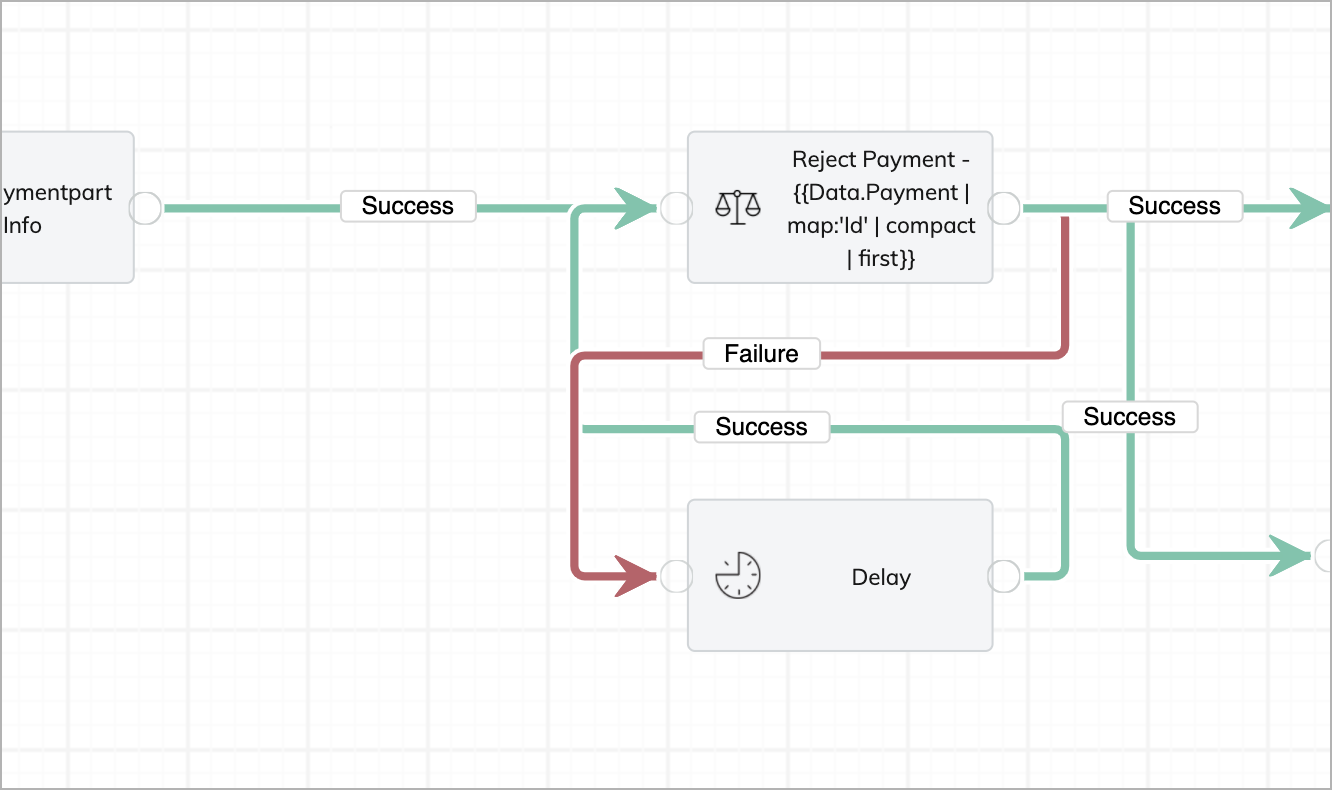
May 15, 2020
Starting from May 15, 2020, a new limit on task payload size will apply in Workflow in all Zuora environments except Production. Each workflow task can have a maximum of 5 MB data payload. If the data payload of a workflow task exceeds 5 MB, an error will occur.
The same limit will start to apply in the Production environment on May 20.
We have contacted all customers that would have been impacted by this new limit.
The limit will replace all previous data size limits in Workflow (listed below), to reduce confusion and improve customer experience.
- 50 KB for the text input field of workflow parameters
- 100 KB for the JSON input field of workflow parameters
- 300 KB for the conversion of XML documents to JSON
- 300 KB for JSON transformations using Liquid
- 1 MB for the total Liquid data size
- 200 total records allowed for CSV to JSON
You can find the data payload of a workflow task and its size in the Swimlane of a task run. For details, see Workflow limits.
May 2, 2020
Starting from May 2, a new cleanup policy will be introduced to Workflow in all Zuora environments except Production. The purpose of the new policy is to improve the efficiency and performance of Workflow. Under the new policy, workflow runs that have been completed without Pending, Processing, or Queued tasks for a configurable time period will be deleted. For all Zuora environments except Production, the default setting is 30 days and the configurable time range is 1-45 days.
The cleanup policy is scheduled to be rolled out in Production on May 9. For the Production environment, the default setting is 45 days and the configurable time range is 1-90 days.
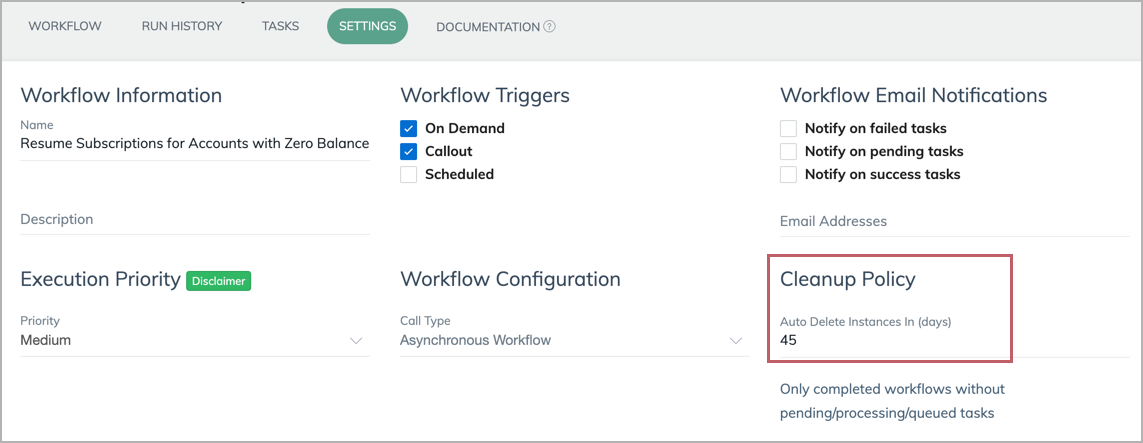
Workflow run history can be used for very light auditing at maximum data volumes. In the future, Workflow will integrate with Zuora Audit Trail to store audit events for workflow runs and setup definitions changes.
If you have any questions, please contact Zuora Global Support.
November 20, 2019
Workflow is now available in the Enhanced Production Copy Environment (ePCE) of Zuora. Same as in the Sandbox and Production environments, it is placed under Platform in the left navigation panel of Zuora UI.
The Enhanced Production Copy Environment supports features and products that are not available in the Production Copy Environment (PCE). The Enhanced Production Environment is still in Limited Availability. For the supported features and products in ePCE, as well as how to get access to it, refer to Zuora Testing Environments.
October 22, 2019
Soon we’ll implement a policy to stop workflows that have been paused for over seven days. If you have such workflows and do not want them to be stopped, please resume the processing of these workflows.
We do not recommend keeping workflows paused for too long, because the data may become out of date, which could generate inaccurate results.
To learn about how to pause and resume workflow processing, see Workflow Maintenance Utilities.
October 16, 2019
To help you calculate the number of task runs that have been used in a workflow run, we have added a new tab called Usage Summary for workflow runs.
Click a workflow run number in the Run History tab, and the Usage Summary tab will be displayed as the default tab. In this tab, the number of task runs is shown under each task.
You can also use the numbers shown in the tab to evaluate whether you need to revise the design of the workflow to achieve better efficiency.
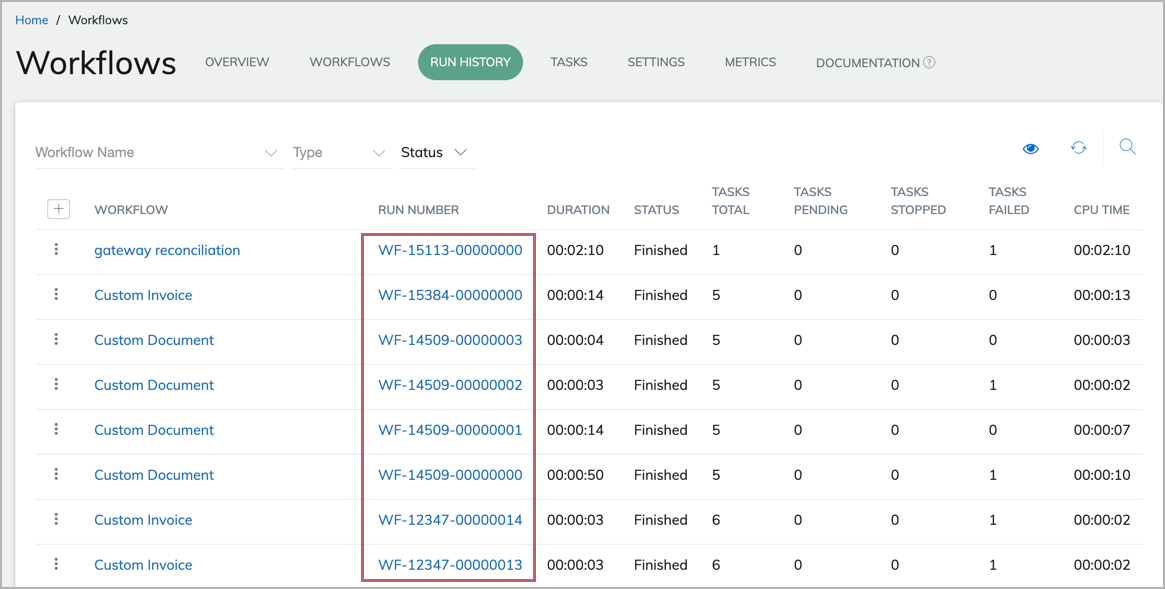
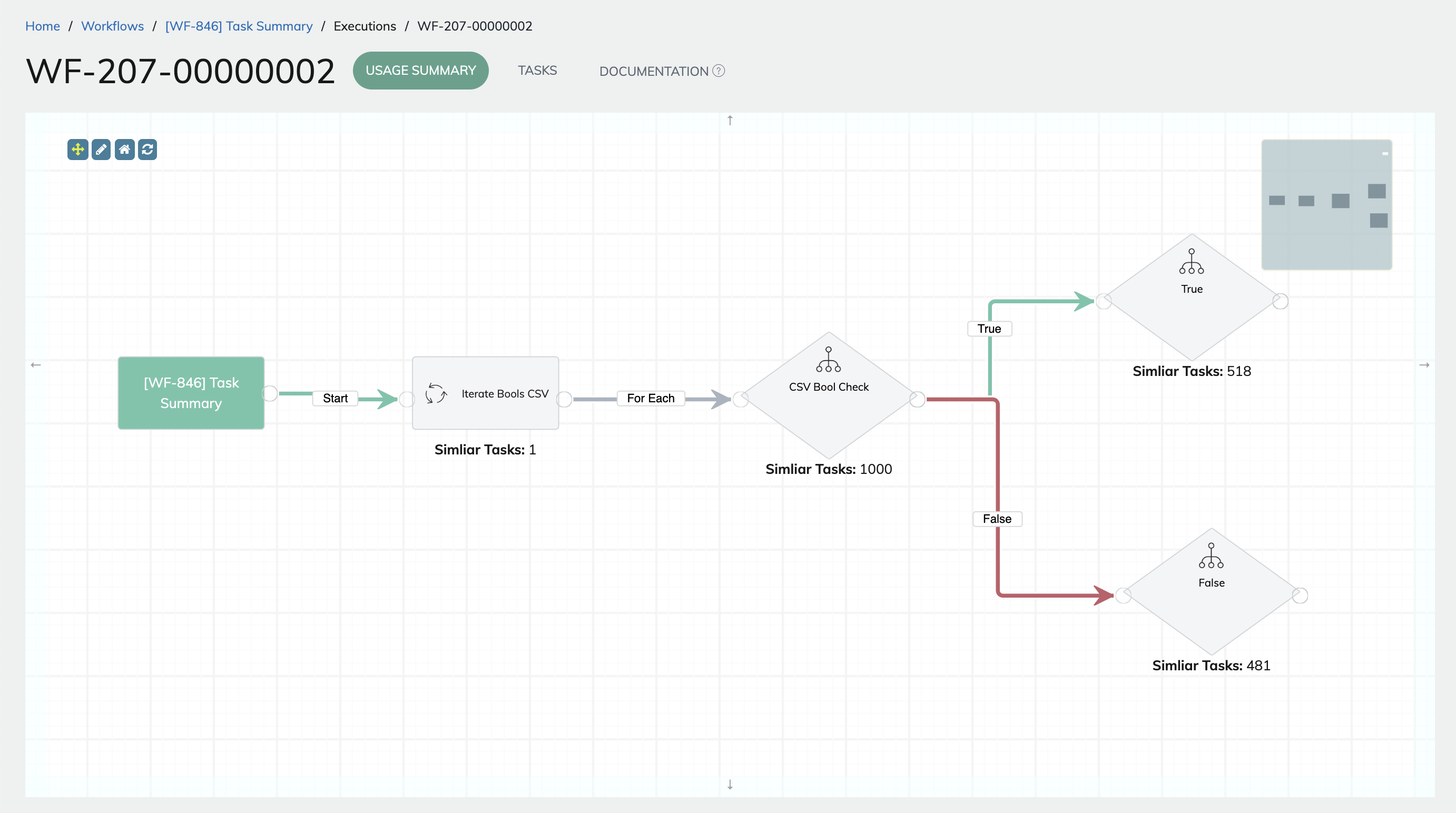
September 6, 2019
An enhancement has been released to prevent unintentional email notifications in copies of workflows. When a workflow is exported, the email notifications upon the different status of tasks (failure, pending, or success) are turned off by default in the exported JSON data.
June 18, 2019
Workflow is now available under Platform in the left navigation panel of Zuora UI for all users having access to Zuora Production environments. You need to purchase Workflow before you can use it.
For existing users of the Production Build of Workflow, the previously configured permissions must be updated by tenant administrators in Production environments. To learn about how to update the permissions, see Authentication for Standard Users.
June 4, 2019
Zuora Workflow is now available as a trial to all users having access to Zuora Sandbox environment. An enhancement has been implemented to improve user authentication for both Sandbox and Production environments.
The Zuora Workflow trial is only available in Zuora Sandbox environment. It includes up to 50,000 executed tasks per year. To learn more about how to configure and utilize Zuora Workflow, see Workflow.
Trial Version of Zuora Workflow
-
All users with access to Zuora Sandbox environment will be provisioned a trial of Zuora Workflow.
-
Each trial includes 50,000 tasks per year.
-
The trial will not impact customers currently using Zuora Workflow in the Sandbox environment.
Enhancements
-
Updated Workflow Authentication
All previously configured permissions for Zuora Workflow must be updated by tenant administrators in Zuora Sandbox and Production environments.
To learn about how to update your authentication, see Authentication for Standard Users.
Limitation of Zuora Workflow in Sandbox Environment
- Data from an executed workflow will only be stored for 14 days.
Effective immediately, all data stored from executed workflows older than 14 days in Zuora Sandbox environment will be purged from the Zuora Workflow database. The removal of data older than 14 days will be an automatic process that requires no configuration.
May 31, 2019
This release includes a new tab on the landing page of Workflow to provide a central place for all important information about workflows and tasks.
New Features
A new tab called Overview has been added to the landing page of Workflow as the default tab. It contains a dashboard that shows the most important information about your workflows and tasks, including failed tasks, failed workflows, and workflows of different priorities in the queue. The dashboard will improve user experience and help customers get to the key information faster.
The layout of tabs on the landing page has also been adjusted slightly.
To learn more about the new user interface elements, see Workflow User Interface.
