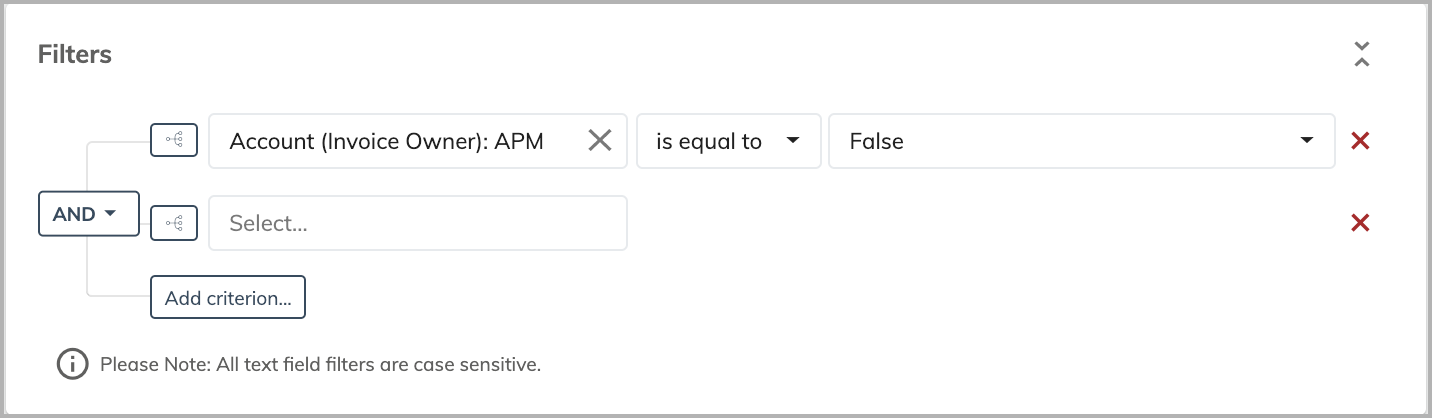Zuora Analytics troubleshooting guide
This article lists common errors that may occur in Zuora Analytics and the possible causes and solutions.
Invalid permissions
You do not have permission to access this feature. Only administrators can access this feature. If you want to switch from standard users to administrators, contact the Zuora Administrator in your organization. For details about Analytics roles and how to switch roles, see Analytics roles.
Card is view-only
You are a standard Analytics user and do not have permission to edit a card. Only administrators can edit a card. If you want to switch from standard users to administrators, contact the Zuora Administrator in your organization. For details about Analytics roles and how to switch roles, see Analytics roles.
This card has invalid filters
Some of the filters in your card are incomplete. No values are specified for the conditions. Ensure that values are specified for all filters.
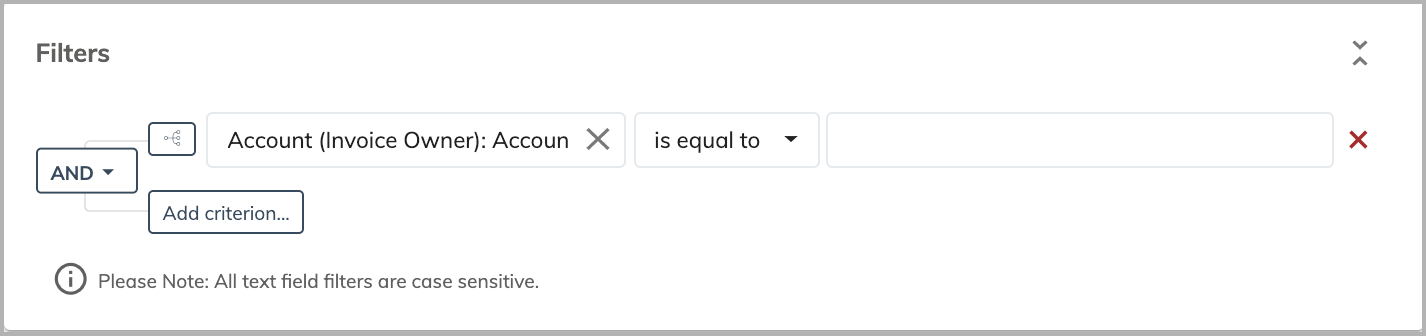
If you started adding a filter but didn't select a field, when you save the card, this error will occur. Click the delete icon to delete an empty filter.