Deployment Manager Overview
Introduction
Deployment Manager helps you manage the tenant migration process effectively and efficiently in Zuora.
A deployment is an automated process to migrate metadata objects from a source tenant to a target tenant. Metadata objects in Zuora can be Settings, Custom Fields, Notifications, etc.
Suppose you want to start a new tenant in Zuora as you expand your subscription business. To expedite the go-live process of the new tenant in production, you can use the Deployment Manager to migrate the settings configuration from a sandbox tenant to the production tenant. The deployment process reduces manual efforts to the minimum while giving you the control to compare and select a subset of the most relevant settings.
Features
- Migrate metadata objects from the source tenant to the target tenant, for example, from a sandbox tenant to another sandbox tenant, from a sandbox tenant to a production tenant, or from a sandbox tenant to a QA tenant.
- Compare differences of values between the source tenant and the target tenant
- Revert to the previous state in the target tenant
- View deployment history and logs
Using Deployment Manager
The following graph describes a high-level flow for using the Deployment Manager.
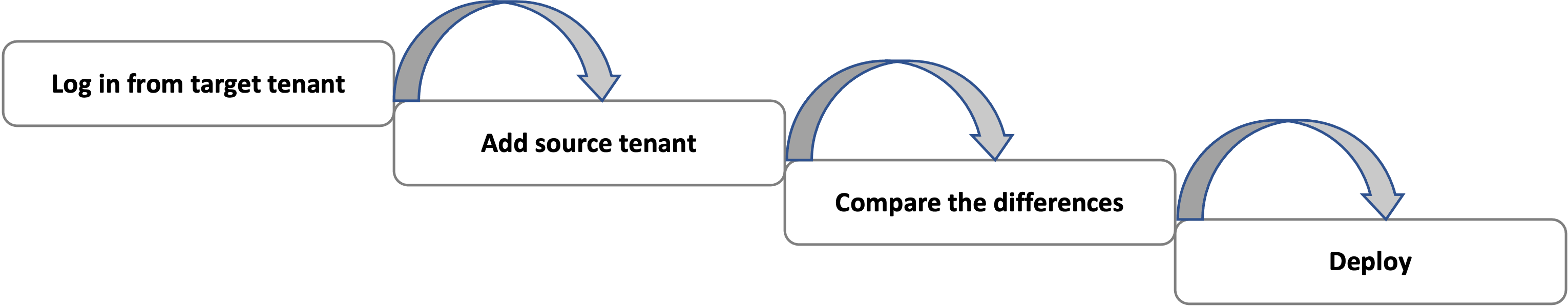
See Using Deployment Manager for more information on the general steps.
Deployment Manager now includes the following new features.
Custom Roles in Deployment Manager
Deployment Manager permission has been incorporated for custom roles. It is now possible for Administrators to provide users with the access to perform deployments by creating a custom role and providing permission for the role by selecting a checkbox. Users can manage Deployment Manager access at the tenant level.
Note that, to add and authenticate Source Tenants, users must have the Platform Admin role.
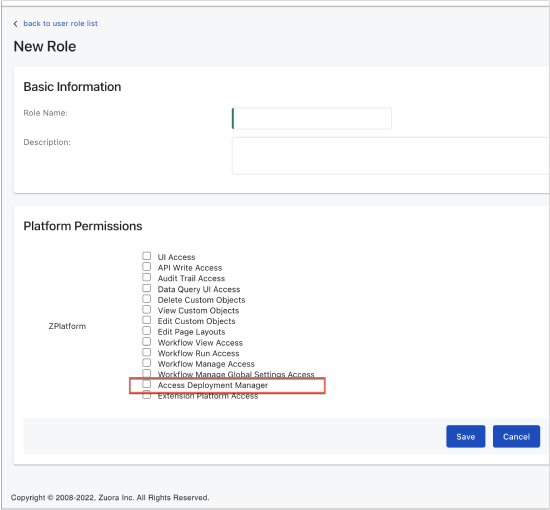
See Create a custom user role and Platform roles for more information.
Deployment Manager Administrative Access
Deployment manager entitles the Platform Administrator with the following permissions within different tenants:
Source Tenant: Users must have the Platform Administrator role to add and authenticate Source Tenants.
Target Tenant: By default, users with a Platform Administrator role will have access to Deployment Manager.
It is not mandatory for users to have a Platform Administrator role to run deployments.
Platform Standard users in Zuora can access the Deployment Manager. See Platform Roles for more information.
Known facts and limitations
See Deployment Manager Known Facts and Limitations for more information.
