Developer Tools
Zuora reserves the right to prune data after a year.
Zuora's Developer Tools is a set of applications that ease the effort to onboard new customers, and perform mass migration and updates. It gives you the power of a developer through easily manipulated CSV files and a framework that has been tested and maintained by the entire Zuora eco-system.
Developer Tools Overview
Features
- Performs mass price uplifts, add products, renewals, and suspensions on subscriptions.
- Ability to do the future forecasting of unbilled revenue.
- Ability to create, update, or delete an object in Zuora on an enterprise scale.
- Minimizes your effort to migrate or update complex product catalogs from Sandbox to Production.
Applications
The following table lists the applications included in Developer Tools:
| Application | Description |
|---|---|
|
Account & Contacts API Loader |
Export, import, or migrate the customer accounts and contacts. |
| Accounting Period API Loader | Create historical accounting periods or future-dated accounting periods. |
|
Amendment API Loader |
Export subscriptions from any environment as any type of amendment. Manipulate and import file to achieve mass subscription price uplifts, renewals, or any other amendment operation. |
| Product Catalog API Loader | Export, import, or migrate your entire Zuora product catalog. Create new charge and tier pricing structures in bulk based business needs. |
| Subscription API Loader | Export, import, or migrate your subscriptions. |
| Orders API Loader | Export or import the Orders data. |
| Billing Preview | Generate the report that contains future billings as of a given future date. |
| Invoice API Generator | Create historical invoices in bulk. |
| Generic API Utility | Generate and test the behavior of XML requests through the Zuora SOAP API. |
| Generic API Loader |
Create, update, or delete any object in Zuora through easily manipulated CSV files. |
Getting Started with Developer Tools
Install Developer Tools
You need to purchase the app in the Zuora Marketplace before you can install Developer Tools. See Purchase an App to learn about how to purchase an app. See Install an App to learn about how to install the purchased app.
To upgrade to the latest tool for all your data migration needs, visit the Data Loader page.
After Developer Tools is installed in your Zuora tenant, navigate to Marketplace > Developer Tools and you can find that all applications are available in the New Task drop-down list in the Tasks tab.
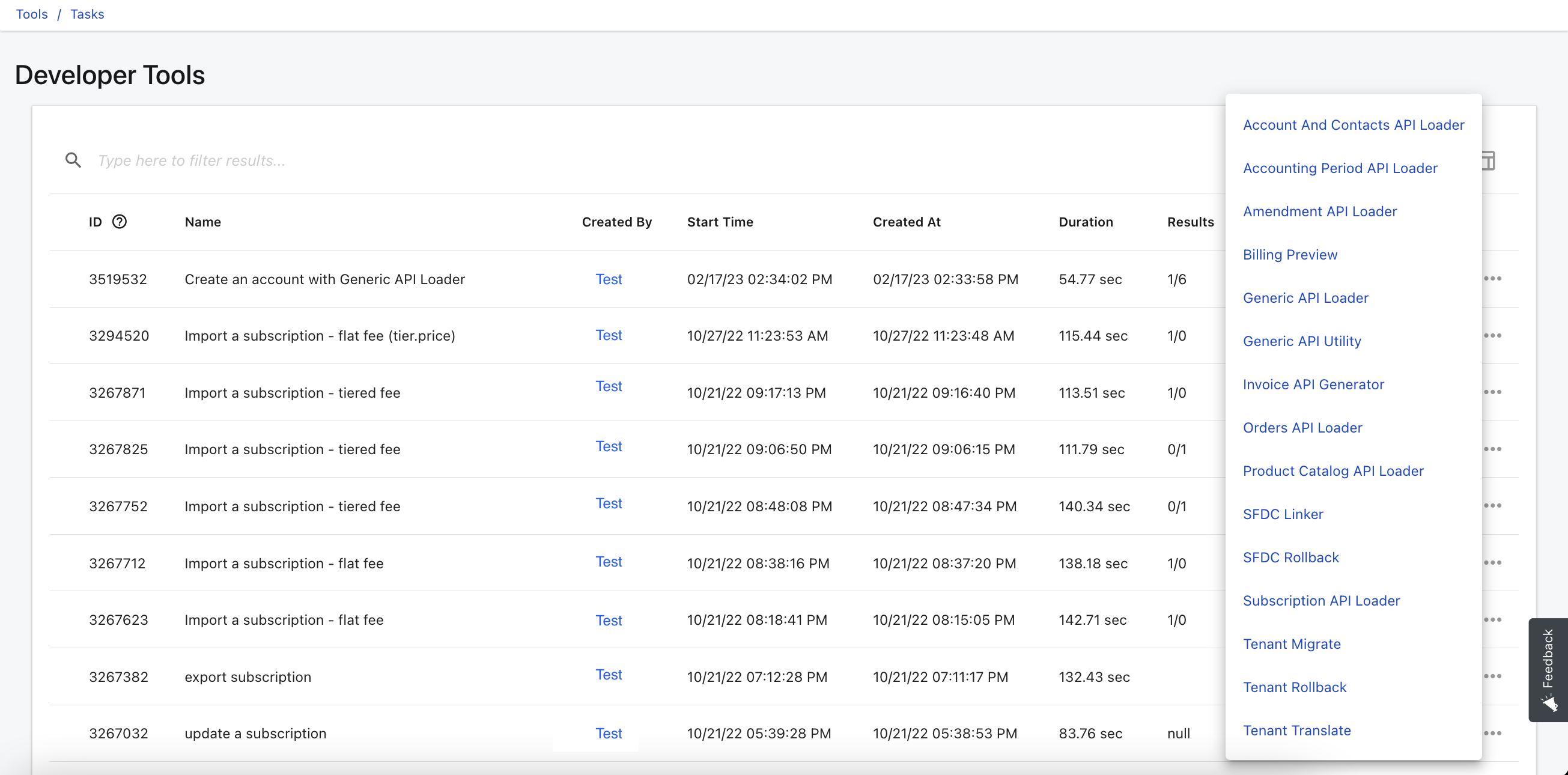
Configure Developer Tools Tasks
See the following topics for more information on how to configure a new task for each application:
Manage Developer Tools Tasks
After tasks are created, you can manage the created tasks in the Tasks tab. See Manage Tasks for more information.
During peak periods such as the end of each month, all Developer Tools tasks in a shared queue might run slower than usual or get delayed.
