Analytics roles
Analytics permissions
The permissions of Zuora Analytics are managed based on Reporting roles. To learn about how to find your Reporting role, see Find our your Reporting role. If you want to switch from Reporting Standard User to Reporting Aministrator, contact the Zuora Administrator in your organization.
There are two default Reporting roles:
-
Zuora Reporting Standard User
This role has permissions that include View Analytics. See the table below for the details about the permission.
-
Zuora Reporting Administrator
This role has permissions that include View Analytics and Manage Analytics. See the table below for the details about the permissions.
Users in these two Reporting roles automatically have access to Zuora Analytics. Zuora platform administrators manage user roles.
For the complete list of permissions for Reporting roles, see Reporting Roles.
| Permission | Description |
|---|---|
|
View Analytics
|
This permission enables users to:
For more information, see Using the Dashboard and Using the Explorer. |
|
Manage Analytics |
This permission enables users to:
For more information, see Using the Dashboard and Using the Explorer. |
Find out your Reporting role
- Click your user name in the top-right corner in Zuora, and select Profile.
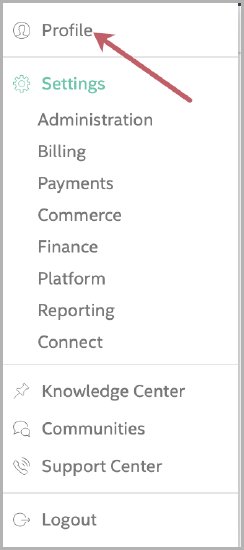
- Click Manage Your Profile.
- On the edit profile page, you can find your Reporting role.
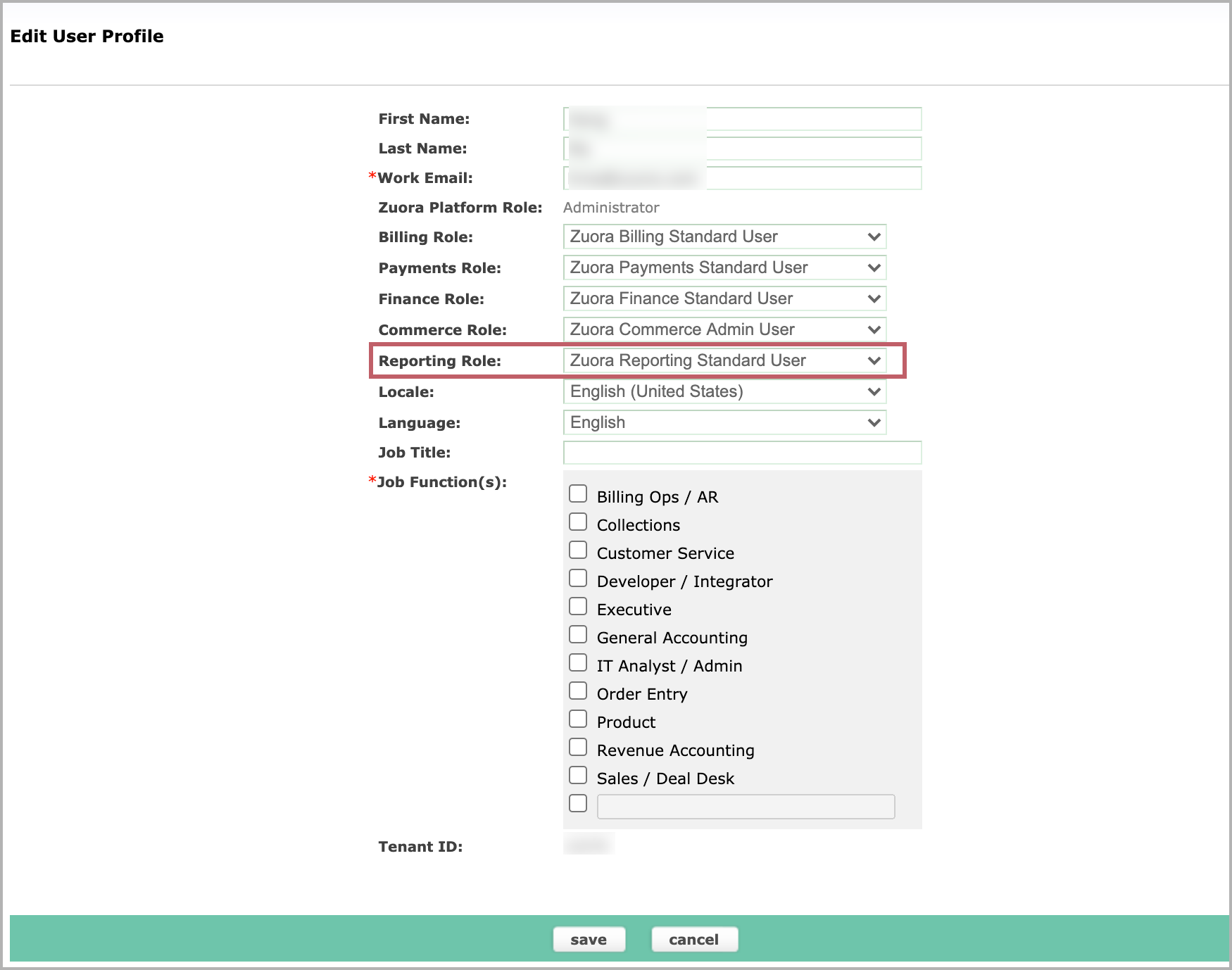
Assign Analytics roles to users in your organization
Administrators need to determine which users in your organization need to edit datasets and cards, and which users only need to view and interact with cards.
- For those who need permissions to edit datasets, cards, and Dashboard, assign the Zuora Reporting Administrator role to them.
- For those who only need to view and interact with cards and export data, assign the Zuora Standard User role to them.
Complete the following steps to assign roles to users:
- Navigate to Settings > Administration > Manager Users.
- Locate the user that you want to assign roles for, and click the user name or email address to open the user profile page.
- Click edit on the user profile page.
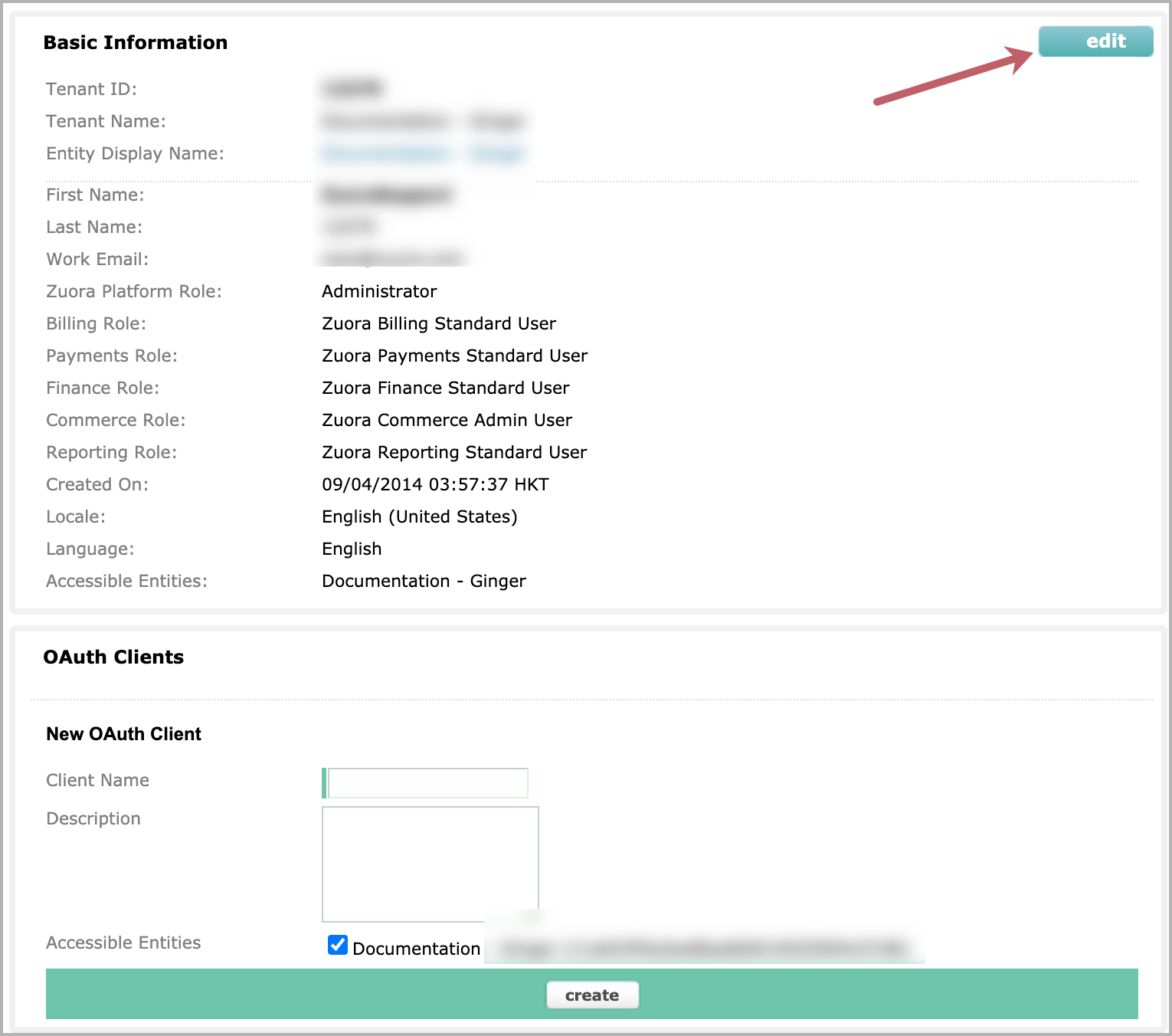
- Assign the proper role to the user. You can select either Zuora Reporting Standard User or Zuora Reporting Administrator.
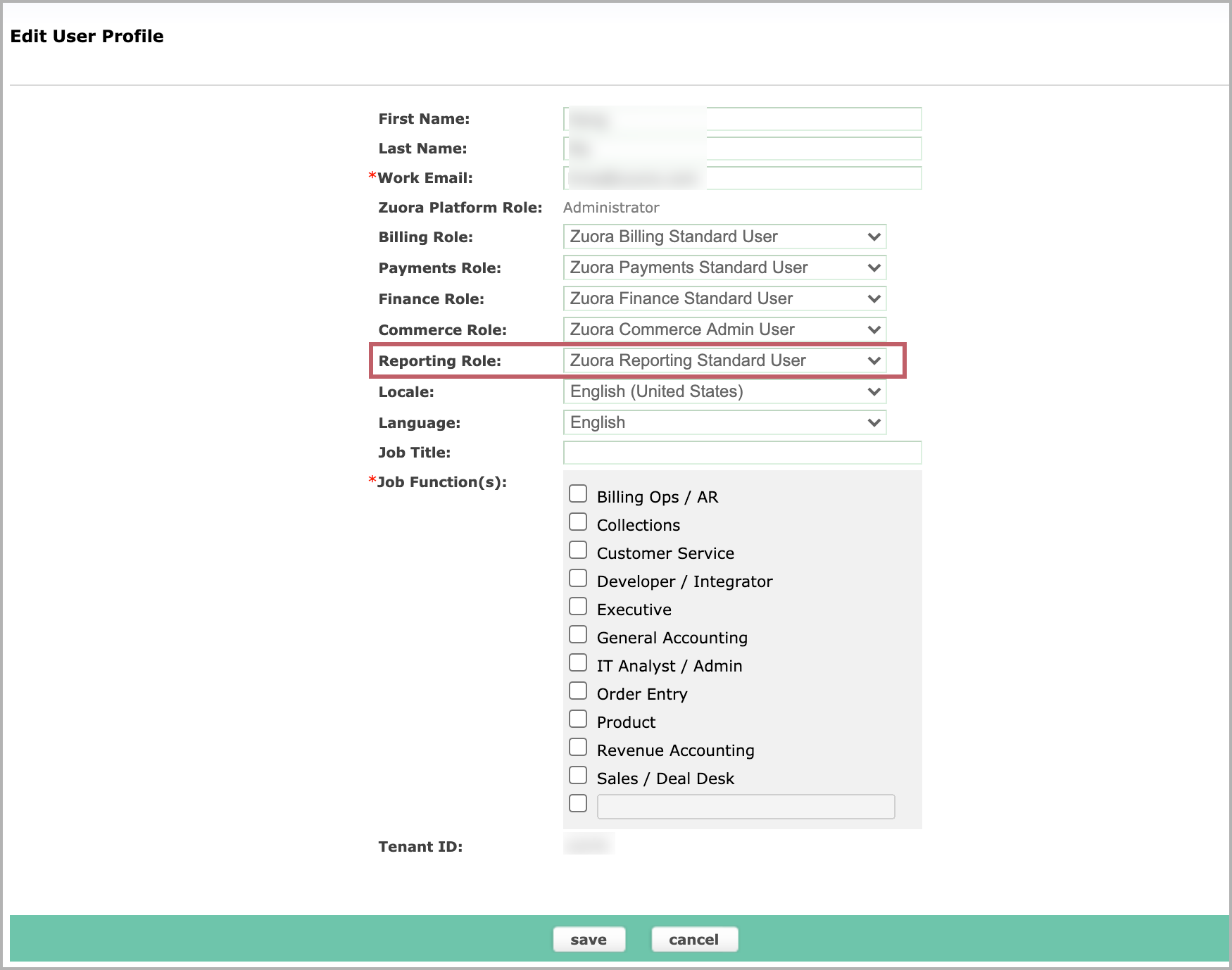
- Click save to save the changes.
