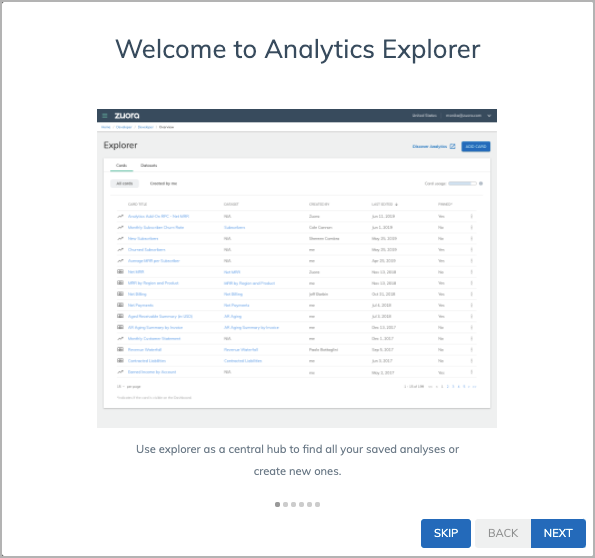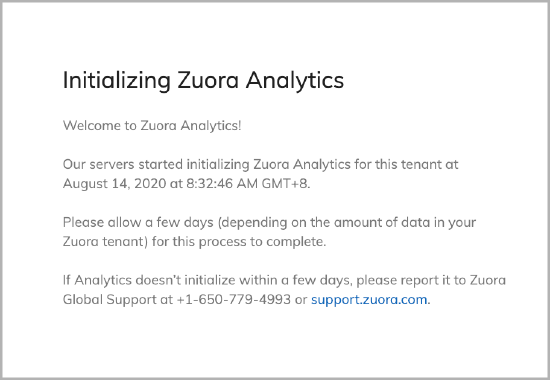On-demand provisioning of Analytics
Zuora Analytics is available in all new Zuora tenants via first-use on-demand provisioning mechanism.
Whenever the first user in a given tenant clicks on a link to Analytics in that tenant, the Analytics provisioning process will start. The process performs initialization of the application and prepares your Zuora data for use in the application. Depending on the amount of data on your tenant, the provisioning process may take up to 48 hours.
To start the provisioning, click either Dashboard or Explorer under Analytics in the left navigation panel of Zuora UI.
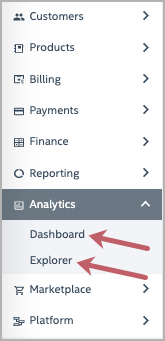
A message will display on the page to let you know the process has started. You may want to click Dashboard or Explorer in a day or two to check if the provisioning has completed.
When the provisioning completes, you'll be able to use the Dashboard and Explorer.
If you click Dashboard, the default Dashboard layout will display. You can view cards, pin new cards to the Dashboard, or remove cards from it. For details, see Using the Dashboard.
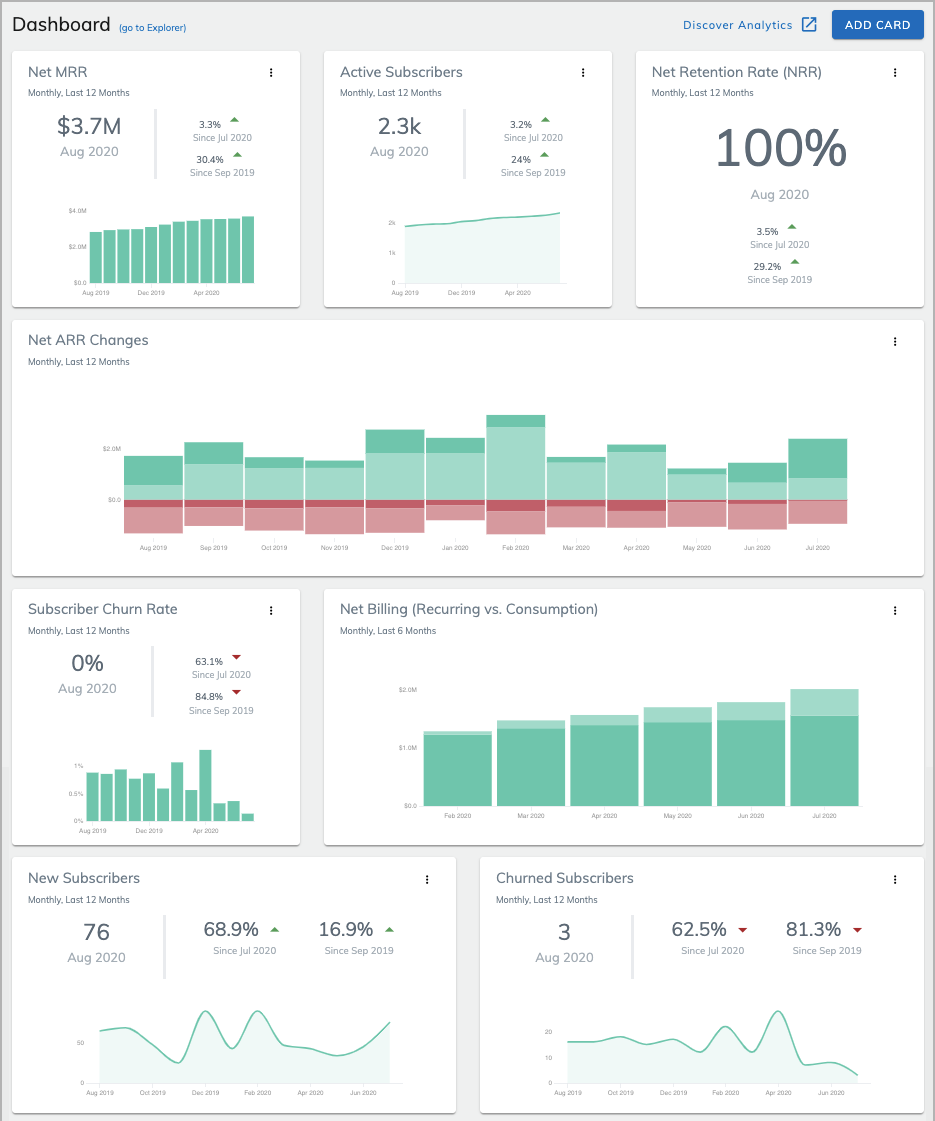
If you click Explorer, a guide will display to introduce what you can do in Explorer. To learn more about using the Dashboard and Explorer, see Using the Explorer.