Unpin a card from the Dashboard
You can unpin a card from the Dashboard.
To unpin a card from the Dashboard:
-
Navigate to Analytics > Explorer > Cards.
You can determine whether a card is already pinned to the Dashboard by its value in the Pinned column. Only cards showing Yes in the Pinned column can be unpinned from the Dashboard. -
Locate the card to unpin from the Dashboard.
-
Click the menu icon and then select Unpin.
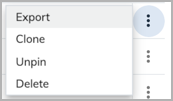
The card is now unpinned from the Dashboard.
Alternative: You can also directly unpin a card in the Dashboard by clicking the menu icon in the card and selecting Unpin.
