Overview of Multi-Org
Overview
As businesses grow and cater to global customers by expanding to new geographies, establishing joint ventures, or through mergers and acquisitions, the complexity of managing multiple revenue reporting across different org. units, streamlining operations to serve new customers, and handling multiple transactional and reporting currencies, also multiplies.
Additionally, business and transactional integrity, compliance, consumer data protection, and holistic security are an increasing concern for all businesses today.
Currently, Zuora offers two disparate solutions for Data Security and Data Segmentation, namely Multi-entity and Data Access Controls (DAC) for Enterprise needs. Despite having their strengths, they are inadequate to fulfill the complex customer requirements today.
Zuora Multi-Org is purpose-built to bridge this gap.
Zuora Multi-Org streamlines revenue and financial operations to enable rapid business expansion, easier implementation, and faster time to value. Zuora Multi-Org is also a multi-product solution integrating Zuora Billing & Zuora Revenue as an end-to-end solution.
Some of the key capabilities of Zuora Multi-Org include:
- Managing all Org units under a single tenant as a hierarchy
- Labeling and segmenting transactional and configuration data
- Configuring selective user access to the data
- Securely executing operational processes within the user scope of permissions
- Enabling org unit independence processes
Zuora Multi-Org aims to help businesses overcome organizational, financial, product, and access control challenges and grow faster by onboarding new org units or merging existing org units with full operational readiness in a shorter time. Zuora Multi-Org will ensure complete business and transactional integrity, compliance, consumer data protection, and holistic security while enabling the onboarding of a new country or operationalizing a new acquisition in a few easy steps.
Multi-Org user personas
Zuora Multi-Org is meant for centrally managed or independent per Org Unit Accounting or Finance teams, Product Catalog Maintainers, Product Managers, Pricing Decision Makers, Financial Controllers, Organization Hierarchy Admins and other IT personas responsible for operating Zuora and/or centrally managing users of Enterprise applications.
How does Zuora Multi-Org work?
To understand how Zuora Multi-Org works, let’s consider the following example:
Acme Corp is a global company headquartered in Germany. They operate in two different regions viz. Western Europe and Central Europe, and further distributed into Spain, France, Germany, and Austria, each being an independent Org Unit.
.png?revision=1)
In this example, Acme Corp, the parent company, is the root of this organizational hierarchy and an Org Unit in and by itself. Each business unit defined under the parent is known as an Org Unit. This organizational hierarchy follows a parent-child relationship, wherein all the organizational units defined under the parent or root organization are children of the company. Businesses can transact at all levels of this organizational hierarchy. i.e., at the root level or at a branch or leaf level like Central Europe or Germany in the example above. An Org Unit can be set up as a transacting entity or exclusively as a reporting entity (does not have customer accounts and thereby transactions associated with it).
The above example illustrates one of the many ways in which you can structure your company’s organizational hierarchy.
Multi-Org Object Model
The Multi-Org object model is a high-level view of how the key objects are related to each other and the Org Unit(s) within an organizational hierarchy.
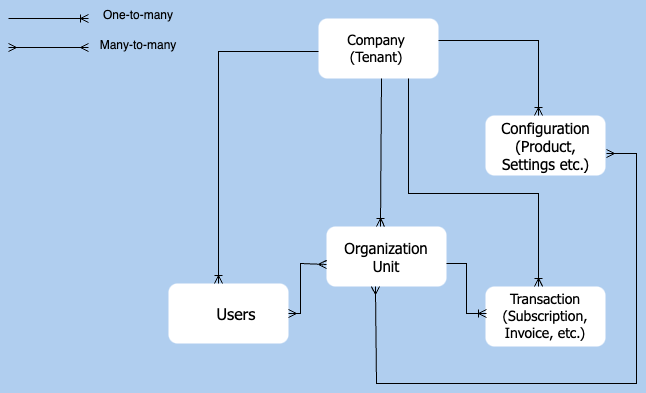
- Users to Org unit - Many-to-Many
- Org unit to Configuration Objects - Many-to-Many
- Account to Org Unit - Many-to-One
Basic Concepts and Terms
Before you start with Zuora Multi-Org, understanding some basic concepts and essential terms is recommended to help you make better choices or decisions while interacting with it.
Company
This is the root of your organizational hierarchy and also a root Org Unit. This is the only location where your org admin can define the Reporting Currency.
Tenant
A tenant can be any Zuora tenant in any environment or type. Your organization can have different tenants, like development, testing, and production. Zuora Multi-Org shall be available in your Central SBX and Production environments.
Organizational Hierarchy (Org hierarchy)
The org hierarchy represents the grouping of an organization based on geo-location, products or target markets. These groups together make up your business.
Org Unit
An Org Unit is a child of the parent company (root). An Org Unit can be a branch with additional child Org Units defined under it or a leaf with no children under it. For example, Western Europe and Central Europe are branch-level Org Units and Austria, Germany, France, and Spain are leaf-level Org Units.
Org Context Switcher
The Org Context Switcher is a UI widget that lists all the Org Units created in the Multi-Org hierarchy. After you log in from the Zuora UI, you can switch context between the Org Units that you have permission to access using the Org Context Switcher.
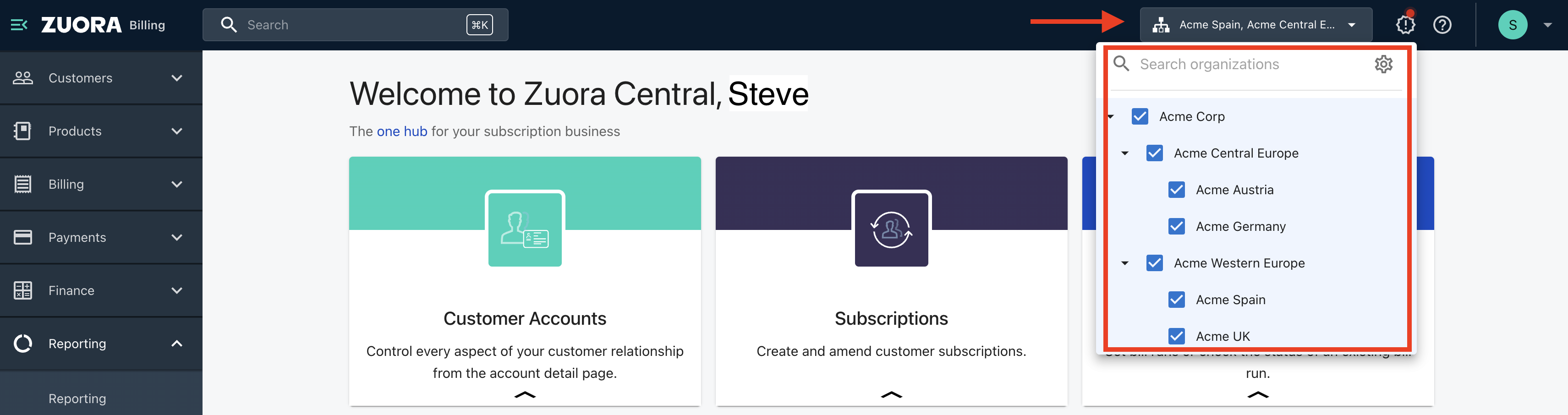
The Org Context Switcher is on the upper right of the page, next to your login username. When you click the current org display name, the Multi-Org hierarchy is displayed. You can click the checkbox against the Org Unit display name from the org context switcher to set the scope of accessible orgs. You can select one or more Org Units to view data, based on your permission to access. Also, you can search for an Org Unit by its display name in the search organizations field. The Org Units that you do not have permission to access will be unselectable. For example, if the user is granted access to the leaf org only (Acme UK), in the org context switcher, the branch orgs will still show up, but the user won't be able to select them.
While a default Org Unit is assigned to each user at the time of user creation/definition, the user can change their default Org Unit upon first login in accordance with their personalization requirements.
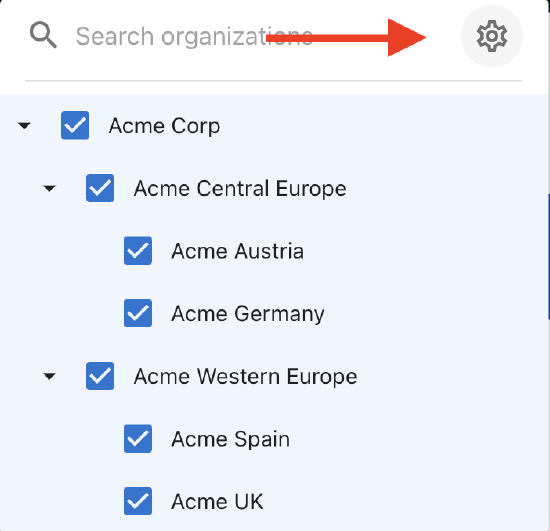
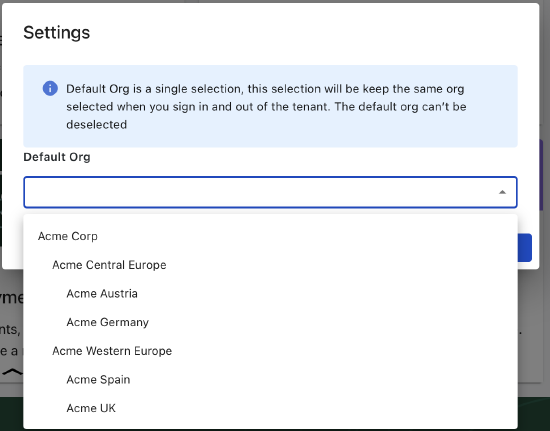
How to use the Org Context Switcher?
The Org Switcher is primarily used to define the working context by org(s). i.e. You can use the Org Context Switcher to filter out the various Org Units and access the objects that are in context within the selected Org units. The working context can be one of the following scenarios:
- List Page - The list page of each of the objects including the Customer Accounts, Products, etc., enlists only those objects that are accessible in the current org context. For example, when Acme France and Acme Spain are selected in the Org Context Switcher, the Customer Accounts list page will show the list of all the customer accounts that belong only to one of these two Org Units.
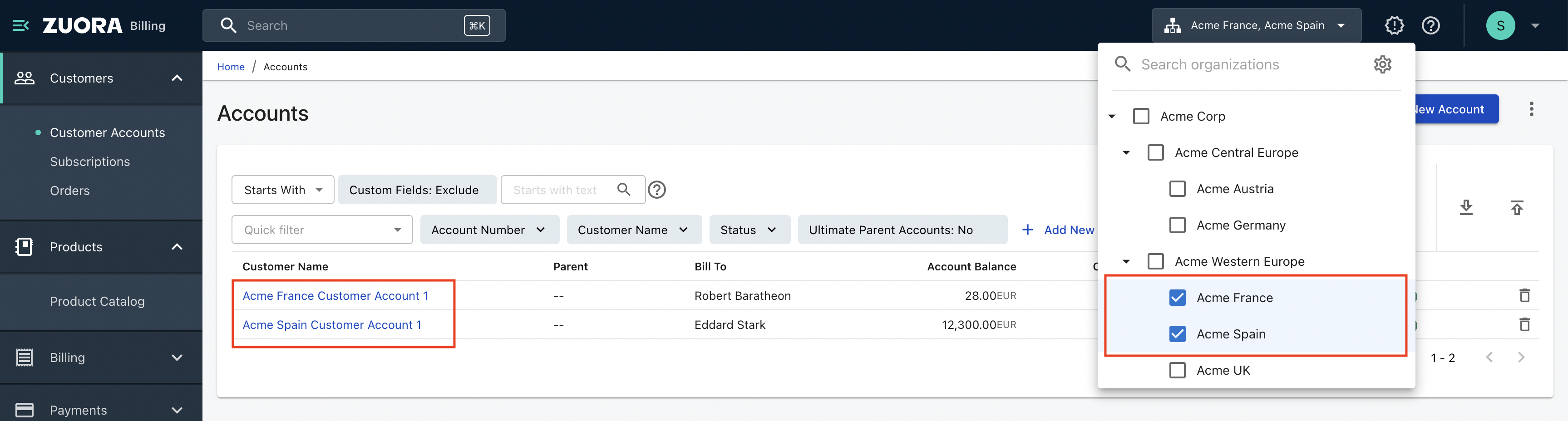
- Assign org label to an object - When you create or edit objects like Customer Accounts or Products, you need to explicitly label the org(s) that need to be associated with that object. This can be done using the Org Picker. The Org Picker will show a sub-tree of the org hierarchy in which only the org(s) that you have selected using the Org Context Switcher are selectable. For example, while creating a Product in the Product Catalog, you must specify all the org units to which you wish to make the product available. In the Org Picker dropdown in the New Product Creation page, you are only able to select the org units that you have selected in the Org Context Switcher. You can select the org unit(s) from this list to make the product available to those org units.
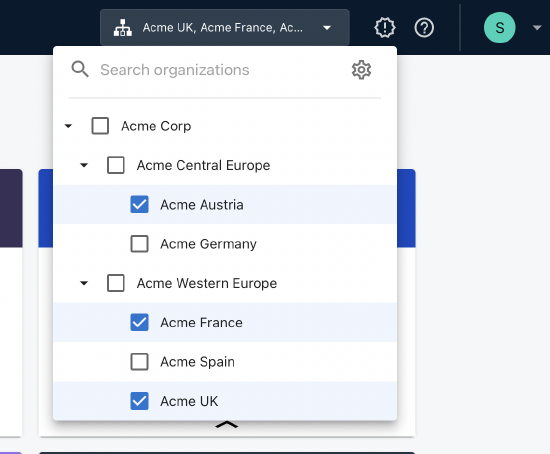
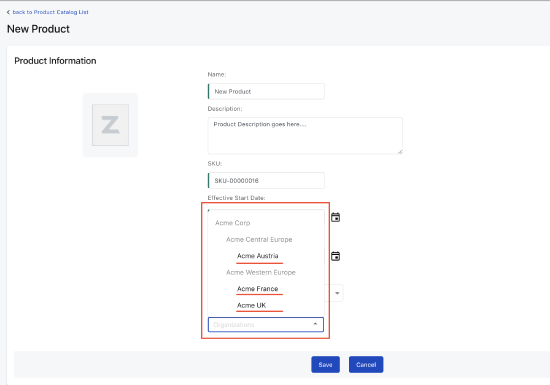
Org Picker
Almost similar to the Org Context Switcher, the Org Picker appears on the Billing UI across each and every Billing capability and permits you to select one or more Org Units from the Org Picker, where applicable. For example, when you are creating a customer account, a customer account can be assigned to one and only one Org Unit, whereas at the time of user creation, a user can be assigned to one or more Org Units from the org picker.
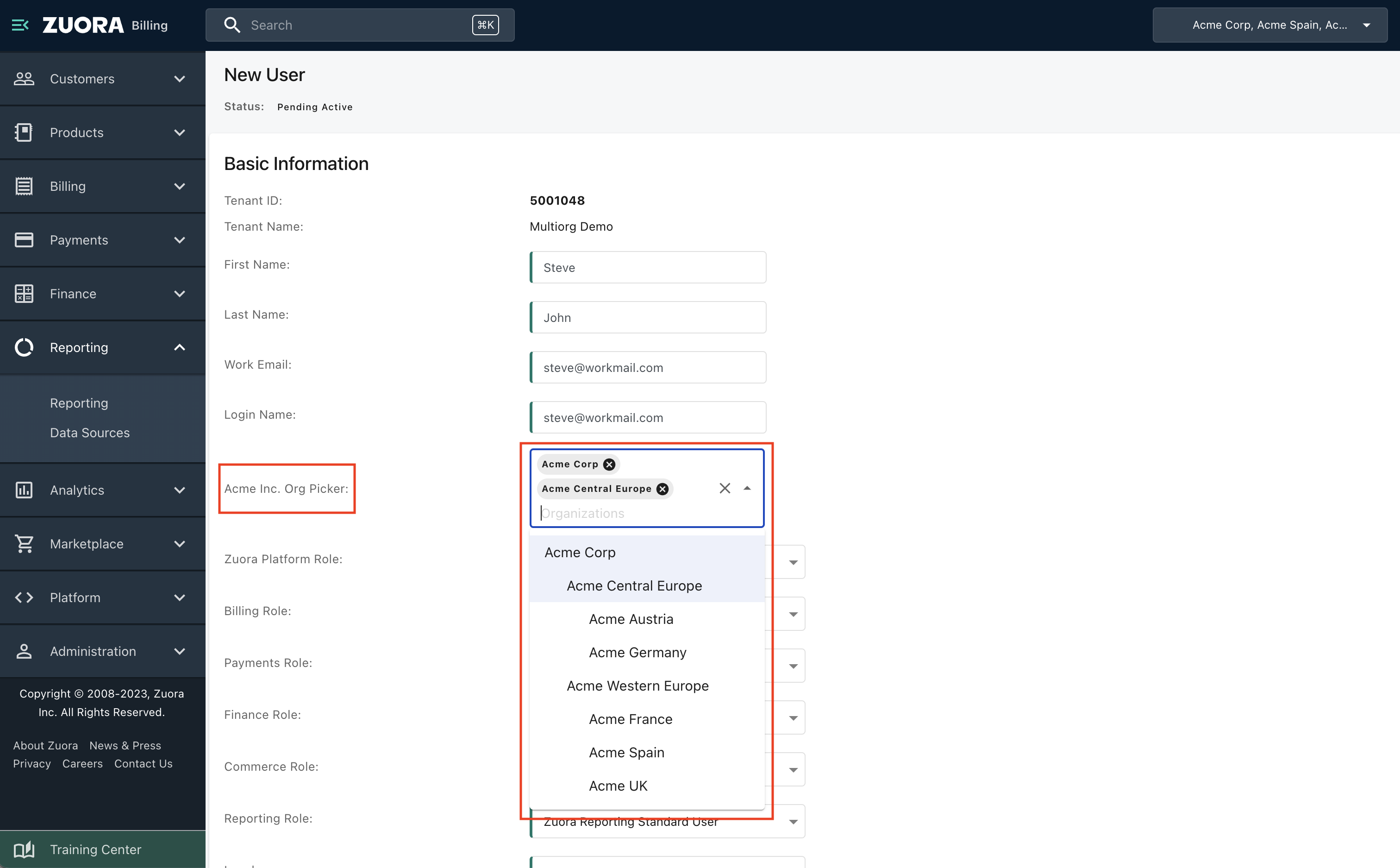
User Access in Multi-Org across one or multiple Org Units 
Each Org Unit is completely isolated from other Org Units. A user by default can only access the Org Units to which the user is added. To access the other Org Units, the user must be granted permission to access them. Only the tenant super administrators have permission to grant or deny user access. See Assign users to one or more org units for more information.
Reporting Currency
This currency is used to create financial reports including corporate roll-up reporting for Multi-Org business. The Reporting Currency is defined at the root level and inherited by the child org units. The child org units cannot change or override their reporting currency. Your business can have only one reporting currency.
Functional Currency
This currency is used by each org unit for their financial reporting. Each org unit in the org hierarchy can define a different functional currency. Once set, the functional currency cannot be changed. The exchange rate settings will be configured at the root level while creating your organization’s tenant and inherited by the child org units.
Transaction Currency
This currency is used in the product catalog and by the customer account. It is inherited from the product rate plan charge and remains the same for different Zuora processes including Invoice, Payment, Credit, and Debit memos. As an exception, Transaction APIs will allow the creation of transactions in a currency different from the billing account or product rate plan charge. In such cases, the transaction currency will be the currency in which the transactions are created via the API.
Multi-Org Limitations
If you want to enable the Multi-Org feature, it is best practice to check its compatibility with other features and its known limitations first.
The following table describes the various Zuora features and their functionalities that are unsupported by Zuora Multi-Org:
| Feature | Limitation |
|---|---|
| Invoice Settlement |
Multi-Org is only supported for tenants that have Invoice Settlement enabled. |
|
Zuora CPQ |
Multi-Org is not compatible with Zuora CPQ. Zuora CPQ does not map to Org tag field at the Account level. |
| Zuora Billing - Enhanced Order-to-Revenue (OTR) feature |
If you are using the enhanced OTR feature, the accounting periods cannot be set at the org level in Zuora Revenue. The accounting periods have to be the same across all org units. |
|
Zuora 360 |
Zuora 360 does not support integrating to multiple Salesforce environments. Currently, 360 sync supports a 1:1 mapping between Multi-Org tenant and one Salesforce org. |
|
Mediation |
Mediation does not segment events data based on Org configuration. |
|
Marketplace/Connect Apps |
For Marketplace Apps hosted on Connect Framework, each app instance is visible to all Org units. For example, Promo Code App, Zuora Collections. (See Marketplace for more information) |
|
Zuora OneID |
For OneID users, org unit access can be managed within Multi-Org enabled Billing tenant. Managing Multi-Org user access within OneID is not supported. |
|
Deployment Manager |
Deployment Manager does not support Multi-Org contextual fields such as Organization Labels or Zuora-Org-Ids. Currently, the deployment of metadata objects using Deployment Manager will be unlabeled (without any Org level mapping) and the metadata deployed in the Multi-Org tenant will be visible at the parent node level (root org). |
|
Tenant Settings |
Tenant Settings will remain at the tenant level and will not be configurable at the Org level (e.g. Numbering and SKU formats, tax engine, accounting codes). Currently, all tenant-level settings are inherited by all org units in the Multi-Org tenant. |
|
Enabling Multi-Org in a Multi-Entity Environment |
Enabling Multi-Org in a Multi-Entity environment will be limited to the leaf entity level. See Multi-Org upgrade path for more information on the co-existence of Zuora Multi-Org as a leaf entity in the Zuora Multi-Entity environment. |
|
Intercompany transactions between Org Units |
Multi-Org does not support intercompany transactions between Org Units. Upstream, downstream, and lateral intercompany transactions across different org units are not supported. |
| Multi-Org Object Model | Multi-Org does not support Many-to-Many relationship between Customer Account and Org Unit. |
| Zuora Billing |
