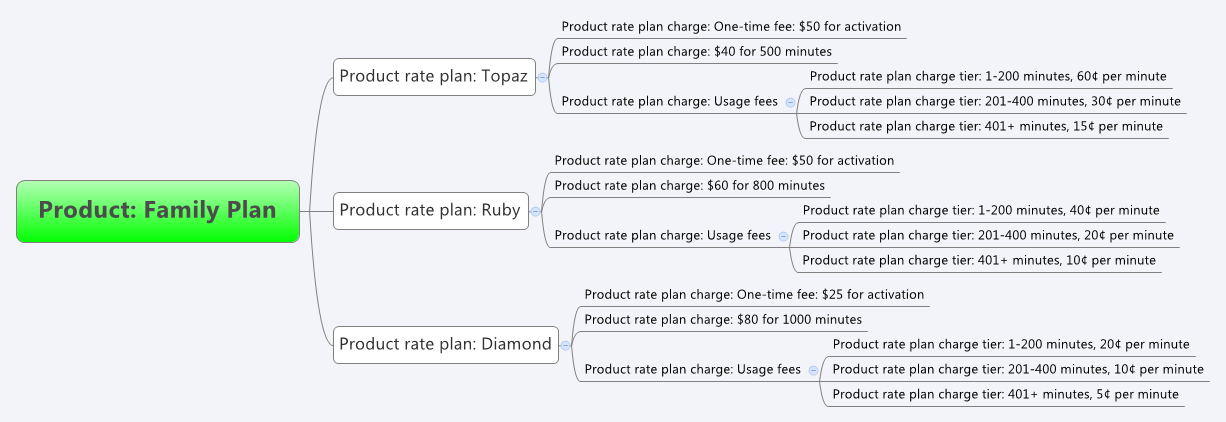Product
A product is an item or service that your company sells. In the subscription economy, a product is generally a service that your customers subscribe to rather than a physical item that they purchase one time. For example, customers subscribe to a service that provides them a car when and where they need a car rather than buying a car outright.
A Product object contains all of the items in a specific product, especially product rate plans and product rate plan charges. Each Product object can have multiple rate plans, which in turn can each have multiple rate plan charges. Each rate plan charge can have multiple tiers. Taken together, all of these items create a single product.
Customers subscribe to products that are in your product catalog. Product objects collectively compose your product catalog. You create your product catalog by creating products. As soon as you create your first product, you create your product catalog.
You use the Product object to identify what is in the product catalog, and to identify the product rate plan ID that you need for a subscribe() call to create a subscription.
The set of {Product objects, ProductRatePlan objects, ProductRatePlanCharge objects} is a defined set of products that a company sells, such as in the example, Family Plan, Topaz level.
The set of {Subscription object, ProductRatePlan objects, ProductRatePlanCharge objects} is an instance of a product with defined quantites, such as five-member Family Plan, Topaz level.
Example
A cell phone family calling plan is a single product called Family Plan with the following characteristics:
- Three rate plans
- Topaz: 500-minute rate plan
- Ruby: 800-minute rate plan
- Diamond: 1000-minute rate plan
- Each rate plan has three rate plan charges
- One-time fees
- Monthly fees
- Usage fees
- The rate plan charge for usage fees has rate plan charge tiers
- Topaz usage fees
- 1-200 overage minutes: 60¢ per minute
- 201-400 overage minutes: 30¢ per minute
- 401+ overage minutes: 15¢ per minute
- Ruby usage fees
- 1-200 overage minutes: 40¢ per minute
- 201-400 overage minutes: 20¢ per minute
- 401+ overage minutes: 10¢ per minute
- Diamond usage fees
- 1-200 overage minutes: 20¢ per minute
- 201-400 overage minutes: 10¢ per minute
- 401+ overage minutes: 5¢ per minute
- Topaz usage fees
Supported Calls
You can use this object with the following calls:
Walkthroughs and use cases
Here are some common ways to use this object:
- Create products in the product catalog
- Update existing products in the product catalog
- Modify rate plans
- Modify rate plan charges
Field Descriptions
All field names are case sensitive. Check enumerated values in descriptions to confirm capitalization and spacing. See Field Types for additional information.
| Name | Required to Create? | Allowed Operations | Description |
|---|---|---|---|
| AllowFeatureChanges | optional | Create Query Update Delete Filter |
Controls whether to allow your users to add or remove features while creating or amending a subscription. Type: boolean |
| Category | optional |
Create |
Category of the product. Used by Zuora Quotes Guided Product Selector. Type: string
|
| CreatedById | optional |
Query |
The ID of the Zuora user who created the Product object.
Type: zns:ID |
| CreatedDate | optional |
Query |
The date when the Type: dateTime |
| Description | optional | Create Query Update Delete Filter |
A description of the product. Type: string |
| EffectiveEndDate | required | Create Query Update Delete Filter |
The date when the product expires and can't be subscribed to anymore.
Type:
Character limit: 29 |
| EffectiveStartDate | required | Create Query Update Delete Filter |
The date when the product becomes available and can be subscribed to.
Type:
Character limit: 29 |
| Id | required |
Query |
The ID of this object. Upon creation, the ID of this object is Type: zns:ID |
| Name | optional | Create Query Update Delete Filter |
The name of the product. This information is displayed in the product catalog pages in the web-based UI.
Type: string |
| ProductNumber | optional |
Create |
The natural key of the product. For existing objects that were created before this field was introduced, this value will be null. Use this field in the CRUD: Update a product operation to specify a value. Zuora also provides a tool to help you automatically backfill this field with tenant ID for your existing product catalog. If you want to use this backfill tool, contact Zuora Global Support.
|
| SKU | required | Create Query Update Delete Filter |
The unique SKU for the product.
Type: string
|
| UpdatedById | optional |
Query |
The ID of the last user to update the object.
Type: zns:ID |
| UpdatedDate | optional |
Query |
The date when the object was last updated.
Type: dateTime |
Additional Field Detail
Id
The ID of this object. Every object has a unique identifier that Zuora automatically assigns upon creation. You use this ID later when you work with the object. For example, if you send an amend() call to modify an existing subscription, then you need to include the specific Subscription object's ID with the call.
The ID for the Product object is ProductId.
SKU
The unique SKU for the product. If you don't supply a value, then Zuora sets the value automatically. Zuora starts with the value, SKU-00000001, and increments each time a product is created with no specified SKU field value.