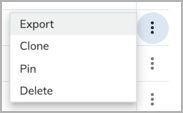Delete a card
If you do not need a card anymore, you can delete it. If you only want to remove a card from the Dashboard, you can unpin it from the Dashboard.
To delete a card:
-
Navigate to Analytics > Explorer > Cards.
-
Locate the card to delete.
-
Click the menu icon and then select Delete.