amend()
Use the amend call to change a subscription, such as upgrading the subscription. This SOAP API reference includes syntax, call wrappers and container descriptions, requirements, and examples.
Usage
- Supported objects: Amendment
- Version availability: WSDL 28.0+
- Asynchronous process: no
Limits
Objects per Call
The number of amendments supported in a single amend call are:
- For WSDL versions 69+: Up to ten amendments
- For WSDL versions 42.0 through 68: Up to three amendments
- For WSDL versions 29.0 through 41.0: Only one amendment
Errors
If one of your Amendment objects fails in a single amend() call, then the entire call fails.
Fields
The following fields are always required for this call:
Syntax and Arguments
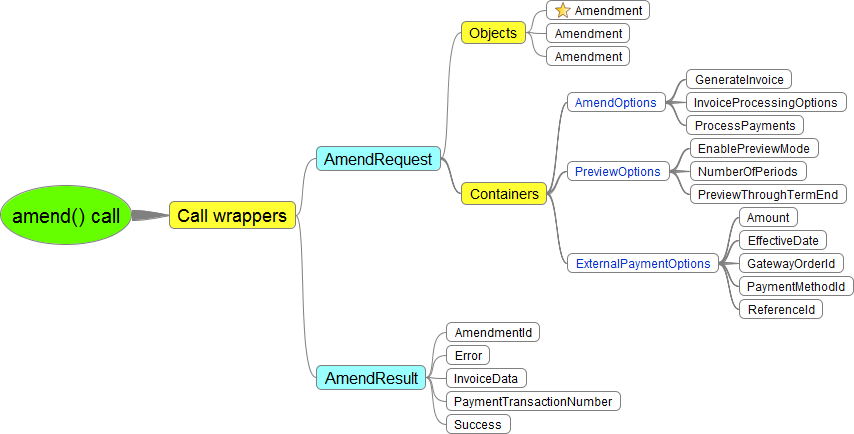
The amend() call uses the following items:
- Call wrappers
- Containers
- Object
Amendment: This link opens a different article.
Call wrappers
Every amend() request requires an AmendRequest wrapper. Every amend() call responds with an AmendResult wrapper.
Request: AmendRequest
Pass an AmendRequest wrapper with the amend() call. AmendRequest is a wrapper that includes an object and containers.
AmendRequest Objects and Containers
| Name | Description |
|---|---|
|
Amendment (object) required |
Make changes on a subscription. |
|
AmendOptions (container) required |
Specify billing options. |
|
PreviewOptions (container) optional |
Preview an amendment before committing its changes to a subscription. |
|
ExternalPaymentOptions (container) optional |
Create or change a subscription and mark its invoice as already paid. |
Response: AmendResult
The AmendResult wrapper is the response for the amend() call.
AmendResult Fields
| Name | Description |
|---|---|
|
AmendmentId |
The ID of the associated Amendment object. There can be as many as three AmendmentId values. Type: zns:ID Character limit: Version notes: WSDL 28.0 - 41.0 supports only one AmendmentId value. WSDL 42.0+ supports three AmendmentId values. Values: valid Amendment object IDs |
|
Error |
An array of errors that indicate why the amend() call failed. Type: zns:Error Character limit: Version notes: WSDL 28.0+ Values: |
|
InvoiceData |
A wrapper for the associated invoice preview. This field is only returned when the EnablePreviewMode field value is set to true. Type: zns:InvoiceData Character limit: Version notes: WSDL 28.0+ Values: |
|
InvoiceId |
The ID of the associated Invoice object. Type: zns:ID Character limit: Version notes: WSDL 28.0+ Values: |
|
PaymentTransactionNumber |
The payment transaction number associated with this amendment. Type: string Character limit: Version notes: WSDL 28.0+ Values: |
|
SubscriptionId |
The ID of the new Subscription object that is created when amending a subscription; the old subscription is cancelled and kept on file with its original ID. Type: zns:ID Character limit: Version notes: WSDL 46.0+ Allowable values: valid Subscription object IDs |
|
Success |
Indicates if the amend() call succeeded or failed. The value is true if the call succeeded. Type: boolean Character limit: Version notes: WSDL 28.0+ Values: true, false |
|
TotalDeltaMrr |
Total Monthly Recurring Revenue (MRR) for this subscription (WSDL 48+) Type: decimal Character limit: Version notes: WSDL 48.0+ Values: |
|
TotalContractedValue |
Total Contract Value (TCV) of this subscription (WSDL 48+) Type: decimal Character limit: Version notes: WSDL 48.0+ Values: |
Containers
Containers go inside an AmendRequest wrapper.
AmendOptions
Use the AmendOptions container to specify billing options, such as invoice generation and when to process payments.
AmendOptions Fields
| Name | Required? | Description |
|---|---|---|
|
ApplyCreditBalance |
optional |
Determines whether any credit balance on a customer's account is automatically applied to invoices. If no value is specified then this field defaults to false. Type: boolean Version notes: WSDL 54.0+ Values: |
|
GenerateInvoice |
optional |
Determines whether to generate an invoice to immediately bill the customer for a new product or changes of Terms And Conditions. As a best practice, set this value to true to prevent any errors that might occur if the account has a balance. Type: boolean Version notes: WSDL 28.0+ System-generated: no Values: Usage Notes:
|
|
optional |
Contains an attribute for generating invoices. This field doesn't take any values itself. Type: container Version notes: WSDL 28.0+ System-generatedl: no Values: no values -- use it to nest an attribute |
|
|
optional |
Determines whether to collect payment against the invoice generated by the amend() call. Type: boolean Version notes: WSDL 28.0+ System-generated: no Values: Usage Notes: Even if you do not include this field in the amend() call, Zuora still parses this field with the default value, |
Additional Field Detail
InvoiceProcessingOptions
InvoiceProcessingOptions contains a field related to generating invoices. You only need to use the InvoiceProcessingOptions container if you both want to generate invoices with the amend() call and you want to specify a target date. If you don't want to do both of these actions, then skip the InvoiceProcessingOptions container.
If you decide to generate invoices but don't include this container and its attribute, then Zuora uses the current date as the target date.
You can specify values for the following InvoiceProcessingOptions field:
| Name | Required? | Description |
|---|---|---|
| InvoiceDate | optional |
The invoice date. Type:
Version notes: WSDL 28.0+ Values: a valid date and time value |
| InvoiceTargetDate | optional |
The date that determines which charges to bill. Charges prior to this date or on this date are billed on the resulting invoices. Type:
Version notes: WSDL 28.0+ Values: a valid date and time value |
Process Payments
Determines whether to collect payment against the invoice. To set the value to true, the Account.Autopay field must also be set to true. If the Account.Autopay value is false, the invoice has a balance, and you don't specify a value for the ProcessPayments field, then Zuora returns the following error: Cannot process payment.
PreviewOptions
Use the PreviewOptions container to preview an amendment before committing its changes to a subscription. You can use a preview to provide a quote of the new charges to a customer before the customer commits to the amended subscription. For example, send an amend() call with an Amendment object that removes an existing rate plan, another Amendment object that adds a new rate plan, and turn on the preview options.
- You must use WSDL version 42.0+ to send multiple Amendment objects with a single amend() call. You can't preview changes before committing them if you are using an older WSDL version.
- You must use WSDL version 120.0 or higher to include taxation items for the corresponding invoices in the preview result.
PreviewOptions Fields
| Name | Required? | Description |
|---|---|---|
| EnablePreviewMode | optional |
Determines whether the call creates an amendment or displays a preview of the change. Type: boolean Character limit: Version notes: WSDL 28.0+ System-generated: no Values: true, false Usage Notes: If either NumberOfPeriods, PreviewThroughTermEnd, or InvoiceTargetDate are not specified when |
| NumberOfPeriods | optional |
Indicates the number of invoice periods to show in a preview. Type: integer Character limit: Version notes: WSDL 28.0+ System-generated: no Values: a positive integer greater than 0 Usage Notes:
|
| PreviewThroughTermEnd | optional | Request to preview the charge through the end of the subscription term.
Type: boolean Character limit: N/A Version notes: WSDL 51.0+ System-generated: no Values: true, false Usage Notes:
|
| PreviewType | optional |
The type of preview you will receive from a preview request. Type: string Values:
Usage Notes:
|
| IncludeExistingDraftInvoiceItems | optional |
Specifies whether to include draft invoice items in amendment previews. Type: boolean Character limit: N/A Version notes: WSDL 72.0+ System-generated: No Values:
Usage Notes: This field is only applicable if the |
ExternalPaymentOptions
Use the ExternalPaymentOptions container to create or change a subscription and mark its invoice as already paid. You're essentially linking a payment that you've already received to an invoice. This feature is equivalent to using the web-based UI to process a manual payment.
An external payment occurs outside Zuora but must be recorded in Zuora to ensure that account balances and invoice balances are appropriately updated. An external payment can be any type, such as a credit card, debit card, ACH, check, wire transfer, bank transfer, Paypal, CCRef, and cash, but it's usually cash or a check.
ExternalPaymentOptions Fields
| Name | Required? | Description |
|---|---|---|
| Amount | required |
The amount of the payment. The value must be equal to the invoice's total balance. Type: decimal Character limit: Version notes: WSDL 42.0+ System-generated: no Values:a positive decimal value Partial external payments and external overpayments are not supported. The Amount field value must equal the invoice's total balance. Otherwise the entire call will fail. |
| EffectiveDate | required |
The date when the external payment was made. If you leave this field value empty, then Zuora provides the current system date and time. Type:
Character limit: 29 Version notes: WSDL 42.0+ System-generated: yes, if null Values: a valid date and time value |
| GatewayOrderId | optional |
The ID of the gateway order, which is the merchant-specified natural key value. Type: string Character limit: 255 Version notes: WSDL 42.0+ System-generated: no Values: a string of 255 characters or fewer |
| PaymentMethodId | required |
The ID of the payment method. A payment method is the form of payment that a customer used for the external payment. The ID is the unique identifier for that particular payment method. Type: zns:ID Character limit: 32 Version notes: WSDL 42.0+ System-generated: no Values:a valid payment method ID |
| ReferenceId | optional |
The ID returned by the bank or gateway that created the payment. Type: string Character limit: 60 Version notes: WSDL 42.0+ System-generated: no Values:a string of 60 characters or fewer |
Extra Details
EffectiveDate
While similarly named fields in other areas of the Zuora API refer to when the item takes effect, the EffectiveDate field in the ExternalPaymentOptions container is the date that the payment was made. For example, the customer makes a payment on 01 October 2012. You create the record of the payment on 07 October 2012. The EffectiveDate value is 01 October, not 07 October because that's when the money moved from the customer's account to the merchant's account. The CreatedDate field value is the value that reflects the 01 October date.
GatewayOrderId
The ID of the gateway order, which is the merchant-specified natural key value. A gateway is an online service provider that connects a virtual terminal to a payment processor.
The source of this ID varies by merchant. Some merchants use their shopping cart order IDs, and others use something different. Merchants use this ID to track transactions in their eCommerce systems.
Gateways can do a uniqueness check on this value as a means to prevent multiple submissions of the same transaction, such as when a customer clicks the Pay button twice during a single checkout process, inadvertently sending two identical orders to Zuora and the gateway. A uniqueness check prevents DuplicateOrderID exceptions.
Examples
This example call amends a suscription with the following information:
- The following dates are all 01 January 2012:
- Contract effective
- Customer acceptance
- Effective
- Service activation
- Description: renewing at customer request
- Name: renewal
- Status: Completed
- Subscription ID: 402892c42ce80787012ce80ea1aa0014
- Type: Renewal
- The
AmendOptionsobject doesn't generate an invoice nor process payments- Generate invoice: false
- Process payments: false
- The
PreviewOptionsobject commits the changes without a preview- Enable preview mode: true
- Allow preview through the end of a subscription term: true
<api:amend>
<api:requests>
<api:Amendments>
<obj:ContractEffectiveDate>2012-01-01T20:44:54.718+05:30</obj:ContractEffectiveDate>
<obj:CustomerAcceptanceDate>2012-01-01T20:44:54.718+05:30</obj:CustomerAcceptanceDate>
<obj:Description>renewing at customer request</obj:Description>
<obj:EffectiveDate>2012-01-01T20:44:54.718+05:30</obj:EffectiveDate>
<obj:Name>renewal</obj:Name>
<obj:ServiceActivationDate>2012-01-01T20:44:54.718+05:30</obj:ServiceActivationDate>
<obj:Status>Completed</obj:Status>
<obj:SubscriptionId>402892c42ce80787012ce80ea1aa0014</obj:SubscriptionId>
<obj:Type>Renewal</obj:Type>
</api:Amendments>
<api:AmendOptions>
<api:GenerateInvoice>false</api:GenerateInvoice>
<api:ProcessPayments>false</api:ProcessPayments>
</api:AmendOptions>
<api:PreviewOptions>
<api:EnablePreviewMode>true</api:EnablePreviewMode>
<api:PreviewThroughTermEnd>true</api:PreviewThroughTermEnd>
</api:PreviewOptions>
</api:requests>
</api:amend>
