Zuora NetSuite Custom Field Sync
Support custom field for Netsuite Connector
This section discusses the nuances of custom field support in Zuora for NetSuite Connector.
This feature is available only for customers with Invoice Settlement.
Prerequisites
- Install Billing NetSuite Connector.
- Ensure to create “free-form text” type Custom Field in Netsuite before initiating custom field mapping in NetSuite Connector.
|
Object in Zuora |
Object in NetSuite | NetSuite Custom Field Category |
| Account | Customer | Customer Entity Fields |
| Invoice | Invoice | Customer Transaction Body Fields |
| Product | Non Inventory Inventory Service Sale Item |
Custom Item Fields |
| Product Rate Plan | Non Inventory Inventory Service Sale Item |
Custom Item Fields |
| Product Rate Plan Charge | Non Inventory Inventory Service Sale Item |
Custom Item Fields |
| Credit Memo | Credit Memo | Custom Transaction Body Fields |
| Payment | Customer Payment | Custom Transaction Body Fields |
Custom Field mapping
To initiate Custom Field mapping In your Zuora Tenant,
-
Navigate to the Billing section from your settings icon. Click Manage Netsuite Billing Connector Custom Field Settings.
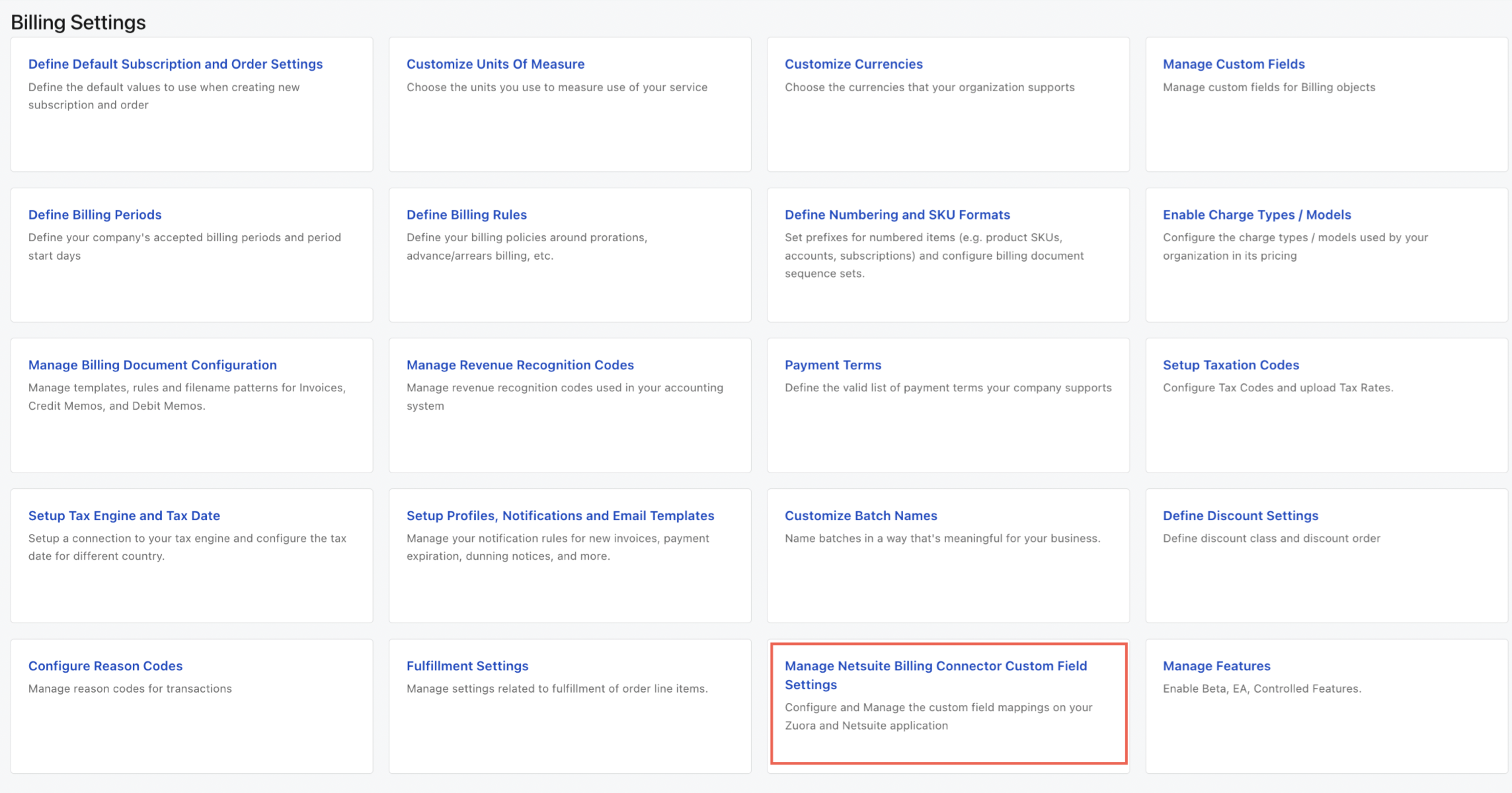
Setup mapping in the Zuora UI
General Settings
- To start with Custom Field Mapping, ensure to enable the checkbox for Custom Field Sync.
- Obtain the Account ID and Instance ID from the Connect UI app. To do this, you will need access to the Zuora Connector for Netsuite in Connect apps.
- For the Account ID: In your Zuora Connect app, navigate to Zuora Connector for Netsuite > Logs > Account ID.
- For the Instance ID: In your Zuora Connect app, navigate to Zuora Connector for Netsuite > Logs > Instance ID.
- With Custom Field Mapping in Zuora, you can map the object of your choice. Besides, you can either map any one of the objects or map all of them together.
- Below are the different fields in the Zuora Mapping UI.
- Zuora Custom Field: The name of the Zuora Custom Field
- NetSuite Custom Field ID: The ID of the Netsuite Custom Field
- NetSuite Custom Field Internal Id: The internal ID of the Netsuite Custom Field
Custom Field Sync Process: Overview
Criteria to pick up records for syncing
- The record should be newly created and not synced previously.
- The other criteria for picking up the records will remain the same as per individual objects criteria.
Custom Field sync trigger order
The custom fields will be synced after the records have been created in NetSuite successfully with the standard fields. If the custom fields fail to sync due to any error, please refer to the troubleshooting section to understand the causes of failure.
New NetSuite Integration Status
There are two new integration statuses added in Zuora related object that support custom fields sync:
- Updating custom fields: This implies that the record has been created in NetSuite with the standard fields and now the custom fields are starting to sync in NetSuite.
- Error updating custom fields: This implies that the custom field sync process was triggered but it failed to update the data in NetSuite. Please refer to the troubleshooting section to understand the causes and resolution.
Troubleshooting
Read the following for more information about error messages and how to resolve the problems that caused the errors.
The NetSuite integration status is ‘Sync Complete’, but the custom fields have not been synced in NetSuite
-
Cause: The NetSuite Custom field name specified in the mapping UI is incorrect.
Resolution: Recheck the mapping UI to ensure you have mapped the right fields in NetSuite such as the Custom Field name. -
Cause: The data type of the custom field in NetSuite is not of type free-form text.
Resolution: Create a custom field of type free-form text in NetSuite and reconfigure the mapping page. -
Cause: The custom field type in NetSuite is incorrect. Refer to custom fields to identify the type of custom field you need to create for the given object.
Resolution: Create an appropriate type of custom field in Netsuite.
The NetSuite Integration status on the record is 'Error updating custom fields'
Impact on data in NetSuite
The record has been created successfully in NetSuite with all the standard fields but without the custom fields. Such records cannot be resynced to sync the custom fields. You will have to handle them separately.
-
Cause: The Netsuite update call has failed. This happens when there are special characters such as “&” or “<“ in the custom field value in Zuora.
Resolution: Remove such values in the future syncs as NetSuite API call does not support these characters. - Cause: If the Netsuite custom field type is not of free-form text.
Resolution: Update the NetSuite custom field type.
The Netsuite integration status on the record reads ‘Updating Custom Field’
Impact on data in NetSuite
The record has been created successfully in NetSuite with all the standard fields but without the custom fields. Such records cannot be resynced to sync the custom fields. You will have to handle them separately.
Cause: This is an unknown error.
Resolution: You can reach out to support@zuora.com for further help.
Limitations
- Only one connect app instance per tenant can have custom field sync settings.
- Custom fields will be supported only for IS enabled customers from Zuora to Netsuite sync.
- Custom field sync is not supported when multithreading is enabled.
- It can support up to 200 records per sync.
- If the main fields of the object are synced successfully but only the custom fields sync fails, there will not be another dedicated process to support only custom fields sync. This needs to be handled externally, where there will be a NetSuite Integration Status for indication.
- Custom field sync will be supported only while creating new records.
- Custom field sync will not be supported when syncing invoices with large invoice items greater than or equal to 4000.
- The NetSuite Integration status is marked as `Sync Complete` but the custom fields have not been synced in NetSuite because the update custom fields API response that is returned from NetSuite does not return any error when it fails to update the data.
- If a customer has enabled the NetSuite connector custom field setting in the production environment and has a Central Sandbox tenant copy from that production environment, contact Zuora Support to turn on the custom field setting in the Central Sandbox tenant.
