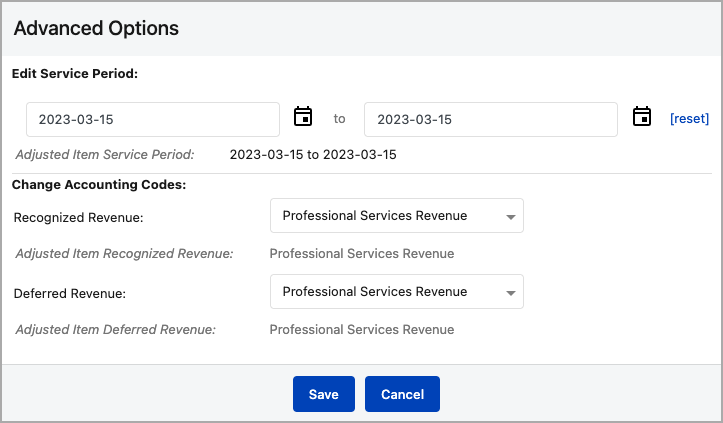Override Invoice Item Adjustment service periods and accounting codes
You can override the service period, as well as deferred and recognized revenue accounting codes inherited by the Invoice Item Adjustment from the Invoice Item.
- Navigate to Billing > Invoices.
- Click the invoice number. The invoice detail page opens.
- Click the three vertical dots icon to display more applicable actions, then click Adjust Invoice Items.
- Scroll down to the Invoice Details section, and edit. The Advanced Options window opens.
- Update the service period dates and/or the accounting codes, then click Save.
If you do not have Zuora Finance enabled, you will only be able to change one accounting code.