Viewing Dynamic Pricing in the UI
Order details page
- The user can view a charge’s original list price on the order details page. This applies to both charges with Dynamic Pricing and charges without Dynamic Pricing.
- The user can view a charge’s pricing attribute details on the order details page if this charge has Dynamic Pricing defined.

Subscription details page
The user can view a charge’s original list price and pricing attribute values on the subscription details page.

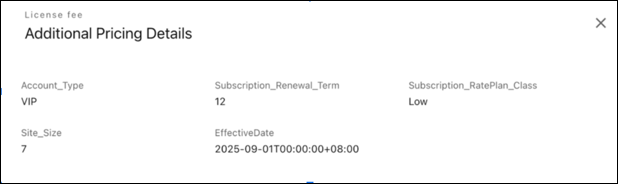
-
The new field, Original List Price on the charge details section - is a read-only column reflecting the list price retrieved from the product catalog. This applies to both charges with Dynamic Pricing and charges without Dynamic Pricing.
-
If the charge is subscribed via Orders API, Original List Price value depends on the value of originalListPrice field provided by the user in the order payload.
-
-
The pricing attribute values always reflect the latest values of this charge.

