Orders
Orders are contractual agreements between merchants and customers. You can create multiple subscriptions and subscription amendments at once in a single order. All the operations on subscriptions in orders are done by order actions. You can also create order line items to support your non-subscription based business models. Zuora calculates order delta metrics when orders take place. You can retrieve order delta metrics and measure billed and unbilled amounts by order.
The Orders tenant can be identified directly from the tabs listed under the Customers tab.
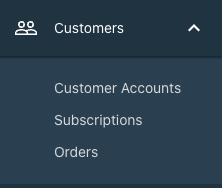
- Orders introduction
- Introduces the main benefits of Orders.
- Order actions tutorials
- Provides tutorials that demonstrate how to use the order actions.
- Create subscriptions
- Add products to subscriptions
- Update products in subscriptions
- Update products on subscriptions with future-dated updates
- Replace products in subscriptions
- Remove products from subscriptions
- Remove rate plans from subscriptions before future-dated removals
- Change terms and conditions of subscriptions
- Suspend subscriptions
- Resume subscriptions
- Renew subscriptions
- Renew subscriptions and upgrade products
- Change owners of subscriptions
- Cancel subscriptions for different scenarios
- Orders tutorials
- Provides tutorials that demonstrate how to use the Orders feature.
- Order Delta Metrics and Order Metrics
- Introduces the Order Delta Metrics feature, including the concept and calculation of these metrics, ways to access them, the objects and fields, and limitations.
- Ramps and Ramp Metrics
- Describes the Ramps feature and the key metrics for Ramps, and provides tutorials on managing ramp deals.
- Orders limitations and performance
- Describes Orders limitations and performance.
- Standalone Orders
- Introduces the use cases for the Standalone Orders feature.
- Pending Subscription Processing
- Introduces the Pending Subscription Processing feature.
- Pending Subscription Processing overview
- Create an active subscription with pending charges
- Update the price of a pending charge for a ramped subscription
- Change the estimated start and end dates of a pending charge
- Activate a pending charge
- Cancel an active subscription with pending charges
- Remove a product from an active subscription with pending charges
- Suspend and resume a subscription with pending charges
