Multiple Currencies overview
With the Multiple Currencies feature, your business can target broader customers. Your customers can have the flexibility of transacting in their preferred currency. You can create transactions in any currency, regardless of your customer’s default currency, including:
- Specify a currency when creating a subscription.
- Specify a currency when creating an order line item through API.
- Specify a currency when creating a standalone invoice, credit memo, or debit memo.
- Specify a currency when creating an unapplied payment.
This feature ensures a smoother and more personalized experience, leading to increased satisfaction and stronger customer relationships.
Enable Multiple Currencies
To enable the Multiple Currencies feature, perform the following steps:
- Ensure that you have the following features enabled:
- Check the known restrictions and limitations of the Multiple Currencies feature.
- Enable this feature in Sandbox and Production environments with the self-serve interface. For more information, see Enable billing features by yourself.
After enabling this feature, you can configure multiple currencies through the Zuora UI and REST API.
How Multiple Currencies works
With the Multiple Currencies feature, you can flexibly conduct transactions with your customers in their preferred currency. When selling your products and services to international customers, the process is made simple. First, define your products in multiple currencies to align with your customer base. Then, you sign contracts with your customers using their local currencies or their preferred currencies. If a customer account holds multiple subscriptions with varying currencies, separate invoices are generated according to the currency used. Ultimately, your customers have the flexibility to pay in their preferred currency.
The following diagram shows you how this feature works from pricing, subscription creation to payment collection.
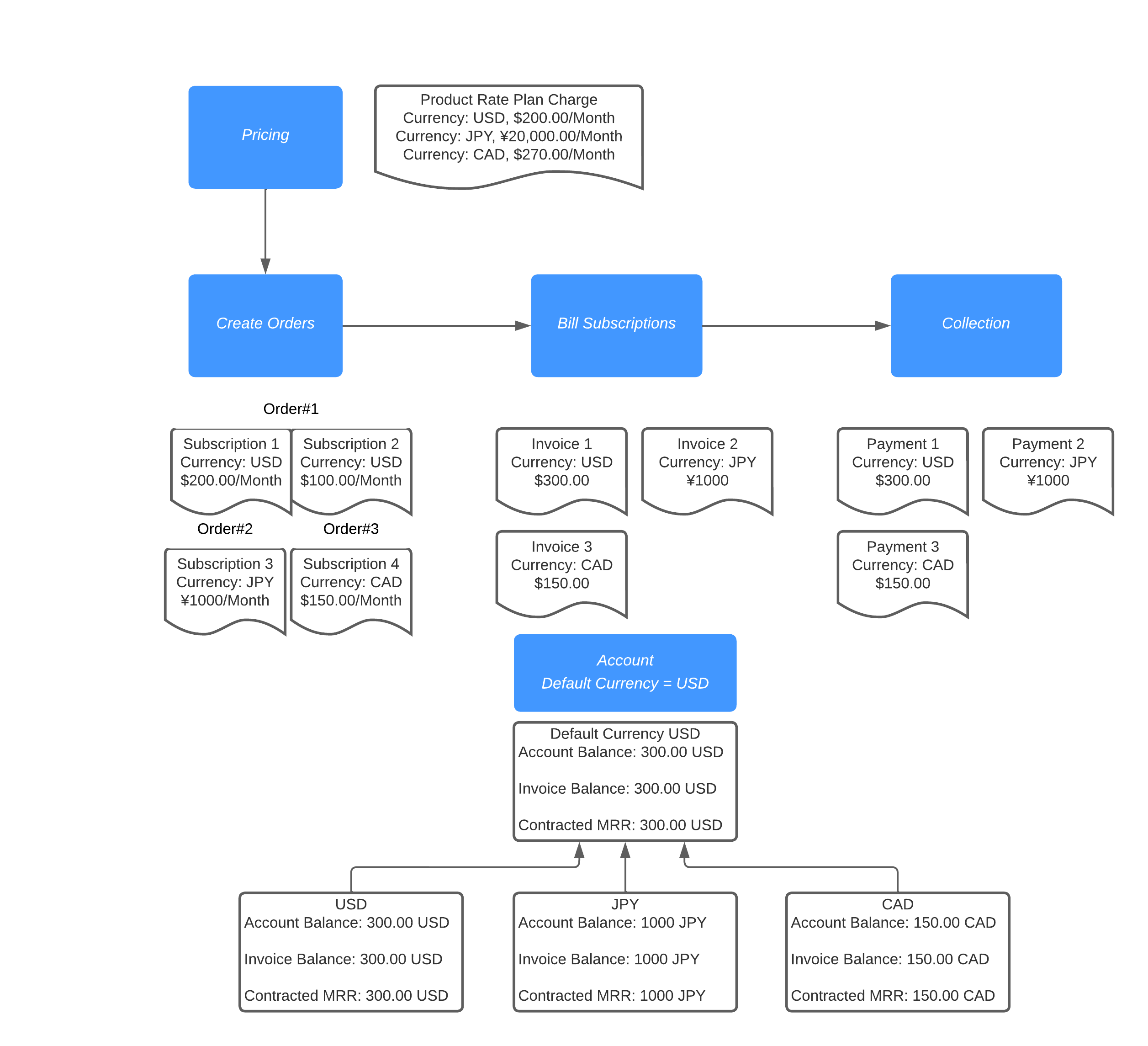
As shown in the diagram, you define prices for your services in multiple currencies such as USD, JPY, and CAD. Your customer operates in various countries and prefers to purchase your services in a local currency. Suppose you have created the following subscriptions under an account for your customer:
- Subscription 1 contains a charge with a monthly price of $200 (USD).
- Subscription 2 contains a charge with a monthly price of $100 (USD).
- Subscription 3 contains a charge with a monthly price of ¥1000 (JPY).
- subscription 4 contains a charge with a monthly price of $150 (CAD).
After the subscription creation, you can view the monthly recurring revenue (MRR) of the subscriptions in different currencies that are displayed as key account metrics. For subscriptions 1 and 2, the total amount of these two subscriptions is displayed under the account.
When you bill the subscriptions, Zuora consolidates invoice items 1 and 2 corresponding to subscriptions 1 and 2 into invoice 1 because of the same USD currency. Invoices 2 and 3 are respectively generated for subscriptions 2 and 3 in different currencies. Payments 1, 2, and 3 are respectively processed in different currencies corresponding to invoices 1, 2, and 3. You can view the account-level metrics with totals in each currency. For example, the total balance of all posted invoices in USD is $300.
Object changes
The Zuora API, data sources, AQuA, and Data Query are enhanced to support the Multiple Currencies feature. The following table lists the object changes introduced in the Flexible Billing Attributes feature.
| Base object | Field/Related object | Access approaches |
|---|---|---|
|
Account Key Metrics |
|
|
|
Subscription |
|
|
| Order Line Items |
|
|
|
Invoice |
|
|
|
Credit Memo |
|
|
|
Debit Memo |
|
|
For a summary of REST API updates specific to this feature, see the "API updates for the Multiple Currencies feature" section in 2023 API Changelog and REST API Reference.
Working with other features
The following table lists how the Multiple Currencies feature works with other features.
| Feature | Compatibility |
|---|---|
|
Orders or Orders Harmonization |
Create Subscription and Owner Transfer order actions support the Multiple Currencies feature.
|
| Order Line Items |
Order Line Items supports the Multiple Currencies feature. You can specify a currency that is different from the account default currency when creating an order line item through the Create an order operation. Note that all order line items in one order must be of the same currency type. |
|
Invoice Settlement |
Invoice Settlement supports the Multiple Currencies feature. You can specify a currency that is different from the account default currency for the following operations: |
|
Unified Invoicing |
When creating a standalone invoice, you can specify a currency for the invoice. If you don’t specify, the account default currency will be used. |
|
Billing Schedule |
Billing Schedule supports the Multiple Currencies feature. You can create invoice schedules for subscriptions using a currency different from the account's default currency. All subscriptions within the same invoice schedule must use the same currency. The currency associated with the invoice schedule is determined by the currencies used in the subscriptions included within the invoice schedule. When retrieving an invoice schedule, you can see the currency associated with the invoice schedule. This currency is used to generate billing documents during the processing of the invoice schedule. |
| Zuora Payments |
Zuora Payments supports the Multiple Currencies feature.
Note that Zuora Payments does not support processing a payment against multiple invoices or debit memos with different currencies. |
| Zuora Finance |
Zuora Finance supports the Multiple Currencies feature.
|
|
Data Query |
Data Query supports both standalone and consolidated invoices, and can retrieve the Key Account Metrics object and the currency information on the following objects:
|
|
Zuora 360+ |
Zuora 360+ does not support synchronizing currency fields on the following objects to Salesforce in real time.
|
| Order to Revenue |
The Order to Revenue feature supports the Multiple Currencies feature. |
| Billing - Revenue Integration | The Billing - Revenue Integration feature does not support the Multiple Currencies feature. |
Restrictions and limitations
When using the Multiple Currencies feature, keep the following restrictions and limitations in mind:
- The following features are temporarily incompatible with the Multiple Currencies feature:
- The Order to Revenue feature is supported, while Billing - Revenue Integration is unsupported.
- NetSuite Connector does not support the Multiple Currencies feature.
- The Previous Transaction component is unsupported for HTML templates.
- The previous transaction data for Word mail merge templates is unsupported, including:
- Previous Transaction fields
PreviousTransactionImpactTotalfield on the Account objectPreviousTransactionStartAmountfield on the Account object
- The Subscribe and Amend actions are unsupported.
- Once the create subscription order action is completed, you cannot change the currency. You must cancel the current subscription, and create another subscription with your preferred currency.
