Troubleshoot Payment Method Updater
Overview
Zuora provides a payment method updater (PMU) console to help you track and manage the batch files and payment method information sent to the CyberSource Account Updater service. It is also used for troubleshooting, which will be discussed in the sections below. The console can be accessed by going to Zuora > Payments > Payment Method Updater.
This document reviews how to troubleshoot the Zuora PMU. As CyberSource, Vantiv, and WorldPay updater service setups are different, there are also some separate troubleshooting steps, including:
- reconciling the Zuora PMU with the enrolled updater service
- response codes specific to the account updater service.
See CyberSource Troubleshooting, Vantiv Troubleshooting, WorldPay Troubleshooting pages, depending on your service.
Batch Error Handling
Zuora provides the merchant with simple error messages with detailed responses that include customer-only and Zuora support fixes. The Response Code field uses a Zuora-defined three digit numbering system.
If the customer wants to parse Zuora's Updater Response Code, please be aware that the response messages vary by case and by updater. The suggestion is to only parse response codes. In the example below, the response code is 501.
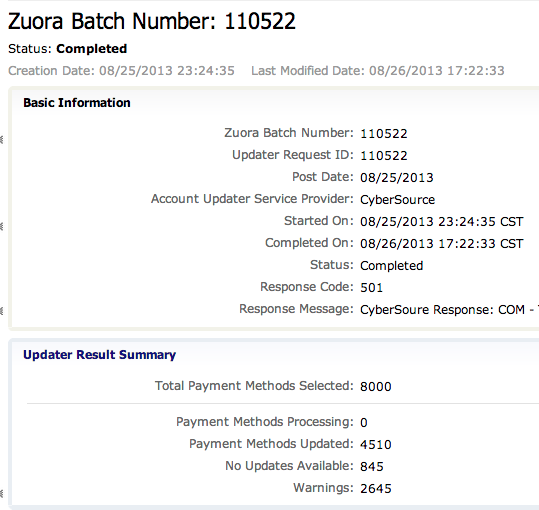
Finding Payment Methods with Invalid Credit Card Information
After batch processing has completed successfully, the updater changes for all payment methods are stored. Two fields store the results: Status and Update Type. The payment methods with invalid card information have a Warning status, with NotApprovedForSubmitted update type.
To search out payment methods with invalid credit cards:
- Navigate to Reporting > Data Sources.
- Select Payment Method Update as Data Source.
- Select All Payment Method Updater Fields, and Select All Payment Method Fields
- In the Filters section, use filter Status = Warning, Update Type = NotApprovedForSubmitted,
- In Time Frame section, Select Filter By Created Date, Date Range as Current Month
- Click Export.
Download the CSV file which includes payment methods with invalid credit card information.
Along with the error response codes from the previous section, the Update Type is a particularly useful field to view when troubleshooting problems, and is used specifically with data export. The table below shows a list of update types and explanations.
| PMU Record Update Type | Description |
|---|---|
| ApprovedForSubmitted | Only used during submission. It indicates that the record has been submitted with the batch successfully. |
| NotApprovedForSubmitted | Invalid credit card information including the card number, card type, expiration month, expiration year. |
| AccountUpdated | New credit card number. This may also include a new expiration date. |
| AccountClosed | Credit card is closed. |
| ExpiryDateChanged | New expiration date. |
| ContactCardHolder | Contact card holder. |
| NoChange | No change. |
| NoMatch | No match. |
| Other | Any other reason not listed above. |
Understand Zuora-Defined Response Code and Response Message
To get the response code and response message,
- Navigate to Payments > Payment Method Updater.
- On the table of all batches, click the batch number to see batch information.
- On the result page, Response Code and Response Message are shown in section Basic Information.
The Response Codes indicate whether a batch has been successfully processed. Response Codes are grouped in five classes: successful responses, configuration errors, communication errors, general system errors, and gateway response (including successful response or error response).
The table below describes the general methodology for response codes by level, developed by Zuora.
| Response Code | Description | Customer Next Steps |
|---|---|---|
| 1xx | The upload or download was successful. Note that 1xx does not mean the updater service has completed the check. | None |
| 2xx | The credentials or configurations in configuration page of payment method updater are incorrect. | Correct the credentials or configuration. |
| 3xx | Communication errors such as socket exceptions during upload/download of files, authentication failures, and not being able to connect to the gateway server. | Contact the gateway's support. |
| 4xx | General system failure such as webdav, safenet, AMQ, unable to parse result file, or others. | Submit a ticket and tracking number to Zuora support. Once the issue is fixed, manually retry. |
| 5xx | The payment gateway company's updater service response code. This is the result of whether credit cards are updated or are not in a batch file. | In the message, there is a gateway response message with an optional gateway response code. Contact the gateway company's support team to clarify the meaning of the gateway response code/message. |
See CyberSource Troubleshooting, Vantiv Troubleshooting, or WorldPay Troubleshooting for specific response codes.
Understand the user information logged in the record
- If the card number is changed, PMU creates a new payment method. In this case, the
created_byandupdated_byfields for the new payment method are copied from the old payment method. The old payment method is closed, and itsupdated_byfield is updated to the system user "3". - If the card number remains the same, PMU updates the expiration date of the existing payment method, and the
updated_byfield is updated to the system user "3".
Mapping between Zuora and Chase Account Updater
The following table describes the field mappings between Zuora Payments and chase account updater.
|
Chase Account Updater Type |
PMU Record Update Type |
|---|---|
|
A |
AccountUpdated |
|
C |
AccountClosed |
|
E |
ExpiryDateChanged |
|
G |
ContactCardHolder |
|
H |
AccountClosed |
|
L |
NoChange |
|
M |
AccountClosed |
|
N |
NoMatch |
|
O |
AccountUpdated |
|
P |
NoMatch |
|
Q |
ContactCardHolder |
|
S |
AccountClosed |
|
U |
NoMatch |
|
V |
NoChange |
|
X |
AccountClosed |
|
Any other value |
Other |
