Getting Started with Revenue Recognition
These high-level steps help you get started with revenue recognition with minimal conceptual information. If you are new to revenue recognition, review these steps to get an overview of revenue management process. If you are familiar with revenue recognition and want to jump in without a lot of details, these steps can guide you.
The following is a step summary of how to set up revenue recognition and how to manage revenue schedules and distribution using the Zuora application:
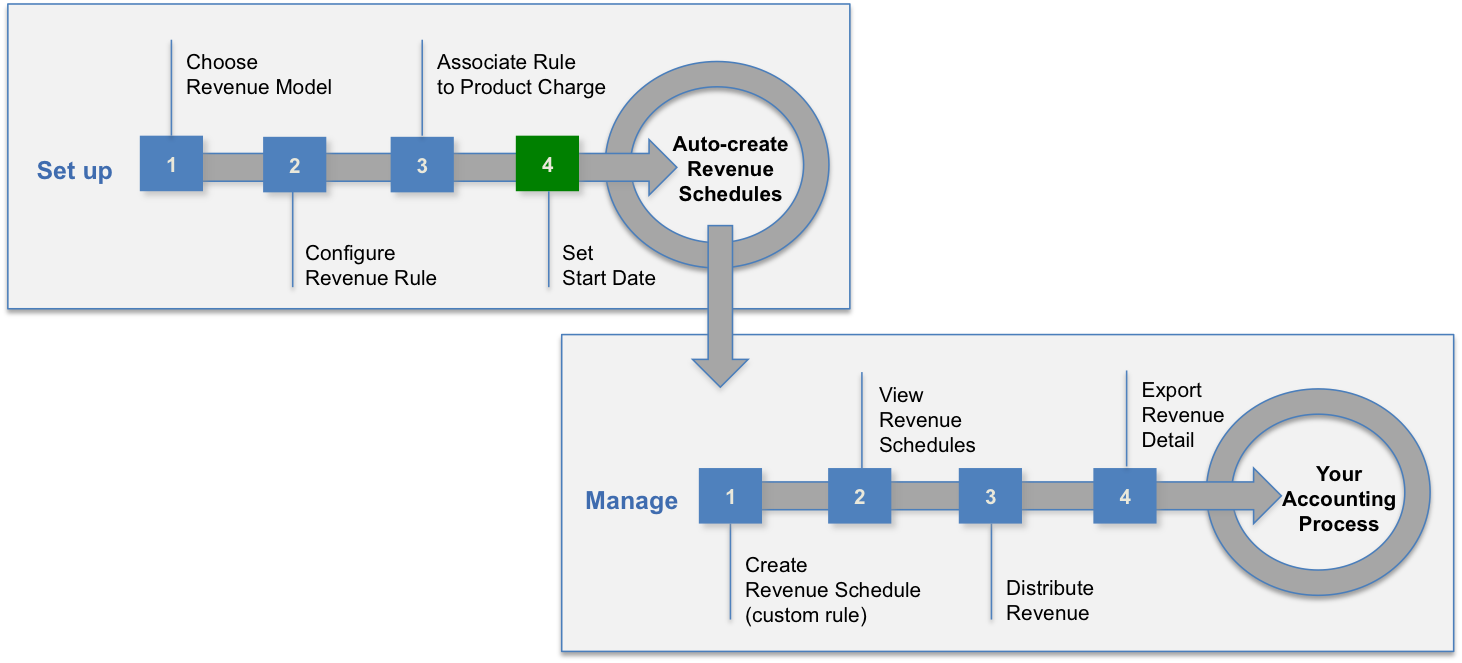
Prerequisites
Before you can set up Revenue Recognition, the following are required:
- Access to Zuora Finance and Revenue Recognition.
- Users are assigned Zuora Finance user roles and permissions to revenue recognition.
- Accounting periods are created.
Zuora recommends creating at least five years of accounting periods.
Set up your chart of accounts and associate revenue and deferred revenue accounting codes with product rate plan charges. Revenue and deferred revenue accounting codes are used for accounting close and reporting purposes.
Set Up Revenue Recognition
Setting up Revenue Recognition involves defining rules that automatically or manually create and distributes revenue into accounting periods.
- Plan the implementation. Review the revenue rule models that fit your recognition policies. You can implement many rule models, but you can only associate one revenue rule to one product rate plan charge.
- Manage a revenue rule configuration. Use Zuora pre-configured revenue rules or create your own revenue rules.
- Associate a revenue rule with each product rate plan charge in your product catalog.
- Set the revenue automation start date. This is a one-time step that starts triggering revenue rules and auto-creating revenue schedules. You cannot revert or change the start date once it is set.
Optionally, define revenue event types. Zuora has standard revenue event types, but you can create your own.
Manage Revenue
Use the Revenue Workbench to assist with managing revenue schedules and distribution.
- Create the revenue schedule and distribute revenue. Required for custom revenue rules only.
- View the revenue schedule. Options:
- View a revenue schedule on a single charge.
- View the Charge Revenue Summary on all charges associated with a subscription charge.
- Audit revenue events from a revenue schedule. See also Revenue Events.
- Change or update the distributed revenue on a revenue schedule.
- Export revenue recognition data. Options:
- Export revenue data sources.
- Export the Accounting Period Revenue Detail report as part of running your trial balance.
Deferred Revenue Reports are deprecated on production.
