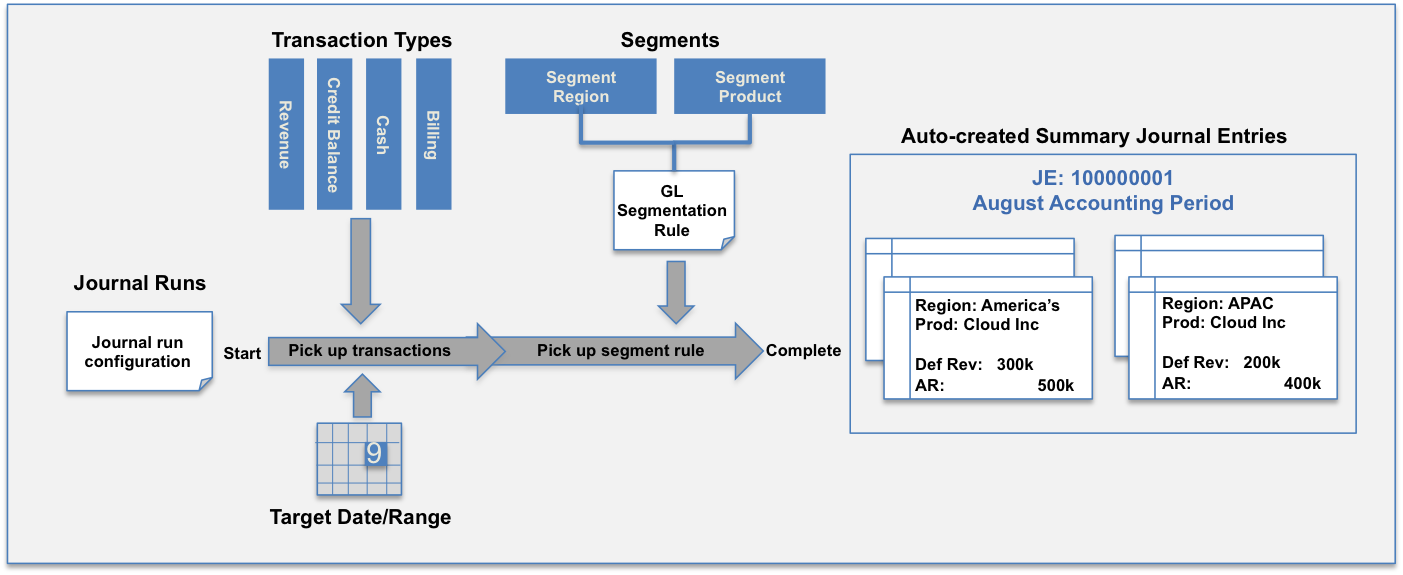Summary Journal Entries Introduction
Overview
A summary journal entry is a summary of Zuora transaction amounts organized by accounting code and general ledger segments. A segment adds more reporting granularity through business dimensions, such as country or product. This article describes key features and illustrates how to create summary journal entries from a journal run.
Key Features
- Auto-create summary journal entries through configurable journal runs.
- Segment by business dimension for granular reporting and analysis.
- Configure a GL segmentation rule used by journal runs to determine how summary journal entries are sliced.
- Reconcile GL summary amounts. Download transaction details from a summary journal entry.
- Integrate summary-level amounts to your external accounting system. Export Summary Journal Entries.
- Control user access through Zuora Finance Journal Entry and Journal Run permissions.
- Export the Journal Entry Item Data Source.
How are Summary Journal Entries Created?
A journal run collects transactions for a selected period and generates a summary of amounts in journal entry format. The journal run picks up segments by a GL segmentation rule and further summarizes these amounts by these segments.
Journal runs can process transactions from open or closed accounting periods. The following Zuora transactions are supported for summary journal entries:
- Billing, such as invoices, invoice items, invoice item adjustments, and tax
- Cash, such as electronic or external payments and refunds
- Credit Balance, such as electronic or external credit balance payments or refunds
- Revenue
See Journal Runs for details on journal runs and supported transaction types.
What are Typical Use Cases?
This table describes typical use cases for creating summary journal entries and indicates possible configurations to get the desired outcome.
| Use Case Statement | Example Configuration | |||
|---|---|---|---|---|
| Closed Accounting Period? | Journal Run Target Date | Export to GL System? | More Information | |
| I want to integrate summary journal entries into my monthly accounting close process. | Yes | Accounting Period | Yes | Journal Run and Export Summary Journal Entries |
| I want to upload certain transactions to my GL system on a daily basis. | No | A specific date | Yes | Journal Run |
| I want to reconcile my financial data with Zuora transactions. | No | Depends on the scope | No | Journal Run and Download Transaction Details |