Timeline for contract modification
The timeline of the contract change plays an important role in determining the treatment for a contract. In Zuora Revenue, there are two types of contract timelines that you need to set up based on the time when changes occur to a revenue contract.
- Initial Contract Timeline
- Revision Timeline
The following graphic shows the Contract Modification Timeline section that you need to configure on the Contract Modification page. To open the Contract Modification page, click Contract Modifications under the Policies section from the Zuora Revenue main menu.
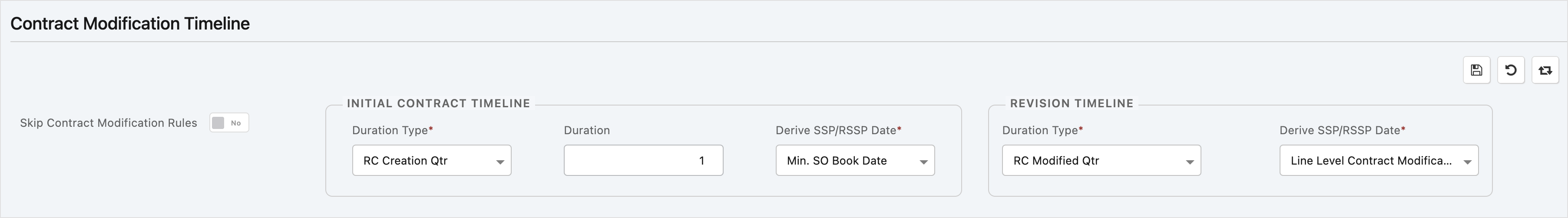
Initial contract timeline
The initial contract timeline refers to the revenue contract creation period or quarter. Changes that occur to the contract during the revenue contract creation period or quarter are always considered as Initial based on your timeline configuration. The revenue recognized is adjusted to reflect the changes to the transaction price. The fair value of the transaction line is derived based on your configuration.
Revision timeline
After the initial contract timeline ends, the contract modification rules that you set up in Zuora Revenue are triggered for any changes that occur to the contract during the revision timelines. The revision timeline can be your accounting period or quarter. Any changes that occur in the same period or quarter are considered together to derive the final treatment. If the treatment for the period or quarter is both retrospective and prospective, the final treatment is retrospective if the system level value of the ENABLE_RETRO_PROSPECTIVE profile value is set to No.
Initial contract timeline fields
When you configure the initial contract timeline on the Zuora Revenue UI, some fields are required for the configuration. For detailed description of each required field, refer to the following table.
|
Field |
Values |
Description |
|---|---|---|
|
Duration Type |
|
Specifies whether to use the RC creation period or quarter as the start of Initial Contract Timeline. RC creation period or quarter refers to the open accounting period or quarter when the revenue contract is created in Zuora Revenue. For example, a revenue contract is created in Zuora Revenue on 1/1/2018. If RC Creation Period is selected for Duration Type, the duration of the Initial Contract Timeline ends on the last date of the period based on the accounting calendar set up in Zuora Revenue. If RC Creation Quarter is selected for Duration Type, the duration of the Initial Contract Timeline ends on the last date of the quarter based on the accounting calendar set up in Zuora Revenue. |
|
Duration |
An integer |
Usually used when RC Creation Period is selected for Duration Type to specify the additional periods that follow the RC Creation Period as part of the Initial Contract Timeline. For example, RC Creation Period is selected for Duration Type and Duration is set to 2. If a revenue contract is created in Zuora Revenue on 1/1/2018, the Initial Contract Timeline ends on the last date of the March period. If RC Creation Qtr is selected for Duration Type, Duration is set to 2, and a revenue contract is created in Zuora Revenue on 1/1/2018, the Initial Contract Timeline ends on the last date of the May period based on the calendar. |
| Derive SSP/RSSP Date |
|
Specifies the date that Zuora Revenue uses for each transaction line in its comparison to SSP batch effective dates.
|
Revision timeline fields
When you configure the revision timeline on the Zuora Revenue UI, two fields are required for the configuration. For a detailed description of each required field, refer to the following table.
|
Field |
Values |
Description |
|---|---|---|
|
Duration Type |
|
Specifies whether to use the accounting period or quarter as the duration of Revision Timeline. The first Revision Timeline starts from the end of the Initial Contract Timeline. For example, RC Creation Quarter is selected for the Duration Type of Initial Contract Timeline and the Duration is set to 0. RC Modified Quarter is selected for the Duration Type of Revision Time. If the revenue contract is created in January 2018, the Initial Contract Timeline is Q1 of 2018. Any changes to the contract that occur by 3/31/2018 are considered as part of the original contract. The first Revision Timeline is Q2 of 2018. |
|
Derive SSP/RSSP Date |
|
Specifies the date that Zuora Revenue uses for each transaction line in its comparison to SSP batch effective dates.
|
Contract Timeline Period Name in Workbench
The Duration Type values specified on this Contract Modification page determine the Contract Timeline Period Name field in the Overview tab of the Revenue Contract Detail page.
For example, the Duration Type settings on the Contract Modification page are as follows:
- Initial Contract Timeline: Duration Type = RC Creation Qtr
- Revision Timeline: Duration Type = RC Modified Qtr
The accounting calendar is configured as follows in Zuora Revenue. The fiscal year starts in January and ends in December. Each quarter has three periods.
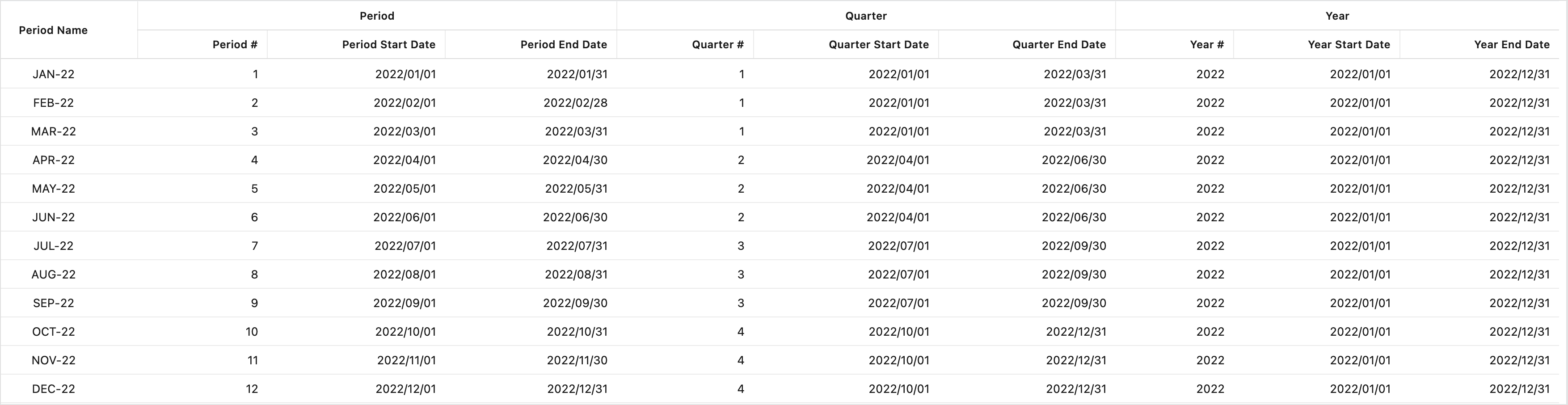
If a revenue contract is created in January, it is still in the initial contract timeline. The last period of the initial contract timeline (Quarter #1) is March, which is displayed as Contract Timeline Period Name in the Overview tab of the Revenue Contract Detail page. If this revenue contract is modified in April, which is in the revision timeline (Quarter #2). The Last Contract Mod Period field displays June because June is the last period of the second quarter.
