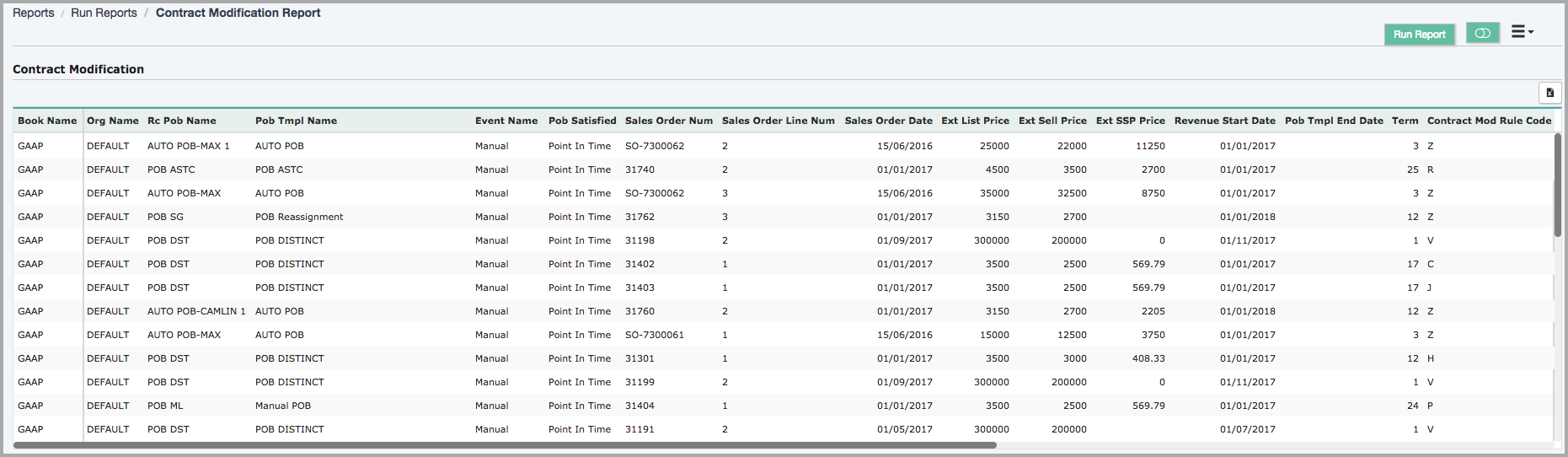Contract modification report
A specific report is provided to capture all the contract modifications that occur to the revenue contract during the contract revision timeline.
To locate the Contract Modification Report, from the Zuora Revenue main menu, click Run Reports in the Reports section, and then click the SOX And Audit tab.
The Contract Modification Report provides you with the complete visibility about the contract modification rules that are triggered for a transaction line, the revision period end data, and the key revenue parameters of the line. You can also filter the data in the report, or export the data to a spreadsheet by clicking the export data icon ![]() .
.
For a general introduction about how to run a report, see Reports.